Bubble App Builder: A Comprehensive Review
The moment you hear about the Bubble App Builder, you might feel a surge of excitement. Building applications without coding sounds almost too good to be true, doesn’t it? But here you are, about to uncover the details and figure out if this tool is indeed the treasure trove it claims to be.
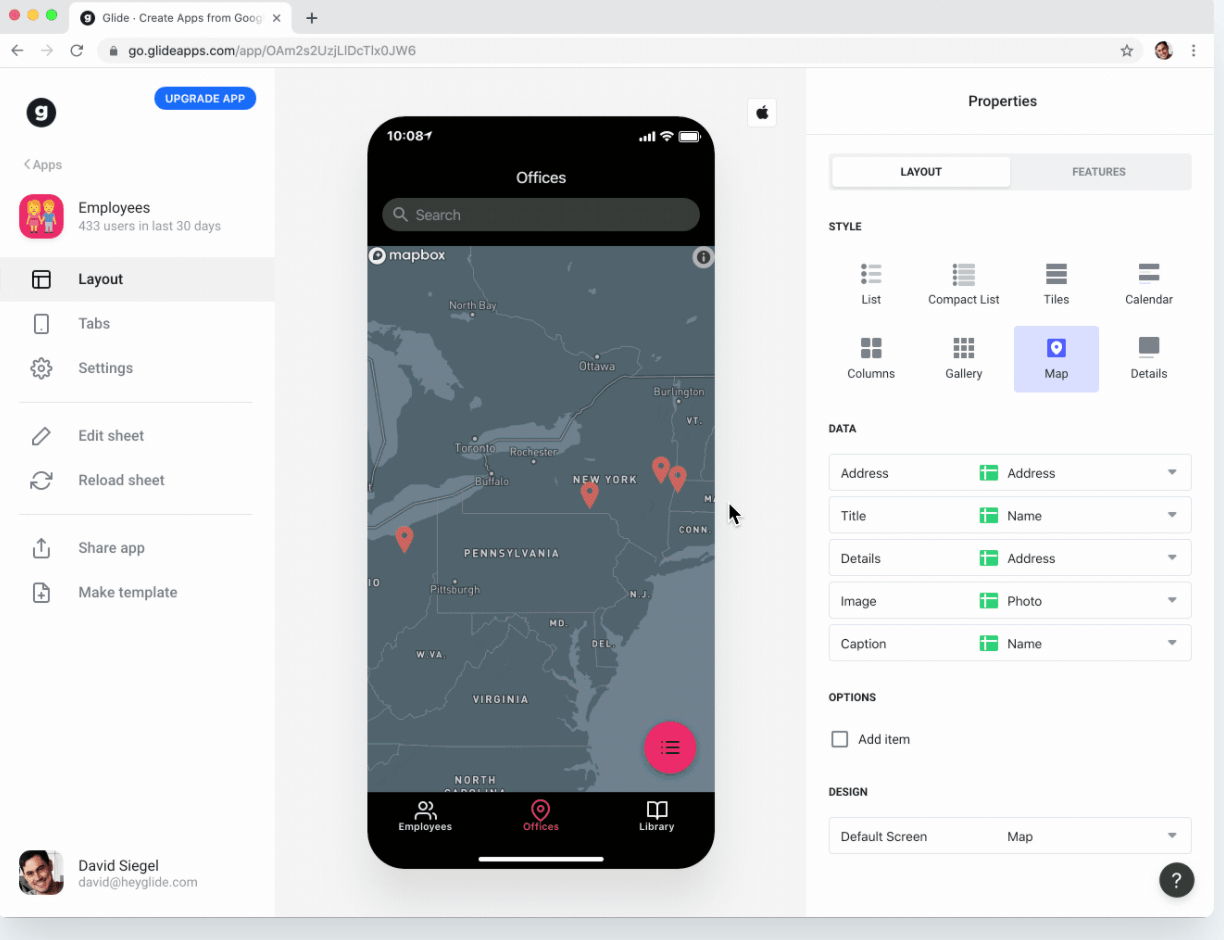
This image is property of bubble.io.
What is Bubble App Builder?
Bubble is a no-code app builder that allows you to create fully functional web applications while sidestepping the complexities of traditional coding. This means there’s no barrier for entry—whether you’re an experienced developer or someone who’s just stepped into the tech world; Bubble is crafted for you.
Features Breakdown
Understanding the features of Bubble is key to realizing how it fits into your toolkit. Below, you’ll find a table that succinctly presents the core functionalities and what they mean for you.
| Feature | Description | Benefits |
|---|---|---|
| No-Code Development | Allows you to create apps without writing code. | Ideal for non-tech users and rapid prototyping. |
| Drag-and-Drop Interface | A user-friendly interface for design and layout. | You can focus on creativity rather than mechanics. |
| Customizable Workflows | Design dynamic processes to automate app functionalities. | Enhances user experience and saves time. |
| Robust Database Management | Control your app’s data with a built-in management system. | Easier data handling and manipulation. |
| Responsive Design | Ensures your app looks good on all devices. | Improves accessibility and user engagement. |
The Heart of Bubble: No-Code Development
When you start your journey with Bubble, the no-code aspect will likely catch your eye. The promise of building something substantial without needing programming knowledge is not only ambitious but refreshingly inclusive. This democratization of app development is appealing for so many reasons. You get to engage in creation without the frustration of debugging code.
User-Friendly Drag-and-Drop Interface
The drag-and-drop interface allows you to quickly gather your thoughts, design in real-time, and make adjustments on the fly. It’s credited with making the process enjoyable rather than laborious. Imagine curating your app’s layout while sipping your favorite beverage. You can easily rearrange elements, adjust their styles, and visualize your application as it begins to take shape.
Being able to interactively design gives you the freedom to express your ideas in ways you hadn’t considered possible. The real-time nature of this feature ensures you’re always in the loop, making it easy to keep your creative juices flowing.
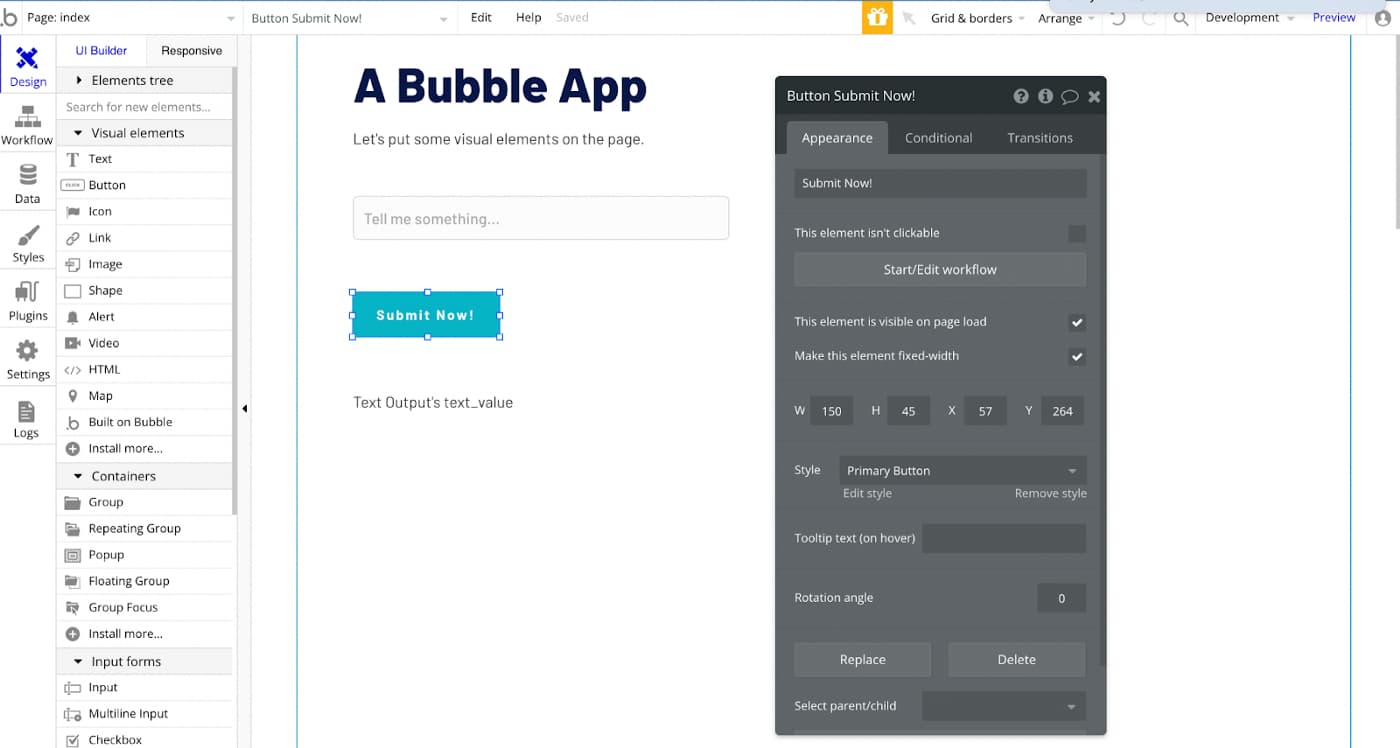
This image is property of www.ayrshare.com.
Customizable Workflows: Your App’s Logic
Once you’ve set up your layout, the next crucial aspect is how your app functions. This is where customizable workflows come in. With Bubble, you can define specific actions that occur in response to user interactions.
For example, consider a simple task like submitting a form. You can configure what happens when users submit their information, like saving the data, sending notifications, or triggering other processes. The customization ensures that your app behaves precisely how you envision, maintaining clarity and efficiency.
Database Management Made Easy
Data is the backbone of any application, and Bubble simplifies the process of managing it. With an intuitive database management system, you can create data types, define fields, and establish relationships between them—all without needing to write SQL queries.
This aspect is particularly refreshing; you don’t have to worry about what a JOIN operation is or how to structure your database schema. Bubble abstracts this complexity, allowing you to focus on what really matters: how you want your application to function.
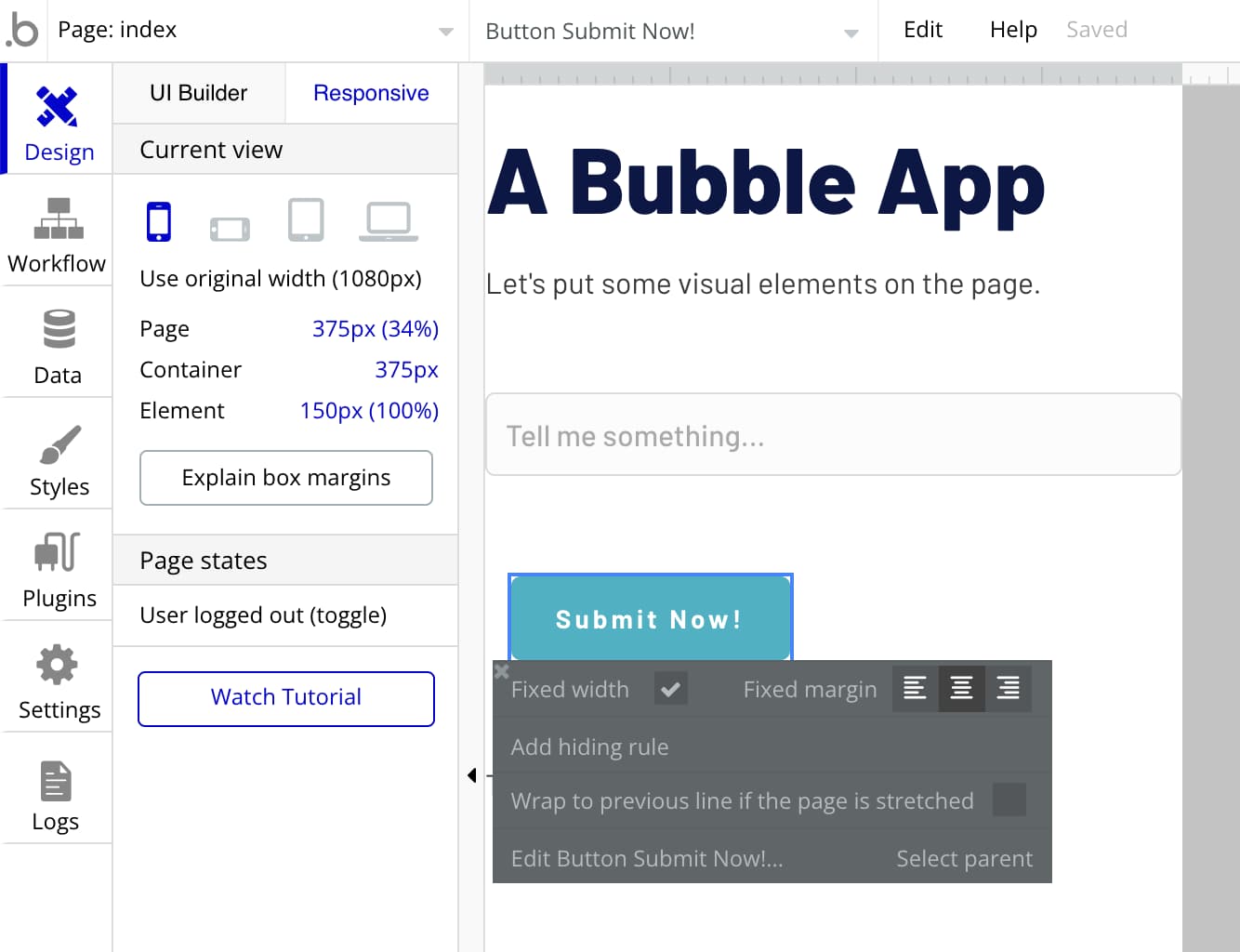
This image is property of www.ayrshare.com.
Responsive Design: The Must-Have Feature
In today’s world, your app must work across various devices. With Bubble, responsive design is integral. The tool ensures that your app looks visually appealing and functions intuitively on desktops, tablets, and smartphones.
You don’t have to fret about creating multiple versions of your app for different platforms. The built-in responsiveness means your users will enjoy a consistent experience, regardless of their chosen device.
Compatibility: A Friendly Reminder
You might want to keep in mind that to fully experience Bubble’s capabilities, you should use a modern browser like Google Chrome, Safari, or Firefox. Older browsers may not support the newer web standards, which could hinder your experience.
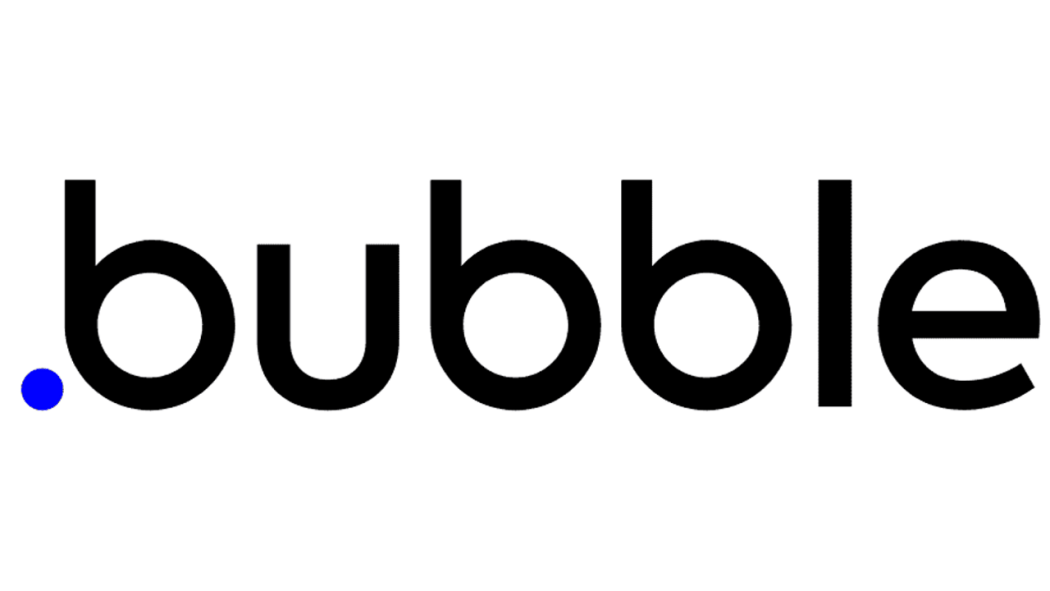
This image is property of i.pcmag.com.
The Learning Curve
You may find yourself wondering about the learning curve associated with using Bubble. While the interface is intuitive, every new tool requires a bit of time to familiarize yourself with. Rest assured: the community and resources available will ease this transition.
Bubble offers tutorials and documentation that guide you through every feature, making it easier to learn at your own pace. You can also benefit from an active community where you can ask questions, share experiences, and draw inspiration from other users.
Pricing: Is it Worth It?
After considering the functionality, the next question that typically arises is pricing. Bubble operates on a tiered subscription model, allowing you to choose a plan that best suits your needs. Here’s a concise breakdown of the pricing structure:
| Plan | Price | Features |
|---|---|---|
| Free Plan | $0 | Basic features, ideal for exploring and small projects. |
| Personal Plan | Starting at $29/month | Enhanced features, more capacity, and priority support for serious projects. |
| Professional Plan | Starting at $129/month | Unlimited workflows, more database capacity, and additional collaboration tools. |
| Production Plan | Custom pricing | Tailored for scaling applications with no limits on features and extensive support options. |
The free plan provides a fantastic way for you to dip your toes in without any financial commitment. If you find Bubble suits your needs, the upgrade options scale with your project’s requirements.
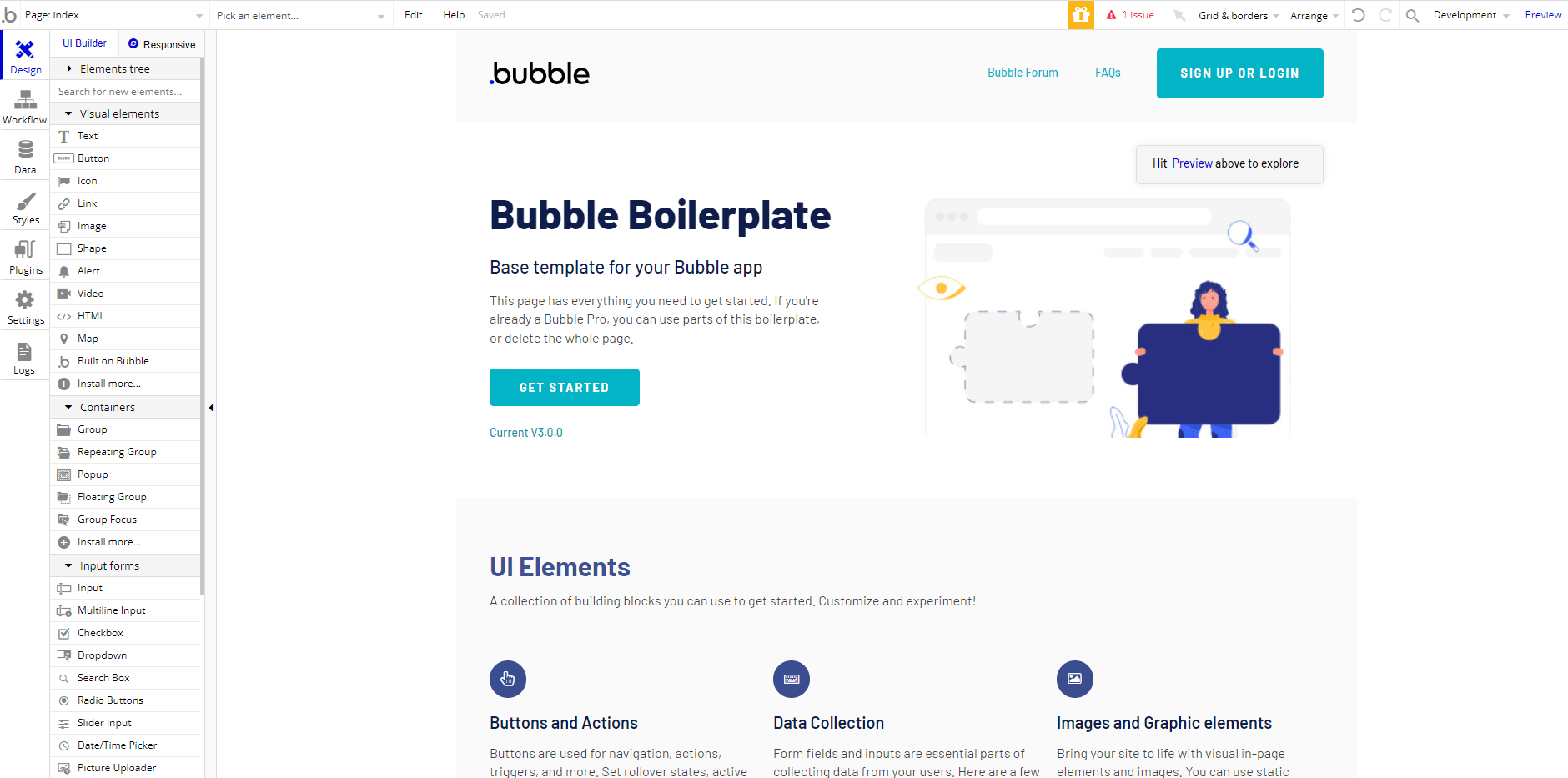
This image is property of i.pcmag.com.
Comparing Bubble to Other No-Code Solutions
The no-code landscape is growing, and it can be challenging to decide which platform is right for you. Here’s a brief comparison of Bubble with a couple of notable competitors:
| Feature | Bubble | Adalo | Webflow |
|---|---|---|---|
| No-Code Development | Yes | Yes | Yes |
| Drag-and-Drop Interface | Yes | Yes | Yes |
| Database Management | Robust | Limited | No |
| Responsive Design | Native support | Limited support | Yes |
| Customizable Workflows | Advanced | Basic | No |
Bubble stands out with its robust database management and advanced workflow capabilities, making it a strong contender for building complex applications.
The Community Aspect
One of the often-overlooked features of any platform is its community. Orgies of know-how and shared experiences can be found when interacting with fellow Bubble users. You’re encouraged to join forums, participate in discussions, and share tips. The wealth of resources available can help you overcome hurdles and expand your ideas.
Use Cases: What You Can Build with Bubble
With Bubble’s capabilities, the sky truly is the limit. Here are a few examples of what you can create:
-
E-Commerce Sites: Build online stores equipped with payment integrations and customer management features.
-
Social Networks: Forge platforms where users can connect, share, and communicate.
-
Marketplaces: Connect buyers and sellers in a seamless online environment.
-
SaaS Applications: Develop subscription-based services with user accounts, billing, and more.
-
Prototypes and MVPs: Quickly create minimum viable products to validate your ideas before scaling.
Debugging and Support
While working through Bubble, you may encounter some quirks or bugs—this is typical in any application development environment. The troubleshooting resources provided are quite comprehensive, ranging from community forums to instructional videos.
Should you wish for direct interaction, the pricing plans generally include various support levels. Higher-tier plans offer priority support, which can be invaluable if you’re in a tight spot.
Final Thoughts
Bubble App Builder opens the door to creativity without demanding a passport of coding skills. It encourages you to transform your ideas into real-world applications with remarkable ease. The user-friendly features beckon a variety of users, from aspiring entrepreneurs to seasoned developers looking for a rapid deployment platform.
As you embark on your app-building adventure, the combination of simplicity, flexibility, and a supportive community makes Bubble a popular choice. You’ll find yourself not just creating applications but engaging deeply with a vibrant ecosystem.
With Bubble in your toolkit, turning dreams into reality doesn’t just become attainable; it’s an enjoyable journey. Ready to take on the challenge? Your next great idea awaits!


