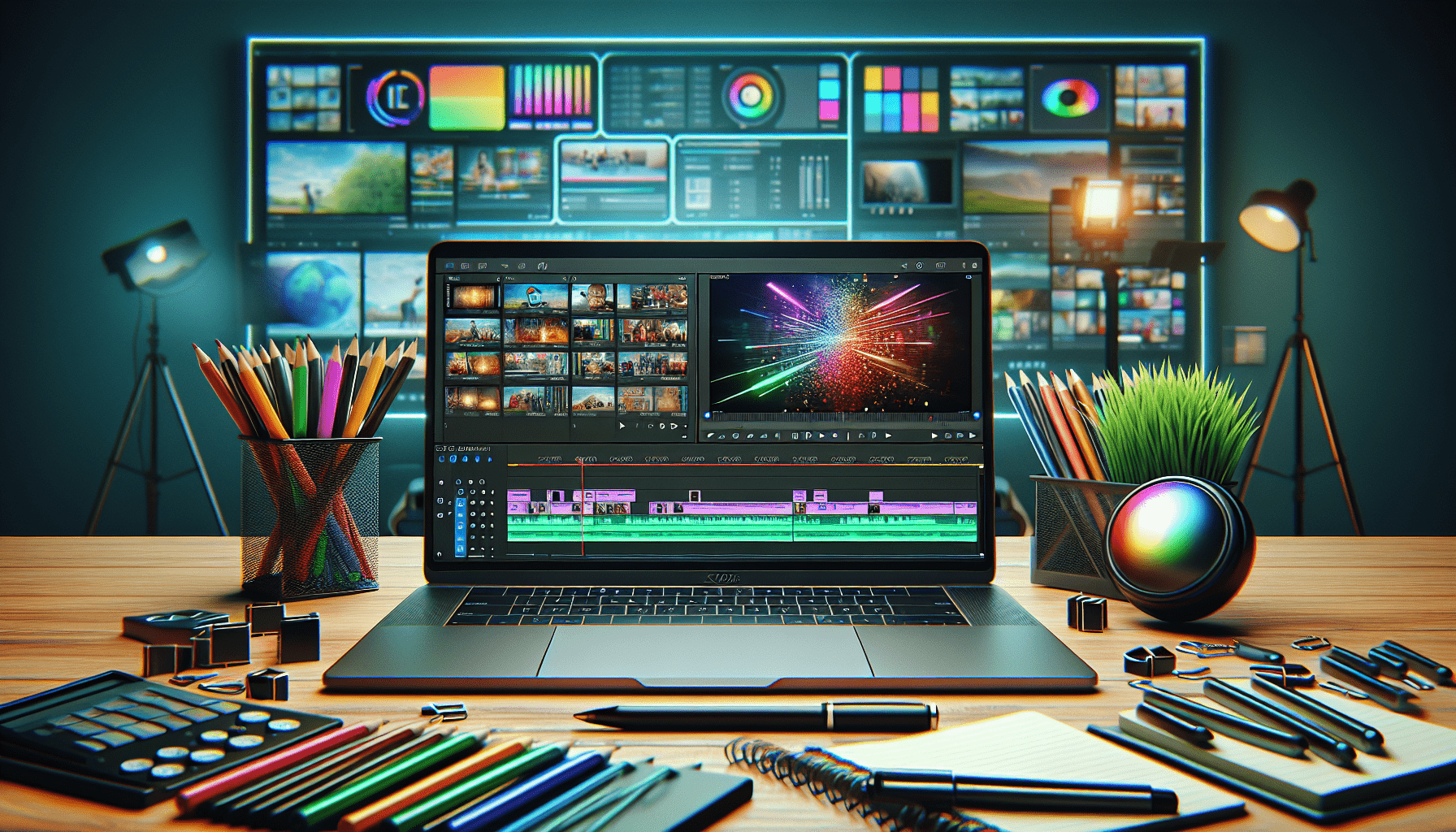Discovering WeVideo: A Comprehensive Review
Navigating the modern educational landscape can be both exhilarating and daunting. As you consider various tools to enrich your teaching and engage your students, WeVideo emerges as a dynamic solution. With its suite of multimedia tools, you can transform your lessons into interactive experiences that fit seamlessly within your curriculum.
/Education/education-overview-resource-1.webp)
This image is property of 165225.fs1.hubspotusercontent-na1.net.
User-Friendly Video Editor
One of the standout features of WeVideo is its user-friendly video editor. Gone are the days of complicated software that requires hours of training. With WeVideo, you can easily guide your students through video projects that cater to their individual learning styles. The interface is intuitive; even those who may not identify as tech-savvy can quickly adapt.
Benefits of the Video Editor:
| Benefit | Description |
|---|---|
| Ease of Use | A simple drag-and-drop interface that helps students focus on content rather than getting lost in technical details. |
| Creative Expression | Enables students to present knowledge through various formats like video reports, storytelling, and more. |
| Collaboration | Facilitates group projects where students can work simultaneously and share their edits in real-time. |
This combination encourages students to express their understanding in multifaceted ways, fostering a deeper grasp of the material.
Screen Recording & Green Screen Capabilities
WeVideo also introduces robust screen recording and green screen functionalities. These tools are not just impressive; they offer practical applications that amplify student creativity and engagement.
What You Can Do:
-
Screen Recording: Students can record their screens to demonstrate digital projects or tutorials. This feature is particularly advantageous in STEM inquiries, where processes, such as coding or simulations, benefit from visual explanations.
-
Green Screen Technology: With the green screen feature, students can immerse themselves in their presentations. Imagine a student narrating a historical event while appearing in the setting—this type of engagement captures their imagination and compels them to research more thoroughly.
Tailored Customization of Assignments
Every classroom is a tapestry of diverse learning styles and needs. With WeVideo, customization of assignments is not just a concept; it’s a reality. You have the ability to personalize projects that align with your teaching objectives while accommodating the learning aspirations of each student.
This flexibility ensures that every student can find a way to excel, whether they’re visual, auditory, or kinesthetic learners. The customization options extend beyond simple templates, allowing you to adapt tasks that genuinely resonate with your students.
Robust Analytics for Informed Instruction
In a world where data drives decisions, WeVideo offers robust analytics to help you track student engagement and performance effectively. With detailed insights, you can identify areas of improvement and adjust your instructional strategies accordingly. Analytics can provide information such as:
| Analytics Feature | Description |
|---|---|
| Engagement Metrics | Track how often students engage with their projects and content. |
| Performance Insights | Analyze the strengths and weaknesses of individual students or groups. |
| Curriculum Effectiveness | Evaluate which projects resonate most with students to optimize lesson plans in the future. |
Understanding these data points allows you to be more proactive in your teaching, creating a responsive learning environment that evolves with your students’ needs.

This image is property of 165225.fs1.hubspotusercontent-na1.net.
LMS Compatibility
Integration is key in today’s learning ecosystems. WeVideo understands this and provides seamless compatibility with established Learning Management Systems (LMS) like Canvas and Schoology. This feature allows you to integrate multimedia projects directly into your existing curriculum without additional hassle.
Key Benefits of LMS Compatibility:
- Streamlined Processes: Upload and share video projects directly within LMS platforms, reducing the time spent on logistical tasks.
- Unified Feedback: Provide consolidated feedback on assignments through a single platform, allowing for a more comprehensive evaluation process.
Why Choose WeVideo?
You might wonder why so many educators are turning to WeVideo. The answer lies in its adaptability to various teaching environments, whether you’re using district-provided devices, implementing BYLD (Bring Your Learning Device) or BYOD (Bring Your Own Device) initiatives, or even hosting remote classes.
As Dr. Sharon Shewbridge articulated, student engagement is crucial for knowledge retention. WeVideo encourages critical thinking, creativity, and collaboration. By allowing students to create, rather than simply consume, you ignite a passion for learning that can resonate long after they leave your classroom.

This image is property of 165225.fs1.hubspotusercontent-na1.net.
Support and Resources
Transitioning to a multimedia-rich educational environment naturally invites questions and requires support. WeVideo provides a wealth of resources to ensure that you have everything you need.
Available Resources:
| Resource Type | Description |
|---|---|
| Resource Library | An extensive collection of tutorials, guides, and best practices tailored for educators. |
| Professional Development Courses | Opportunities for further training that deepen your understanding and usage of WeVideo tools. |
| 24/7 Educator Support | Always available help for troubleshooting and guidance to maximize your experience. |
With these resources at your disposal, your journey with WeVideo is not just about using a tool, but about growing into a multimedia educator equipped for success.
Experience the WeVideo Difference
As you consider the implications of integrating WeVideo into your classroom, imagine the transformative potential. The ability to engage students in meaningful ways while also fostering skills that prepare them for future academic and career challenges is invaluable.
Teachers from districts like Virginia Beach and Bakersfield City Schools have already reaped the benefits of WeVideo, and you can too. Whether you’re aiming to streamline your lessons, enhance student creativity, or foster collaboration among your class, WeVideo empowers you to achieve those goals.
Imagine a Classroom Where:
- Creativity Thrives: Students are not just passive recipients of information; they’re active creators of knowledge.
- Collaboration is Key: Projects encourage teamwork and communication, vital skills in today’s interconnected world.
- Learning is Personalized: Assignments cater to the individual needs of students, ensuring that everyone has the opportunity to shine.
/Stock%20(with%20filter)/AdobeStock_455007184.webp)
This image is property of 165225.fs1.hubspotusercontent-na1.net.
Conclusion
The landscape of education is continuously evolving, and tools like WeVideo are at the forefront of this transformation. Whether you want to integrate video projects into your lessons, enhance student engagement, or simply make learning more interactive, WeVideo stands out as a powerful ally.
By embracing WeVideo, you aren’t merely adopting technology—you’re fostering an environment where students can thrive as independent thinkers and creators. The journey into the world of multimedia education is not a solitary venture; it’s a collaborative effort that promises to ignite a passion for learning that lasts long into your students’ futures.
So, consider taking the leap and experiencing WeVideo for yourself. Sign up for a free trial, talk to an expert, and begin your journey to transforming your educational approach. You have the tools to inspire creativity and learning—now it’s time to see the wonders it can unlock in every student you teach.