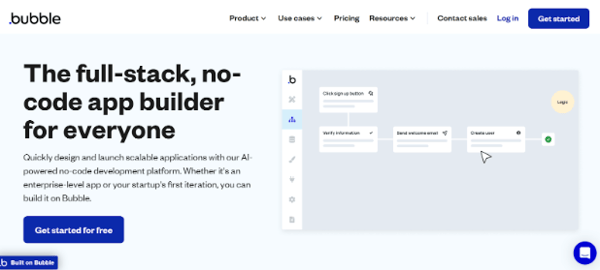Welcome to the beginner’s guide on using a full-stack no code app builder. If you are new to app building, you are in the right place. We will walk you through the basics of creating apps without writing any code.

What is a Full-Stack No Code App Builder?
A full-stack no code app builder is a tool. It helps you create apps without needing to code. You can design and launch apps quickly. These tools are great for beginners. They are also good for experts who want to save time.
Why Choose a No Code App Builder?
Using a no code app builder has many benefits. Here are some reasons why you might choose one:
- No Coding Skills Needed: You don’t need to know how to code.
- Save Time: Build apps faster than traditional coding.
- Cost-Effective: Save money on hiring developers.
- Easy to Use: User-friendly interfaces make it simple.
- Scalable: Build apps that can grow with your needs.
Introducing Bubble: Your No Code App Builder
One of the best no code app builders is Bubble. Bubble is an AI-powered platform. It helps you quickly design and launch scalable applications. Whether it’s an enterprise-level app or your startup’s first iteration, you can build it on Bubble.
Steps to Get Started with Bubble
Let’s dive into the steps to get started with Bubble. Follow these simple steps:
1. Sign Up And Create An Account
First, visit Bubble’s website. Click on the sign-up button. Fill in your details to create an account.
2. Choose A Template Or Start From Scratch
After signing up, you can choose a template. Templates are pre-designed apps. They make it easy to start. You can also start from scratch if you want to create something unique.
3. Customize Your App
Use Bubble’s drag-and-drop interface to customize your app. Add buttons, text, images, and more. You can also change colors and fonts. Make your app look just the way you want it.
4. Add Functionality
Next, add functionality to your app. Bubble has many features you can use. For example, you can add user authentication. This means users can log in and out. You can also add forms, payments, and more.
5. Test Your App
Before you launch your app, test it. Bubble lets you preview your app. Make sure everything works correctly. Fix any issues you find.
6. Launch Your App
Once you are happy with your app, it’s time to launch. Bubble makes it easy to deploy your app. Click the launch button, and your app will go live.
Tips for Success with Bubble
Here are some tips to help you succeed with Bubble:
- Start Small: Begin with a simple project. As you learn, you can take on more complex apps.
- Use Tutorials: Bubble has many tutorials. They can help you learn faster.
- Join the Community: Bubble has a helpful community. Join forums and ask questions.
- Experiment: Don’t be afraid to try new things. Experimenting helps you learn.
- Stay Updated: Bubble is always improving. Keep an eye on new features.
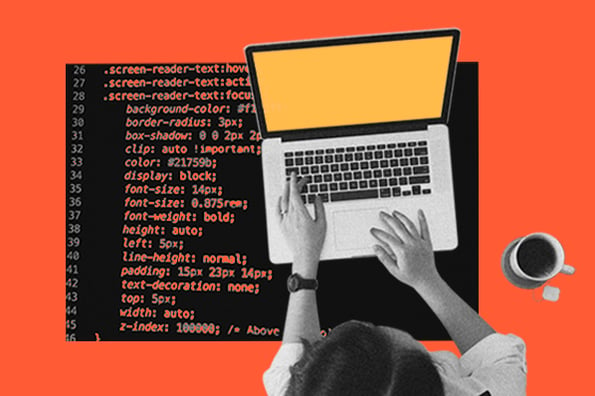
Common Questions about No Code App Builders
Here are some common questions beginners have:
| Question | Answer |
|---|---|
| Can I build complex apps with no code? | Yes, you can build complex apps. Bubble’s features allow for advanced functionality. |
| Is Bubble suitable for large businesses? | Yes, Bubble is scalable. It can handle enterprise-level applications. |
| Do I need any coding experience? | No, Bubble is designed for non-coders. It’s user-friendly and easy to use. |
Frequently Asked Questions
What Is A Full-stack No-code App Builder?
A full-stack no-code app builder allows users to create apps without coding.
How Does A No-code App Builder Work?
It uses visual interfaces and pre-built modules to design and deploy apps.
Can Beginners Use No-code App Builders?
Yes, they are designed for users with no coding experience.
What Are The Benefits Of No-code Platforms?
They save time, reduce costs, and simplify app development.
Conclusion
Using a full-stack no code app builder like Bubble is a great choice. It helps you create apps without coding. Follow the steps in this guide to get started. Remember to start small and use the resources available. Happy building!
For more information, visit Bubble.