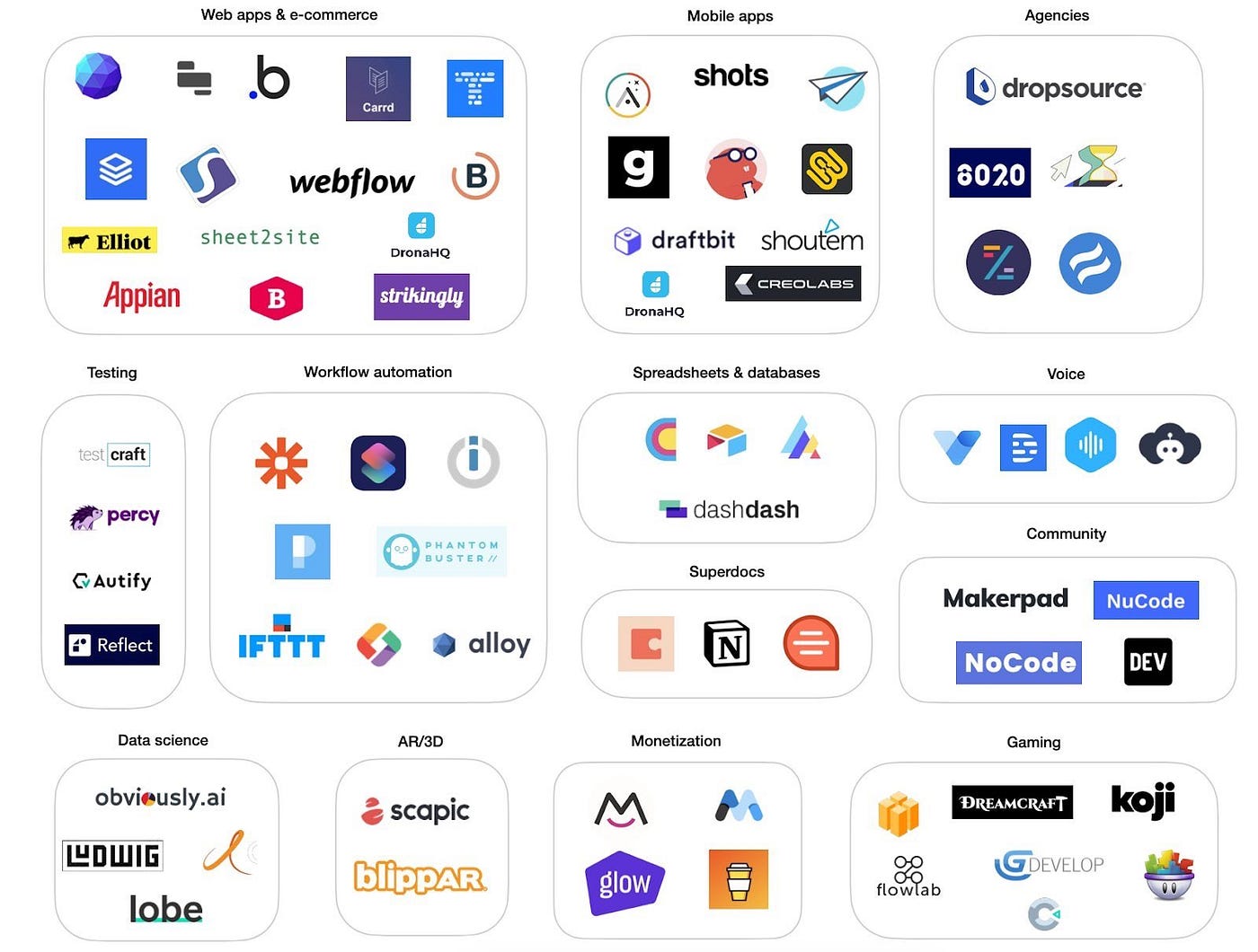In today’s digital age, creating apps has become easier than ever. With no-code platforms, anyone can build an app without writing a single line of code. One such platform is Bubble, a full-stack, no-code app builder for everyone. But even with these tools, designing a user-friendly interface (UI) and a great user experience (UX) is crucial.
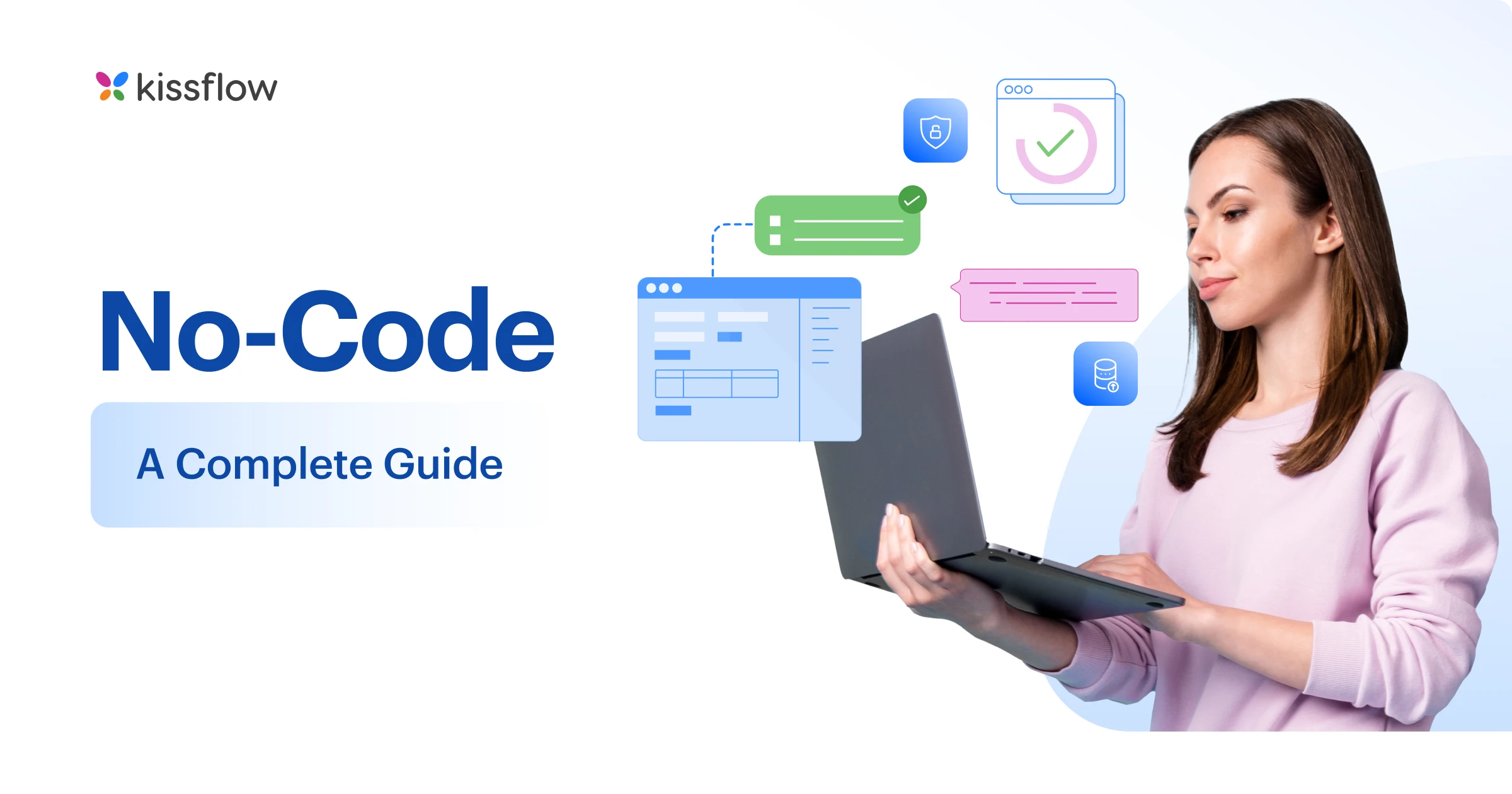
Credit: kissflow.com
Understanding No Code Platforms
No code platforms like Bubble allow you to create apps by dragging and dropping elements. This means you can quickly design and launch scalable applications. Whether it’s an enterprise-level app or your startup’s first iteration, you can build it on Bubble.
Why UI/UX Design is Important
UI stands for User Interface, and it refers to how your app looks. UX stands for User Experience, and it refers to how your app feels. A good UI makes your app look pretty, while a good UX makes your app easy to use.

Credit: impalaintech.com
Best Practices for UI/UX Design When Using a No Code Platform
Here are some best practices to keep in mind when designing UI/UX for your no-code app:
1. Keep It Simple
Simple designs are often the best. Avoid clutter by using only the elements you need. Too many buttons and images can make your app confusing.
2. Use Consistent Colors And Fonts
Consistency is key in design. Use the same colors and fonts throughout your app. This makes your app look professional and easy to navigate.
3. Make Navigation Easy
Your users should be able to find what they need quickly. Use clear menus and buttons to guide them through your app.
4. Test With Real Users
Before launching your app, test it with real users. This will help you find and fix any issues. Ask users for feedback and make improvements based on their suggestions.
5. Use Visual Hierarchy
Visual hierarchy is about arranging elements to show their importance. Use larger fonts for headings and smaller fonts for details. This helps users understand what to focus on.
6. Optimize For Mobile
Many users will access your app on their phones. Make sure your design looks good on smaller screens. Test your app on different devices to ensure it works well everywhere.
7. Provide Clear Feedback
When users interact with your app, provide clear feedback. For example, if they click a button, show a message to confirm the action. This helps users understand what is happening.
8. Use White Space Effectively
White space, or empty space, can make your design look cleaner. It helps to separate different elements and makes your app easier to read.
9. Prioritize Accessibility
Make sure your app is accessible to everyone, including people with disabilities. Use large fonts, high-contrast colors, and provide text alternatives for images.
10. Keep Improving
Design is an ongoing process. Keep testing and improving your app even after it launches. Listen to user feedback and make updates regularly.
Frequently Asked Questions
What Is A No-code Platform?
A no-code platform allows users to build applications without coding knowledge.
Why Is Ui/ux Important In No-code Platforms?
Good UI/UX ensures user satisfaction and improves functionality in no-code applications.
How Can I Improve Ui Design?
Use consistent colors and fonts to enhance visual appeal and usability.
What Are Common Ux Mistakes To Avoid?
Avoid cluttered interfaces and unclear navigation to improve user experience.
Conclusion
Designing a great UI/UX is crucial for the success of your no-code app. By following these best practices, you can create an app that is not only beautiful but also easy to use. Remember, platforms like Bubble make the process even easier. So, start building and keep these tips in mind for the best results.