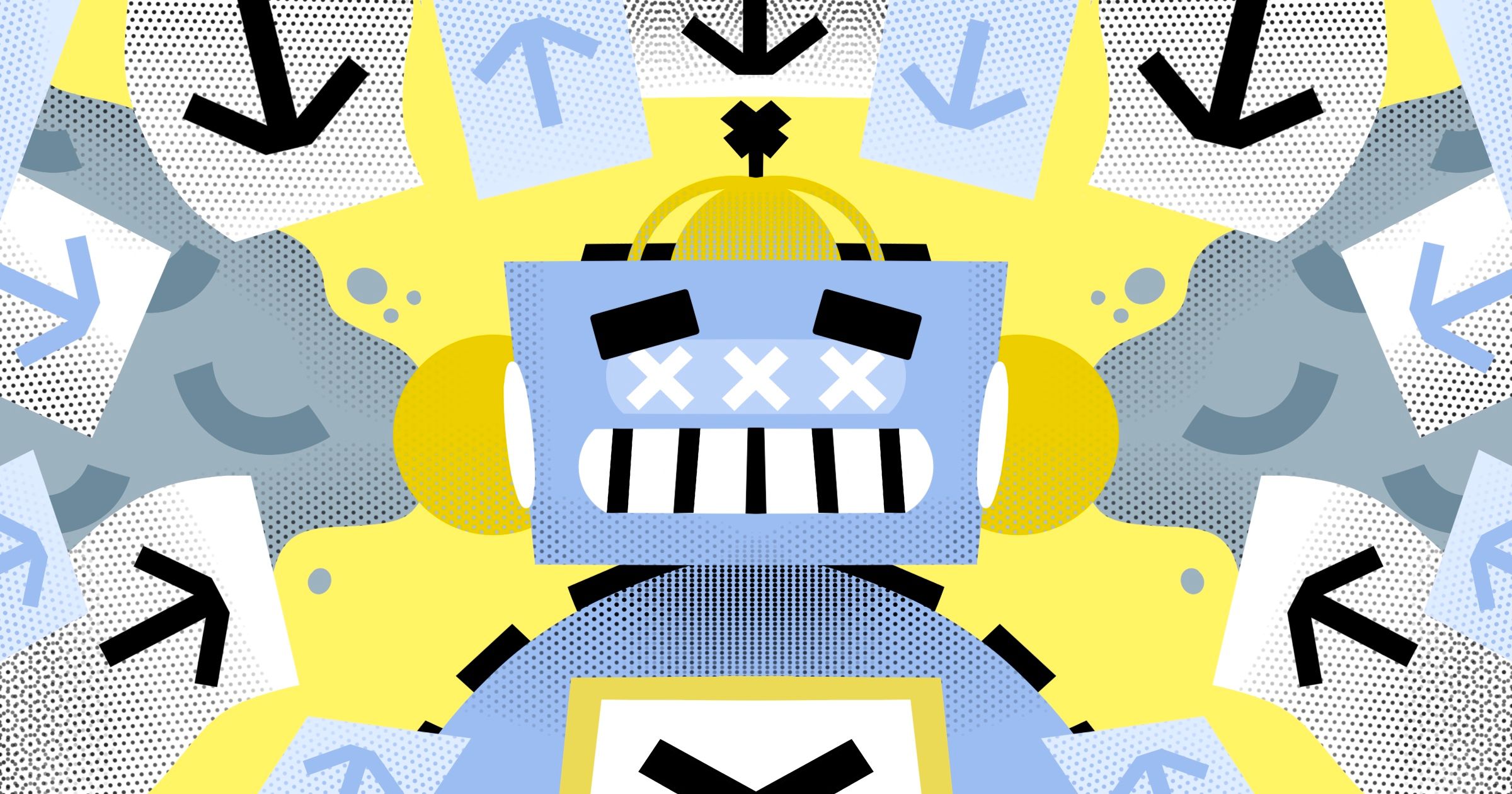Building apps can be hard. But with a full-stack, no-code app builder, it becomes easier. Even then, there are challenges. Let’s talk about them.

Credit: www.tealhq.com
Understanding Full-Stack No-Code App Builders
First, what is a full-stack no-code app builder? It is a tool that helps you create apps without writing code. You can design and launch apps quickly. Examples include Bubble and others.
Common Challenges Faced When Using a Full-Stack No-Code App Builder
Even with these tools, there are still problems. Here are the common challenges:
- Limited Customization: No-code tools have pre-set options. This means you can’t always make the app exactly how you want.
- Performance Issues: Sometimes, the apps built with no-code tools can be slow. This is because they are not optimized like coded apps.
- Integration Problems: It can be hard to connect your app with other tools or services.
- Learning Curve: Even though you don’t need to code, you still need to learn how to use the tool. This can take time.
- Scalability Concerns: As your app grows, it might face issues. No-code tools may not handle large-scale apps well.
1. Limited Customization
One of the main issues is limited customization. No-code tools have templates and pre-set options. This makes it easy to build apps quickly. But, it also means you can’t always make your app unique. For example, you may want a special feature, but the tool doesn’t support it. This can be frustrating.
2. Performance Issues
Performance is another big challenge. Apps built with no-code tools can be slow. This happens because the app is not optimized like coded apps. When many users use the app, it can become even slower. This can make users unhappy and leave the app.
3. Integration Problems
Integrating your app with other services can be tough. For example, you may want to connect your app to a payment gateway or a CRM. No-code tools might not support these integrations. This can limit what your app can do.

Credit: radixweb.com
4. Learning Curve
Even though you don’t need to code, you still need to learn how to use the tool. Each no-code tool has its own way of doing things. This means you have to spend time learning. If you don’t, you might not be able to use the tool effectively.
5. Scalability Concerns
Scalability is another issue. As your app grows, it might face problems. No-code tools may not handle large-scale apps well. This can lead to performance issues and other problems.
How to Overcome These Challenges
Now that we know the challenges, let’s talk about how to overcome them:
- Plan Your App: Before you start, plan your app well. Know what features you need and see if the no-code tool supports them.
- Optimize Performance: Keep your app simple. Avoid adding too many features. This can help improve performance.
- Learn the Tool: Spend time learning how to use the tool. This will help you build better apps.
- Test Scalability: Test your app as it grows. This will help you find and fix issues early.
- Seek Help: If you face problems, seek help. Many no-code tools have support and communities where you can get help.
Frequently Asked Questions
What Is A Full-stack No Code App Builder?
A full-stack no code app builder allows users to create applications without coding knowledge.
How Does No Code App Builder Work?
It uses a visual interface to design, develop, and deploy applications, simplifying the development process.
Can I Build Scalable Apps With No Code?
Yes, modern no code platforms support building scalable and enterprise-level applications.
Is No Code App Builder Suitable For Startups?
Yes, it’s ideal for startups to quickly prototype and launch applications with limited resources.
Conclusion
Using a full-stack no-code app builder like Bubble can make building apps easier. But, it is not without challenges. Understanding these challenges and knowing how to overcome them is key. With the right approach, you can build amazing apps without writing code.
For more information, visit Bubble.