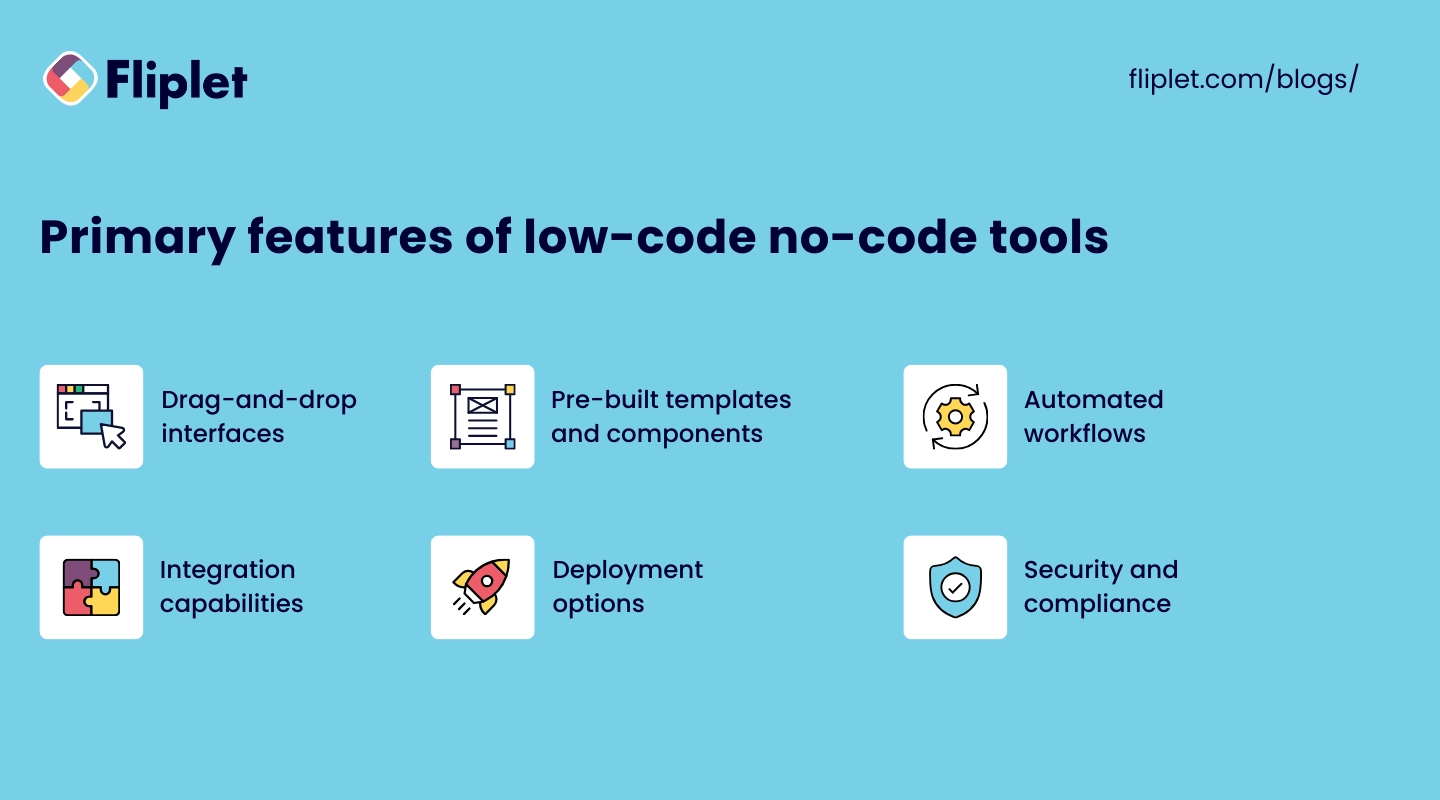App development can be hard. But no-code tools make it easy. You can create apps without writing code. This is where templates come in. They simplify the process even more.
What Are No-Code Tools?
No-code tools let you build apps without coding. One such tool is Bubble. It is a full-stack, no-code app builder. You can design and launch apps quickly with it. Whether it is a big company app or a startup app, you can build it on Bubble.
What Are Templates?
Templates are pre-made designs. They have a structure already set. You can use them as a base to build your app. This saves time and effort.
How Do Templates Help in App Development?
Templates make app development faster. You do not need to start from scratch. Here are some ways they help:
- Speed: Templates save time. You can start with a ready-made design.
- Ease: Templates are easy to use. Even beginners can use them.
- Consistency: Templates maintain a consistent look. Your app will look professional.
- Cost-Effective: Templates reduce development costs. You do not need to hire a designer.
Examples of No-Code Tools with Templates
Many no-code tools offer templates. Here are a few:
| Tool | Description |
|---|---|
| Bubble | Bubble is a full-stack no-code platform. It offers many templates for different types of apps. |
| Adalo | Adalo helps you create mobile apps. It has templates for different app categories. |
| Webflow | Webflow is great for building websites. It offers many pre-made templates. |
Steps to Use Templates in No-Code Tools
Using templates is simple. Follow these steps:
- Choose a Template: Select a template that fits your app idea.
- Customize: Change text, images, and colors to match your brand.
- Add Features: Use the no-code tool to add features like forms and buttons.
- Test: Test the app to make sure everything works.
- Launch: Publish your app and share it with users.
Benefits of Using No-Code Tools with Templates
There are many benefits to using no-code tools with templates. Here are a few:
- Fast Development: You can build and launch apps quickly.
- Low Cost: No need to hire expensive developers.
- Easy to Use: Even non-tech people can build apps.
- Scalable: You can start small and grow your app over time.

Credit: www.linkedin.com

Credit: www.slideshare.net
Frequently Asked Questions
What Are No-code Development Tools?
No-code tools enable app creation without coding knowledge, making development accessible for everyone.
How Do Templates Simplify App Development?
Templates provide pre-designed layouts and functionalities, reducing development time and effort.
Can Templates Be Customized?
Yes, templates are highly customizable, allowing you to tailor them to your specific needs and branding.
Are No-code Tools Suitable For Complex Apps?
Yes, advanced no-code tools can handle complex app requirements efficiently.
Conclusion
Templates play a big role in simplifying app development with no-code tools. They save time, effort, and money. Tools like Bubble make it easy to use templates. Whether you are a beginner or an expert, you can build great apps with no-code tools and templates.
Learn more about how you can start building your app today with Bubble.