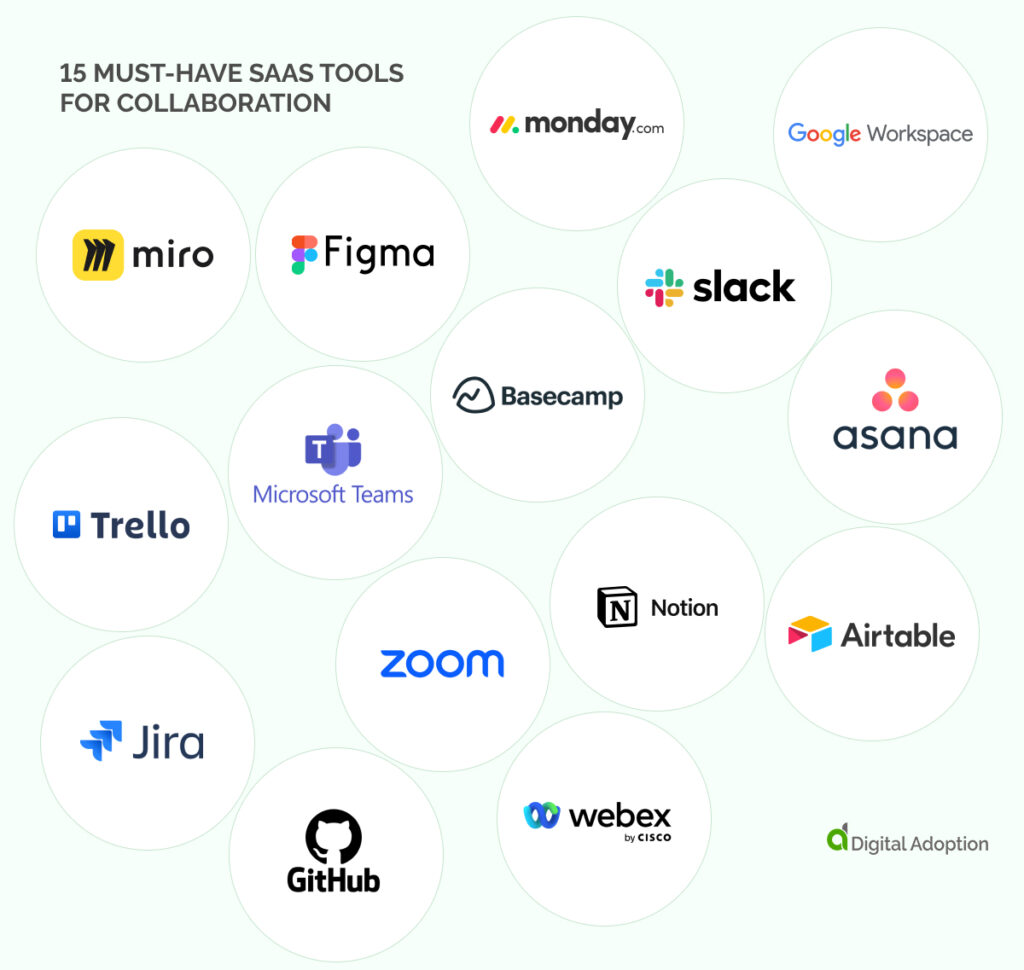SaaS collaboration tools streamline teamwork and enhance productivity. These tools offer real-time communication, project management, and file sharing capabilities.
SaaS collaboration tools are essential for modern businesses aiming to improve productivity and streamline workflows. They provide a centralized platform for team members to communicate, share files, and manage projects seamlessly. With features like real-time chat, video conferencing, and document collaboration, these tools eliminate the need for multiple applications.
Teams can work together more efficiently, regardless of their physical location. SaaS collaboration tools also offer robust security measures, ensuring that sensitive data remains protected. By integrating these tools into your business operations, you can foster a more cohesive and productive work environment. Businesses can stay competitive and adapt to the evolving demands of the digital workplace.
Introduction To Saas Collaboration Tools
SaaS Collaboration Tools are cloud-based solutions. These tools help teams work together. They simplify communication and project management. No need for physical servers or complex setups. Everything runs in the cloud. Access these tools from any device with internet.
Rise Of Saas
SaaS stands for Software as a Service. It’s a cloud-based software delivery model. Users access software via the internet. No need for installations or updates. SaaS tools are always up-to-date. They offer flexible pricing plans. Many have free versions or trials.
SaaS has grown rapidly in recent years. Businesses of all sizes use SaaS. It reduces costs and improves efficiency. Teams can collaborate from anywhere. This is crucial in a globalized world. SaaS tools integrate with other software. This makes them versatile and powerful.
Importance For Businesses
SaaS Collaboration Tools are vital for modern businesses. They streamline workflows and improve communication. Teams can share files instantly. They can track project progress in real-time. This leads to better decision-making. Delays are minimized, and productivity increases.
Here are some key benefits:
- Cost-Effective: Pay only for what you use.
- Scalability: Easily add or remove users.
- Accessibility: Access from anywhere, anytime.
- Security: Data is stored securely in the cloud.
Businesses can focus on their core activities. They don’t need to worry about IT infrastructure. SaaS providers handle maintenance and security. This allows companies to be more agile and competitive.
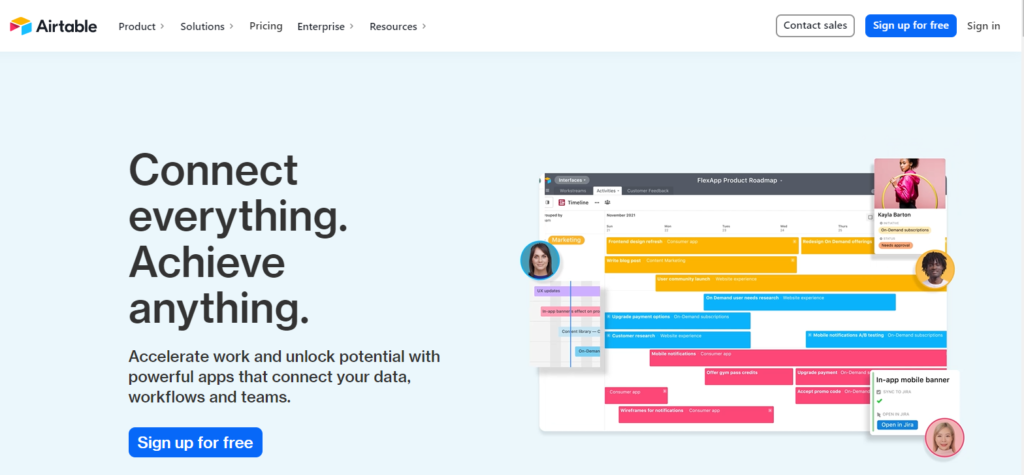
Credit: www.rockethub.com
Key Features
Modern SaaS collaboration tools offer a range of key features. These features enhance productivity and streamline workflows. Below, we explore some essential features.
Real-time Communication
Real-time communication keeps teams connected and informed. This feature includes:
- Instant messaging
- Video conferencing
- Voice calls
Instant messaging allows team members to chat quickly. This reduces response times and increases collaboration. Video conferencing enables face-to-face meetings from anywhere. Voice calls offer a more personal touch than text.
Many tools provide chat rooms or channels. These are dedicated spaces for specific projects or teams. Notifications and alerts keep everyone updated. This ensures no important message gets missed.
File Sharing And Storage
File sharing and storage features are vital for collaboration. These features include:
- Secure file storage
- Easy file sharing
- Version control
Secure file storage ensures your data is safe. This includes encryption and access controls. Easy file sharing allows teams to share documents quickly. Everyone can access the files they need without delay.
Version control tracks changes to documents. This helps avoid confusion and ensures everyone has the latest version. Teams can revert to previous versions if needed.
Here’s a table summarizing these features:
| Feature | Benefit |
|---|---|
| Secure file storage | Data safety with encryption |
| Easy file sharing | Quick access to documents |
| Version control | Tracks changes and avoids confusion |
Benefits Of Using Saas Tools
SaaS collaboration tools bring many benefits to teams. They improve productivity and teamwork. These tools are cloud-based and easy to use. They help teams work faster and smarter.
Enhanced Productivity
SaaS tools boost productivity in many ways. Here are some key benefits:
- Automated Tasks: SaaS tools automate repetitive tasks. This saves time.
- Real-Time Updates: Team members see updates instantly. No delays.
- Access Anywhere: Work from any place with internet. No need to be in the office.
- Easy Integration: SaaS tools work well with other software. This streamlines workflows.
Seamless Teamwork
SaaS tools make teamwork smooth. They offer features that help teams collaborate better:
| Feature | Benefit |
|---|---|
| Shared Documents | Teams can edit documents together. Everyone stays on the same page. |
| Task Management | Assign tasks and track progress. This keeps projects on schedule. |
| Communication Tools | Chat and video calls improve communication. No more long email chains. |
Using SaaS tools makes teamwork more efficient. Teams can achieve goals faster and with less effort.
Popular Saas Collaboration Tools
Popular SaaS collaboration tools have revolutionized the way teams work together. These tools simplify communication, enhance productivity, and streamline project management. Two of the most popular tools in this space are Slack and Microsoft Teams. Let’s explore their features and benefits.
Slack
Slack is a cloud-based collaboration tool designed to facilitate team communication. It offers various features to help teams stay connected and organized.
- Channels: Create channels for different projects or teams.
- Direct Messaging: Send private messages to individuals or groups.
- Integration: Integrate with over 2,000 apps, including Google Drive and Trello.
- File Sharing: Easily share files and documents within channels or messages.
Slack’s intuitive interface and powerful integrations make it a top choice for many organizations.
Microsoft Teams
Microsoft Teams is another leading SaaS collaboration tool. It is part of the Microsoft 365 suite and offers a range of features to enhance team collaboration.
- Chat: Use chat for instant messaging with your team.
- Video Conferencing: Hold video meetings with up to 250 participants.
- File Storage: Store and share files with OneDrive integration.
- App Integration: Integrate with other Microsoft 365 apps like Word and Excel.
Microsoft Teams is ideal for businesses already using Microsoft 365, offering seamless integration and robust features.
Choosing The Right Tool
Finding the perfect SaaS collaboration tool can be daunting. Many options exist, each with unique features. This guide will help you make an informed decision.
Assessing Needs
First, identify your team’s specific needs. Different teams have different requirements. For instance:
- Communication: Do you need chat or video calls?
- Project Management: Do you need task tracking or timelines?
- File Sharing: Do you need large file storage or quick sharing?
Create a list of must-have features. This ensures you select a tool that meets your needs.
Budget Considerations
Next, consider your budget. SaaS tools vary in price. Some offer free versions, while others have premium plans. Compare prices and features to find the best value. Here’s a simple comparison table:
| Tool | Free Plan | Basic Plan | Premium Plan |
|---|---|---|---|
| Tool A | Yes | $10/user/month | $20/user/month |
| Tool B | No | $15/user/month | $30/user/month |
Ensure the tool fits your budget without compromising essential features.
Implementation Tips
Implementing SaaS collaboration tools can boost productivity and streamline workflows. Follow these tips to ensure a smooth transition and maximize the benefits of your new tools.
Training Teams
Proper training is key to successful implementation. Start by identifying the primary users.
- Create tailored training sessions for different teams.
- Use video tutorials, webinars, and hands-on workshops.
- Provide easy access to training materials.
Encourage feedback from the team. This helps to identify gaps in knowledge. Continuous training ensures users stay updated on new features and best practices.
Ensuring Security
Security is crucial for SaaS collaboration tools. Implement strong security measures to protect sensitive data.
- Use multi-factor authentication (MFA) for all users.
- Ensure regular software updates and patches.
- Restrict access based on user roles.
Conduct regular security audits. This helps to identify and fix vulnerabilities. Educate your team about phishing and other cyber threats.
By focusing on training and security, your team will use SaaS tools effectively and safely. These implementation tips will help you get the most out of your investment.
Measuring Success
Measuring the success of SaaS collaboration tools is essential for businesses. It helps them understand the tool’s effectiveness. By tracking key metrics and user feedback, teams can ensure they are on the right path. This process helps in optimizing the tools for better productivity and collaboration.
Key Metrics
Key metrics provide vital insights into the performance of SaaS collaboration tools. Here are some important metrics to consider:
- Adoption Rate: Measures how many users are actively using the tool.
- Engagement Rate: Tracks the frequency and duration of tool usage.
- Task Completion Rate: Monitors the number of tasks completed using the tool.
- Collaboration Frequency: Measures how often team members collaborate.
User Feedback
User feedback is crucial for understanding the user experience. It helps in identifying areas for improvement. Collecting and analyzing feedback can be done through various methods:
- Surveys: Ask users about their experience and satisfaction.
- Usability Tests: Observe how users interact with the tool.
- Support Tickets: Review common issues and requests from users.
By focusing on these key metrics and user feedback, businesses can measure the success of their SaaS collaboration tools effectively. This ensures that the tools provide value and enhance team productivity.
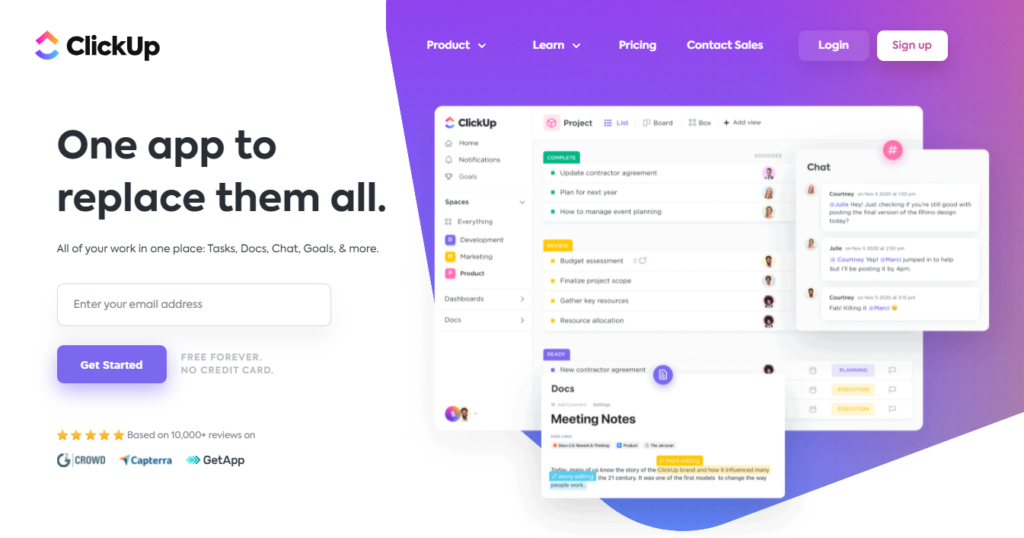
Credit: www.rockethub.com
Future Trends
The world of SaaS collaboration tools is rapidly evolving. New trends will shape how teams collaborate in the future. Two key trends are AI integration and enhanced mobility.
Ai Integration
Artificial Intelligence (AI) is transforming SaaS collaboration tools. AI can automate repetitive tasks, saving time. This allows teams to focus on creative work.
AI can also provide smart recommendations. For example, it can suggest relevant documents or contacts. This helps teams find the right information quickly.
Here are some ways AI is being integrated:
- Automated meeting summaries
- Smart task prioritization
- Predictive analytics for project timelines
Enhanced Mobility
Enhanced mobility is another exciting trend. Teams need to collaborate from anywhere. SaaS tools are becoming more mobile-friendly.
Mobile apps are now just as powerful as desktop versions. This means you can access all features on your phone or tablet.
Key features of enhanced mobility include:
- Real-time notifications
- Offline access to documents
- Seamless syncing across devices
With enhanced mobility, teams can work efficiently on the go. This ensures that everyone stays connected and productive.

Credit: www.digital-adoption.com
Frequently Asked Questions
What Are Saas Collaboration Tools?
SaaS collaboration tools are online platforms that enable team communication and project management. They help streamline workflows, improve productivity, and enhance team coordination. Examples include Slack, Trello, and Asana.
How Do Saas Collaboration Tools Improve Productivity?
SaaS collaboration tools improve productivity by centralizing communication and project management. They offer features like task tracking, real-time updates, and file sharing. This reduces time spent on emails and meetings.
Are Saas Collaboration Tools Secure?
Yes, most SaaS collaboration tools offer robust security features. These include data encryption, user authentication, and compliance with data protection regulations. Always check the specific security measures of each tool.
What Features To Look For In Saas Collaboration Tools?
Look for features like real-time communication, task management, file sharing, and integration with other software. User-friendly interfaces and mobile access are also important.
Conclusion
Collaboration tools simplify teamwork and boost productivity. They offer seamless communication and efficient project management. Choosing the right SaaS tool can transform your business operations. Embrace these tools to stay competitive and foster a collaborative work environment. Start exploring today to unlock your team’s full potential.