Key Chrome extensions for designers include ColorZilla for color picking and WhatFont for identifying fonts. These tools enhance efficiency and streamline design processes.
Designers often rely on a variety of tools to enhance their workflow and productivity. Chrome extensions offer quick and easy solutions for many design needs. ColorZilla allows designers to pick colors from any webpage effortlessly. WhatFont helps in identifying and inspecting web fonts.
These extensions save time and improve accuracy by providing essential information at a glance. They integrate seamlessly into the Chrome browser, making them accessible and convenient. Utilizing these extensions can significantly enhance a designer’s toolkit, offering features that address specific design challenges. Whether you’re selecting color palettes or identifying fonts, these tools are invaluable for modern web and graphic designers.
Introduction To Chrome Extensions
Chrome extensions are small software programs that enhance the browsing experience. They help in performing specific tasks directly from the browser. For designers, these extensions can be real game-changers. They streamline workflows and boost productivity.
The Rise Of Browser Tools
Browser tools have evolved significantly over the years. Chrome extensions offer a variety of functionalities. They range from simple color pickers to advanced design tools. The ease of installation and use makes them popular.
Many designers rely on these tools. They simplify complex tasks and make the design process smoother. The extensive library of Chrome extensions caters to almost every need.
Why Designers Need Extensions
Designers face many challenges daily. Chrome extensions can help overcome these challenges. They provide quick solutions and save valuable time.
- Efficiency: Extensions automate repetitive tasks.
- Creativity: They offer new design possibilities.
- Accuracy: Tools ensure precision in design elements.
- Collaboration: Many extensions support team collaboration.
These extensions integrate seamlessly with other design software. They ensure a smooth workflow and enhance overall productivity.
Color Pickers
Color pickers are essential tools for designers. They help in selecting the perfect color scheme. This can enhance the look and feel of any project. Whether you are designing a website, an app, or any digital artwork, the right color picker can make a huge difference.
Choosing The Right Palette
Choosing the right color palette is crucial. It sets the tone and mood of your design. Here are a few tips:
- Understand the psychology of colors.
- Use a color wheel to find complementary colors.
- Stick to a limited number of colors for simplicity.
- Test colors on different devices.
Popular Color Picker Extensions
Several popular Chrome extensions can help you pick the right colors. Here are some of the best:
| Extension Name | Features | Rating |
|---|---|---|
| ColorZilla | Advanced eyedropper, color picker, and gradient generator. | 4.5/5 |
| Eye Dropper | Pick colors from web pages and store them in history. | 4.3/5 |
| ColorPick Eyedropper | Quick color picker tool with zoom functionality. | 4.2/5 |
Typography Tools
Typography is crucial for web design. Choosing the right font makes content readable and engaging. Chrome extensions can help you find and use the best fonts. These tools are vital for web designers.
Enhancing Text Design
Enhancing text design improves user experience. Chrome extensions provide various tools to tweak text. You can change font size, style, and spacing easily. These tools make your text stand out.
Some extensions offer live previews. You can see changes in real-time without coding. This saves time and ensures accuracy.
Top Font Extensions
| Extension Name | Features |
|---|---|
| WhatFont | Identify fonts on any webpage. Easy to use. |
| FontFace Ninja | Find and download fonts. Includes font size and spacing. |
| Google Fonts | Access to thousands of free fonts. Preview and apply them. |
These extensions are user-friendly. They help you enhance typography with ease.
Design Inspiration
Every designer needs a dose of inspiration. It helps spark creativity and innovation. Chrome extensions can be a great source for design ideas. These tools can help you find fresh concepts and stay updated with trends.
Finding Creative Ideas
Finding creative ideas can be a challenge. Chrome extensions can simplify this task. They provide a constant stream of new designs, colors, and layouts. This can help you stay inspired and motivated.
Here are some tips for finding creative ideas:
- Explore different design styles.
- Follow design blogs and websites.
- Check out design galleries and portfolios.
Inspiration Extensions
Several Chrome extensions can help with design inspiration. These tools offer a variety of features to boost your creativity.
| Extension | Features |
|---|---|
| Muzli | Daily design inspiration, trending designs, and UI kits. |
| ColorZilla | Color picker, gradient generator, and color history. |
| Site Palette | Generates color palettes from any website. |
Here is how these extensions can help:
- Muzli provides daily updates on trending designs.
- ColorZilla helps you pick and manage colors easily.
- Site Palette lets you extract color schemes from websites.
Using these tools, you can always find fresh ideas. This keeps your designs updated and trendy. Design inspiration is vital for any designer’s success.
Screenshot Tools
Screenshot tools are essential for designers. They help capture and share visual information quickly. Chrome extensions provide easy-to-use screenshot tools for designers. These tools enhance productivity and streamline workflow.
Capturing Your Screen
Capturing your screen is vital for designers. Screenshots help in documenting work, sharing feedback, and saving ideas. With the right tools, you can capture entire pages, selected areas, or specific elements. Here are some ways screenshots help designers:
- Documenting design progress
- Sharing feedback with team members
- Saving inspirational designs
- Creating tutorials and guides
Best Screenshot Extensions
Several Chrome extensions can help you capture screenshots efficiently. Here are some of the best screenshot extensions for designers:
| Extension | Features | Rating |
|---|---|---|
| Awesome Screenshot | Capture entire pages, selected areas, and annotate screenshots. | 4.5/5 |
| Lightshot | Quick and easy screenshots with editing options. | 4.6/5 |
| Full Page Screen Capture | One-click full-page screenshots. | 4.4/5 |
These extensions offer different features to meet various needs. Choose the one that best fits your workflow.
- Awesome Screenshot: This extension captures full pages, areas, and elements. It also offers annotation tools.
- Lightshot: This extension provides quick screenshots and basic editing options. It’s user-friendly and efficient.
- Full Page Screen Capture: This extension captures entire web pages with a single click. It’s perfect for full-page documentation.
Install these extensions to enhance your design process. They save time and improve communication.
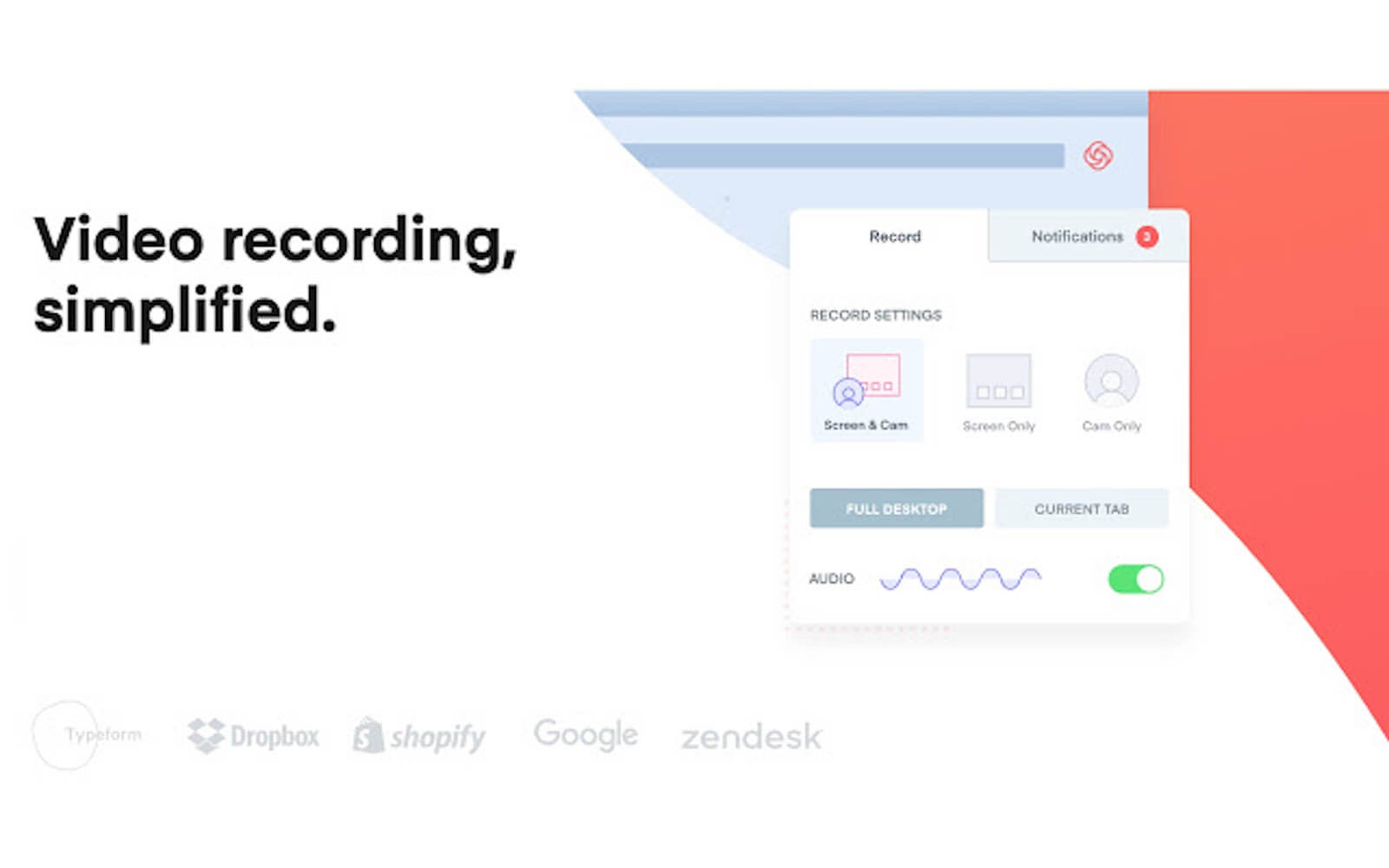
Credit: www.easeout.co
Collaboration Extensions
Designers often work as part of a team. Sharing ideas and feedback is crucial. Collaboration extensions make this easier. These tools help designers communicate and work together. They keep everyone on the same page. Let’s explore some of the best collaboration extensions for designers.
Working With Teams
Effective team collaboration is key. Communication tools help teams share updates quickly. Project management extensions keep tasks organized. These tools ensure everyone knows their responsibilities. They also help track project progress.
Real-time editing is another essential feature. It allows multiple people to work on the same document. This makes collaboration seamless. Annotation tools let team members leave comments and feedback. These features streamline the design process.
Top Tools For Collaboration
Here are some top collaboration extensions for designers:
- Figma: Real-time design and prototyping tool. Allows multiple designers to work together.
- InVision: Collaborative prototyping and feedback tool. Integrates with design software.
- Slack: Messaging app for teams. Supports file sharing and integrations.
- Trello: Visual project management tool. Helps track tasks and deadlines.
- Google Drive: Cloud storage for sharing files. Supports real-time collaboration on documents.
Figma offers real-time design collaboration. This means multiple designers can edit a project simultaneously. InVision is great for prototyping and feedback. It integrates well with popular design software.
Slack is a messaging app designed for teams. It supports various integrations, including file sharing. Trello helps manage projects visually. It uses boards, lists, and cards to track tasks. Google Drive is perfect for sharing files. It also supports real-time collaboration on documents.
Productivity Boosters
Designers often juggle multiple tasks. Productivity boosters can make this easier. Chrome extensions are great tools. They help designers stay focused. They also make work faster and more efficient.
Staying Focused
Staying focused is crucial for designers. Distractions can derail projects. Chrome extensions can help. They block distracting websites. They also remind you to take breaks. This keeps your mind fresh.
- StayFocusd: Blocks distracting sites for a set time.
- Forest: Encourages you to stay off your phone.
- Strict Workflow: Follows the Pomodoro Technique.
Must-have Productivity Extensions
There are many must-have productivity extensions. These tools save time. They also streamline your workflow. Here are some top picks.
| Extension | Feature |
|---|---|
| Grammarly | Checks grammar and spelling in real-time. |
| ColorZilla | Helps you pick colors from any web page. |
| WhatFont | Identifies fonts used on websites. |
| Loom | Records and shares video messages. |
| OneTab | Collapses all your tabs into one. |

Credit: medium.muz.li
Web Development Tools
Designers need the right tools to bridge the gap between design and code. Web development tools help streamline their workflow. They also ensure that designs are pixel-perfect and functional.
Bridging Design And Code
Designers often struggle to convert their visions into functional websites. This is where web development tools come in. These tools help designers translate their creative work into clean, efficient code.
Many Chrome extensions offer features to inspect and tweak CSS directly. These extensions allow designers to see changes in real-time. They also make it easier to debug design issues on the fly.
Essential Developer Extensions
Several Chrome extensions are must-haves for web designers. These extensions provide vital functionalities that enhance productivity. Here are some of the most essential ones:
- WhatFont: This extension helps identify fonts on any webpage. It’s perfect for designers who need to match or analyze fonts.
- ColorZilla: A powerful tool for color picking and gradient generation. It allows designers to get exact color values from any point on the browser.
- Page Ruler: This tool provides rulers and guides to measure elements. Designers can ensure that their layouts are precise and well-aligned.
Below is a table of these essential extensions and their key features:
| Extension | Key Features |
|---|---|
| WhatFont | Identify fonts, Font family, Font size |
| ColorZilla | Color picker, Gradient generator, Palette viewer |
| Page Ruler | Ruler, Guides, Element measurement |
These tools are invaluable for any web designer. They help ensure that the final product is as close to the original design as possible. With the right Chrome extensions, designers can bridge the gap between creativity and functionality.
Final Thoughts
Chrome extensions can transform the way designers work. They offer tools that save time and improve creativity. Choosing the right ones can make a big difference.
Choosing The Right Tools
Picking the right extensions is vital for productivity. Consider these factors:
- Compatibility: Ensure the extension works with your current tools.
- Ease of Use: Choose extensions that are simple to use.
- Ratings and Reviews: Check what others say about the extension.
- Updates: Ensure the extension is regularly updated.
Here is a quick comparison of popular extensions:
| Extension | Features | Ratings |
|---|---|---|
| ColorZilla | Color Picker, Gradient Generator | 4.5/5 |
| WhatFont | Font Identification | 4.3/5 |
| Page Ruler | Element Measurement | 4.2/5 |
Future Of Design Extensions
The future of design extensions looks bright. With advancements in technology, we can expect more powerful tools. Some trends to watch out for include:
- AI Integration: Smarter tools that adapt to your design needs.
- Enhanced Collaboration: Extensions that improve teamwork.
- Better UX: More intuitive and user-friendly interfaces.
- Cross-Platform Compatibility: Tools that work on multiple devices.
Staying updated with the latest trends will keep you ahead in the design game.
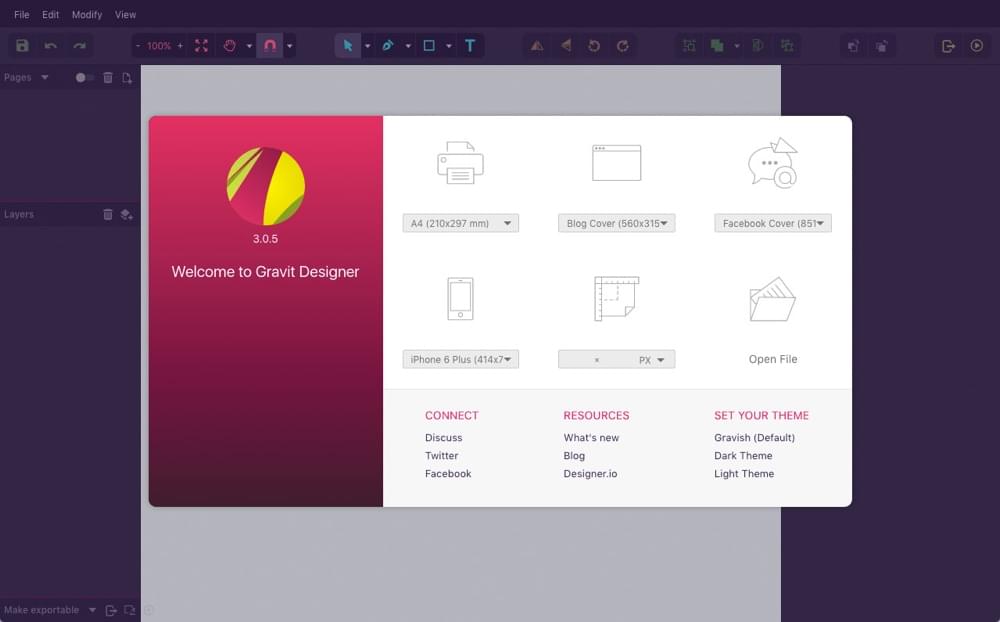
Credit: www.sitepoint.com
Frequently Asked Questions
What Are The Best Chrome Extensions For Designers?
Some top Chrome extensions for designers include ColorZilla, WhatFont, and Page Ruler. These tools help with color picking, font identification, and element measurements. They enhance productivity and streamline design workflows.
How Can Colorzilla Benefit Designers?
ColorZilla allows designers to pick colors from any webpage. It also provides a color history. This extension simplifies the color selection process and ensures consistency in design projects.
Why Should Designers Use Whatfont?
WhatFont helps designers identify the fonts used on any webpage. It’s quick and easy to use. This extension saves time and ensures font consistency across projects.
How Does Page Ruler Assist In Design?
Page Ruler enables designers to measure elements on a webpage. It’s precise and user-friendly. This extension is essential for ensuring accurate dimensions and alignment in web design.
Conclusion
Enhance your design workflow with these Chrome extensions. They simplify tasks and boost creativity. Try them to see the difference. Stay updated with the latest tools and keep your design process efficient. Happy designing!
