Use structured data, optimize site speed, and ensure a mobile-friendly design for an effective technical SEO audit. Fix broken links and improve crawlability.
Conducting a technical SEO audit is crucial for improving your website’s performance and search engine ranking. An audit helps identify issues that might be hindering your site’s visibility. Key areas to focus on include structured data, site speed, mobile-friendliness, and crawlability.
Optimizing these aspects ensures a better user experience and higher search engine rankings. Fixing broken links and improving site architecture are also essential. Regular audits help keep your website in top shape. This proactive approach keeps you ahead of competitors. A thorough technical SEO audit sets the foundation for sustainable growth.
Introduction To Technical Seo
Technical SEO is the foundation of a successful website. It involves optimizing your website’s infrastructure to improve its visibility on search engines. This ensures that search engines can crawl and index your site effectively. A well-optimized site improves user experience and increases organic traffic.
Importance Of Technical Seo
Technical SEO is vital for the health of your website. It helps search engines understand your content better. Without technical SEO, your site might struggle to rank high in search results.
- Enhances crawlability and indexability.
- Improves site speed and performance.
- Boosts mobile-friendliness and user experience.
- Ensures secure browsing with HTTPS.
Common Seo Challenges
Website owners often face several SEO challenges. These issues can prevent your site from performing well in search engines.
| Challenge | Description |
|---|---|
| Slow Page Speed | Pages that load slowly can deter users. |
| Broken Links | Broken links lead to poor user experience. |
| Duplicate Content | Duplicate content confuses search engines. |
| Poor Mobile Optimization | Sites must be mobile-friendly to rank well. |
Addressing these challenges is crucial. Regular technical SEO audits can help identify and fix these issues.
Website Crawling
Website crawling is vital for SEO success. It helps search engines index your site. Effective crawling ensures your content is discoverable. During a technical SEO audit, checking the crawlability of your website is essential. This process identifies issues that might hinder search engines from accessing your pages.
Crawlability Issues
Identifying crawlability issues is crucial. These issues can prevent search engines from indexing your site. Common crawlability issues include:
- Broken links
- Redirect loops
- Server errors
Use tools like Google Search Console to find these issues. Fix broken links and avoid redirect loops. Ensure your server is stable. A stable server helps search engines crawl your site smoothly.
Robots.txt Configuration
Your robots.txt file guides search engines. It tells them which pages to crawl. A well-configured robots.txt file improves crawl efficiency. Here is an example of a basic robots.txt file:
User-agent:
Disallow: /private/
Allow: /public/
This configuration allows all user agents to crawl public pages. It disallows crawling of private pages. Make sure to test your robots.txt file. Use tools like Google’s robots.txt Tester. This ensures your configuration is correct.
Site Speed Optimization
Site speed is crucial for user experience and SEO. A fast website keeps visitors engaged and improves your search engine ranking. Optimizing your site speed can reduce bounce rates and increase conversions. Below are key areas to focus on for Site Speed Optimization.
Page Load Time
Page load time is the time it takes for a page to fully display. Slow pages can frustrate users and affect your SEO. Aim for a load time under 3 seconds. Use tools like Google PageSpeed Insights to measure and improve your page load time.
- Minimize HTTP requests by combining files.
- Enable browser caching to store some data locally.
- Minify CSS, JavaScript, and HTML files to reduce their size.
Consider using a Content Delivery Network (CDN). A CDN distributes your content across multiple servers worldwide. This ensures faster delivery of your site to users globally.
Image Compression
Large images can significantly slow down your site. Compress images to reduce their file size without losing quality. Use tools like TinyPNG or ImageOptim for this task.
| Tool | File Types Supported | Compression Type |
|---|---|---|
| TinyPNG | PNG, JPEG | Lossy |
| ImageOptim | PNG, JPEG, GIF | Lossless |
Use the srcset attribute in HTML to load different image sizes. This helps deliver the right image size for the user’s device, improving speed.

Lazy loading can also be a useful technique. With lazy loading, images load only when they appear in the viewport. This reduces initial load time and saves bandwidth.
Mobile-friendliness
Mobile-friendliness is crucial for a successful website. Google prioritizes mobile-friendly sites in search rankings. Ensuring your site is mobile-friendly boosts user experience and search engine visibility. Follow these tips to enhance your website’s mobile-friendliness.
Responsive Design
Responsive design ensures your website adapts to various screen sizes. It makes your content look great on desktops, tablets, and smartphones. Use flexible grids and layouts. Implement media queries to adjust styles based on device characteristics. Test your site on multiple devices to ensure responsiveness.
Mobile Usability
Mobile usability focuses on user interactions on mobile devices. Make buttons large enough for easy tapping. Use legible font sizes to enhance readability. Optimize touch targets to prevent accidental clicks. Avoid using Flash, as most mobile browsers don’t support it. Ensure fast loading times to improve user experience.
| Key Aspect | Best Practice |
|---|---|
| Navigation | Use a simple, intuitive menu structure. |
| Images | Use compressed images to reduce load times. |
| Forms | Use mobile-friendly forms with fewer fields. |
Follow these tips to make your website mobile-friendly. Enhance user experience and improve search engine rankings. Regularly audit your site for mobile usability to keep it optimized.
Url Structure
The URL structure of your website plays a vital role in technical SEO. It helps search engines understand your site’s hierarchy and improves user experience. A well-organized URL structure can significantly boost your search engine rankings.
Clean Urls
Ensure your URLs are clean and descriptive. Avoid using unnecessary characters or complex strings. Clean URLs are easier for both search engines and users to understand.
- Use hyphens to separate words, not underscores.
- Keep URLs short and focused on the primary keyword.
- Avoid using special characters like &, %, $, @.
For example:
| Good URL | Bad URL |
|---|---|
| example.com/seo-tips | example.com/index.php?id=123 |
| example.com/blog/technical-seo | example.com/blog/technical_seo_guide |
Canonicalization
Canonicalization ensures that search engines know which version of a page is the master copy. This prevents duplicate content issues and consolidates link equity.
- Identify duplicate content on your site.
- Use the
tag to point to the preferred version. - Check that all pages have a canonical tag.
For example, if you have similar content at example.com/page and example.com/page?ref=123, use canonical tags to point to example.com/page.
Using canonical tags helps maintain a clean URL structure and improves your site’s SEO performance.
Sitemap Management
Sitemap Management plays a crucial role in a successful technical SEO audit. Properly managed sitemaps help search engines understand and index your website effectively. They act as roadmaps, guiding search engines to all your important pages. Below, we’ll discuss two key types of sitemaps: XML and HTML sitemaps.
Xml Sitemap
An XML Sitemap is essential for search engines. It lists all your web pages and their importance. Here are some tips for managing your XML sitemap:
- Include only canonical URLs: Avoid duplicate pages.
- Update regularly: Add new content promptly.
- Submit to Google Search Console: Ensure proper indexing.
Using an XML sitemap ensures search engines crawl your site efficiently. It highlights your most important content for better ranking.
Html Sitemap
An HTML Sitemap is user-friendly. It helps visitors navigate your website easily. Follow these tips to optimize your HTML sitemap:
- Organize logically: Group similar content together.
- Link all major pages: Ensure easy access to key areas.
- Keep it simple: Avoid clutter and excessive details.
HTML sitemaps improve user experience and help users find information quickly. They also assist search engines in understanding your site’s structure.
By managing your XML and HTML sitemaps effectively, you can significantly improve your website’s SEO performance. Ensure both sitemaps are up-to-date and error-free to achieve the best results.
Internal Linking
Internal linking is a crucial part of technical SEO. It helps users and search engines navigate your site. This improves user experience and enhances your site’s SEO performance. Let’s dive into some tips for effective internal linking.
Link Equity
Link equity, also known as link juice, is the value passed from one page to another. Distribute link equity wisely to boost important pages. Here are some tips:
- Link high-authority pages to new or less-visible pages.
- Use a mix of dofollow and nofollow links.
- Ensure internal links are relevant and add value.
Proper distribution of link equity can enhance your site’s overall authority.
Anchor Text
Anchor text is the clickable text in a hyperlink. It should be descriptive and relevant. Here are some best practices:
- Use keyword-rich anchor text where appropriate.
- Keep anchor text concise and to the point.
- Avoid using generic terms like “click here” or “read more.”
Effective anchor text helps search engines understand the linked page’s content.
Follow these tips to optimize your internal linking structure. This will improve your site’s SEO and user experience.
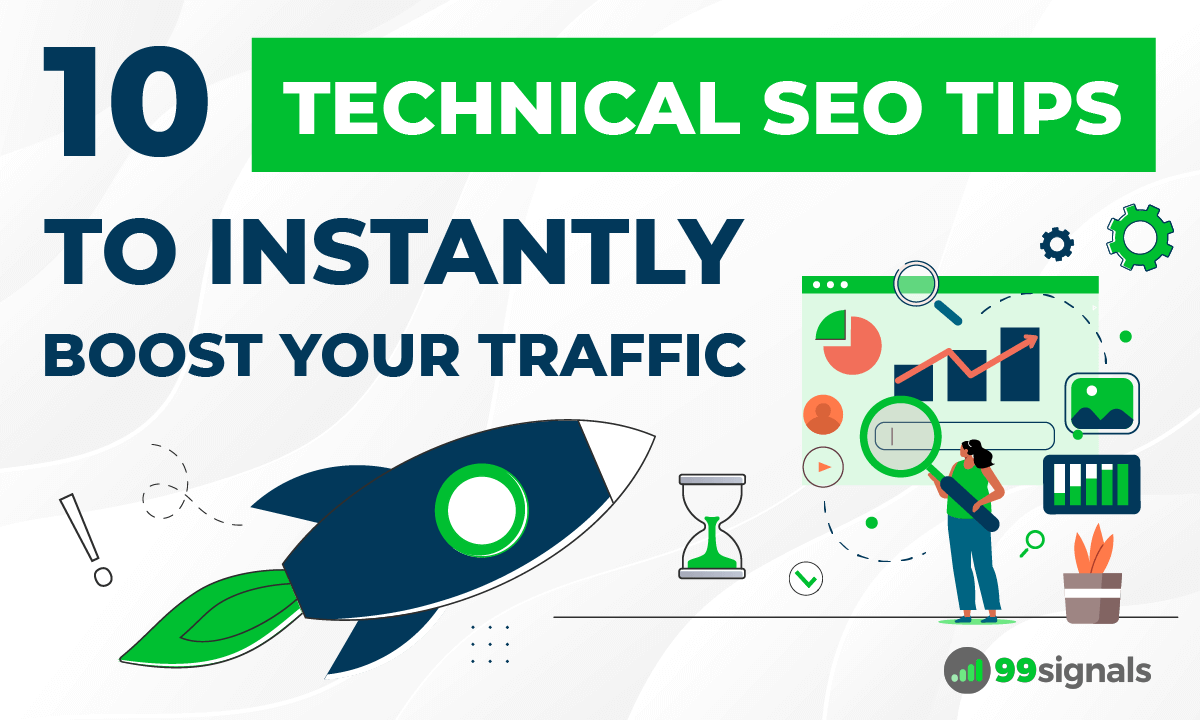
Credit: www.99signals.com
Security Protocols
Security protocols are crucial for a successful technical SEO audit. They ensure user data safety and enhance trust in your website. Proper security measures like HTTPS implementation and SSL certificates can significantly boost your SEO rankings.
Https Implementation
HTTPS is essential for website security. It encrypts the data between the browser and server. This prevents unauthorized access and ensures data integrity. Search engines prioritize HTTPS websites, giving them higher rankings.
Check if your website uses HTTPS. If not, migrate from HTTP to HTTPS. Use a tool like Google Search Console to verify your HTTPS status. This tool helps identify issues and provides detailed reports.
Ssl Certificates
SSL certificates are necessary for HTTPS implementation. They authenticate your website’s identity and encrypt data transfers. Without SSL, browsers mark your site as “Not Secure.” This can drive users away.
Ensure you have a valid SSL certificate. You can obtain one from a trusted Certificate Authority (CA) like Let’s Encrypt or Comodo. Many hosting providers offer free SSL certificates. Check your hosting plan for this feature.
Regularly renew your SSL certificates to avoid security lapses. Use online tools to monitor certificate expiration dates. This ensures continuous protection and maintains user trust.
Technical Seo Tools
Technical SEO tools are essential for optimizing your website’s performance and search engine ranking. These tools help you identify and fix issues that might be affecting your site’s visibility. Using the right tools can make a significant difference in your SEO efforts.
Audit Tools
Audit tools play a crucial role in analyzing your website’s health. They provide insights into various technical aspects, from broken links to crawl errors. Here are some popular audit tools:
- Google Search Console: Offers detailed reports on your website’s search performance.
- Ahrefs Site Audit: Identifies over 100+ SEO issues and offers solutions.
- Screaming Frog: Crawls your site to find broken links, errors, and duplicate content.
- SEMrush Site Audit: Provides a comprehensive analysis of your site’s health.
These tools help you understand what needs fixing. This allows you to take corrective action quickly. Regular audits can keep your site running smoothly.
Performance Monitoring
Monitoring your website’s performance is crucial for maintaining good SEO. Performance monitoring tools track various metrics to ensure your site is running efficiently. Key metrics include page load speed, uptime, and user experience.
| Tool | Features |
|---|---|
| Google PageSpeed Insights | Analyzes page load speed and provides optimization tips. |
| GTmetrix | Offers detailed reports on page performance and speed. |
| Pingdom | Monitors uptime and provides real-time performance data. |
| WebPageTest | Allows you to run free tests to check your site’s performance. |
By using these tools, you can ensure your site is always performing at its best. This, in turn, helps improve your search engine rankings. Always keep an eye on your site’s performance metrics.

Credit: neilpatel.com
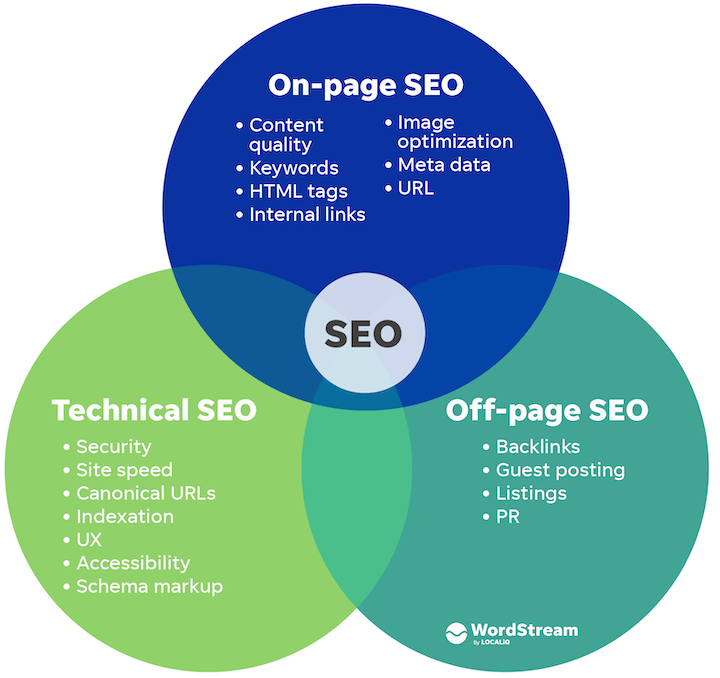
Credit: www.wordstream.com
Frequently Asked Questions
What Is A Technical Seo Audit?
A technical SEO audit evaluates the technical aspects of a website that affect its search engine rankings. It involves checking site speed, mobile-friendliness, and indexing issues. This process helps identify areas for improvement.
Why Is Site Speed Important For Seo?
Site speed is crucial for SEO because faster websites provide a better user experience. Google prioritizes fast-loading sites in search rankings. A slow site can lead to higher bounce rates and lower rankings.
How Do I Improve Mobile-friendliness?
To improve mobile-friendliness, use a responsive design that adapts to different screen sizes. Test your site with Google’s Mobile-Friendly Test. Ensure quick load times and easy navigation on mobile devices.
What Are Common Indexing Issues?
Common indexing issues include duplicate content, broken links, and incorrect use of robots. txt. These issues can prevent search engines from properly indexing your site. Regular audits help identify and fix these problems.
Conclusion
A thorough technical SEO audit is essential for improving your website’s performance. Regularly check for broken links, optimize site speed, and ensure mobile-friendliness. Addressing these areas can significantly boost your search rankings. Implement these tips to enhance your site’s visibility and attract more organic traffic.
Stay proactive to maintain your competitive edge.
