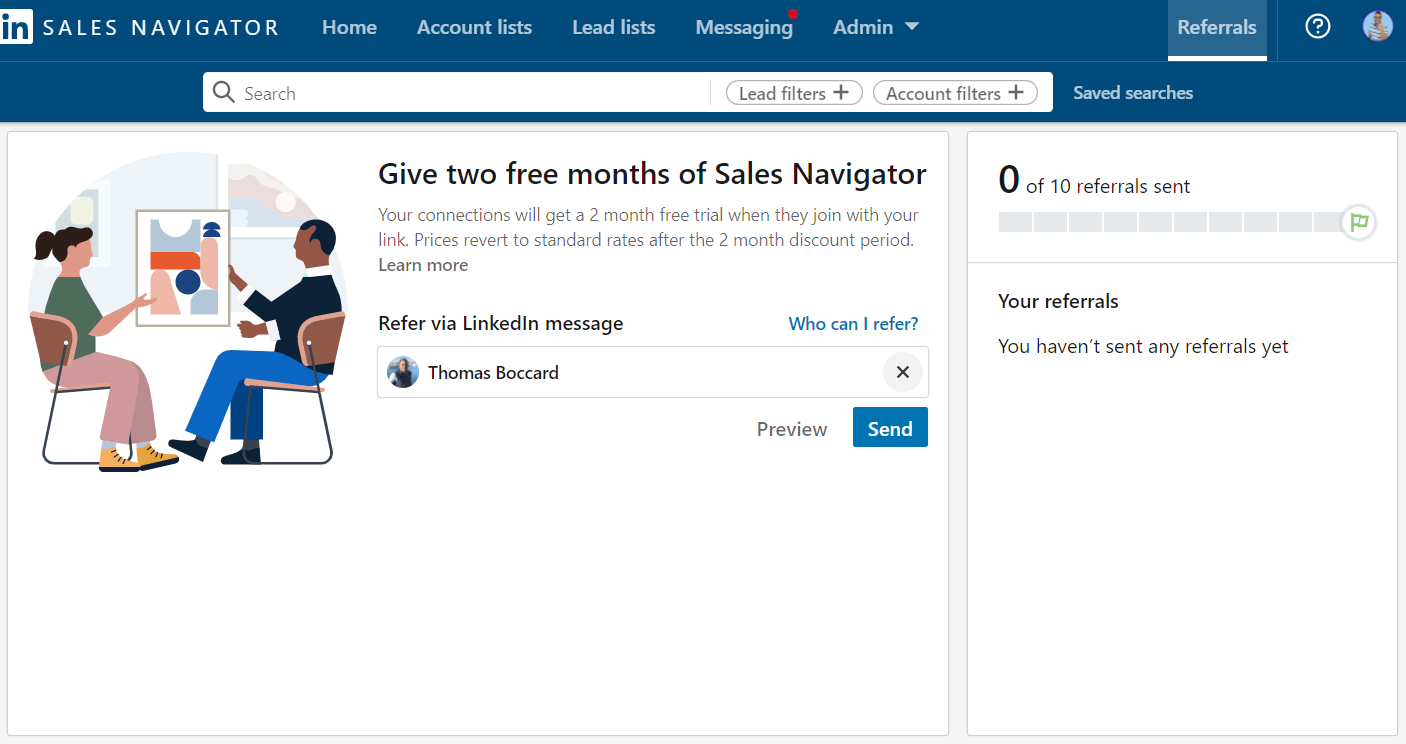Yes, you can join LinkedIn for free. The platform offers a basic membership that allows you to create a profile and connect with others.
LinkedIn serves as a powerful networking tool for professionals across various industries. With over 900 million members, it connects individuals seeking career opportunities, collaborations, and industry insights. Users can showcase their skills, experience, and achievements, making it easier for recruiters and potential employers to find them.
A free account provides access to essential features, including profile creation, job searches, and networking opportunities. Premium memberships are also available for those looking for advanced tools and insights. Joining LinkedIn can significantly enhance your professional presence and open doors to new opportunities in today’s competitive job market.

Credit: blog.menlo.edu
Introduction To Linkedin’s Accessibility
LinkedIn is a powerful tool for professional networking. Many wonder about its accessibility. Can anyone join for free? This section explores LinkedIn’s offerings.
The Allure Of Professional Networking
LinkedIn connects professionals worldwide. Users can build networks easily. Here are some key benefits:
- Expand your network: Connect with industry leaders.
- Showcase your skills: Highlight your experience and achievements.
- Job opportunities: Access a wide range of job listings.
Networking opens doors. It helps in career growth. LinkedIn provides a platform to connect with others in your field.
Basic Features Available To All Users
LinkedIn offers various features for free users. Here’s a list of basic features:
| Feature | Description |
|---|---|
| Create a profile | Build a professional presence online. |
| Connect with others | Send connection requests and grow your network. |
| Join groups | Engage with like-minded professionals. |
| Follow companies | Stay updated on industry news and job openings. |
These features are free and accessible. They provide a solid foundation for networking. Users can explore more as they engage.
Creating A Linkedin Account
Creating a LinkedIn account is simple and free. This platform helps you connect with professionals. You can showcase your skills and experience easily. Follow these steps to start your LinkedIn journey.
Step-by-step Account Setup
- Visit the LinkedIn website at linkedin.com.
- Click on “Join now.”
- Fill in your details:
- First name
- Last name
- Email address
- Password
- Click “Agree & Join.”
- Confirm your email by clicking the link sent to your inbox.
- Complete your profile:
- Add your location.
- Enter your job title.
- List your skills.
- Add a profile photo. A clear photo helps you stand out.
Follow these steps, and your account is ready. You can now connect with others!
No Cost Membership
Joining LinkedIn is completely free. You can access basic features without paying. Here are some features included in the free membership:
| Feature | Description |
|---|---|
| Profile Creation | Create a professional profile. |
| Networking | Connect with other professionals. |
| Job Search | Search for job opportunities. |
| Skill Endorsements | Get endorsed for your skills. |
Upgrade options are available. Paid memberships offer more features. Start with the free version and explore LinkedIn!
Free Vs Premium Membership
LinkedIn offers two types of memberships: Free and Premium. Both options provide different features. Understanding these differences helps you choose the best fit.
What The Free Tier Offers
The free tier of LinkedIn provides essential tools for networking. Here are the key features:
- Create a profile: Showcase your skills and experience.
- Connect: Network with other professionals.
- Search jobs: Browse job listings in your field.
- Access groups: Join groups related to your interests.
- Receive messages: Communicate with your connections.
The free membership gives a solid foundation for career growth. It is ideal for beginners and casual users.
Perks Of Upgrading To Premium
Premium membership unlocks advanced features. Here are the main perks:
| Feature | Free Tier | Premium Tier |
|---|---|---|
| InMail messages | Not available | Allows direct messaging to anyone |
| Profile views | Limited | See who views your profile |
| Job insights | No insights | Access to detailed job analytics |
| Learning courses | Basic courses | Unlimited access to all courses |
Upgrading to Premium enhances your networking potential. It is perfect for job seekers and serious professionals.
Maximizing Your Linkedin Experience
LinkedIn offers a powerful platform for professionals. Joining LinkedIn for free opens many opportunities. You can connect, learn, and grow your career. Let’s explore ways to maximize your LinkedIn experience.
Optimizing Your Profile
Your profile is your digital business card. Make it shine with these tips:
- Add a professional photo: Choose a clear headshot.
- Write a strong headline: Use keywords that describe your skills.
- Craft a detailed summary: Highlight your achievements and goals.
- List your skills: Include relevant skills that attract employers.
- Get recommendations: Ask colleagues to write endorsements.
Regularly update your profile. This keeps it fresh and engaging. A complete profile increases your visibility.
Leveraging Free Networking Tools
Networking is essential on LinkedIn. Use these free tools to build connections:
| Tool | Purpose |
|---|---|
| Groups | Join discussions related to your industry. |
| Connections | Connect with professionals and classmates. |
| Messaging | Directly reach out to your connections. |
| Posts | Share insights or articles to engage others. |
| Follow companies | Stay updated on industry news and job openings. |
Engage actively. Comment on posts and share valuable content. Building relationships is key.
Engaging With Linkedin Communities
LinkedIn offers a vibrant platform for networking. Engaging with communities enhances your professional growth. You can connect with like-minded individuals and share knowledge. Joining groups and participating in discussions are key ways to interact.
Joining Groups Without Fees
LinkedIn allows users to join groups for free. These groups focus on various industries and interests. Here’s how to join:
- Log into your LinkedIn account.
- Use the search bar to find groups.
- Select the ‘Groups’ filter.
- Request to join your chosen group.
Benefits of joining groups:
- Access to expert insights
- Networking opportunities
- Job postings and opportunities
Participating In Discussions
Active participation boosts your visibility. Share your thoughts and insights regularly. Here are tips for engaging effectively:
- Respond to others’ comments.
- Ask questions to spark conversation.
- Share relevant articles and resources.
Engagement can lead to:
| Benefit | Description |
|---|---|
| Networking | Build connections with industry leaders. |
| Knowledge Sharing | Learn from diverse perspectives. |
| Increased Visibility | Enhance your professional presence. |
Join discussions that align with your interests. Stay active to build your reputation.

Credit: anyleads.com
Job Hunting On Linkedin For Free
LinkedIn offers great opportunities for job seekers. You can join for free and access many features. Finding a job has never been easier. Use LinkedIn to connect with employers and showcase your skills.
Searching And Applying For Jobs
Searching for jobs on LinkedIn is simple. Follow these steps to get started:
- Create a strong profile. Highlight your skills and experiences.
- Use the job search bar. Type keywords related to your dream job.
- Filter results. Use filters like location and experience level.
- Read job descriptions. Make sure the job matches your skills.
- Apply directly. Click on the “Easy Apply” button when available.
Many companies list job openings on LinkedIn. You can explore various fields and industries. Keep your profile updated to attract potential employers.
Using Alerts To Your Advantage
Job alerts can help you stay informed. Set up alerts to get notified about new job postings. Follow these steps:
- Go to the job search page.
- Enter your job title. Specify your preferred location.
- Click on “Create Alert.” You will receive notifications.
Customize your alerts based on your interests. This way, you won’t miss any opportunities. Consider these tips for effective alerts:
| Tip | Description |
|---|---|
| Be specific. | Use exact job titles for better results. |
| Limit notifications. | Avoid being overwhelmed with too many alerts. |
| Adjust regularly. | Change alerts as your job search evolves. |
Using alerts ensures you stay ahead in the job market. With LinkedIn, job hunting becomes efficient and free.
Linkedin Learning And Skill Development
LinkedIn offers Learning to help users grow their skills. It includes a wide range of courses. These courses are designed for various industries and skill levels.
Many courses are free. Users can improve their knowledge and increase their job prospects.
Accessing Free Courses
To find free courses, follow these steps:
- Log into your LinkedIn account.
- Go to the “Learning” section.
- Filter courses by “Free.”
- Select a course that interests you.
Free courses cover topics like:
- Business skills
- Technology and software
- Creative skills
These courses help you learn at your own pace. You can complete them anytime you wish.
Showcasing New Skills On Your Profile
After completing a course, update your LinkedIn profile. Here’s how:
- Click on your profile.
- Select “Add profile section.”
- Choose “Skills.”
- Add the new skills you learned.
Showcasing skills can:
- Attract employers
- Enhance your professional image
- Increase your visibility in searches
Highlighting your skills makes your profile stand out. This can lead to exciting job opportunities.
Understanding Linkedin’s Monetization
LinkedIn offers a free membership. Many wonder how it makes money. The platform relies on various monetization strategies. Understanding these strategies helps users see the bigger picture.
How Linkedin Makes Money From Free Users
LinkedIn generates revenue from free users in several ways:
- Advertisements: Businesses pay to advertise their services.
- Data Insights: LinkedIn sells insights based on user activity.
- Recruiter Services: Companies pay for job listings and talent searches.
- Premium Features: Upselling paid plans to users who want more.
Each of these strategies contributes to LinkedIn’s overall income. Free users play a crucial role in this ecosystem.
The Impact Of Ads On Your Experience
Advertisements are a significant part of LinkedIn’s revenue model. They can affect your user experience in various ways:
| Ad Type | Description | Impact on Users |
|---|---|---|
| Sponsored Content | Promoted posts in your feed. | Can clutter the feed. |
| Text Ads | Small ads on the sidebar. | May distract from main content. |
| InMail Ads | Direct messages from advertisers. | Can be intrusive if too frequent. |
Users often find ads annoying. However, they keep the platform free. Balancing ads and user experience remains a challenge for LinkedIn.
Privacy And Security On Linkedin
LinkedIn prioritizes user privacy and security. Users can control who sees their profiles and data. Understanding these features helps maintain your online safety.
Controlling Your Data
LinkedIn offers tools to manage your personal information. Follow these steps to safeguard your data:
- Edit your profile visibility: Choose who can see your profile.
- Adjust your settings: Access the privacy settings in your account.
- Manage connections: Decide who can connect with you.
Check your privacy settings regularly. This helps you stay updated on who can access your information.
Protecting Your Account Without Premium
You can enhance your account’s security without a premium subscription. Here are effective methods:
- Use a strong password: Create a unique password with letters, numbers, and symbols.
- Enable two-step verification: This adds an extra layer of security.
- Be cautious of messages: Avoid clicking on unknown links or accepting suspicious connections.
- Regularly check your account activity: Look for any unauthorized actions.
Keeping your account secure is essential. Follow these steps to protect your LinkedIn profile effectively.
Conclusion: Is Free Linkedin Enough?
Many users wonder about LinkedIn’s free tier. It offers essential features. However, is it sufficient for your needs? Let’s explore this question.
Assessing The Value Of Linkedin’s Free Tier
LinkedIn’s free tier provides several useful tools:
- Create a Profile: Showcase skills and experience.
- Network: Connect with professionals in your field.
- Job Search: Access job listings and apply directly.
- Follow Companies: Stay updated with industry news.
This basic version suits many users. However, some may find limitations.
| Feature | Free Tier | Premium Tier |
|---|---|---|
| InMail Messages | No | Yes |
| Profile Views | Limited | Unlimited |
| Access to Insights | No | Yes |
| Learning Courses | No | Yes |
Deciding If Premium Is Worth It For You
Think about your goals. Do you need advanced features? Here are some factors:
- Networking: Connect beyond your immediate circle.
- Job Hunting: Access more job opportunities.
- Learning: Gain skills through LinkedIn Learning.
- Recruiting: Attract top talent efficiently.
Evaluate your professional needs. Premium can enhance your LinkedIn experience.

Credit: www.linkedin.com
Frequently Asked Questions
Can I Join Linkedin Without Paying?
Yes, you can join LinkedIn for free. The free account allows you to create a profile, connect with others, and search for jobs. However, premium features like InMail and advanced analytics require a paid subscription. Many users find the free version sufficient for networking and job searching.
What Are Linkedin’s Free Features?
LinkedIn’s free features include profile creation, job searching, and networking. You can connect with professionals, join groups, and follow companies. Additionally, you can post updates and share content. These tools help enhance your online presence and facilitate connections in your industry without any cost.
How Do I Create A Free Linkedin Account?
Creating a free LinkedIn account is simple. Visit the LinkedIn website or app, and click “Join now. ” Fill in your name, email, and password. Follow the prompts to complete your profile. Once registered, you can start building your network and exploring job opportunities.
Is Linkedin Free For Students?
Yes, LinkedIn offers free access for students. Students can create profiles, connect with professionals, and access job listings. LinkedIn also provides resources like LinkedIn Learning to help students build skills. This platform is a valuable tool for students seeking internships or job opportunities.
Conclusion
Joining LinkedIn for free is entirely possible. The platform offers essential features without any cost. Users can create profiles, connect with others, and access job listings. While premium options provide extra benefits, the free version is valuable for networking and career growth.
Start building your professional presence today!