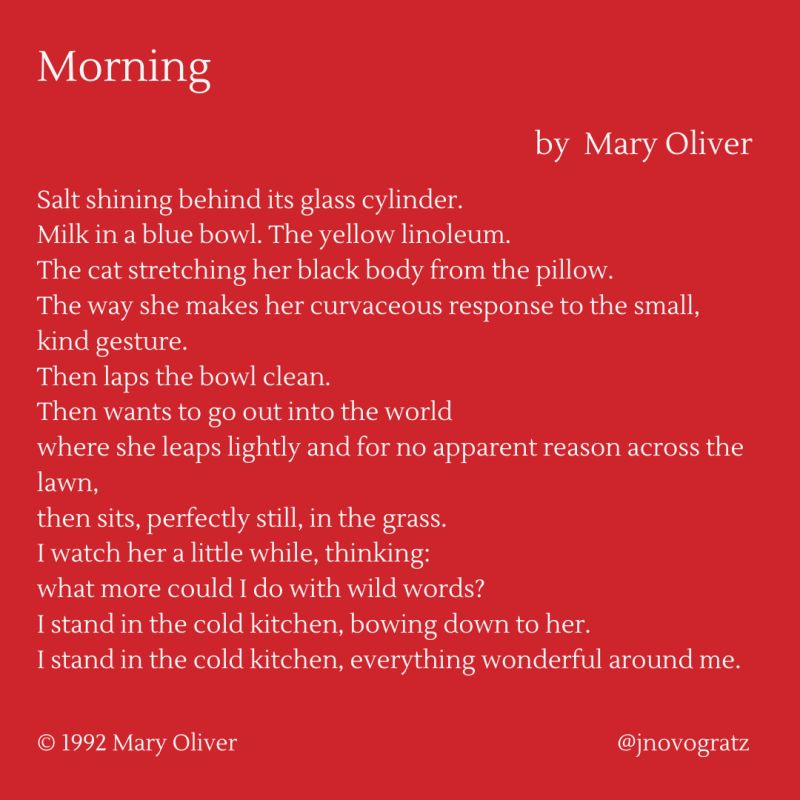Yes, you may be paying for LinkedIn if you have subscribed to one of its premium plans. Free accounts exist, but many users opt for paid features.
LinkedIn offers both free and premium subscription options. A free account allows basic networking and job-search capabilities. However, many professionals choose paid plans to access advanced features. These features include enhanced search options, detailed analytics, and additional messaging capabilities. Premium memberships cater to various needs, from job seekers to sales professionals.
Understanding your requirements can help you decide if a paid plan is worth the investment. If you’re serious about leveraging LinkedIn for career growth or networking, exploring premium options might provide significant benefits. Choose wisely based on your professional goals and networking needs.

Credit: formadasocial.com
Introduction To Linkedin’s Cost Structure
Understanding LinkedIn’s cost structure is essential for users. Many seek to maximize their experience without overspending. LinkedIn offers both free and premium options. Each option has distinct features and limitations. Knowing the differences helps users choose wisely.
Free Vs. Premium: The Basic Divide
LinkedIn provides two main types of accounts: free and premium. Each offers unique features.
| Feature | Free Account | Premium Account |
|---|---|---|
| Profile Access | Yes | Yes |
| Job Applications | Limited | Unlimited |
| InMail Messages | No | Yes |
| Insights on Who Viewed Your Profile | Basic | Detailed |
Many users opt for the free account. It suits casual users well. Premium accounts cater to job seekers and professionals.
Hidden Charges: What To Look Out For
LinkedIn’s cost structure may have hidden charges. Users should be aware of potential costs.
- Premium subscription fees can vary.
- In-app purchases may arise for special features.
- Job postings may incur additional costs for employers.
Check your account settings regularly. Avoid surprises by monitoring your subscription. Understanding these fees can save money.
Exploring Linkedin Premium
LinkedIn offers a Premium service for users seeking more features. This service enhances networking, job searching, and professional growth. But is it worth the cost? Let’s dig into LinkedIn Premium to find out.
Premium Plans Breakdown
LinkedIn Premium has several plans. Each plan targets different user needs. Below is a quick breakdown:
| Plan Type | Monthly Cost | Main Features |
|---|---|---|
| Premium Career | $29.99 | Job insights, InMail messages, profile views |
| Premium Business | $59.99 | Business insights, unlimited people browsing |
| Sales Navigator | $79.99 | Advanced lead searches, CRM integration |
| Recruiter Lite | $119.95 | Advanced candidate searches, team collaboration tools |
Exclusive Features: Are They Worth It?
LinkedIn Premium offers features not available to free users. Here are some exclusive perks:
- InMail Messages: Reach out directly to users outside your network.
- Profile Insights: See who viewed your profile and how they found you.
- Learning Courses: Access to thousands of online courses.
- Job Insights: View salary data and company growth trends.
These features can enhance your job search or networking efforts. Assess your needs carefully. If you benefit from direct messaging and insights, Premium may be worth it.
- Consider your career goals.
- Evaluate how often you use LinkedIn.
- Weigh the cost against potential benefits.
LinkedIn Premium can provide valuable tools. Decide if these tools align with your professional journey.
Comparing Linkedin Learning With Other Platforms
Many people wonder about the value of LinkedIn Learning. This platform offers a variety of courses. How does it stack up against others? Let’s explore this comparison.
Cost-benefit Analysis
LinkedIn Learning offers a subscription model. Users pay a monthly or yearly fee. Here’s a quick look at the costs:
| Platform | Monthly Cost | Annual Cost |
|---|---|---|
| LinkedIn Learning | $29.99 | $239.88 |
| Udemy | Varies | Varies |
| Coursera | $39 | $399 |
Consider what you get for the price:
- Unlimited access to all courses
- Certificates of completion
- Industry-recognized instructors
Other platforms may charge per course. This can add up quickly. LinkedIn Learning provides value through its all-access model.
Course Quality And Variety
Quality matters in online learning. LinkedIn Learning boasts a wide array of courses. Topics include:
- Business Skills
- Creative Skills
- Technology Skills
Each course is designed by experts. Many courses include:
- Video lectures
- Quizzes
- Hands-on projects
Other platforms may have fewer courses. The quality can vary widely. Many offer user ratings to help you choose.
LinkedIn Learning’s integration with LinkedIn helps. It can showcase your skills to potential employers. This unique feature adds great value.

Credit: www.smartcompany.com.au
In-depth Look At Linkedin Ads
LinkedIn Ads offer powerful tools for businesses. They help reach a professional audience. Understanding how to use these ads is essential. Let’s explore advertising budgets and measuring ROI.
Advertising Budgets Decoded
Creating a budget for LinkedIn Ads is crucial. You need to understand how much to spend. Here are some key points to consider:
- Minimum Daily Budget: $10 per day
- Campaign Budget: Can be set for a lifetime or daily
- Bidding Options: Cost-per-click (CPC) or cost-per-impression (CPM)
Start small. Test your ads. Adjust your budget based on performance. Use these tips for effective budgeting:
- Define your goals clearly.
- Monitor spending regularly.
- Analyze which ads perform best.
Measuring Roi On Linkedin
Measuring return on investment (ROI) for LinkedIn Ads is vital. This helps you understand ad effectiveness. Follow these steps to measure ROI:
| Step | Description |
|---|---|
| 1 | Set clear objectives for your ads. |
| 2 | Track conversions using LinkedIn’s analytics. |
| 3 | Calculate costs versus returns. |
| 4 | Adjust strategies based on data. |
Consider these ROI metrics:
- Lead Generation: Number of leads from ads
- Engagement Rate: Clicks, likes, and shares
- Conversion Rate: Percentage of users who complete actions
Sales Navigator: A Tool For Sales Professionals
Sales Navigator is LinkedIn’s premium tool designed for sales professionals. It helps users find leads, connect with prospects, and manage relationships. This tool enhances networking opportunities and aids in closing deals faster.
Investment Vs. Return
Investing in Sales Navigator requires careful consideration. Here’s a breakdown of what you get for your money:
| Features | Benefits |
|---|---|
| Advanced Search Filters | Find the right leads quickly. |
| Lead Recommendations | Get suggested prospects based on your criteria. |
| InMail Messaging | Contact prospects outside your network. |
| CRM Integration | Sync with your CRM for better tracking. |
Consider the potential return on investment. Many users report higher sales and improved connections. Evaluate if these benefits align with your business goals.
Navigating Advanced Features
Sales Navigator offers several advanced features that enhance your sales strategy:
- Account Insights: Get updates on companies you follow.
- TeamLink: Find connections within your team.
- Real-time Sales Updates: Stay informed about your leads.
Using these features effectively can boost your outreach. Here are simple tips:
- Set specific lead criteria.
- Regularly check account insights.
- Utilize InMail to reach key prospects.
Mastering these tools can lead to more connections and increased sales.
Hidden Benefits Of Investing In Linkedin
Many users wonder, “Am I paying for LinkedIn?” The answer may surprise you. Investing in LinkedIn can offer hidden benefits. These perks go beyond the premium subscription. They enhance your professional journey and open new doors.
Networking Opportunities
LinkedIn provides unmatched networking opportunities. Connecting with professionals in your field boosts your career. Here are key benefits:
- Connect with Industry Leaders: Reach out to top professionals.
- Join Groups: Participate in discussions and share ideas.
- Attend Events: Discover webinars and local meetups.
- Recommendations: Gain credibility through endorsements.
These connections can lead to job offers and partnerships. Networking expands your visibility and opens new avenues.
Brand Visibility And Credibility
Investing in LinkedIn increases your brand visibility. A strong profile helps you stand out. This leads to more opportunities. Consider these points:
- Create a Professional Profile: Showcase your skills and achievements.
- Share Valuable Content: Post articles and updates regularly.
- Engage with Others: Comment and share posts from your network.
- Use Keywords: Optimize your profile for search visibility.
Building credibility is essential for career growth. A visible brand attracts recruiters and clients. The more you invest, the more you gain.
User Testimonials And Success Stories
Many users share their experiences with LinkedIn Premium. These stories highlight the platform’s impact on careers. Let’s explore some real-life accounts.
Real-life Linkedin Premium Experiences
Users report positive changes after upgrading to LinkedIn Premium. Here are some testimonials:
- John D.: “I landed my dream job within two months!”
- Sarah K.: “The InMail feature helped me connect with industry leaders.”
- Mike R.: “I increased my network by 50% in just three weeks.”
These stories show how LinkedIn Premium can boost your career. The platform offers tools that make a difference.
Transformations: Before And After Linkedin Premium
Users often experience significant transformations. Here’s a quick look at some before-and-after scenarios:
| User | Before LinkedIn Premium | After LinkedIn Premium |
|---|---|---|
| Alice T. | No job interviews | 5 interviews in 2 months |
| Tom S. | Limited connections | 200+ new connections |
| Jenna L. | Struggled to find leads | 30+ leads monthly |
These transformations highlight the potential benefits of LinkedIn Premium. Users gain access to exclusive features. The results can be impressive.

Credit: www.linkedin.com
Making An Informed Decision
Choosing to pay for LinkedIn can be tricky. Many users wonder if the premium features are worth the cost. This section helps you weigh your options.
Evaluating Personal And Professional Needs
Start by assessing your needs. Ask yourself these questions:
- What are your career goals?
- Do you network often?
- Do you need advanced job search tools?
Understanding your goals helps guide your choice. List your top priorities:
- Connecting with industry leaders
- Finding job opportunities
- Accessing exclusive content
Determine if free features meet your needs. Free LinkedIn offers:
- Creating a profile
- Connecting with others
- Searching for jobs
Consider your current usage. Are you using LinkedIn effectively? If yes, premium may add more value.
Linkedin Premium: To Pay Or Not To Pay?
LinkedIn offers several premium plans. Each plan has unique features. Here’s a quick comparison:
| Plan | Monthly Cost | Key Features |
|---|---|---|
| Premium Career | $29.99 | Job insights, InMail messages |
| Premium Business | $59.99 | Advanced search filters, Business insights |
| Sales Navigator | $79.99 | Lead recommendations, CRM integration |
| Recruiter Lite | $119.95 | Talent search, Candidate tracking |
Identify which plan suits you best. Consider these factors:
- Budget constraints
- Frequency of use
- Desired features
Many users find value in Premium. Yet, others thrive on free access. Analyze your specific situation before deciding.
Frequently Asked Questions
Am I Paying For Linkedin Premium Features?
Yes, LinkedIn offers a Premium subscription. This subscription provides additional features like InMail messaging, advanced search filters, and insights into who viewed your profile. The basic version is free, but upgrading can enhance your networking and job search opportunities significantly.
What Are The Benefits Of Linkedin Premium?
LinkedIn Premium offers several benefits. You gain access to detailed analytics, job insights, and the ability to message recruiters directly. Premium members also see more profiles in search results. These features can help you stand out in your professional network.
How Much Does Linkedin Premium Cost?
LinkedIn Premium costs vary based on the plan. There are several tiers, including Premium Career, Business, Sales Navigator, and Recruiter Lite. Prices typically range from $29. 99 to $119. 95 per month. You can choose a plan that best fits your professional needs.
Can I Use Linkedin For Free?
Yes, LinkedIn offers a free version. This allows users to create a profile, connect with others, and search for jobs. However, many features are limited compared to Premium accounts. If you want to maximize your experience, consider upgrading.
Conclusion
Understanding your LinkedIn payment options is crucial for optimizing your professional networking experience. Weigh the benefits of a premium account against your career goals. Free features may suffice for many users, but premium plans offer added advantages. Evaluate your needs to make the best choice for your professional journey.