To join LinkedIn, visit the LinkedIn website or download the app. Click on “Join now” and fill in the required information.
LinkedIn serves as a powerful platform for networking and professional growth. With over 900 million users, it connects individuals across various industries. Joining this platform can enhance your career opportunities and expand your professional network. Creating a LinkedIn profile allows you to showcase your skills, experiences, and accomplishments to potential employers.
It also enables you to engage with industry leaders and join relevant groups. Whether you are seeking a new job or looking to network, establishing a presence on LinkedIn is essential. This guide will walk you through the simple steps to create your account and start leveraging LinkedIn effectively.
Introduction To Linkedin
LinkedIn is a powerful platform for professionals. It connects millions of users worldwide. Joining LinkedIn opens doors for career growth and networking.
The Power Of Professional Networking
Networking is vital in today’s job market. LinkedIn allows you to connect with:
- Colleagues
- Industry leaders
- Potential employers
You can:
- Build relationships.
- Share knowledge.
- Seek advice.
These connections can lead to job offers and collaborations. The more connections you have, the more opportunities arise.
Linkedin’s Role In Career Advancement
LinkedIn helps you stand out. A strong profile showcases your skills and experiences. Here are key features:
| Feature | Description |
|---|---|
| Profile | Display your work history and education. |
| Recommendations | Get endorsements from colleagues. |
| Job Search | Find job postings that match your skills. |
| Groups | Join communities related to your field. |
Regularly updating your profile increases visibility. Sharing posts helps you engage with your network.
LinkedIn is essential for career growth. Embrace the platform for better opportunities.
Creating Your Account
Joining LinkedIn is simple. The first step is to create an account. Follow these easy steps to get started.
Sign Up Process
To sign up for LinkedIn, follow these steps:
- Visit the LinkedIn website.
- Click on the “Join now” button.
- Fill in your details:
- First name
- Last name
- Email address
- Password
- Click “Agree & Join.”
LinkedIn will ask for your location and job title. Enter this information to continue. This helps LinkedIn suggest relevant connections.
Email Verification
After signing up, LinkedIn will send you a verification email. Follow these steps to verify your email:
- Check your inbox for an email from LinkedIn.
- Open the email.
- Click on the verification link provided.
Once verified, you can access your account fully. Make sure to check your spam folder if you don’t see the email. Email verification is important for account security.
Building Your Profile
Creating a strong LinkedIn profile is essential for networking. A well-crafted profile attracts recruiters and potential connections. Focus on these key areas to enhance your presence.
Choosing The Right Profile Photo
Your profile photo is the first impression. A clear, professional image builds trust. Here are tips for selecting the right photo:
- Dress Professionally: Wear clothes suitable for your industry.
- Use Good Lighting: Natural light works best for clarity.
- Smile: A friendly expression invites connections.
- Background Matters: Choose a simple, uncluttered background.
Crafting A Compelling Summary
Your summary tells your story. It highlights your skills and achievements. Follow these steps to write an engaging summary:
- Start Strong: Use an attention-grabbing first sentence.
- Showcase Skills: Mention key skills relevant to your career.
- Share Achievements: Include notable accomplishments.
- Be Authentic: Let your personality shine through.
Keep it concise, around 3-5 short paragraphs.
Detailing Work Experience And Education
List your work experience and education clearly. This section showcases your qualifications. Use the following format:
| Job Title | Company | Years | Key Responsibilities |
|---|---|---|---|
| Software Engineer | ABC Tech | 2019 – Present | Develop software solutions and improve system performance. |
| Intern | XYZ Corp | 2018 | Assisted in project management and data analysis. |
Include your education too. Mention your degree, institution, and graduation year. Keep this section updated.

Credit: www.linkedin.com
Networking On Linkedin
Networking on LinkedIn opens doors to new opportunities. It connects you with professionals and industry leaders. Building relationships can enhance your career and knowledge.
Connecting With Colleagues
Start by connecting with your colleagues. Here are some steps:
- Log into your LinkedIn account.
- Use the search bar to find your colleagues.
- Click on their profile.
- Hit the Connect button.
- Add a personalized message.
Personal messages help establish a stronger connection. Keep it friendly and professional.
Finding Industry Leaders
Identify and connect with industry leaders. Follow these tips:
- Search for influential people in your field.
- Join industry-specific groups.
- Attend webinars and virtual events.
Engage with their content. Share your thoughts and ask questions. This can lead to valuable connections.
Engaging With Content
Engagement is key on LinkedIn. Here’s how to do it:
| Action | Description |
|---|---|
| Like | Show appreciation for posts that resonate with you. |
| Comment | Add your insights or ask questions on posts. |
| Share | Spread useful content to your network. |
Regular engagement builds your presence. It shows you are active and interested in your field.
Endorsing Skills And Recommendations
Endorsing skills and giving recommendations on LinkedIn enhances your profile. It shows potential employers your strengths. This feature helps build credibility and trust. Let’s explore how to showcase your abilities and the process of requesting and giving endorsements.
Showcasing Your Abilities
Showcasing your abilities is vital for standing out. Here are some ways to display your skills:
- Complete your profile: Fill out all sections.
- Add skills: List relevant skills related to your field.
- Be specific: Use precise terms for better visibility.
- Keep it updated: Regularly refresh your skills.
Having a comprehensive list helps others endorse you easily. It also attracts recruiters searching for specific skills.
Requesting And Giving Endorsements
Endorsements validate your skills. They come from connections who recognize your expertise. Here’s how to request and give endorsements:
Requesting Endorsements
- Identify connections who know your work.
- Send a personalized message asking for an endorsement.
- Specify the skills you want endorsed.
Giving Endorsements
Giving endorsements strengthens your network. Follow these steps:
- Visit the profile of the connection.
- Scroll to the skills section.
- Click the plus (+) icon next to the skills.
Endorse skills you genuinely believe they possess. This builds goodwill in your network.
Endorsing skills and providing recommendations helps everyone grow. Engage actively to enhance your LinkedIn presence.
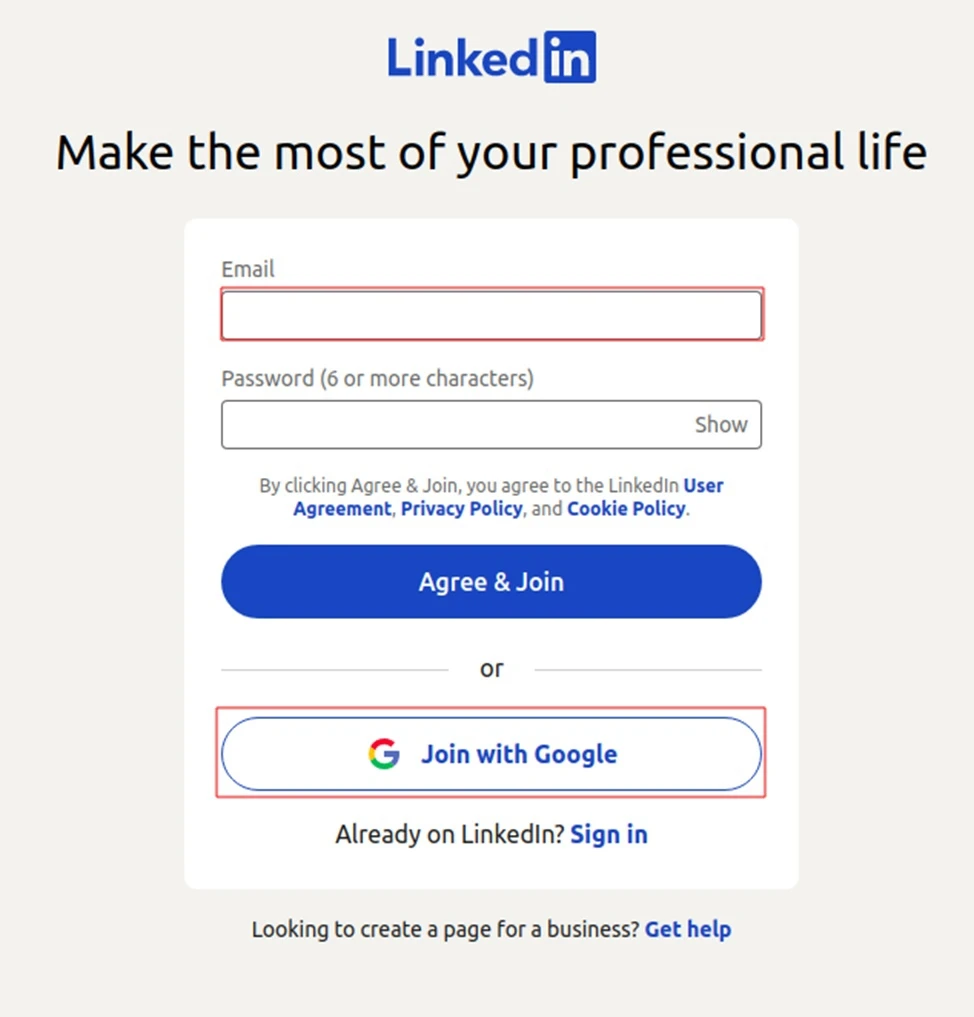
Credit: grizzlysms.com
Joining Groups And Forums
Joining groups and forums on LinkedIn boosts your networking. It helps you connect with like-minded professionals. Engage in discussions and share insights. This section covers how to select and participate in groups effectively.
Selecting Relevant Groups
Choosing the right groups is crucial. Follow these steps:
- Use Keywords: Search using specific terms related to your industry.
- Check Group Size: Join groups with active members for better engagement.
- Read Descriptions: Ensure the group aligns with your interests and goals.
- Consider Group Type: Look for industry-specific, interest-based, or professional groups.
Here are some group types you might find:
| Group Type | Description |
|---|---|
| Industry-Specific | Focus on particular industries like tech, marketing, etc. |
| Professional Development | Groups that offer resources and discussions on career growth. |
| Networking Groups | Connect with professionals for opportunities and collaborations. |
Participating In Discussions
Active participation is key to gaining value from groups. Here are tips to engage effectively:
- Share Insights: Post articles or thoughts relevant to the group.
- Ask Questions: Encourage discussion by asking open-ended questions.
- Respond Promptly: Engage with others’ posts and comments quickly.
- Be Respectful: Maintain a professional tone in all interactions.
Remember, your contributions build your reputation. Regular engagement can lead to new connections and opportunities.
Job Hunting On Linkedin
LinkedIn is a powerful tool for job seekers. It connects you with employers and professionals. Using LinkedIn effectively can boost your job search.
Utilizing The Job Search Feature
The Job Search Feature helps you find jobs easily. Follow these steps to use it:
- Go to the LinkedIn homepage.
- Click on the “Jobs” tab at the top.
- Type in your desired job title or keyword.
- Select your location.
- Click “Search” to see job listings.
You can filter results by:
- Experience level
- Company
- Job type (full-time, part-time, etc.)
Setting Up Job Alerts
Job alerts notify you about new job postings. Here’s how to set them up:
- After searching for jobs, click “Create alert.”
- Choose how often you want notifications.
- Save your alert settings.
Job alerts ensure you never miss a chance. Tailor them to your preferences.
Applying For Jobs
Applying for jobs on LinkedIn is simple. Follow these steps:
- Find a job listing that interests you.
- Click on the job title to see details.
- Hit the “Easy Apply” button if available.
- Fill in your information and attach your resume.
- Submit your application.
Make sure your LinkedIn profile is updated. It should reflect your skills and experiences.
Remember to follow up on applications. A polite message can make a difference.
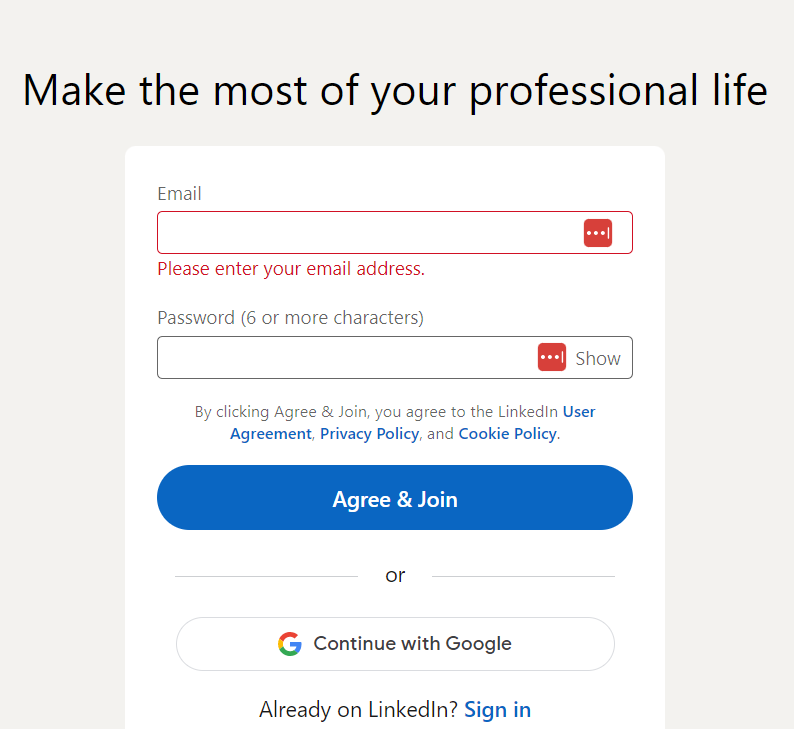
Credit: www.digitalunite.com
Maintaining An Active Presence
Joining LinkedIn is just the first step. To truly benefit, you must maintain an active presence. This keeps your profile visible. Engaging with others builds connections. Regular updates help you stay relevant.
Regular Updates
Regular updates show that you are active. Here are some tips:
- Post at least once a week.
- Share updates about your work.
- Celebrate achievements, both big and small.
- Use engaging visuals like images or videos.
Consider creating a content calendar. This helps plan your posts. Consistency is key for visibility.
Sharing Articles And Insights
Share articles and insights relevant to your field. This positions you as a knowledgeable resource. Follow industry leaders and share their content. You can also write your own articles. Here’s how:
- Choose topics that interest you.
- Keep your articles concise and clear.
- Include personal experiences or examples.
- Invite comments and discussions.
Sharing valuable content builds your credibility. It encourages others to engage with you.
Engaging With Your Network
Engagement is vital for building relationships. Here are ways to engage:
- Comment on posts from your connections.
- Like and share relevant content.
- Send personalized messages.
- Join and participate in groups.
Active engagement fosters connections. It opens doors to new opportunities.
Linkedin Premium: Is It Worth It?
Many users wonder about LinkedIn Premium. This service offers various features. These features can enhance your networking and job search. But is it worth the cost? Let’s explore.
Features Of Linkedin Premium
LinkedIn Premium provides several unique features. Here are the key benefits:
- InMail Messages: Send messages to users outside your network.
- Profile Insights: See who viewed your profile.
- Learning Courses: Access to online courses and tutorials.
- Job Insights: View salary insights and company data.
- Premium Badge: Stand out with a special profile badge.
Comparing Free Vs. Premium
Understanding the differences helps in decision-making. Here’s a comparison:
| Feature | Free Version | Premium Version |
|---|---|---|
| InMail Messages | 0 | Up to 30 per month |
| Who Viewed Your Profile | Limited information | Full access |
| Learning Courses | No access | Unlimited access |
| Job Insights | Basic information | Detailed insights |
| Premium Badge | No | Yes |
Consider your goals. If you need to network widely, Premium may be valuable. For casual users, the free version often suffices. Evaluate your needs carefully.
Common Mistakes To Avoid
Joining LinkedIn can boost your career. Avoid common mistakes. They can hinder your success. Here are two key areas to focus on.
Incomplete Profiles
Having an incomplete profile is a major mistake. An incomplete profile can make you seem unprofessional. Follow these tips to enhance your profile:
- Profile Picture: Use a clear, professional photo.
- Headline: Write a strong headline that describes you.
- Summary: Craft a compelling summary of your skills.
- Experience: List all relevant job experiences.
- Skills: Add skills that highlight your expertise.
Check your profile regularly. Update it with new achievements and experiences. A complete profile increases your visibility.
Inappropriate Networking Etiquette
Networking is key on LinkedIn. Use proper etiquette. Missteps can lead to missed opportunities. Here are common pitfalls:
| Networking Mistake | Consequence |
|---|---|
| Sending generic connection requests | People may ignore your request. |
| Being overly aggressive | May drive potential connections away. |
| Not personalizing messages | Reduces chances of a response. |
| Neglecting to follow up | Misses opportunities for meaningful relationships. |
Remember to be polite and respectful. Build genuine connections. This approach fosters trust and opens doors.
Privacy And Security Settings
Managing your privacy and security settings on LinkedIn is essential. It ensures your personal information stays safe. Adjusting these settings allows you to control who sees your profile and activities. Here’s how to make your LinkedIn experience secure.
Adjusting Your Visibility
Visibility settings control who can see your profile. You can adjust these settings easily:
- Go to your profile.
- Click on “Settings & Privacy.”
- Select “Visibility” from the menu.
Here, you can set:
- Profile Visibility: Choose to show your profile to everyone or just your connections.
- Activity Broadcast: Decide if others see your updates.
- Profile Viewing Options: Select how you appear to others when viewing their profiles.
Protecting Personal Information
Your personal information is valuable. Protect it with these steps:
| Setting | Action |
|---|---|
| Email Address: | Limit visibility to connections only. |
| Phone Number: | Do not display it publicly. |
| Connections: | Choose who can see your connections. |
Always review your settings. Regular checks help maintain your privacy. Keep your profile safe and secure.
Frequently Asked Questions
How Do I Create A Linkedin Account?
To create a LinkedIn account, visit the LinkedIn homepage. Click on “Join now” and enter your details like name, email, and password. Follow the prompts to complete your profile setup. You’ll need to verify your email address before accessing all features.
Is Linkedin Free To Join?
Yes, joining LinkedIn is free. You can create a basic profile, connect with others, and search for jobs without any cost. However, LinkedIn offers premium plans with advanced features for job seekers and recruiters. Consider your needs before deciding on a premium subscription.
What Information Do I Need To Join Linkedin?
To join LinkedIn, you’ll need your full name, email address, and a password. Adding a professional photo and work experience enhances your profile. You may also include skills, education, and endorsements from colleagues to improve visibility and networking opportunities.
Can I Join Linkedin On My Mobile?
Yes, you can join LinkedIn using the mobile app. Download the LinkedIn app from your device’s app store. Open the app, click “Join now,” and follow the steps to create your account. Mobile access allows you to network and search for jobs on the go.
Conclusion
Joining LinkedIn opens doors to networking and career opportunities. Follow the simple steps outlined in this guide to create your profile. Engage with others and showcase your skills. By actively participating, you’ll enhance your professional presence. Start your LinkedIn journey today and connect with like-minded professionals in your field.
