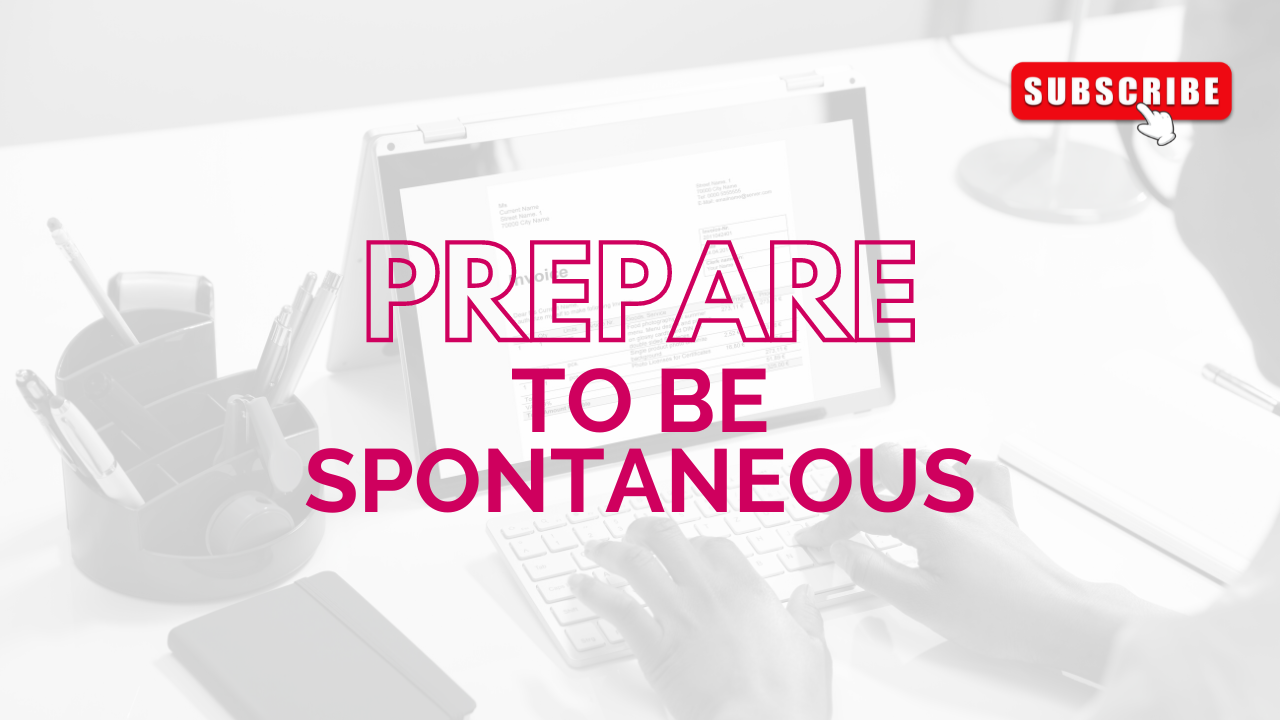To prepare for LinkedIn, start by crafting a professional profile that highlights your skills and achievements. Ensure your profile photo is clear and your headline reflects your career goals.
LinkedIn serves as a powerful networking platform for professionals across various industries. An optimized profile can enhance visibility and attract job opportunities. Begin by defining your goals for using LinkedIn, whether for job searching, networking, or showcasing your expertise. Next, gather relevant information, such as your work experience, education, and skills.
Craft a compelling summary that tells your career story. Use keywords related to your field to improve searchability. Lastly, engage with content by sharing articles and connecting with industry peers to build your presence. Taking these steps will maximize your impact on LinkedIn.

Credit: training.marketing.linkedin.com
Crafting A Professional Profile
Creating a strong LinkedIn profile is essential for making connections. A professional profile showcases your skills and experiences. It helps you stand out in your industry. Follow these tips to craft a compelling profile.
Selecting The Perfect Profile Picture
Your profile picture is your first impression. A good photo can attract attention. Here are some tips for choosing the right one:
- Dress Professionally: Wear clothes that match your industry.
- Use a Clear Image: Make sure your face is visible.
- Choose a Simple Background: Avoid distractions in the background.
- Smile: A friendly expression invites connections.
Remember, a professional photo can boost your profile’s visibility. Aim for a high-resolution image. This makes a significant difference.
Writing A Captivating Summary
Your summary tells your story. It highlights your skills and goals. A captivating summary grabs attention. Follow these steps to write yours:
- Start Strong: Open with a powerful statement about yourself.
- Showcase Skills: List your top skills in a clear way.
- Be Authentic: Use your voice and style.
- End with a Call-to-Action: Invite readers to connect or reach out.
Use short paragraphs to enhance readability. Aim for 3-5 short paragraphs. This keeps your summary engaging.
| Tip | Detail |
|---|---|
| Length | Keep it between 3-5 short paragraphs. |
| Keywords | Include industry-specific keywords for SEO. |
| Personal Touch | Add a personal story to make it relatable. |
A great summary can lead to new opportunities. Make sure it reflects your unique journey.

Credit: www.linkedin.com
Detailing Work Experience
Detailing your work experience is essential for your LinkedIn profile. It showcases your skills, accomplishments, and career journey. A well-structured employment history attracts potential employers and connections.
Structuring Your Employment History
Follow these steps to organize your employment history:
- List your jobs in reverse chronological order.
- Include the company name, location, and dates.
- Write a brief summary of each role.
Use this simple table to guide your structuring:
| Job Title | Company Name | Location | Dates |
|---|---|---|---|
| Marketing Specialist | ABC Corp | New York, NY | Jan 2020 – Present |
| Sales Associate | XYZ Ltd | Los Angeles, CA | Jun 2018 – Dec 2019 |
Highlighting Key Achievements
Achievements make your profile stand out. Focus on the impact you made in each role.
- Use numbers and data: “Increased sales by 30%.”
- Showcase awards: “Employee of the Month.”
- Mention projects: “Led a team to launch a new product.”
Write achievements in bullet points for easy reading:
- Boosted customer satisfaction ratings by 25%.
- Managed a budget of $50,000 for marketing campaigns.
- Trained and mentored new employees.
Education And Certifications
Your LinkedIn profile should showcase your education and certifications. This section builds credibility. Employers seek candidates with relevant knowledge and skills. Highlighting your academic background and professional courses can set you apart.
Listing Academic Background
Start with your highest degree first. Include the following details:
- Degree: Specify the type (e.g., Bachelor’s, Master’s).
- Field of Study: Mention your major or specialization.
- Institution: Name the school or university.
- Graduation Year: Indicate the year you graduated.
Example:
| Degree | Field of Study | Institution | Graduation Year |
|---|---|---|---|
| Bachelor’s | Computer Science | University of XYZ | 2020 |
Adding Professional Courses And Certificates
Include any relevant courses or certifications. These showcase your commitment to learning. Follow these steps:
- Course Title: Write the name of the course.
- Issuing Organization: Name the institution that provided it.
- Date Completed: Mention when you finished.
Example:
| Course Title | Issuing Organization | Date Completed |
|---|---|---|
| Data Analysis | Coursera | June 2021 |
Keep your education and certifications updated. Regular updates reflect your growth. This attracts potential employers.

Credit: medium.com
Skills Endorsement And Recommendations
Preparing your LinkedIn profile involves highlighting your skills. Skills endorsements and recommendations boost your credibility. They show others what you excel at and what others think of you.
Showcasing Your Skills
Start by listing your top skills. Choose skills relevant to your industry. Make sure to:
- Include both hard and soft skills.
- Limit your skills to 10-15 key areas.
- Regularly update your skills as you grow.
Use the “Add a new skill” feature on your profile. This allows you to showcase your expertise. Don’t forget to arrange skills by importance.
Getting And Giving Endorsements
Endorsements validate your skills. They come from your connections. Here’s how to get more:
- Reach out to your network.
- Endorse others for their skills first.
- Ask for endorsements in your messages.
Remember, quality matters. Focus on endorsements from respected professionals. This builds trust and strengthens your profile.
Requesting Recommendations
Recommendations provide deeper insight into your abilities. They are personal notes from your connections. Follow these steps to request them:
- Choose the right people to ask.
- Be specific about what you want highlighted.
- Make it easy for them by providing context.
When you receive a recommendation, thank the person. Show appreciation to maintain strong relationships. A good recommendation can open doors for new opportunities.
Building A Network
Creating a strong network on LinkedIn is vital. Networking opens doors to new opportunities and insights. Start by connecting with professionals in your field. Engage with their content and join relevant groups. These actions will boost your visibility and credibility.
Connecting With Industry Professionals
Begin by identifying key professionals in your industry. Look for:
- Colleagues
- Former classmates
- Industry leaders
Send personalized connection requests. Mention shared experiences or interests. This increases the chances of acceptance. Aim for a diverse network. A variety of contacts offers different perspectives.
Engaging With Content
Engagement boosts your presence on LinkedIn. Like, comment, and share posts from your connections. This shows your interest and encourages interaction. Here’s how to engage effectively:
- Like posts that resonate with you.
- Leave thoughtful comments to spark discussions.
- Share relevant articles with your insights.
Regular engagement keeps you on your network’s radar. It builds relationships and trust over time.
Joining Relevant Groups
Groups are fantastic for networking. They connect you with like-minded professionals. Search for groups related to your industry. Consider these tips:
- Join active groups with regular discussions.
- Participate in conversations to showcase your expertise.
- Share useful resources within the group.
Being active in groups enhances your visibility. It helps you build meaningful connections.
Creating And Sharing Content
Creating and sharing content on LinkedIn boosts your visibility. It establishes your authority in your field. Engaging posts attract connections and opportunities. Focus on quality and relevance to your audience.
Writing Articles And Posts
Writing articles and posts helps express your expertise. Here are tips to create engaging content:
- Be Authentic: Share your true thoughts.
- Keep It Short: Use clear, concise sentences.
- Use Headings: Break up text for easy reading.
- Include Images: Visuals grab attention.
- End with a Call-to-Action: Invite readers to comment.
Sharing Industry Insights
Sharing industry insights positions you as a thought leader. Stay updated on trends and news. Here’s how to share effectively:
- Research Topics: Find what interests your audience.
- Summarize Information: Make complex topics easy to understand.
- Link to Sources: Build credibility with references.
- Use Hashtags: Increase your content’s reach.
Engaging With Your Network
Engagement strengthens your network. Respond to comments and messages promptly. Here are ways to engage:
| Action | Description |
|---|---|
| Comment on Posts | Share your thoughts on others’ content. |
| Like and Share | Support your connections by sharing their content. |
| Join Groups | Participate in discussions relevant to your field. |
| Send Personalized Messages | Reconnect with old contacts or introduce yourself to new ones. |
Engaging consistently builds relationships. It opens doors to new opportunities.
Job Hunting On Linkedin
Job hunting on LinkedIn can open many doors. This platform connects you with potential employers. It showcases your skills and experiences effectively. A strong profile attracts recruiters. Use LinkedIn wisely to enhance your job search.
Utilizing Linkedin Job Search
LinkedIn has a powerful job search feature. Here are key steps to utilize it:
- Go to the “Jobs” tab on your homepage.
- Enter job titles or keywords in the search bar.
- Select your preferred location.
- Filter results by date posted, company, or experience level.
Save job listings that interest you. This helps you keep track of applications. Research each company before applying. Tailor your application to fit the job description.
Tailoring Your Profile For Job Applications
Your LinkedIn profile is your digital resume. Make it shine with these tips:
- Use a professional photo. A clear headshot works best.
- Write a strong headline. Include your skills and job title.
- Craft a detailed summary. Highlight your achievements and goals.
- List relevant experiences. Include internships and volunteer work.
- Add skills and endorsements. This boosts your profile visibility.
Make sure your profile matches the roles you want. Personalize your URL to look professional.
Using Linkedin Alerts Effectively
LinkedIn alerts help you stay updated. Set alerts for job postings that interest you. Follow these steps:
| Step | Action |
|---|---|
| 1 | Search for jobs using keywords. |
| 2 | Click “Create alert” on the results page. |
| 3 | Choose how often you receive alerts. |
Adjust your alert settings anytime. This keeps you informed of new opportunities. Respond quickly to job postings. Early applications often get noticed first.
Leveraging Linkedin Premium
LinkedIn Premium offers valuable tools to enhance your networking. It helps you stand out in a crowded job market. Use these features to connect with professionals and grow your career.
Exploring Premium Features
LinkedIn Premium includes several key features:
- InMail Messages: Send direct messages to any user.
- Who Viewed Your Profile: See who checked your profile.
- Premium Insights: Access detailed analytics on job postings.
- Learning Courses: Enjoy a library of online courses.
Each feature helps you build a stronger profile. Make connections and learn new skills easily.
Deciding If Premium Is Right For You
Consider these questions before subscribing:
- Do you want to connect with industry leaders?
- Will you benefit from InMail messages?
- Are you actively job hunting?
- Do you need to expand your knowledge?
Compare the cost with potential benefits. Review the features carefully. This will help you decide if Premium is worth it.
Check the table below for a quick comparison:
| Feature | Free Account | Premium Account |
|---|---|---|
| InMail Messages | No | Yes |
| Profile Views | Limited | Unlimited |
| Learning Courses | No | Access Granted |
| Insights on Job Postings | No | Yes |
Staying Active And Updated
To make the most of LinkedIn, staying active and updated is essential. This helps you connect with others and showcase your skills. Regular updates keep your profile fresh and engaging.
Regularly Updating Your Profile
Keep your LinkedIn profile current. Regular updates show that you are active in your career. Here are some tips:
- Add new skills as you learn them.
- Update your work experience with new roles and achievements.
- Change your profile picture every year for a fresh look.
- Refresh your summary to reflect your current goals.
Consider setting reminders every few months. This ensures you review your profile regularly.
Keeping Up With Industry Trends
Staying informed about industry trends is vital. Knowledge of trends helps in networking and job searching. Here are ways to keep up:
- Follow key influencers in your field.
- Join relevant LinkedIn groups.
- Read industry articles and publications.
- Attend webinars and online events.
Consider creating a schedule for reading and learning. Regular engagement with trends boosts your credibility.
Privacy And Settings
Setting up your LinkedIn profile involves more than just filling out information. Managing your privacy and settings helps control who sees your profile and what they can access. This is crucial for maintaining a professional image and protecting your personal information.
Managing Your Public Visibility
Your public visibility determines how much of your profile is visible to others. Follow these steps to manage it:
- Go to your LinkedIn profile.
- Select the “Me” icon at the top.
- Click on “Settings & Privacy.”
- Navigate to the “Visibility” section.
In this section, you can:
| Setting | Description |
|---|---|
| Profile Viewing Options | Choose how others see you when you view their profiles. |
| Public Profile | Control what information appears on your public profile. |
| Connections | Manage who can see your connections. |
Customizing Your Linkedin Experience
Customizing settings enhances your LinkedIn experience. Adjust these settings for better control:
- Go to “Settings & Privacy.”
- Select the “Account” tab.
- Review options under “Communication” and “Advertising.”
Key areas to customize include:
- Notifications: Choose how you receive updates.
- Data Privacy: Manage how LinkedIn uses your data.
- Advertising Preferences: Control the ads you see.
Analyzing Profile Performance
Analyzing your LinkedIn profile performance is vital for success. It helps you understand your visibility and engagement. Knowing these metrics allows for better networking opportunities. Let’s dive into key areas to focus on.
Understanding Profile Views
Profile views show how many people check your profile. High views indicate interest in your skills or experience. Monitor these views regularly to gauge your visibility.
Consider these factors that influence profile views:
- Profile Completeness: A complete profile attracts more views.
- Keywords: Use industry-specific keywords to enhance discoverability.
- Engagement: Active participation in groups boosts your profile visibility.
Using Linkedin Analytics To Your Advantage
LinkedIn provides analytics tools to track performance. These tools show who viewed your profile and how they found you. Use this data to refine your strategy.
| Metric | Description | Action |
|---|---|---|
| Profile Views | Number of profile visitors. | Improve profile for higher views. |
| Search Appearances | How often your profile appears in searches. | Optimize keywords for better results. |
| Engagement Rate | Interactions with your posts. | Post relevant content to increase engagement. |
Analyze the data monthly. Adjust your profile based on performance metrics. This ensures you stay relevant in your field. Regular updates keep your profile fresh and engaging.
Linkedin Etiquette
Understanding LinkedIn etiquette is crucial for success. Proper behavior helps build strong connections. Good etiquette makes a positive impression on potential employers and peers.
Best Practices For Messaging
Messaging on LinkedIn requires a thoughtful approach. Follow these best practices to communicate effectively:
- Be Clear: State your purpose directly.
- Personalize: Use the recipient’s name.
- Keep it Short: Respect their time with concise messages.
- Be Professional: Use proper grammar and spelling.
- Follow Up: Send a polite reminder if needed.
Dos And Don’ts Of Linkedin Interactions
| Dos | Don’ts |
|---|---|
| Engage with posts by liking and commenting. | Spam people with constant messages. |
| Send personalized connection requests. | Use generic connection requests. |
| Thank people for their time. | Ignore replies or feedback. |
| Share valuable content. | Post irrelevant or offensive material. |
| Respect others’ privacy settings. | Share personal information without consent. |
Following these etiquette guidelines helps build a positive professional image. Respectful interactions foster trust and open doors to new opportunities.
Frequently Asked Questions
How Do I Create A Strong Linkedin Profile?
To create a strong LinkedIn profile, focus on a professional photo and a compelling headline. Write a concise summary that highlights your skills and experiences. Include relevant work history and education details. Engage with your network and share valuable content to enhance your visibility and credibility.
What Should I Include In My Linkedin Summary?
Your LinkedIn summary should showcase your professional journey and key achievements. Highlight your skills and passions while maintaining a conversational tone. Include specific examples of your work to demonstrate your expertise. A well-crafted summary can attract potential employers and expand your professional network effectively.
How Can I Optimize My Linkedin Profile For Searches?
To optimize your LinkedIn profile, use relevant keywords throughout your headline, summary, and experience sections. Ensure your profile is complete, including skills and endorsements. Regularly engage with your network by sharing content and commenting on posts. This increases your visibility and improves search rankings on the platform.
What Are The Best Practices For Connecting On Linkedin?
When connecting on LinkedIn, personalize your connection requests with a brief message. Mention mutual interests or connections to increase acceptance rates. Avoid sending generic requests. Engage with new connections by commenting on their posts or sending follow-up messages to establish a meaningful relationship over time.
Conclusion
Preparing for LinkedIn is essential for career growth. A polished profile attracts opportunities and connections. Regularly update your skills and engage with your network. Share insights and industry news to showcase your expertise. With careful preparation, you’ll stand out and open doors to new possibilities on this powerful platform.