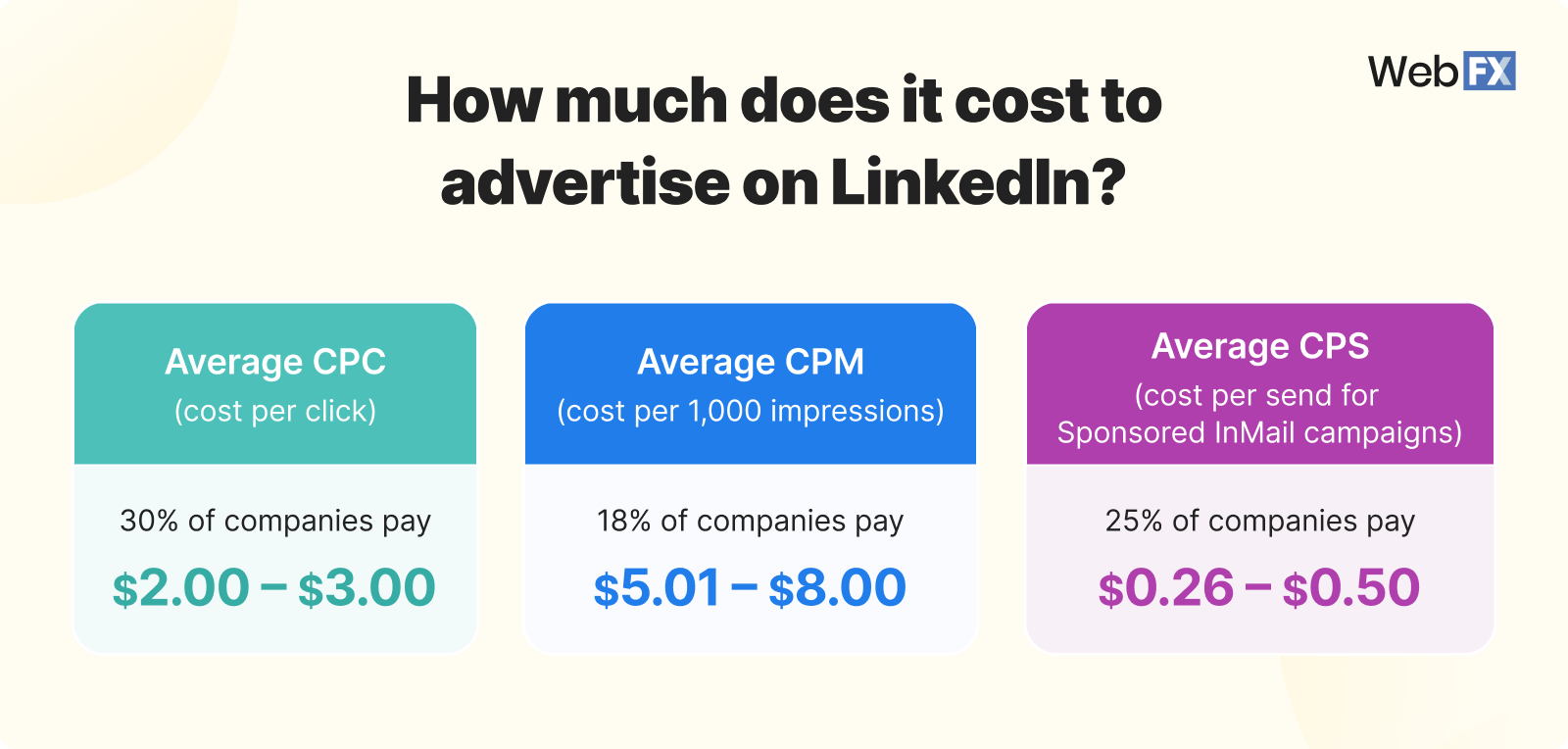Yes, LinkedIn operates on a Pay Per Click (PPC) model. Advertisers pay each time a user clicks on their ads.
LinkedIn has become a key platform for professionals and businesses. With over 900 million users, it offers unique opportunities for targeted advertising. Companies can reach specific audiences based on job title, industry, and more. This makes LinkedIn an attractive option for B2B marketers.
The platform’s PPC model allows businesses to control their ad spend effectively. Brands can measure their return on investment (ROI) through detailed analytics. Understanding how LinkedIn PPC works can enhance your marketing strategy. By leveraging the right tools, businesses can engage with potential clients and drive conversions. Maximizing your LinkedIn presence can lead to significant growth and opportunities.
Introduction To Linkedin Advertising
LinkedIn is a powerful platform for businesses. It helps connect with professionals. Advertising on LinkedIn can boost your brand visibility. Many companies use LinkedIn for targeted marketing.
Understanding LinkedIn advertising is essential for digital success. This platform offers unique opportunities for B2B marketing.
The Role Of Linkedin In Digital Marketing
LinkedIn plays a vital role in digital marketing. It targets a professional audience. Many decision-makers use LinkedIn daily.
- Networking: Connect with industry leaders.
- Lead Generation: Capture potential clients.
- Brand Awareness: Increase visibility among professionals.
Using LinkedIn for marketing enhances business growth. The platform supports various ad types for different goals.
Types Of Linkedin Ad Formats
| Ad Format | Description | Best For |
|---|---|---|
| Sponsored Content | Promotes posts directly in the feed. | Brand awareness, engagement. |
| Text Ads | Simple ads with text and images. | Lead generation, website traffic. |
| Sponsored InMail | Personalized messages sent to users. | Direct communication, event promotion. |
| Video Ads | Engaging video content in the feed. | Brand storytelling, engagement. |
Each ad format serves a unique purpose. Choose the right format based on your goals. Experiment to see what works best.
Decoding Linkedin’s Payment Models
LinkedIn offers various payment models for advertisers. Understanding these models helps you choose the right one for your campaign. Let’s explore how LinkedIn structures its payments.
Understanding Pay Per Click
Pay Per Click (PPC) is a popular payment model on LinkedIn. It allows advertisers to pay only when someone clicks on their ads.
With PPC, you can:
- Set a budget that suits your needs.
- Target specific audiences effectively.
- Track the performance of your ads easily.
The average cost per click varies. It typically ranges from $2 to $5. Factors affecting this cost include:
- Industry competition.
- Ad quality.
- Target audience.
Other Payment Options On Linkedin
Besides PPC, LinkedIn offers other payment options:
| Payment Model | Description |
|---|---|
| Cost Per Impression (CPM) | Pay for every 1,000 impressions your ad receives. |
| Cost Per Send (CPS) | Pay for every message sent via InMail. |
| Cost Per Lead (CPL) | Pay for leads generated from your ad campaign. |
Each model suits different advertising goals. Choose one based on your campaign objectives. Test various models to find what works best.
Exploring Linkedin Ppc Campaigns
LinkedIn offers a powerful platform for Pay-Per-Click (PPC) advertising. Businesses can reach a professional audience effectively. Understanding how to set up and optimize campaigns is crucial. Let’s dive into the essential steps for creating successful LinkedIn PPC campaigns.
Setting Up Your First Ppc Campaign
Getting started with LinkedIn PPC is simple. Follow these steps to launch your first campaign:
- Create a LinkedIn Ads account.
- Select your campaign objective. Options include:
- Brand awareness
- Lead generation
- Website visits
- Choose your target audience based on:
- Location
- Industry
- Job title
- Set your budget and bid type. Options include:
- Cost per click (CPC)
- Cost per impression (CPM)
- Create compelling ad copy and visuals. Use clear and engaging language.
- Launch your campaign and monitor performance.
Targeting Options For Maximum Reach
LinkedIn offers robust targeting options. Use these features to reach your ideal audience:
| Targeting Option | Description |
|---|---|
| Location | Target users by country, region, or city. |
| Industry | Focus on specific sectors like technology or finance. |
| Job Title | Reach decision-makers and influencers directly. |
| Company Size | Target startups or large enterprises. |
| Education Level | Focus on users based on their educational qualifications. |
Utilizing these targeting options enhances your campaign’s effectiveness. Reach the right audience to improve engagement and conversions.

Credit: www.linkedin.com
Cost Considerations In Linkedin Ppc
LinkedIn Pay Per Click (PPC) advertising can be a powerful tool for businesses. Understanding the costs involved is essential for effective budgeting. Several factors determine the total ad spend. This section explores those factors and offers budgeting tips.
Factors Influencing Ad Spend
Several key factors influence your costs in LinkedIn PPC:
- Bid Type: Choose between cost-per-click (CPC) or cost-per-impression (CPM).
- Target Audience: Narrow targeting can increase costs.
- Ad Format: Sponsored content often costs more than text ads.
- Competition: High competition raises bid prices.
- Time of Year: Costs may fluctuate during peak seasons.
Budgeting For Your Campaigns
Setting a budget is crucial for your LinkedIn PPC campaigns. Here are steps to follow:
- Define Your Goals: Set clear objectives for your campaign.
- Research Average Costs: Understand typical CPC and CPM rates.
- Decide on Daily or Total Budget: Choose what works best for you.
- Monitor Performance: Adjust your budget based on results.
Consider using a table to outline potential costs:
| Ad Type | Average Cost |
|---|---|
| CPC | $5 – $10 |
| CPM | $6 – $12 |
| Sponsored Content | $7 – $15 |
Proper budgeting ensures your LinkedIn PPC campaigns remain effective and efficient. Allocate funds wisely to maximize your reach and engagement.
Optimizing Ppc Campaign Performance
Optimizing your LinkedIn PPC campaign boosts visibility and engagement. Focus on key elements for success. Small changes can lead to big results.
Crafting Compelling Ad Copy
Strong ad copy grabs attention. Use clear and concise language. Highlight benefits to the target audience.
- Use action words to inspire clicks.
- Include a clear call-to-action (CTA).
- Focus on the audience’s pain points.
Test different headlines and descriptions. This helps find what works best. Consider these tips:
- Keep it simple and direct.
- Use numbers and statistics for credibility.
- Make it relatable and personal.
Leveraging Linkedin Analytics
LinkedIn offers powerful analytics tools. Use them to track your PPC campaign’s performance.
| Metric | Description |
|---|---|
| Click-Through Rate (CTR) | Measures how often people click your ad. |
| Cost Per Click (CPC) | Shows how much you pay for each click. |
| Impressions | Indicates how many times your ad is shown. |
Analyze these metrics regularly. Adjust your strategy based on the data. Use insights to improve ad performance and reach.
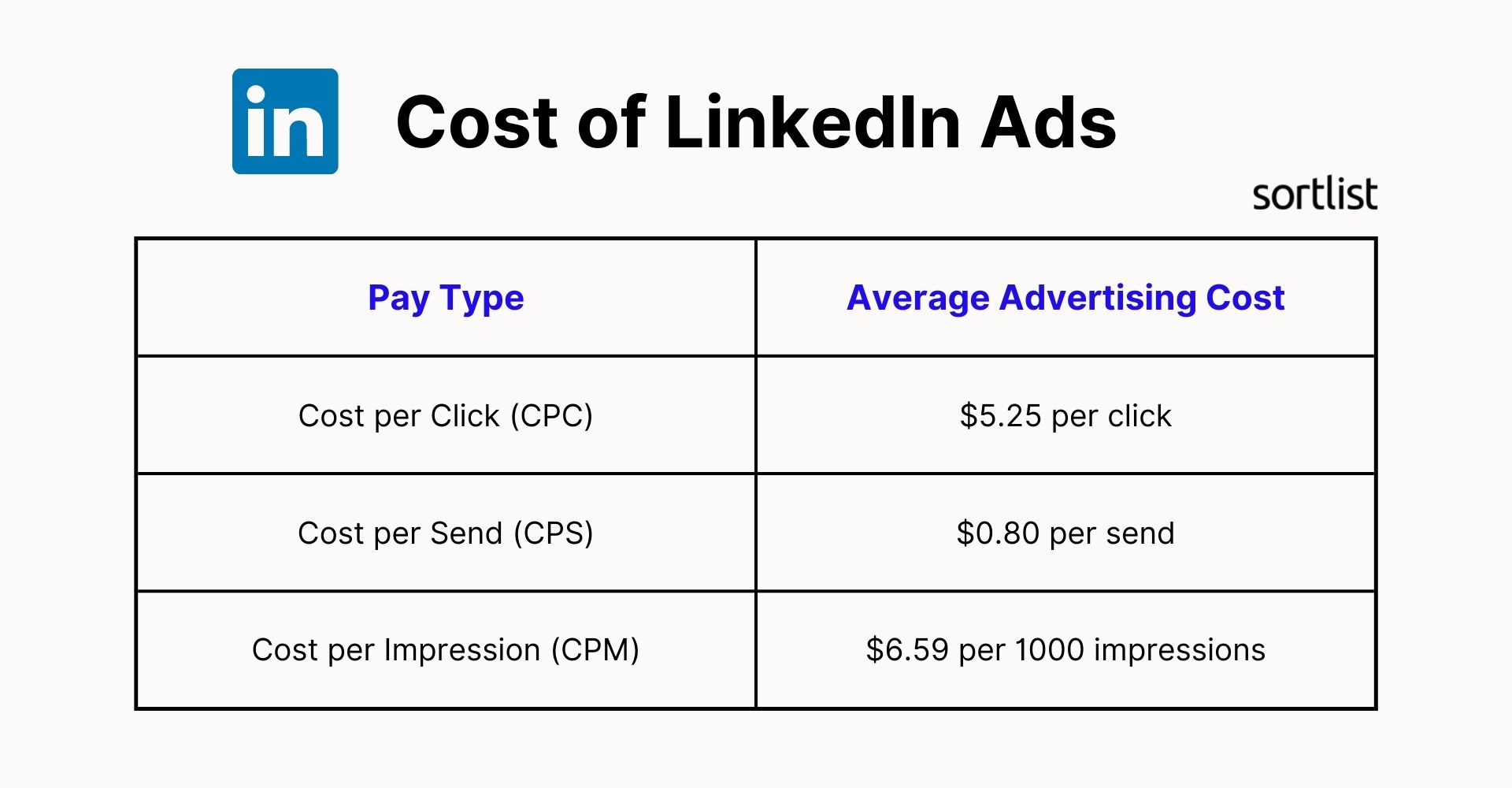
Credit: www.sortlist.com
Comparing Linkedin Ppc To Other Platforms
Understanding LinkedIn PPC helps you choose the right platform. Each platform has unique features. Let’s compare LinkedIn with two major players: Google Ads and Facebook Advertising.
Ppc On Linkedin Vs. Google Ads
LinkedIn and Google Ads serve different audiences. Here’s a quick comparison:
| Feature | LinkedIn PPC | Google Ads |
|---|---|---|
| Target Audience | Professionals and B2B | General public and businesses |
| Ad Formats | Sponsored content, InMail | Text, display, video |
| Cost | Higher CPC | Lower CPC |
| Conversion Focus | Lead generation | Sales and traffic |
LinkedIn PPC targets professionals in specific industries. Google Ads reaches a broader audience. Choose based on your marketing goals.
Linkedin Vs. Facebook Advertising
LinkedIn and Facebook offer unique advantages. Here’s how they stack up:
- Targeting Options:
- LinkedIn: Job title, industry, company size
- Facebook: Interests, demographics, behaviors
- Ad Formats:
- LinkedIn: Sponsored posts, InMail
- Facebook: Image, video, carousel
- Cost:
- LinkedIn: Higher costs, but better B2B results
- Facebook: Generally lower costs
- Engagement:
- LinkedIn: Professional engagement
- Facebook: Casual engagement
LinkedIn excels in B2B marketing. Facebook shines for consumer brands. Select the platform that aligns with your audience.
Success Stories: Linkedin Ppc In Action
LinkedIn Pay Per Click (PPC) advertising has proven effective for many businesses. Companies leverage this platform to reach professionals and decision-makers. Let’s explore real-life examples of successful LinkedIn PPC campaigns.
Case Studies Of Successful Campaigns
Here are some standout examples of LinkedIn PPC success:
| Company | Industry | Results |
|---|---|---|
| HubSpot | Marketing | Increased leads by 50% in three months |
| Salesforce | Software | Boosted demo requests by 70% |
| Adobe | Creative Software | Engagement rates soared by 40% |
These companies used targeted ads to reach specific audiences. They crafted compelling messages that resonated with their target market. Their strategies included:
- Precise audience targeting
- Engaging visuals
- Clear calls to action
Learning From Common Ppc Mistakes
Many businesses make mistakes in their PPC campaigns. Here are some common pitfalls to avoid:
- Neglecting Audience Targeting: Failing to define the right audience leads to wasted budget.
- Ignoring Analytics: Not tracking performance prevents optimization of future campaigns.
- Weak Ad Copy: Unclear messages fail to attract potential customers.
- Overlooking Mobile Users: Ignoring mobile optimization limits reach.
By learning from these mistakes, businesses can enhance their PPC strategies. Focusing on what works helps maximize ROI.

Credit: rockstarmarketing.co.uk
Future Of Advertising On Linkedin
The future of advertising on LinkedIn looks bright and promising. With more businesses recognizing its potential, LinkedIn is evolving rapidly. Companies aim to connect with professionals effectively. Advertisers find new ways to engage their target audiences. Understanding these changes is vital for successful campaigns.
Emerging Trends In Social Media Advertising
Several trends shape the landscape of LinkedIn advertising:
- Video Content: Short videos gain traction. They capture attention quickly.
- Personalization: Tailored ads resonate better. Users prefer relevant content.
- Interactive Ads: Polls and quizzes engage users actively. They encourage participation.
- AI Integration: AI helps optimize campaigns. It predicts user behavior effectively.
| Trend | Description | Benefit |
|---|---|---|
| Video Content | Engaging short videos | Higher engagement rates |
| Personalization | Tailored advertising | Increased relevance |
| Interactive Ads | Polls and quizzes | Boosted user participation |
| AI Integration | Using AI for optimization | Improved targeting |
Preparing For Changes In Ppc Strategies
As LinkedIn evolves, advertisers must adapt their strategies. Here are essential steps to prepare:
- Stay Informed: Follow LinkedIn updates. Knowledge of changes is critical.
- Test New Formats: Experiment with video and interactive ads. Find what works best.
- Utilize Analytics: Monitor campaign performance regularly. Adjust strategies based on data.
- Engage with Your Audience: Foster conversations. Build relationships to enhance loyalty.
Adapting to these changes ensures better performance. Invest time in learning new tools and techniques.
Frequently Asked Questions
Is Linkedin A Pay-per-click Advertising Platform?
Yes, LinkedIn offers pay-per-click (PPC) advertising options. Advertisers can create campaigns where they only pay when users click their ads. This model is effective for driving targeted traffic to your profile or website. It’s essential to monitor performance to optimize your ad spend.
How Does Linkedin Ppc Work?
LinkedIn PPC works by allowing advertisers to set up campaigns targeting specific audiences. You choose keywords, locations, and demographics for your ads. When users click on your ad, you incur a charge. This model helps maximize visibility and engagement with a focused audience.
What Are The Benefits Of Linkedin Ppc?
LinkedIn PPC provides access to a professional audience. You can target decision-makers and industry leaders effectively. This platform allows for precise audience segmentation. Enhanced targeting leads to better conversion rates, making LinkedIn PPC a valuable tool for businesses.
How Much Does Linkedin Ppc Cost?
LinkedIn PPC costs can vary based on competition and targeting options. Typically, bids range from a few dollars to higher amounts per click. Your budget will also influence how often your ads are shown. It’s advisable to set a daily budget to control expenses.
Conclusion
LinkedIn operates on a pay-per-click (PPC) model for its advertising. This approach allows businesses to reach their target audience effectively. By investing in LinkedIn PPC, companies can enhance brand visibility and drive traffic. Understanding this model is crucial for maximizing your marketing efforts on the platform.
Start exploring today!