Yes, posting on LinkedIn is free for all users. You can share updates, articles, and multimedia without any cost.
LinkedIn serves as a powerful networking platform for professionals. With over 900 million users, it provides vast opportunities for engagement and brand building. Sharing content on LinkedIn helps increase visibility and connect with your target audience. Businesses and individuals can showcase their expertise, share insights, and foster relationships within their industry.
By posting regularly, you can enhance your professional presence and attract potential employers or clients. Understanding how to effectively use LinkedIn can lead to valuable connections and growth opportunities. This article explores the benefits of free posting on LinkedIn and offers tips for maximizing your reach.
The Basics Of Linkedin Posting
LinkedIn is a powerful platform for professionals. Posting on LinkedIn helps you connect, share ideas, and grow your network. Understanding the types of posts can improve your engagement. Let’s explore the basics of LinkedIn posting.
Types Of Linkedin Posts
LinkedIn offers various post types. Each type serves a different purpose. Here are the main categories:
- Text Posts: Short updates or thoughts.
- Image Posts: Share photos or graphics.
- Video Posts: Upload videos to engage your audience.
- Article Posts: Write long-form content.
- Polls: Ask questions to gather opinions.
Primary Features For Users
LinkedIn provides features to enhance your posting experience. Here are key features:
| Feature | Description |
|---|---|
| Hashtags | Increase visibility with relevant hashtags. |
| Mentions | Tag others to engage their audience. |
| Analytics | Track post performance and engagement. |
| Scheduling | Plan posts for optimal times. |
Using these features can help you maximize your reach. Make your posts eye-catching and relevant to your audience.
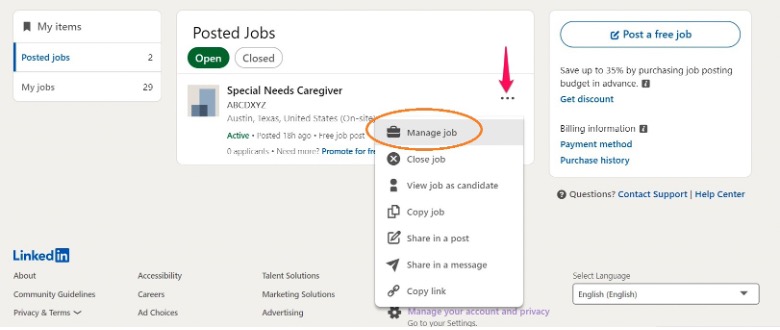
Credit: workello.com
Free Vs Premium: Linkedin’s Business Model
LinkedIn offers both free and premium options for users. Understanding these options helps users make informed decisions. The free version provides essential tools. The premium version unlocks advanced features. Let’s explore what each offers.
What You Get For Free
The free version of LinkedIn allows users to:
- Create a professional profile
- Connect with other professionals
- Join groups and participate in discussions
- Follow companies and influencers
- Post updates and share articles
These features enable networking and job searching. Users can showcase their skills without any cost. The free account serves as a basic yet powerful tool.
Advantages Of Premium Subscriptions
Upgrading to a premium subscription provides extra benefits. Premium users enjoy:
- InMail messages to connect with anyone
- Advanced search filters for better prospects
- Insights on who viewed your profile
- Access to online courses for skill enhancement
- Detailed analytics on posts and engagement
These features boost visibility and networking potential. Premium plans cater to different needs. Users can choose plans based on their goals.
| Feature | Free Plan | Premium Plan |
|---|---|---|
| Profile Creation | ✔ | ✔ |
| InMail Messages | ✘ | ✔ |
| Profile Views Insights | ✘ | ✔ |
| Advanced Search Filters | ✘ | ✔ |
| Online Learning | ✘ | ✔ |
Choosing between free and premium depends on your needs. Weigh the benefits to decide which plan suits you best.
Hidden Costs Of Linkedin Posting
LinkedIn is a powerful tool for networking and sharing. Many users believe posting is entirely free. The truth is, there are hidden costs. These costs often go unnoticed but can impact your effectiveness on the platform.
Opportunity Costs
Opportunity costs refer to what you miss out on while posting. Focusing on LinkedIn can distract you from other important tasks. Consider the following points:
- Time spent posting could be used for networking.
- Engaging with your audience takes time away from other projects.
- Missing out on personal development activities.
Every minute you spend on LinkedIn could be spent elsewhere. Evaluate what you give up for these posts. Calculate your time value.
Time Investment
Creating quality posts takes significant time. Crafting engaging content requires careful thought and planning. Here’s what you need to consider:
- Researching trending topics.
- Writing and editing your posts.
- Interacting with comments and messages.
Time spent on LinkedIn adds up quickly. Assess how much time you spend weekly. Use this table to track your time investment:
| Activity | Time Spent (Hours) |
|---|---|
| Research | 2 |
| Writing | 3 |
| Engagement | 1 |
| Total | 6 |
Evaluate if this time investment aligns with your goals. Maximize your efficiency on LinkedIn to see real benefits.

Credit: recruiterflow.com
The Impact Of Linkedin Algorithm On Visibility
The LinkedIn algorithm plays a vital role in post visibility. It determines what content users see. Understanding this algorithm helps enhance your reach. A well-optimized post attracts more engagement. This leads to increased visibility.
How The Algorithm Works
The LinkedIn algorithm uses several factors to rank posts:
- Engagement: Likes, comments, and shares boost visibility.
- Relevance: Posts related to user interests perform better.
- Connection Strength: Posts from close connections rank higher.
- Time Sensitivity: Newer posts receive priority in feeds.
LinkedIn aims to show users valuable content. The more engagement your post gets, the wider the reach. Consistency in posting helps you stay visible.
Maximizing Post Reach Without Paying
Here are effective strategies to increase your LinkedIn post visibility:
- Post Regularly: Aim for at least two posts a week.
- Use Hashtags: Include relevant hashtags to increase discoverability.
- Engage with Others: Comment on and share posts from your network.
- Create Quality Content: Focus on informative and engaging posts.
- Tag Connections: Mention relevant people to spark interest.
Utilizing these techniques can enhance your LinkedIn presence. Experiment with different content types. Analyze what resonates with your audience. Adapt your strategy based on the feedback.
| Strategy | Benefit |
|---|---|
| Regular Posting | Increases visibility and engagement. |
| Using Hashtags | Improves content discoverability. |
| Engaging with Others | Builds connections and boosts reach. |
| Quality Content | Attracts more likes and shares. |
| Tagging Connections | Encourages interaction and visibility. |
Implement these strategies to maximize your organic reach. Understand the algorithm to stay ahead in the game.
Promotional Posts: A Costly Affair?
Many users ask, “Is posting on LinkedIn free?” The answer varies. Promotional posts can be expensive. Businesses often seek visibility and engagement. Sponsored content is one way to achieve this. Understanding the costs is essential for effective marketing.
Understanding Sponsored Content
Sponsored content is paid advertising on LinkedIn. It allows businesses to reach a wider audience. Here are some key features:
- Targeting Options: Choose specific demographics.
- Ad Formats: Use images, videos, or carousel ads.
- Analytics: Track engagement and performance.
While reaching more people is beneficial, it comes at a price. Businesses must budget wisely for these promotional posts.
Calculating Roi On Paid Posts
Calculating Return on Investment (ROI) is crucial. It helps determine if the money spent is worth it. Here’s how to calculate ROI:
- Identify the total cost of your paid posts.
- Measure the results from these posts.
- Use the formula: ROI = (Net Profit / Cost) x 100%.
Understanding the ROI helps businesses make informed decisions. If the investment leads to more sales, it’s likely worth it. Keep track of metrics to ensure success.
| Metric | Importance |
|---|---|
| Engagement Rate | Measures audience interaction. |
| Click-Through Rate | Indicates ad effectiveness. |
| Conversion Rate | Shows leads or sales generated. |
Monitoring these metrics provides insights into your promotional strategy. Make adjustments based on performance for better outcomes.
In-depth Analytics: Are They Worth It?
Understanding LinkedIn analytics can boost your business. These insights help you track performance. You can see what works and what doesn’t.
Choosing between free and premium analytics is essential. Each option offers different benefits. Let’s explore both types in detail.
Free Analytics Vs. Premium Insights
LinkedIn provides basic analytics for free. These free analytics give essential metrics:
- Profile views
- Post engagement
- Follower demographics
These metrics help you understand your audience. They show how well your content performs.
Premium insights offer more detailed data:
| Feature | Free Analytics | Premium Insights |
|---|---|---|
| Post Engagement | Basic Stats | Detailed Breakdown |
| Audience Demographics | General Info | In-depth Analysis |
| Trends Over Time | No | Yes |
Premium insights provide deeper understanding. They help identify trends and opportunities. Choose based on your business needs.
Leveraging Data For Business Growth
Using LinkedIn analytics can drive growth. Start by tracking your content performance.
Here’s how to leverage data effectively:
- Analyze top-performing posts.
- Identify your audience’s interests.
- Adjust your content strategy accordingly.
- Monitor engagement over time.
- Test new content formats.
Regularly reviewing analytics leads to informed decisions. This process can increase engagement and reach. With the right insights, your business can thrive on LinkedIn.
Networking On Linkedin: Free Or Paid?
LinkedIn offers great opportunities for networking. Many users wonder if this networking is free. Understanding the options helps users maximize their experience. Connecting with others can lead to new opportunities and collaborations.
Building Connections Organically
Many features on LinkedIn are free. Users can:
- Create a profile
- Send connection requests
- Join groups
- Comment on posts
- Share updates
Building connections organically is effective. Users can grow their networks without spending money. Engage with others by:
- Posting valuable content
- Commenting on industry news
- Participating in discussions
These actions attract attention and foster relationships. A strong network opens doors to job opportunities.
The Cost Of Inmail And Other Features
Some features on LinkedIn come with a cost. InMail is one of them. InMail allows users to message others who are not connections. Here is a breakdown of LinkedIn’s paid features:
| Feature | Cost | Description |
|---|---|---|
| InMail | Varies by plan | Message users outside your connections |
| Premium Membership | Starts at $29.99/month | Access to advanced features |
| LinkedIn Learning | Included with Premium | Online courses for skill development |
Consider your networking goals. Free options work well for many users. Paid features can enhance the experience. Choose what fits your needs best.

Credit: www.canva.com
The True Cost Of Building A Personal Brand On Linkedin
Building a personal brand on LinkedIn involves more than just free posts. It requires time, effort, and sometimes money. The true cost includes various factors that can influence your online presence and professional image.
Crafting A Professional Image
Your profile is your first impression. A strong profile attracts attention and builds trust. Here are key elements to consider:
- Profile Photo: Use a clear, professional image.
- Headline: Write a catchy and informative headline.
- About Section: Summarize your skills and experience effectively.
- Experience: List relevant roles and achievements.
- Skills: Highlight skills that are in demand.
Investing time in these elements pays off. A polished profile boosts visibility and engagement.
Investing In Your Online Presence
Building a brand on LinkedIn often requires investment. Consider these areas:
| Investment Area | Cost | Benefits |
|---|---|---|
| Professional Headshots | $100 – $300 | Increased credibility and first impressions. |
| LinkedIn Premium | $29.99/month | Access to advanced tools and insights. |
| Online Courses | $20 – $200 | Enhanced skills and knowledge. |
Each investment contributes to your personal brand. The right tools and resources can elevate your LinkedIn presence.
Engaging with your network is essential. Share valuable content, comment, and connect. This builds relationships and opens doors.
Investing in your brand is not just about money. Time and effort are crucial. Regular updates and interactions keep your profile active. This attracts more opportunities in your field.
Linkedin For Businesses: Expense Or Investment?
Many businesses wonder if using LinkedIn is an expense or an investment. This platform offers various tools for companies. Understanding the costs can help in deciding the value of LinkedIn for your business.
Company Pages And Job Posts
Creating a company page on LinkedIn is free. This page serves as your business’s online presence. You can share updates, news, and insights. Engaging content attracts followers and potential customers.
Job postings have a different structure. Here’s a quick look:
| Type of Post | Cost | Benefits |
|---|---|---|
| Company Page | Free | Builds brand awareness |
| Job Post | Varies | Attracts qualified candidates |
Analyzing The Financial Commitment
Understanding costs helps in making smart decisions. Here are some key points:
- Free Features: Company pages and basic networking are free.
- Paid Features: Premium job postings and ads have costs.
- ROI: Consider the return on investment from hiring and brand promotion.
Businesses should evaluate the potential gains. Investing in job posts can yield strong candidates. Compare costs against the benefits to determine value.
- Assess your hiring needs.
- Calculate potential costs.
- Estimate the benefits of hiring.
In the end, LinkedIn can be a valuable investment for businesses. The balance between costs and benefits will guide your strategy.
Expert Tips To Avoid Unnecessary Linkedin Expenses
Many users wonder about the costs of using LinkedIn. Understanding how to use it wisely helps avoid extra expenses. Here are expert tips to maximize your LinkedIn experience without breaking the bank.
Utilizing Linkedin Groups
LinkedIn Groups offer a great way to connect and share ideas. Joining relevant groups is free and beneficial. Here’s how to make the most of them:
- Find Your Niche: Search for groups related to your industry.
- Engage Regularly: Post questions and share insights.
- Network Effectively: Connect with group members directly.
Participating in discussions helps build your reputation. It also keeps your brand visible. Avoid paid promotions. Focus on organic engagement instead.
Content Strategies On A Budget
Creating valuable content doesn’t have to cost money. Utilize free tools and resources to enhance your posts. Here are some effective strategies:
- Use Free Design Tools: Platforms like Canva help create stunning visuals.
- Repurpose Existing Content: Transform blog posts into LinkedIn articles.
- Leverage User-Generated Content: Share testimonials and stories from your audience.
Post consistently without overspending. Track engagement to see what works. Focus on quality over quantity. Effective content boosts visibility and attracts connections.
| Strategy | Benefits |
|---|---|
| Utilizing Groups | Network with industry peers |
| Free Design Tools | Create eye-catching visuals |
| Repurposing Content | Maximize existing resources |
| User-Generated Content | Build community trust |
Implement these strategies to stay within budget. Engage with your audience. LinkedIn can be a powerful tool without extra costs.
Frequently Asked Questions
Is Linkedin Posting Really Free?
Yes, posting on LinkedIn is free for all users. You can share updates, articles, and multimedia content without any cost. However, premium features may offer additional tools for enhanced visibility and engagement. But basic posting remains accessible to everyone.
Can I Promote My Business For Free On Linkedin?
Absolutely! You can promote your business for free through regular posts and updates. Engaging with your audience and sharing valuable content helps increase visibility. Building a strong network also enhances your promotional efforts without incurring any costs.
Are Linkedin Ads Free To Use?
No, LinkedIn ads are not free. They require a budget for promotion and targeting specific audiences. However, organic posts and interactions can effectively reach your audience without spending money. Focus on creating high-quality content to maximize your organic reach.
How Often Should I Post On Linkedin?
Posting once or twice a week is ideal for engagement. Consistency is key to maintaining visibility and connection with your audience. Experiment with different times and types of content to find what resonates best. Quality over quantity is essential for effective LinkedIn presence.
Conclusion
LinkedIn posting is indeed free for all users. This platform provides an excellent opportunity to connect and share insights. Engaging with your audience can enhance your professional presence. Utilize this feature to build your network and showcase your expertise. Start posting today to maximize your LinkedIn experience.
