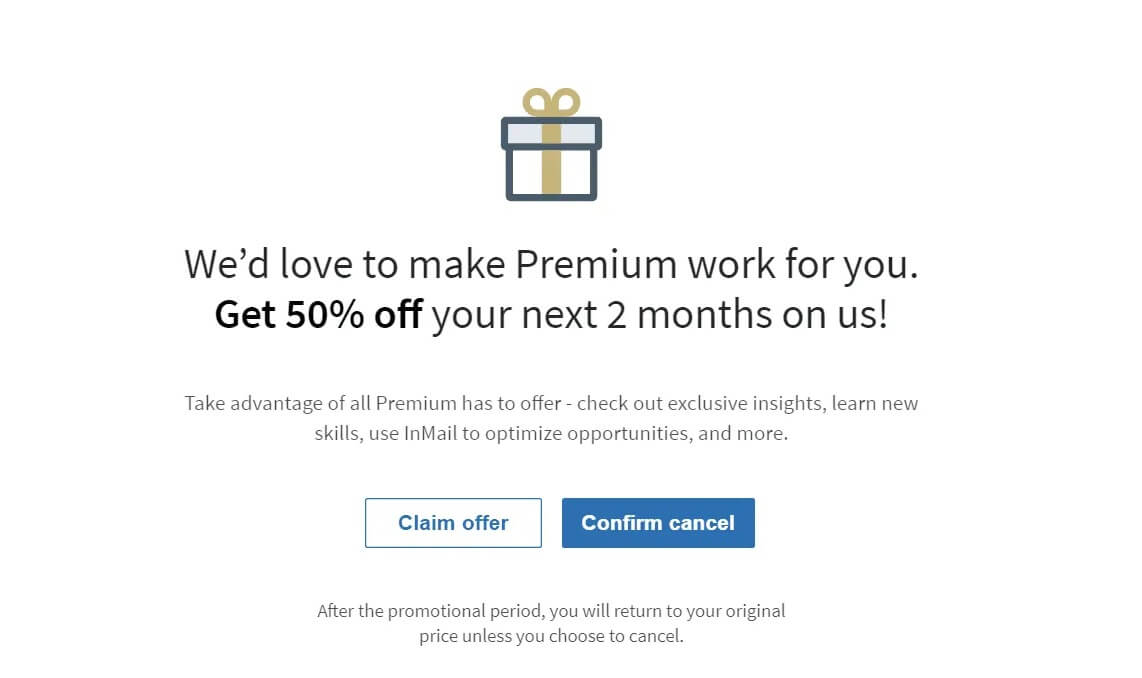To use LinkedIn for free, create a profile that highlights your skills and experiences. Engage with your network by sharing content and connecting with others.
LinkedIn serves as a powerful tool for professionals seeking to grow their careers and networks. With over 700 million users worldwide, it offers countless opportunities for job seekers and businesses alike. Crafting a compelling profile can help you stand out in your industry.
Regularly posting updates, articles, and engaging with connections can boost your visibility. The platform also allows you to join groups and participate in discussions, expanding your professional reach. By utilizing these features wisely, you can maximize your LinkedIn experience without spending a dime. Take the time to explore all the free resources LinkedIn offers to enhance your career prospects.

Credit: m.youtube.com
The Power Of Linkedin For Professionals
LinkedIn is a valuable tool for professionals. It connects people in various industries. This platform boosts careers and networks. Users can showcase skills, experiences, and achievements. A strong presence on LinkedIn opens doors to opportunities.
Building A Strong Profile
Your LinkedIn profile is your digital resume. It should highlight your strengths. Follow these steps for a powerful profile:
- Profile Picture: Use a clear, professional photo.
- Headline: Write a catchy and informative headline.
- Summary: Create a brief summary of your career.
- Experience: List jobs with clear descriptions.
- Skills: Add relevant skills to attract employers.
A complete profile increases visibility. Aim for 100% profile strength. This attracts recruiters and connections.
Networking Essentials
Networking on LinkedIn is crucial for growth. Building a strong network can lead to great opportunities. Follow these tips:
- Connect: Send connection requests to colleagues.
- Engage: Like and comment on posts from others.
- Join Groups: Participate in relevant groups.
- Share Content: Post articles or updates regularly.
Networking builds relationships. These relationships can lead to job offers or collaborations.
Crafting Your Linkedin Presence
Creating a strong LinkedIn presence is vital for networking. Your profile is your first impression. Make it count. Focus on key elements that showcase your professional identity.
Profile Picture And Headline Tips
Your profile picture is your personal brand. Choose a clear, professional image. Aim for good lighting and a simple background. Smile to appear friendly and approachable.
Your headline is equally important. It should reflect your current role and expertise. Use keywords related to your industry. A compelling headline grabs attention. Here are some tips:
- Use your job title or area of expertise.
- Incorporate relevant keywords.
- Keep it concise, under 120 characters.
- Show your passion or unique value.
Showcasing Your Experience And Skills
Your experience section tells your story. List your previous jobs in reverse order. Include your main duties and achievements. Use bullet points for clarity. Here’s a format you can follow:
| Job Title | Company | Years | Key Responsibilities |
|---|---|---|---|
| Marketing Specialist | ABC Corp | 2019 – Present |
|
| Sales Associate | XYZ Ltd | 2017 – 2019 |
|
Highlight your skills in the skills section. List both hard and soft skills. Ask for endorsements from colleagues. This boosts your credibility. Keep your skills updated to reflect your growth.
Connecting With Industry Leaders
LinkedIn offers a powerful platform for connecting with industry leaders. These connections can open doors to new opportunities and insights. Building a network with influential professionals enhances your visibility. It helps you stay updated on industry trends and job openings.
Strategies For Making Meaningful Connections
Follow these strategies to connect with industry leaders effectively:
- Personalize Connection Requests: Always add a note. Mention common interests or experiences.
- Engage with Their Content: Like and comment on their posts. Show genuine interest in their work.
- Join Relevant Groups: Participate in groups where industry leaders are active. Share your insights and ask questions.
- Utilize Alumni Networks: Connect with alumni from your school. Shared experiences create stronger bonds.
Engagement Best Practices
Engagement is key to building strong relationships. Follow these best practices:
- Be Consistent: Interact regularly with your connections. This keeps you on their radar.
- Share Valuable Content: Post articles and insights. Provide value to your network.
- Send Thank-You Notes: After connecting, send a thank-you message. A simple gesture goes a long way.
- Offer Help: Be willing to assist others. This fosters goodwill and strengthens relationships.
| Action | Benefit |
|---|---|
| Personalize Messages | Creates a genuine connection |
| Engage with Posts | Increases visibility and rapport |
| Join Groups | Expands your network |
| Send Thank-You Notes | Builds positive relationships |
Leveraging Linkedin Groups
LinkedIn Groups are powerful tools for networking and learning. They connect like-minded professionals. Here’s how to make the most of them.
Finding Relevant Groups
Start your journey by searching for groups that match your interests. Use the LinkedIn search bar effectively.
- Type keywords related to your field.
- Filter results by selecting “Groups.”
- Explore group descriptions carefully.
Join groups with active discussions. Look for groups with:
- High member count.
- Regular posts and interactions.
- Engaging topics.
Participation Tactics
Active participation boosts your visibility. Here are some effective tactics:
| Tactic | Description |
|---|---|
| Comment on Posts | Share your thoughts on discussions. |
| Ask Questions | Encourage others to share their expertise. |
| Share Valuable Content | Post articles or resources relevant to the group. |
Be respectful and professional in all interactions. Build relationships by:
- Sending connection requests to active members.
- Following up with thank-you messages.
- Offering help or insights when needed.
Job Hunting On Linkedin
LinkedIn is a powerful tool for job seekers. It connects professionals worldwide. You can find jobs that match your skills and interests. This section will explore effective strategies for job hunting on LinkedIn.
Utilizing The Job Search Feature
The Job Search Feature on LinkedIn is user-friendly. It helps you find job listings quickly. Follow these steps:
- Log in to your LinkedIn account.
- Click on the “Jobs” tab at the top menu.
- Type your desired job title in the search bar.
- Select your preferred location.
- Use filters to narrow down results.
Filters include:
- Company
- Experience Level
- Job Type
- Posted Date
Save job searches for future reference. Set up alerts to receive notifications. This ensures you never miss a new opportunity.
Application Tips For Success
Successful applications stand out. Use these tips to improve your chances:
- Customize your resume for each job.
- Write a tailored cover letter.
- Highlight key skills in your profile.
- Use keywords from the job description.
Networking is vital. Connect with professionals in your field. Join groups related to your industry. Engaging in discussions can lead to job leads.
Follow up on applications. A polite message can show your interest. This can set you apart from other candidates.
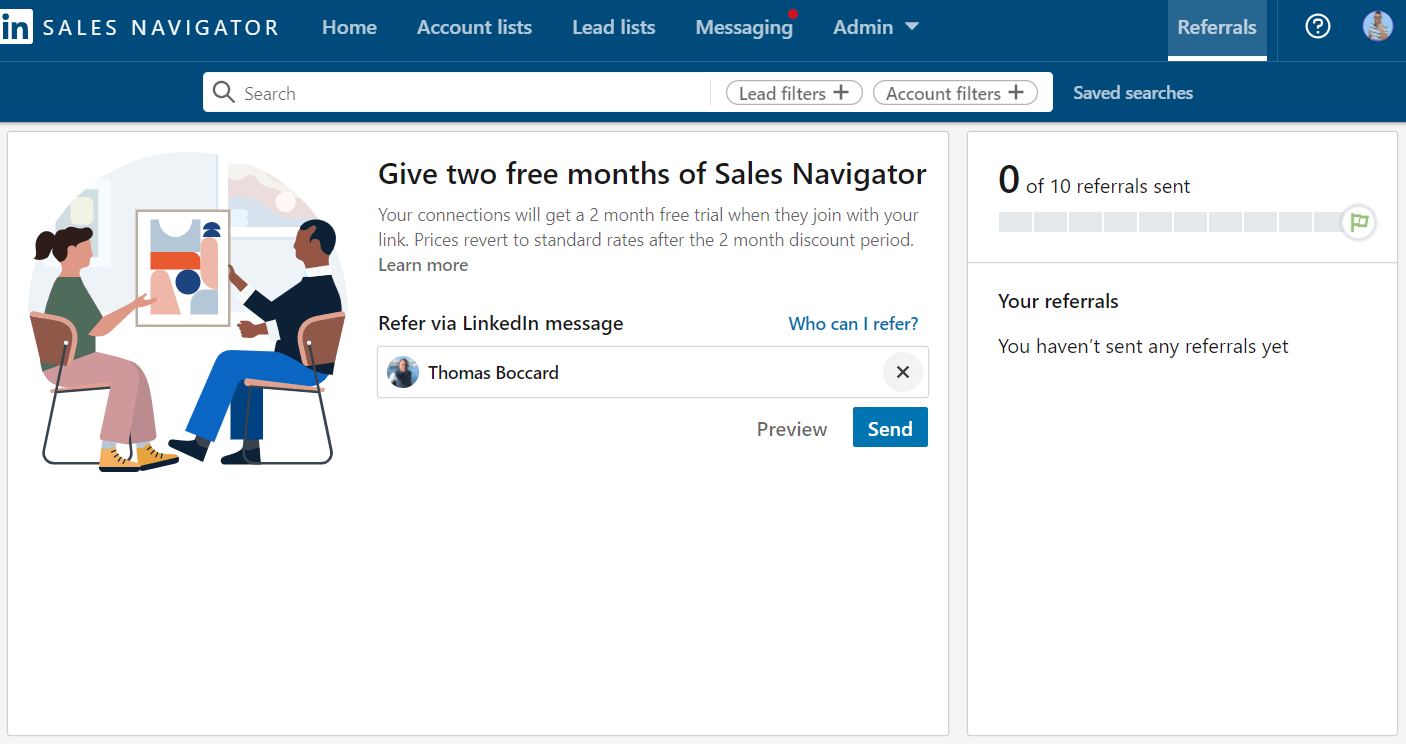
Credit: skylead.io
Learning And Development
LinkedIn offers excellent resources for learning and development. You can boost your skills and enhance your career. The platform provides various learning options, including online courses and skill assessments. Make the most of these tools to stay competitive.
Exploring Linkedin Learning
LinkedIn Learning is a treasure trove of courses. Here’s how to explore:
- Sign in to your LinkedIn account.
- Locate the “Learning” tab at the top.
- Browse through categories like Technology, Business, and Creative Skills.
- Use the search bar for specific topics.
- Watch course previews to gauge quality.
Courses cover a wide range of subjects. You can find beginner to advanced levels. Each course offers video tutorials, quizzes, and certificates upon completion. These certificates can enhance your profile.
Incorporating Skills Into Your Profile
Your LinkedIn profile is your professional identity. Adding skills boosts your visibility. Here’s how to incorporate skills:
- Navigate to your profile page.
- Click on the “Add Profile Section” button.
- Select “Skills” from the dropdown menu.
- Add relevant skills you learned.
- Prioritize your top skills.
Endorsements from connections increase credibility. Encourage colleagues to endorse your skills. Regularly update your skills as you learn. This keeps your profile fresh and relevant.
| Skill | Importance |
|---|---|
| Project Management | High |
| Data Analysis | High |
| Graphic Design | Medium |
| Digital Marketing | High |
Showcase your skills effectively. This attracts recruiters and networking opportunities. Keep learning to stay ahead.
Content Creation And Sharing
Creating and sharing content on LinkedIn is vital for engagement. This platform connects professionals and helps build your network. Quality content showcases your expertise. It attracts followers and potential clients. Let’s explore how to create and share effective content.
Establishing Thought Leadership
Becoming a thought leader sets you apart. Share insights that show your knowledge. Here are some ways to establish your authority:
- Write Articles: Use LinkedIn’s publishing platform.
- Engage in Discussions: Comment on industry-related posts.
- Share Case Studies: Highlight your successful projects.
- Post Videos: Create informative short videos.
Focus on these topics:
| Topic | Description |
|---|---|
| Industry Trends | Discuss current trends in your field. |
| Best Practices | Share tips that others can use. |
| Personal Experiences | Tell stories from your career. |
Content Strategies For Engagement
Engaging content keeps your audience interested. Use these strategies to boost interaction:
- Ask Questions: Encourage comments and discussions.
- Use Hashtags: Increase visibility with relevant hashtags.
- Tag Influencers: Mention industry leaders in your posts.
- Post Regularly: Stay active with consistent updates.
Remember to keep your content:
- Authentic: Share your true thoughts.
- Concise: Be clear and to the point.
- Visually Appealing: Use images and graphics.

Credit: octopuscrm.io
Monitoring Your Linkedin Analytics
Tracking your LinkedIn analytics helps you understand your performance. You can see what works and what doesn’t. This knowledge drives better engagement and growth.
Understanding Profile Performance
Profile performance shows how well your profile attracts attention. You can check views, searches, and connection requests. Here are key metrics to monitor:
- Profile Views: Number of people who viewed your profile.
- Search Appearances: Times your profile appeared in search results.
- Connection Requests: New connections received.
Use these metrics to assess your profile. Adjust your profile picture, headline, and summary if needed. A strong profile attracts more attention.
Improving Visibility And Reach
Boosting your visibility increases your opportunities. More visibility leads to more connections and interactions. Here are some tips:
- Optimize Your Headline: Use relevant keywords for your industry.
- Engage with Content: Like, comment, and share posts regularly.
- Post Consistently: Share updates, articles, or insights frequently.
- Join Groups: Participate in discussions to expand your network.
Consider tracking your engagement metrics. This includes likes, comments, and shares. Regularly review these metrics to see what content resonates.
| Metric | Importance | Action |
|---|---|---|
| Profile Views | Measure interest in your profile. | Improve your profile based on views. |
| Search Appearances | Understand how often you appear. | Enhance your keywords in your profile. |
| Engagement Rate | Gauge how well your content performs. | Post more of what your audience enjoys. |
Monitoring your LinkedIn analytics helps improve your presence. Use these insights to connect with others effectively.
Staying Updated With Linkedin’s Free Features
LinkedIn offers many free features. Keeping up with these can boost your networking. New tools help users connect and find jobs easily. Staying informed helps you use LinkedIn better.
New Tools And Updates
LinkedIn frequently releases new tools. These tools enhance user experience. Here are some recent updates:
- LinkedIn Stories: Share daily updates with your network.
- Skill Assessments: Prove your skills and earn badges.
- LinkedIn Live: Host live video events to engage with followers.
Explore these features to stand out. Check the LinkedIn blog for the latest updates.
Managing Notifications And Privacy Settings
Control your notifications easily. This keeps your LinkedIn experience smooth. Follow these steps:
- Go to your profile.
- Select Settings & Privacy.
- Adjust Notifications to your liking.
Privacy settings are crucial too. You can manage who sees your profile:
- Choose Who can see your connections.
- Control Profile viewing options.
- Limit data sharing with third parties.
These settings help protect your information. Stay updated regularly to maximize LinkedIn’s potential.
Frequently Asked Questions
How Can I Create A Linkedin Account For Free?
To create a LinkedIn account for free, visit the LinkedIn website or download the app. Click “Join now” and provide your name, email, and password. Follow the prompts to complete your profile. You can add your experience, education, and skills to enhance your visibility.
What Features Are Available For Free On Linkedin?
LinkedIn offers various free features, including profile creation, connection building, and job searching. You can join groups, share posts, and follow companies. While premium features exist, many users find the free options sufficient for networking and job hunting.
How Do I Optimize My Linkedin Profile For Free?
To optimize your LinkedIn profile for free, use a professional photo and write a compelling headline. Highlight your key skills and experiences in the summary section. Engage with your network by sharing relevant content and participating in discussions. This enhances your visibility and connection opportunities.
Can I Search For Jobs On Linkedin For Free?
Yes, you can search for jobs on LinkedIn for free. Use the job search feature to filter by title, location, and industry. Set job alerts to receive notifications for new postings matching your criteria. This allows you to stay updated on relevant opportunities.
Conclusion
Utilizing LinkedIn for free can significantly enhance your professional journey. By optimizing your profile, engaging with content, and expanding your network, you’ll unlock valuable opportunities. Consistency is key. Keep exploring and interacting to maximize your presence. Embrace these strategies, and watch your career prospects flourish on this powerful platform.