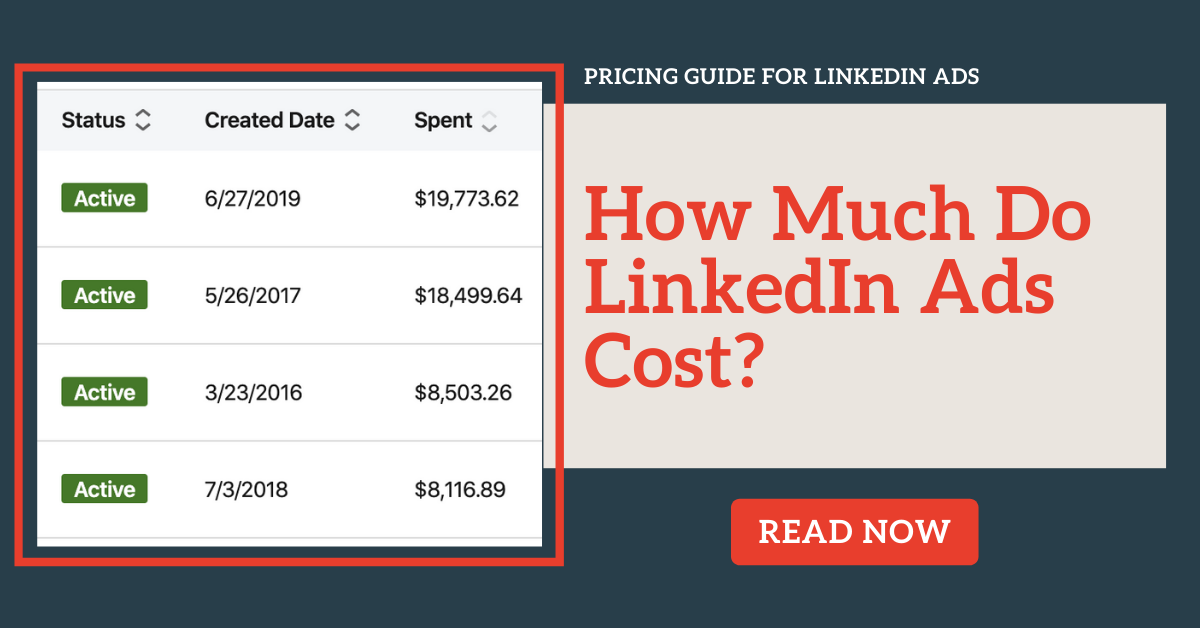LinkedIn offers various subscription plans, ranging from free to premium tiers. Premium memberships start at approximately $29.99 per month.
LinkedIn serves as a powerful networking platform for professionals worldwide. Users can connect, share insights, and explore job opportunities. While basic access is free, premium features unlock advanced tools for job seekers, recruiters, and sales professionals. These features may include enhanced search capabilities, InMail messaging, and access to detailed analytics.
Each plan caters to different needs, whether for job hunting, professional development, or business networking. Understanding LinkedIn’s fee structure helps users choose the right plan that aligns with their career goals. Making an informed decision maximizes the platform’s potential for professional growth.
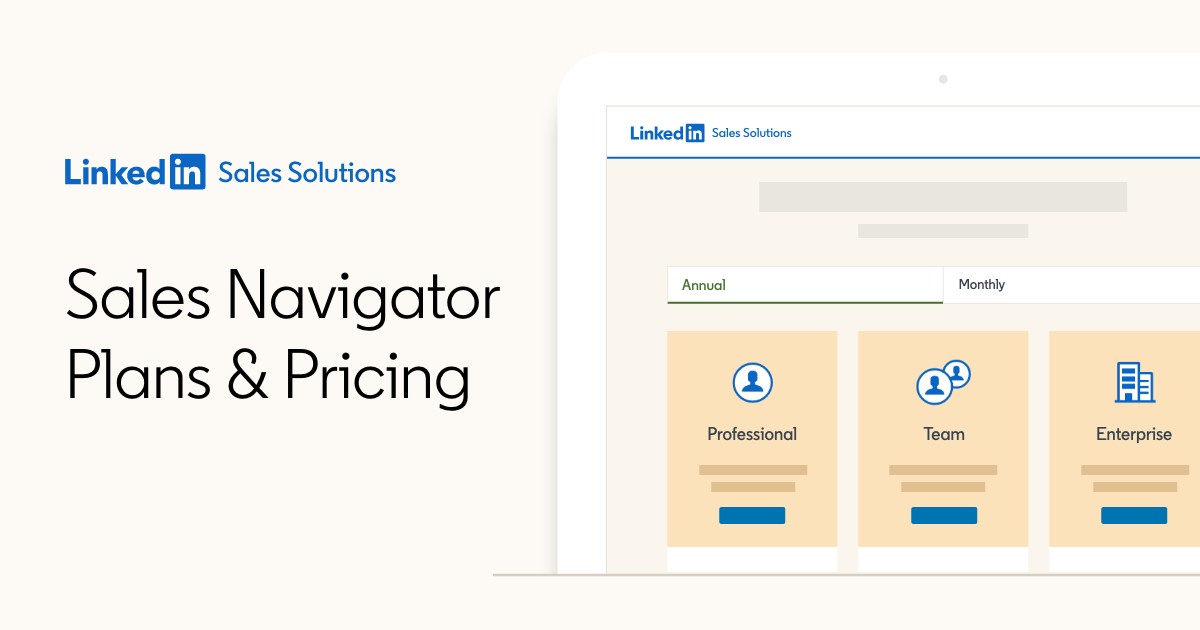
Credit: business.linkedin.com
Linkedin’s Pricing Model
Understanding LinkedIn’s pricing model is essential for users. It helps in deciding which plan suits your needs. LinkedIn offers both free and premium options. Each option comes with unique features and benefits.
Free Vs Premium
LinkedIn provides a basic free account. This account allows users to:
- Create a profile
- Connect with others
- Join groups
- Follow companies
- Receive job alerts
Premium accounts offer more features. These features include:
- InMail messages to connect with anyone
- Access to advanced search filters
- Detailed insights on who viewed your profile
- Learning courses and certifications
Choose the free account for basic networking. Opt for premium for enhanced opportunities.
Subscription Tiers
LinkedIn has several premium subscription tiers:
| Tier | Monthly Cost | Key Features |
|---|---|---|
| Premium Career | $29.99 |
|
| Premium Business | $59.99 |
|
| Sales Navigator | $79.99 |
|
| Recruiter Lite | $119.95 |
|
Each tier caters to different needs. Select a plan that aligns with your goals.
Breaking Down The Premium Plans
LinkedIn offers several premium plans. Each plan targets different user needs. Understanding these plans helps users choose the best option.
Premium Career
The Premium Career plan is designed for job seekers. It provides tools to enhance your job search.
- See who viewed your profile
- Access to LinkedIn Learning courses
- InMail messages to connect with recruiters
The cost for this plan is $29.99 per month. It helps you stand out to employers.
Business Plus
The Business Plus plan suits professionals looking to grow their network. It includes features for business development.
- Unlimited people browsing
- Advanced search filters
- InMail credits for outreach
This plan costs $59.99 per month. Use it to connect with potential clients.
Sales Navigator
The Sales Navigator is ideal for sales professionals. It helps find and engage prospects.
- Advanced lead and company search
- Real-time sales updates
- InMail messages to key decision-makers
This premium plan is priced at $79.99 per month. It boosts your sales efforts significantly.
Recruiter Lite
The Recruiter Lite plan targets recruiters and hiring managers. It simplifies the recruitment process.
- Advanced candidate search
- InMail messages to potential hires
- Collaboration tools for team recruiting
This plan costs $119.95 per month. It enhances your ability to find top talent.
| Premium Plan | Price per Month | Main Features |
|---|---|---|
| Premium Career | $29.99 | Profile views, LinkedIn Learning, InMail |
| Business Plus | $59.99 | Unlimited browsing, advanced filters, InMail |
| Sales Navigator | $79.99 | Lead search, sales updates, InMail |
| Recruiter Lite | $119.95 | Candidate search, InMail, collaboration tools |
Additional Purchases On Linkedin
LinkedIn offers various features beyond its basic services. Users can invest in learning and advertising options. These purchases enhance networking and skill development opportunities. Here’s a breakdown of the additional purchases available.
Learning Subscriptions
LinkedIn Learning provides a vast library of courses. Users can subscribe to access thousands of topics. The subscription fee varies based on the plan:
| Plan Type | Monthly Fee | Annual Fee |
|---|---|---|
| Individual | $29.99 | $239.88 |
| Business | $39.99 | $399.88 |
Subscribers can learn skills in various fields. Popular categories include:
- Business Management
- Data Science
- Software Development
Single Course Purchase
Users can buy individual courses without a subscription. Prices for single courses range from $20 to $200. This option suits those who want specific skills without a full subscription.
Course features include:
- Lifetime access
- Downloadable resources
- Certificates upon completion
Linkedin Ads
Advertising on LinkedIn helps businesses reach their target audience. Companies can set budgets based on their marketing goals. Here’s a quick look at the costs:
| Ad Type | Starting Cost |
|---|---|
| Sponsored Content | $2.00 per click |
| Text Ads | $0.02 per click |
| InMail Ads | $0.80 per send |
LinkedIn Ads offer various formats. Businesses can choose based on their goals. Effective targeting enhances ad performance.
Hidden Costs Of Linkedin
Many users overlook the hidden costs of LinkedIn. While some features are free, others come with fees. Understanding these costs helps you budget better.
Inmail Credits
InMail allows users to message people outside their network. This feature is crucial for job seekers and recruiters. However, it isn’t free. Here’s what you should know:
- Free accounts get limited InMail credits.
- Premium subscriptions offer more credits.
- Unused credits expire after a month.
Consider this table for a better understanding:
| Account Type | InMail Credits |
|---|---|
| Free | 0 |
| Premium Career | 5 |
| Premium Business | 15 |
| Sales Navigator | 20 |
Profile Boosts
Profile boosts increase visibility. They help you stand out in searches. However, this feature costs extra. Here’s what you need to know:
- Boosts can be purchased for a limited time.
- Prices vary based on demand and duration.
- Higher visibility can lead to more connections.
Consider investing in boosts. They can help grow your network.
Advanced Search Filters
Advanced search filters improve your search results. They help narrow down prospects or job listings. Yet, these filters are not free:
- Basic accounts have limited filters.
- Premium accounts unlock advanced options.
- Filters include industry, location, and skills.
With advanced filters, find the right connections faster.
Comparing Linkedin Costs With Other Platforms
Understanding the costs of LinkedIn can help you make informed choices. This section examines how LinkedIn fees stack up against other professional networking sites. Knowing these differences can guide your networking strategy.
Professional Networking Alternatives
Many platforms offer networking opportunities. Here are some popular alternatives to LinkedIn:
- Facebook – Free for personal and business networking.
- Twitter – Free, but limited in professional connections.
- Meetup – Free to join; some events charge fees.
- Alignable – Free for small businesses to connect.
- Jobcase – Free community for job seekers and employers.
Cost-benefit Analysis
Analyzing the cost of LinkedIn versus its benefits is essential. Here’s a quick breakdown:
| Platform | Cost | Key Features | Target Audience |
|---|---|---|---|
| $29.99/month (Premium) | Job search, networking, and endorsements. | Professionals and job seekers. | |
| Free | Groups, events, and pages. | General users and businesses. | |
| Meetup | Free to join, event fees vary. | Local meetups and groups. | Community-focused users. |
| Alignable | Free | Local business networking. | Small business owners. |
Consider these factors:
- Networking Opportunities: LinkedIn offers extensive professional connections.
- Cost: Free alternatives exist but may lack premium features.
- Target Audience: LinkedIn focuses on professionals and recruiters.
Evaluate what you need from a networking platform. The right choice can enhance your professional journey.
Maximizing Your Linkedin Investment
Investing in LinkedIn can boost your career. Understanding costs helps you use the platform wisely. Here’s how to make the most of your LinkedIn experience.
Optimizing Profile For Free Features
Your LinkedIn profile is your online resume. Optimize it to attract opportunities. Use these free features:
- Complete your profile: Add a professional photo.
- Write a strong headline: Include keywords related to your industry.
- Craft a compelling summary: Share your skills and experiences.
- Showcase your work: Upload documents and links.
- Engage with others: Like, comment, and share posts.
Regularly update your profile. This keeps your information fresh. An optimized profile attracts recruiters and employers.
Strategic Premium Upgrades
Premium plans offer advanced features. Choose wisely based on your needs:
| Plan Type | Cost | Benefits |
|---|---|---|
| Premium Career | $29.99/month |
|
| Premium Business | $59.99/month |
|
| Sales Navigator | $79.99/month |
|
Assess which features fit your goals. A premium plan can enhance networking. Make informed choices to maximize your investment.
Discounts And Offers On Linkedin
LinkedIn provides various discounts and offers for its users. These can help you save money on premium subscriptions. Understanding these options is crucial for maximizing your investment.
Annual Subscription Savings
Opting for an annual subscription can lead to significant savings. Here’s a breakdown:
| Subscription Type | Monthly Fee | Annual Fee | Annual Savings |
|---|---|---|---|
| Premium Career | $29.99 | $239.88 | $60.00 |
| Premium Business | $59.99 | $575.88 | $120.00 |
| Sales Navigator | $79.99 | $779.88 | $120.00 |
Choosing the annual plan saves you money. This option is ideal for serious users.
Special Promotions
LinkedIn often runs special promotions. These can include free trials and discounts for new users.
- Free Trial: Try premium features for 30 days.
- Referral Discounts: Earn savings by referring friends.
- Seasonal Offers: Discounts during holiday seasons.
Stay updated on these promotions. They can provide substantial savings on your subscription.
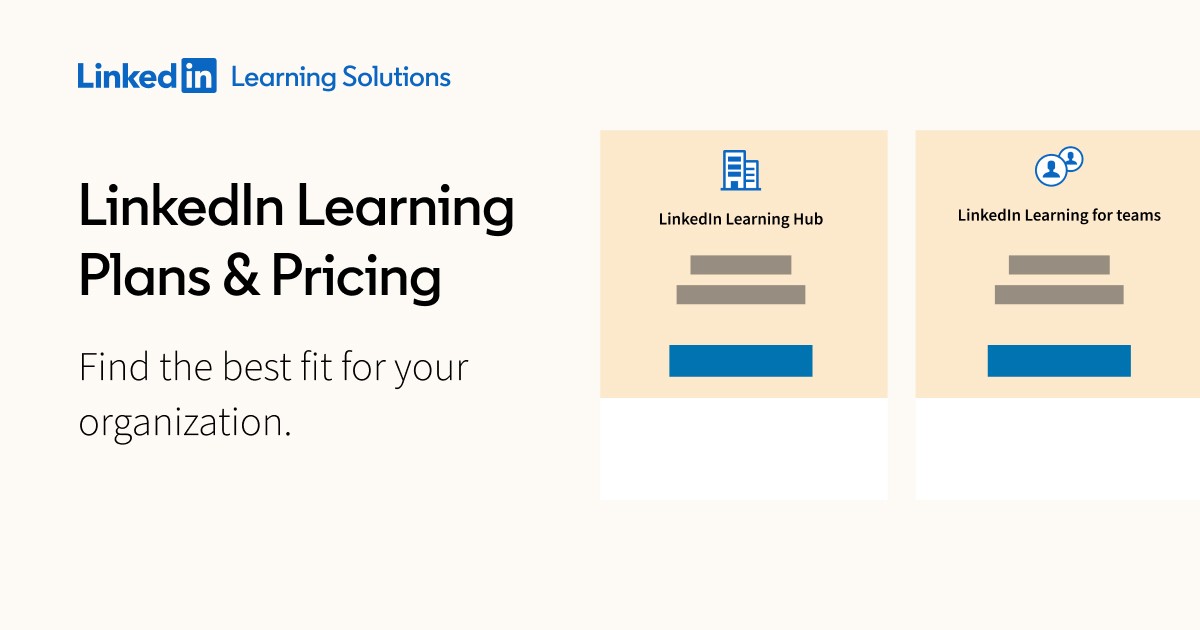
Credit: learning.linkedin.com
Evaluating The Return On Investment
Understanding the value of your LinkedIn investment is crucial. Many users wonder about the real benefits of LinkedIn fees. Evaluating return on investment (ROI) helps determine if the cost is worthwhile.
Measuring Success On Linkedin
Measuring success on LinkedIn involves tracking key metrics. These metrics highlight the effectiveness of your presence. Here are some important factors to consider:
- Profile Views: Increased visibility leads to more opportunities.
- Connection Requests: More requests indicate interest in your profile.
- Engagement Rate: Likes, comments, and shares on your posts.
- Job Opportunities: Number of relevant job postings you receive.
Tracking these metrics shows how well your investment pays off. Use LinkedIn analytics tools to monitor these figures.
When To Upgrade Or Downgrade
Deciding whether to upgrade or downgrade your LinkedIn account is essential. Here are key signs to help you:
- Upgrade: If you want advanced search features.
- Upgrade: If you need InMail credits to contact others.
- Downgrade: If you’re not using premium features often.
- Downgrade: If you find the free version sufficient.
Evaluate your needs regularly. Adjust your plan based on your career goals and networking strategies.

Credit: zielinskijerzy.com
Frequently Asked Questions
How Much Does Linkedin Premium Cost?
LinkedIn Premium offers multiple subscription plans. The prices vary based on features and user needs. Generally, plans range from $29. 99 to $119. 95 per month. Annual subscriptions can also provide savings. Consider your requirements to choose the right plan for you.
Are There Any Free Linkedin Features?
Yes, LinkedIn offers several free features. Users can create profiles, connect with others, and apply for jobs without a premium account. You can also join groups and follow companies. However, advanced features like InMail and insights require a premium subscription.
Is Linkedin Premium Worth The Money?
LinkedIn Premium can be worth the investment for job seekers and recruiters. It provides enhanced visibility, access to insights, and the ability to connect directly with professionals. If networking and job hunting are your goals, the benefits may justify the cost.
Can I Cancel Linkedin Premium Anytime?
Yes, you can cancel your LinkedIn Premium subscription at any time. Simply go to your account settings and select the subscription option. You’ll retain access until the end of your billing cycle. After that, your account will revert to the free version.
Conclusion
Understanding LinkedIn fees is essential for maximizing your networking potential. From free accounts to premium subscriptions, each option offers unique benefits. Evaluate your needs to choose the right plan. Investing in the right LinkedIn services can enhance your professional presence and open new opportunities.
Make informed decisions for your career growth today.