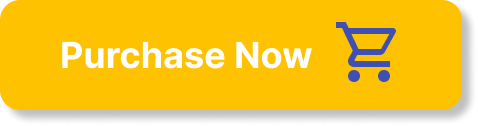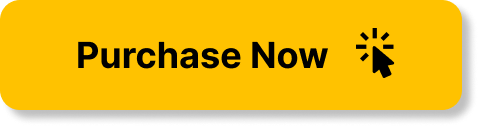InVideo AI: A Comprehensive Review
Creating video content can often feel like an overwhelming task, one that requires intricate skills and possibly a hefty investment in software. However, with InVideo AI, that narrative changes drastically. This tool answers the call for simplicity and efficiency in video creation, offering a range of features designed to elevate your content game.
What Is InVideo AI?
InVideo AI is an innovative platform engineered for creating and editing videos effortlessly. Its user-friendly interface, combined with powerful AI functionalities, allows you to produce high-quality videos without needing extensive technical knowledge. With its assorted capabilities, InVideo AI suits a broad spectrum of users, from established creators to beginners searching for an edge in their content strategy.
Key Features of InVideo AI
To give you a clearer picture of what InVideo AI has to offer, here’s a breakdown of its primary features:
| Feature | Description |
|---|---|
| Template Library | Access a vast selection of professionally designed templates tailored for various niches. |
| Text Overlays | Add customizable text overlays to enhance viewer engagement and point out key messages. |
| AI-Powered Transcription | Automatically generate transcripts from your videos, making them more accessible and SEO-friendly. |
| Intuitive Interface | Navigate the platform with ease, regardless of your technical background. |
| Multi-Format Support | Create videos for diverse platforms including social media, websites, and ads. |
Simplified Video Creation
InVideo AI streamlines the entire video creation process, allowing you to transform your ideas into polished content with minimal fuss. You can begin by selecting a template that aligns with your vision. The library caters to various themes—be it for a promotional video or an educational tutorial—ensuring you have a solid foundation to build upon.
Once you choose a template, uploading your media files is simple. You can seamlessly drag and drop your video clips, images, and audio. The platform supports multiple file formats, which means compatibility issues are a thing of the past.
Customization Options
What sets InVideo AI apart is the extensive customization features that enable you to tailor your videos exactly to your tastes or brand requirements. From the color palette to font styles, every element can be adjusted to mirror your unique voice.
-
Text Customization: Enhance your message with eye-catching text overlays. You can adjust the size, color, and position, ensuring your text complements the visuals harmoniously.
-
Media Library: In addition to uploading your assets, you can access an integrated media library packed with stock footage, images, and audio. This wide array of resources helps you to enrich your videos right from within the platform.
-
Music Integration: A well-chosen soundtrack can elevate your video immensely. InVideo AI has a selection of royalty-free music tracks that can be easily integrated into your projects.
AI-Powered Transcription
One of the most notable features of InVideo AI is its AI-powered transcription capability. It provides you with accurate transcripts of your video content, significantly aiding in accessibility. This feature not only benefits viewers who are deaf or hard of hearing, but it can also boost your video’s SEO, allowing search engines to better understand your content.
The process is straightforward. Once you’ve completed your video, you can initiate the transcription function, and InVideo AI will generate a transcript in moments. This transcript can then be customized and added as captions, ensuring your message reaches a wider audience.
User Experience and Interface
Navigating through InVideo AI is a pleasant experience, courtesy of its intuitive design. Here are a few elements that enhance the user experience:
-
Clean Dashboard: The interface is aesthetically appealing, organized, and easy to read. You won’t find yourself dedicating unnecessary time figuring out how to access features.
-
Interactive Tutorials: If you are a beginner, InVideo AI provides helpful guides and tutorials. You can watch quick, engaging clips that outline how to use various features.
-
Real-Time Collaboration: In teamwork-heavy environments, the ability to collaborate in real-time can make a significant difference. InVideo AI allows multiple users to work on a project simultaneously, making it easier to brainstorm and implement changes.
Versatility in Video Creation
InVideo AI shines across various video formats. Regardless of your niche—be it marketing, education, or entertainment—the platform adapts to your goals. Here’s how you can use it:
-
Promotional Videos: Create concise and captivating promotional content that captures attention quickly. The template library offers plenty of marketing-specific options.
-
Vlogs: Use InVideo AI for your personal or professional vlogs, integrating intros, outros, and overlays that enhance your storytelling.
-
Tutorials: Educate your audience with easy-to-follow tutorial videos, equipped with visual aids and supportive audio components.
-
Social Media Content: Craft bite-sized videos optimized for platforms like Instagram, YouTube, and TikTok, helping you expand your reach.
Pricing Structure
Understanding the pricing structure of InVideo AI is crucial to evaluating its value for your needs. The platform typically offers several tiered plans to cater to varying requirements:
| Plan Type | Price (approx.) | Features Included |
|---|---|---|
| Free Plan | $0 | Limited features, watermark on videos, access to basic templates. |
| Basic Plan | $15/month | No watermark, premium templates, and faster video exports. |
| Business Plan | $30/month | Advanced features, 60+ premium templates, custom branding options. |
Performance and Quality
InVideo AI maintains a focus on delivering high-quality output. Videos created through the platform come out with sharp visuals and high-resolution settings, ensuring your content looks professional. The rendering process is typically quick, meaning you don’t have to wait long to see your final product.
Dependable performance is essential in today’s fast-paced digital world, and InVideo AI generally lives up to the expectation with its swift processing capabilities.
Customer Support
The level of customer support available often decides whether a platform is suitable for you. InVideo AI provides multiple resources to help you quickly address any issues that may arise. Here’s what you can typically expect:
- Help Center: An extensive online library of articles and guides for troubleshooting or learning about features.
- Email Support: Quick responses to inquiries ensuring that any roadblocks you encounter can be resolved swiftly.
- Community Forums: Engage with other users to share tips, best practices, and solutions, fostering a supportive user community.
Conclusion: Is InVideo AI the Right Tool for You?
When considering whether InVideo AI fits your needs, it’s essential to reflect on how its features align with your video creation goals. The platform’s unique offerings make it a formidable player in the realm of video content creation, catering to both novices and experienced creators.
If you appreciate a streamlined process, versatility across content types, and the incorporation of AI technologies, then InVideo AI will undoubtedly elevate your video making experience. Investing your time in learning the platform may yield remarkable results for your content strategy, leading to enhanced viewer engagement and increased reach.
In a world where video marketing continues to grow, aligning yourself with a reliable and adaptable tool like InVideo AI could very well offer the competitive edge you’ve been searching for.