Understanding ChatPlayground AI: An Overview
Navigating through the complexities of daily tasks can often feel overwhelming. ChatPlayground AI aims to simplify this process by bringing together multiple AI models into one cohesive platform. In a world where time is of the essence, the convenience of having different AI tools readily accessible under one umbrella can be a game-changer for you. This review unpacks how this tool can elevate your productivity.
Key Features of ChatPlayground AI
ChatPlayground AI doesn’t just offer one or two neat features; it comes equipped with a whole suite of functionalities designed to cater to various needs. Here’s a comprehensive look at what you can expect:
| Feature | Description |
|---|---|
| Multi-Model Comparison | Quickly receive outputs from multiple AI models—no more time wasted waiting for responses! |
| Integrated AI Sidebar | An AI sidebar that follows you around while you browse the web, assisting your tasks seamlessly. |
| Custom Prompt Engineering | Create personalized prompts to generate content or transform existing text, even from screenshots. |
| AI Document Editor | An easily accessible editor that understands your tone and style, aiding you in writing efficiently. |
| Instant Answers | Get quick insights, generate flashcards, and communicate directly with your PDFs and videos. |
| Flexible Pricing | Choose from various tier plans with a one-time payment and a 60-day money-back guarantee. |
The Power of Multi-Model Access
One significant advantage of ChatPlayground AI is its multi-model capability. Instead of relying solely on one AI model, you can leverage the strengths of several, like GPT-4o, Claude 3.5 Sonnet, and Gemini 1.5 Pro.
Benefits of Multi-Model Comparison
-
Speed: You can enter your prompt once and receive multiple outputs almost instantaneously. This feature alone can assist you in comparing different perspectives without jumping from tab to tab.
-
Quality: Different AI models have varying strengths. By utilizing several at once, you increase your chances of obtaining higher quality responses tailored to your needs.
-
Flexibility: Whether you’re a developer looking for coding assistance or a marketer in need of compelling ad copy, you’ll find the right model to serve your specific requirements.
Enhancing Your Browsing with the AI Sidebar
The integrated AI sidebar transforms how you experience everyday browsing. It’s like having a helpful assistant always at your side, ready to provide insights, assist with drafting emails, or summarize content.
How the AI Sidebar Works
-
Seamless Integration: No need to click away; the sidebar remains accessible while you navigate. Whether researching, drafting, or socializing, it’s there to enhance your efficiency.
-
Real-time Assistance: The AI can handle various tasks—summarizing articles, generating snippets for your social media posts, or even helping you out with professional correspondence.

This image is property of appsumo2-cdn.appsumo.com.
Custom Prompt Engineering: Get What You Need
Creating effective prompts can sometimes feel like an art form. With ChatPlayground AI, you can easily craft custom prompts tailored to your needs, even from highlighted text or screenshots.
Tips for Effective Prompt Engineering
-
Be Specific: The more information you give, the more tailored the response will be.
-
Incorporate Context: Use context to help guide the AI in generating the most relevant response. For instance, specify the audience or the desired tone of voice.
-
Revise and Refine: Don’t hesitate to tweak your prompts if the initial outputs aren’t what you expected. The tool learns and adjusts.
AI Document Editor: Your Writing Companion
Writing can be a tedious process, but it doesn’t have to be. The AI Document Editor works with your unique tone and style, helping you edit quickly and efficiently.
Features of the AI Document Editor
-
One-Click Improvements: Make text adjustments, be it capitalizing, shortening, or expanding your document effortlessly.
-
Feedback Mechanism: Unlike static editing tools, the AI can continuously adapt to suit your evolving needs, leading to better outputs over time.

This image is property of appsumo2-cdn.appsumo.com.
Instant Insights: What You Need When You Need It
One of the standout features of ChatPlayground AI is the ability to generate instant answers. You can consult documents or even chat with PDFs and YouTube videos for quick insights.
What This Means for You
-
Efficiency Boost: No more long hours spent sifting through information—this tool condenses complexity into easy-to-digest summaries.
-
Versatility: Whether you’re studying, working on a project, or just curious, instant answers keep you connected to the information you need without the delays.
Pricing and Accessibility
Investing in productivity tools can often require a leap of faith. ChatPlayground AI offers flexible pricing options and peace of mind with a 60-day money-back guarantee, helping you make an informed choice.
The Pricing Structure
| Plan | Price | Features |
|---|---|---|
| Basic Plan | $59 | Access to core features and future updates. |
| Pro Plan | Starting at $99 | Advanced features and priority support. |
| Lifetime Access | $59 | One-time payment for lifetime access. |

This image is property of appsumo2-cdn.appsumo.com.
User Satisfaction: Real Experiences
The buzz surrounding ChatPlayground AI is backed by user satisfaction. With an impressive rating of 4.6, many individuals are amazed at how this tool simplifies their workflows.
What Users Are Saying
-
Developers: Many claim that the multi-model comparison allows them to find the most effective coding solutions quickly.
-
Marketers: Users in marketing appreciate the instant content generation, which accelerates campaign efforts and boosts creative strategies.
-
Solopreneurs: It proves to be a vital tool for those who wear multiple hats, allowing for seamless juggling of tasks without feeling spread too thin.
Getting Started
You might already be imagining the possibilities this tool presents. With a limited-time offer for lifetime access at an unbeatable price of $59, there has never been a better time to take the plunge.
Maximizing Your First Experience
-
Familiarize Yourself: Spend some time navigating the interface. It’s designed to be intuitive, but a little practice will help you feel more comfortable.
-
Experiment with Prompts: Play around with different types of prompts and observe how various models respond. This trial and error will give you insight into how best to utilize the features.
-
Utilize Support Resources: If you hit a snag, don’t hesitate to reach out for help. The community and support resources can guide you.

This image is property of appsumo2-cdn.appsumo.com.
Conclusion
ChatPlayground AI embodies the future of productivity, blending advanced technology with user-friendly accessibility. This innovative tool is not just about simplifying processes; it’s about liberating you from the mental overhead of traditional workflows.
Embracing the power of multi-model access allows you to maximize your productivity in unprecedented ways, whether through the convenience of an AI sidebar or the intuitive document editor. All these features come together, transforming the way you approach tasks, giving you back valuable time you can invest in what truly matters.
Consider making ChatPlayground AI a vital part of your productivity arsenal—after all, success often lies in working smarter, not harder.
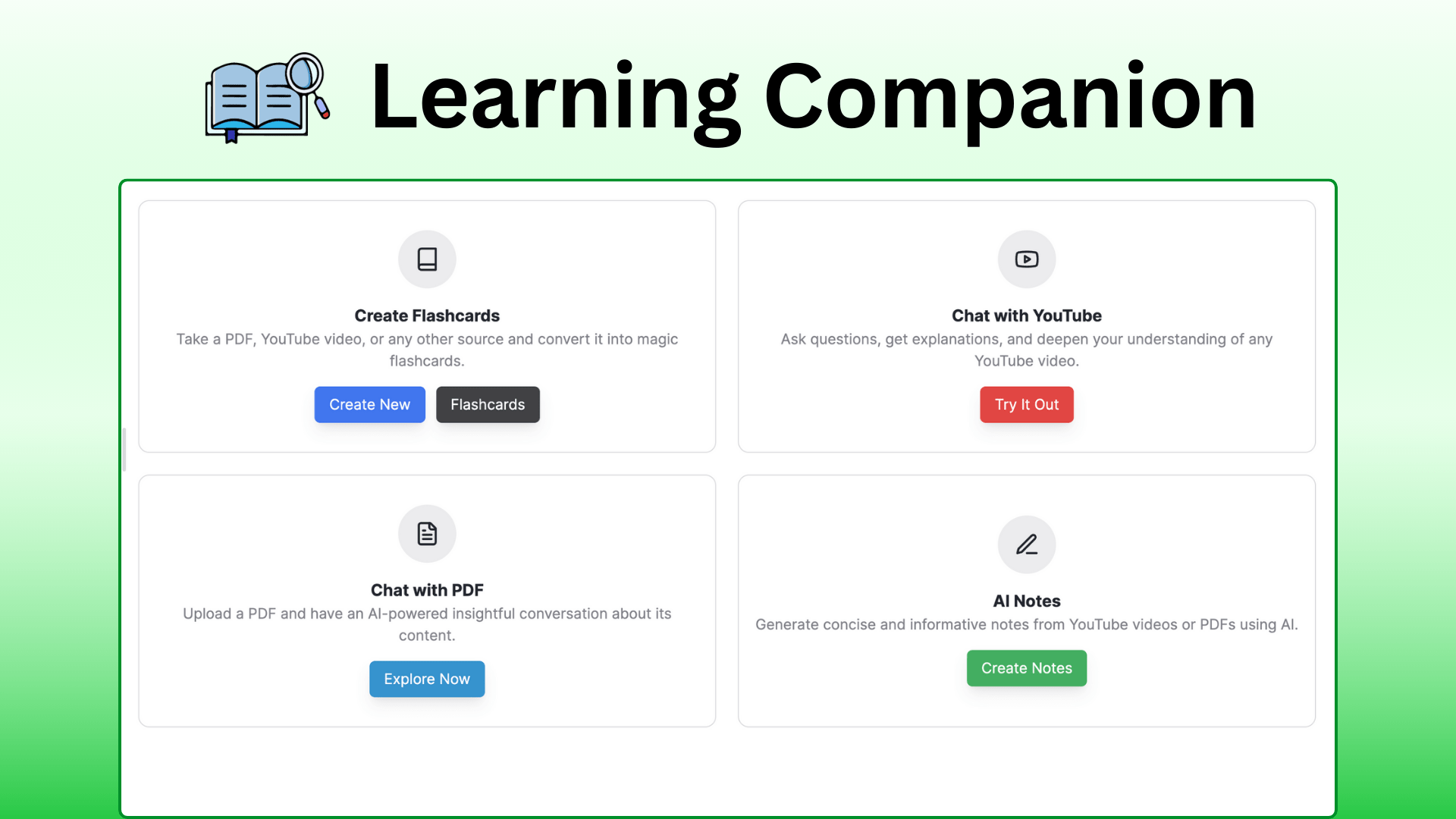



4 thoughts on “ChatPlayground AI – Boost your productivity review”