A Review of ChatPlayground AI – Your Ultimate AI Productivity Partner
In the landscape of productivity tools, ChatPlayground AI emerges as a notable contender, promising to enhance your workflow and streamline your tasks with its suite of features. You’re about to embark on a journey that could redefine how you approach your daily responsibilities, whether you’re crafting emails, generating content, or managing information. Let’s unpack its features, explore its usability, and see if it truly lives up to its promise.
Key Features Breakdown
Before diving deeper into the user experience, let’s break down the key features of ChatPlayground AI in a clear, digestible format. Here’s a table that captures the essence of what this platform offers:
| Feature | Description |
|---|---|
| Access Multiple AI Models | Choose from AI models like GPT-4o, Claude 3.5 Sonnet, and Gemini 1.5 Pro for versatile prompts. |
| Custom Prompt Engineering | Design prompts tailored to your specific needs, optimizing tasks like drafting or summarizing. |
| AI Copilot for the Web | An intelligent sidebar that assists contextually as you navigate through webpages. |
| Enhanced Writing Assistant | A document editor that adapts to your tone and style, making writing and editing seamless. |
| Instant Interaction | Access to 100+ everyday prompts for generating notes, flashcards, and more complex information processing. |
| Visual Content Creation | Generate visuals to accompany your written content and engage your audience effectively. |
Accessing Multiple AI Models
You’ll find that having access to a variety of advanced AI models is a game-changer. With just a click, you can switch between these sophisticated models according to your needs. This flexibility allows you to obtain diverse perspectives, enhancing the overall quality of the outputs you receive. Whether you need the creativity of Claude 3.5 Sonnet or the analytical prowess of Gemini 1.5 Pro, you have options—each model bringing its unique strengths to the table.
For instance, if you find yourself stuck in a creative block while drafting a blog post, ChatPlayground AI lets you easily pivot to a different model that might inspire fresh ideas. This aspect alone fosters a more creative and productive environment. You no longer need to slog through tedious prompt regenerations; instead, you can focus on refining your concepts.

This image is property of appsumo2-cdn.appsumo.com.
Custom Prompt Engineering
Customization is at the heart of productivity. The ability to create bespoke prompts allows you to mold your sessions to align perfectly with your tasks. Let’s say you often draft emails but struggle to find the right words at times. Custom prompt engineering allows you to set parameters, tone, and context for the AI. You input your requirements, and it generates responses that not only make sense but also resonate with your intended style.
The more you play around with the custom prompts, the more you’ll understand how to optimize your workflow. This feature stands out as a robust solution to those repetitive tasks that typically weigh you down. The efficiency gained here can leave you with more time for creative thinking or strategic planning.
AI Copilot for the Web
Have you ever found yourself frantically searching for information while juggling multiple tabs? The AI copilot feature aims to alleviate that stress. As you browse, it remains context-aware, offering assistance without you having to break your flow. Imagine reading an article online and realizing you need a summary or some key points extracted. Instead of losing your train of thought, the AI sidles up next to you and provides just what you need, right when you need it.
Engaging with the world wide web becomes less of a chore and more of an interactive experience. That little sidebar ensures that help is always within reach, enhancing your ability to absorb and process information while minimizing distractions.

This image is property of appsumo2-cdn.appsumo.com.
Enhanced Writing Assistant
Writing often comes with its own set of challenges—finding the right tone, ensuring clarity, maintaining coherence. ChatPlayground AI addresses these issues head-on with its enhanced writing assistant. This intelligent editor learns your preferences over time, tuning itself to the way you express ideas.
Suppose you’re composing a report for work. You might want a formal tone that conveys professionalism. The AI adapts to that, suggesting changes that align with your style. Alternatively, if you’re crafting an informal blog post, it’ll adjust to accommodate that casual approach perfectly.
In essence, it serves as both a co-writer and editor, making the writing process substantially more efficient.
Instant Interaction
Having a treasure trove of over 100 everyday prompts at your fingertips is like having a well-stocked toolbox. Whether you need to generate notes for an upcoming meeting, create flashcards for study aid, or summarize lengthy documents, the instant interaction feature allows you to simply click and get what you need without a delay.
The capacity to engage with content directly, such as PDFs and YouTube videos, means you can extract insights quickly. You might be watching a tutorial and need a concise summary of the key points discussed. Rather than frantically taking notes, the AI can assist you in capturing that knowledge seamlessly.

This image is property of appsumo2-cdn.appsumo.com.
Visual Content Creation
In the digital age, visuals are crucial. Enhancing your articles with AI-generated visuals not only assists in presenting information more engagingly but also provides an edge in capturing your audience’s attention. ChatPlayground AI helps you create visuals that supplement your written content. This fosters a more captivating and informative experience for readers, ultimately leading to better engagement.
Imagine you’re writing a blog post about the benefits of a particular lifestyle change. You can generate graphics that illustrate statistics, making your arguments more persuasive and easy to digest. It’s a huge boon for marketers, bloggers, or anyone looking to elevate their content.
Who Is It For?
While the features appeal to a broad audience, it’s worth discussing who might benefit the most from ChatPlayground AI. If you’re a developer, you might find the platform useful for generating documentation or code comments, assisting you in articulating complex ideas simply.
If you’re a marketer, the capabilities for generating tailored content and visual elements can be transformative for campaigns. Solopreneurs will appreciate the ability to optimize their workload and focus more on their core offerings without becoming bogged down by repetitive tasks.
No matter your background or profession, ChatPlayground AI provides tools that can elevate your productivity.

This image is property of i.ytimg.com.
Why Choose ChatPlayground AI?
Understanding the reasons to consider ChatPlayground AI can help you make an informed decision on whether to integrate it into your daily routine. Let’s review some compelling points.
-
Lifetime Access: Imagine making a one-time payment for materials that continue to evolve and improve over time. This promise of lifetime access means you won’t have to worry about ongoing subscription costs in the future. Once you invest, it’s yours to leverage and benefit from indefinitely.
-
Flexible Plans: As your needs change, upgrading or downgrading becomes hassle-free. This adaptability ensures you’re not locked into a plan that doesn’t serve you, allowing you to scale according to your requirements.
-
Risk-Free Guarantee: The 60-day money-back guarantee provides peace of mind. You can test the platform, evaluate its contribution to your productivity, and decide whether it’s worth your investment risk-free.
User Experience
Engagement with ChatPlayground AI is refreshingly intuitive. Upon first use, the layout impresses with its clarity and functionality. You’re not left fumbling around, trying to locate features. Instead, everything is organized in a streamlined manner that promotes ease of use. The platform gently guides newcomers, ensuring that even if you’re not tech-savvy, you can take full advantage of what it offers.
As you progress, the responsiveness of the AI becomes more apparent. It’s quick—perhaps almost instantaneous in providing you with relevant information. This time-saving aspect is critical, particularly when you have pressing deadlines or a multitude of tasks to address.

This image is property of i.ytimg.com.
Pricing Consideration
When you first encounter the pricing—**$59 for a lifetime deal—you might wonder if the benefits align with the cost. After experiencing what the platform offers, you’ll likely find the investment not just reasonable, but genuinely valuable. Typically, comparable tools may demand monthly subscriptions, and the lifetime access model here means you’re saving significantly in the long run.
Here’s a simplified outline of the pricing structure for clarity:
| Plan | One-Time Payment |
|---|---|
| Lifetime Access | $59 |
Conclusion
In the whirlwind of responsibilities we all face, finding tools that genuinely simplify your workflow is crucial. ChatPlayground AI isn’t just another productivity tool; it’s an integrated solution designed to optimize your tasks, enhance your creativity, and elevate your overall productivity.
You may find that its myriad of features aligns with your needs, ultimately transforming the way you approach your work. With its accessibility, customization options, and intelligent assistance, this platform offers a significant advantage.
As you ponder your decision, take into account the comprehensive value it provides—lifetime access, flexibility, and a risk-free trial period. Allowing ChatPlayground AI to become part of your everyday routine could be a step toward not only increasing your productivity but also enhancing the overall quality of your work and life.
So go ahead and consider integrating this innovative tool into your workflow; you might just discover a newfound sense of productivity and creativity that propels you toward your goals.
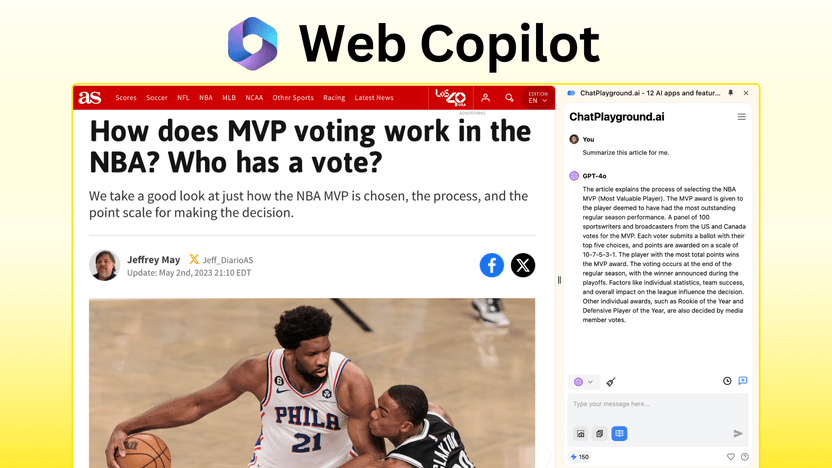
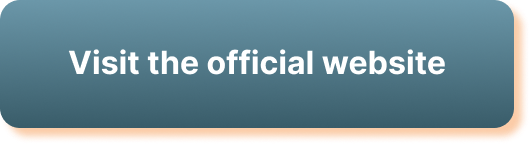


1 thought on “ChatPlayground AI – Custom prompt engineering review”