InVideo: Crafting Visual Stories Effortlessly
If you find yourself yearning to bring your ideas into the visual realm, you’re in for a treat with InVideo. This platform allows your creativity to flourish, transforming mere images into stunning videos with remarkable ease. Whether you’re a professional or new to video creation, InVideo caters to all levels of experience, promising a seamless process from start to finish.
Key Highlights of InVideo
To understand what makes InVideo stand out, let’s break down its key features in a succinct table.
| Feature | Description |
|---|---|
| Intuitive Interface | User-friendly design that offers smooth navigation |
| Versatile Templates | A diverse selection of professionally designed templates |
| Seamless Photo Integration | Effortless upload and incorporation of personal pictures |
| Advanced Editing Tools | A wide array of features for enhancing videos, including music and voiceovers |
| Quick Sharing Options | Easy sharing capabilities across multiple platforms |
User-Friendly Design
Your journey on InVideo starts with its highly intuitive interface. You’ll find that you can navigate through the platform effortlessly. The design is clean and uncluttered, allowing you to focus solely on your project. This user-centric design is especially beneficial if you’re just beginning with video creation.
The functions and tools are logically placed, making it straightforward for you to find what you need. You won’t be hindered by technical hassles that often accompany less intuitive platforms. Instead, with InVideo, it feels like you’re being guided gently through the process.
Navigating the Interface
Upon logging in, you are greeted with various options and templates tailored to different occasions. You can quickly access tutorials and resources that help you understand the various functionalities. The drag-and-drop feature lets you place your images effortlessly, further simplifying the creation process.
Versatile Templates
A defining aspect of InVideo is its extensive library of templates. These are professionally designed and cater to various themes and occasions. Whether you’re putting together a personal video for your family or creating promotional content for your business, you’re sure to find a template that resonates.
Types of Templates Available
Several templates are available, ranging from:
- Social Media Clips: Perfect for Instagram stories or TikTok videos.
- Promotional Content: Ideal for driving your business message home.
- Event Highlights: Great for weddings or celebrations.
By choosing a template, you’re not just selecting a visual style; you’re also gaining a structured format for your video, making your job significantly easier.
Customizing Templates
Customizing these templates is a breeze. Add your images and modify text to align with your unique tone and message. The ability to swap elements and adjust colors means your final product can embody your original vision perfectly.
Seamless Photo Integration
Uploading pictures to InVideo is effortless, making it easy for you to convey your story visually. Once you upload your images, they fit seamlessly into the chosen template of your choice.
Image Upload Process
- Upload: Click on the upload button and choose images from your device.
- Arrange: Drag your images into the timeline.
- Customize: Adjust the size, add filters, and modify individual frames.
This feature allows you to transform your pictures into a cohesive narrative, resulting in a stunning video that captures your audience’s attention.
Advanced Editing Tools
To give your videos a polished look, InVideo offers a host of advanced editing tools. You won’t feel limited here. Instead, you have the opportunity to enhance your videos in numerous ways.
Editing Features
- Music Library: Choose from a variety of royalty-free tracks to make your video resonate emotionally.
- Voiceovers: Incorporate your voice to add a personal touch.
- Filters and Overlays: Use these to evoke particular moods or themes in your video.
These advanced features allow you to tailor your content, ensuring that your videos are as captivating as you envision them. You can play around with the timing as well, easily adjusting how long each image stays on screen or when to introduce certain effects.
Quick Sharing Options
With your masterpiece complete, you want to ensure it reaches your audience fast. InVideo has you covered. Their quick sharing options allow you to publish to various platforms without fuss.
Sharing Made Simple
Once your video is ready, you can:
- Download: Save it directly to your device.
- Directly Share: Post it on social media platforms like Facebook, Instagram, and Twitter straight from InVideo.
- Embed: If you have a website or blog, easily embed the video to attract more viewers.
You won’t find yourself wrestling with complicated sharing options. InVideo prioritizes user experience, ensuring your hard work isn’t lost in a cumbersome sharing process.
Crafting Personal and Professional Content
The versatility of InVideo empowers you to create a wide range of content, adjusting it to meet personal or professional needs. Whether it’s a touching family reunion recap or a robust marketing clip, this platform serves all your needs effectively.
Personal Projects
Creating memories with your loved ones through video can feel more special. A gallery of family photos woven into a story can touch hearts.
- Event Recaps: Document birthdays, anniversaries, or travel adventures.
- Family Slideshows: Create a memorable gift for a special occasion.
Professional Projects
In the business realm, your visuals speak volumes. InVideo helps you communicate your brand story vividly.
- Marketing Videos: Engage potential customers with promotional videos.
- Tutorials/How-To Videos: Share your expertise with ease.
Conclusion
InVideo is a comprehensive video creation platform that simplifies the process of crafting stunning visuals. Its mix of intuitive design, versatile templates, seamless integration, advanced editing tools, and quick sharing options opens doors for creativity like never before. Whether you’re sharing personal memories or creating professional content, InVideo is a fantastic ally in the journey of storytelling through video.
So, if you’re ready to share your vision with the world, remember that InVideo is here to help you transform your ideas into captivating visual narratives. Every project you undertake holds potential, and with this tool, you’re well-equipped to realize it fully.

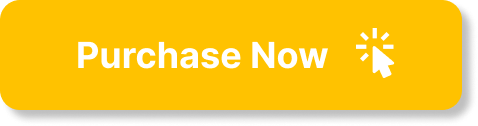


2 thoughts on “InVideo Review”