Understanding the Bubble User-Friendly Interface
Using a user-friendly interface can make all the difference when it comes to building applications. Whether you have a background in programming or not, the challenge of creating something from scratch can feel daunting. However, with Bubble’s user-friendly interface, you can discover a space for creativity and innovation that goes beyond learning complex coding languages. It’s all about making the creation process seamless, giving you the freedom to bring your ideas to life.
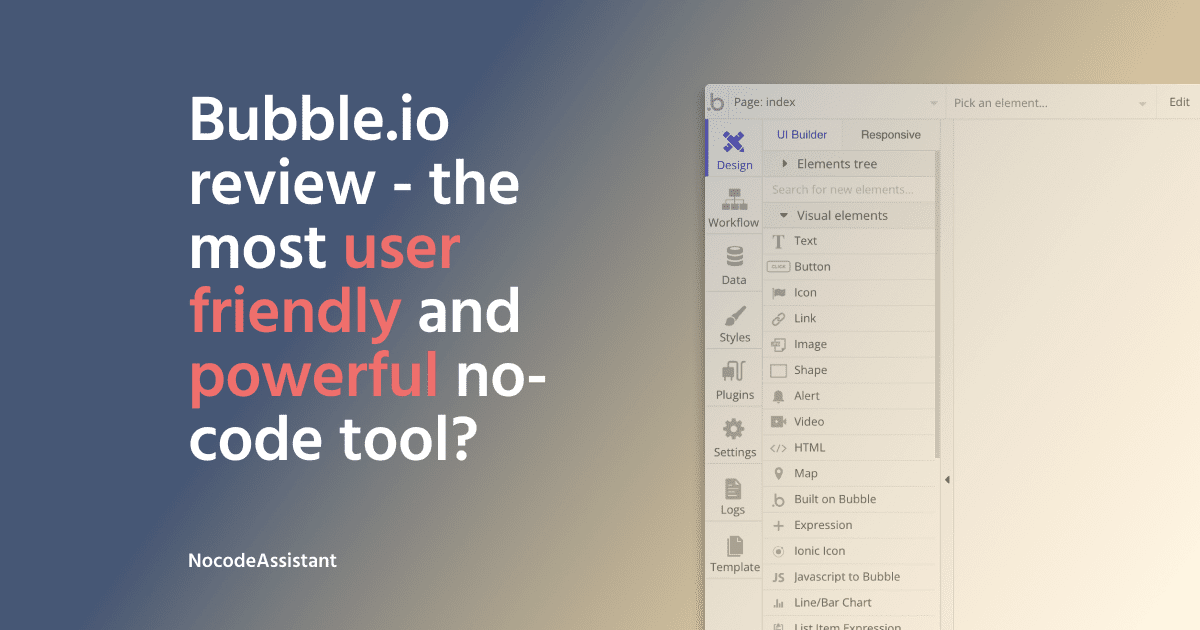
This image is property of nocodeassistant.com.
What is Bubble?
When you talk about no-code platforms, Bubble stands out. This platform allows you to design web applications using just drag-and-drop features, eliminating the friction often associated with software development. It empowers users like you to develop apps without worrying about the intricacies of coding. You can focus on building the functionality and structure of your app while Bubble handles the complexities behind the scenes.
Key Features of Bubble’s User-Friendly Interface
To give you a clearer picture of what to expect, here’s a breakdown of some key features of the Bubble user-friendly interface:
| Feature | Description |
|---|---|
| Drag-and-Drop Functionality | Allows for easy placement and arrangement of elements on the canvas without coding. |
| Responsive Design Tools | Create apps that look great on different screen sizes, ensuring a versatile user experience. |
| Extensive Plugin Marketplace | Access various plugins to enhance your application’s features without developing them from scratch. |
| Real-time Collaboration | Work alongside team members in real time, fostering a collaborative environment for project-building. |
| Logical Workflows | Set up workflows visually, making it easier to map out the user journey within your application. |
| Visual Database | Manage your data through a visual interface, making it easier to create and update data structures. |
These features create a comprehensive ecosystem designed to cater to both beginners and experienced developers, focusing on usability and efficiency.
Exploring the Drag-and-Drop Magic
One of the standout features of the Bubble user-friendly interface is its drag-and-drop functionality. Imagine being able to build your app’s layout just like you would rearrange elements in a painting. You can select elements such as buttons, text boxes, and images, and place them wherever you want on the canvas. This customization offers a hands-on experience that’s engaging and straightforward.
While you drag and drop elements, you’ll find they snap into place automatically, helping maintain alignment and spacing. This intuitive feature allows you to focus on creativity rather than worrying about technical specifications.
Responsive Design Made Easy
Creating an application that looks perfect on all devices is a bit of an art form. With Bubble’s responsive design tools, you can ensure that your web application’s layout adjusts automatically to fit various screen sizes. You’ll find a selection of formatting options that allow for adaptable designs, making this feature valuable for reaching a broader audience.
While building your application, you can preview how your app will look on desktops, tablets, and mobile phones. This real-time feedback allows you to make adjustments as needed, ensuring a smooth experience for all users.
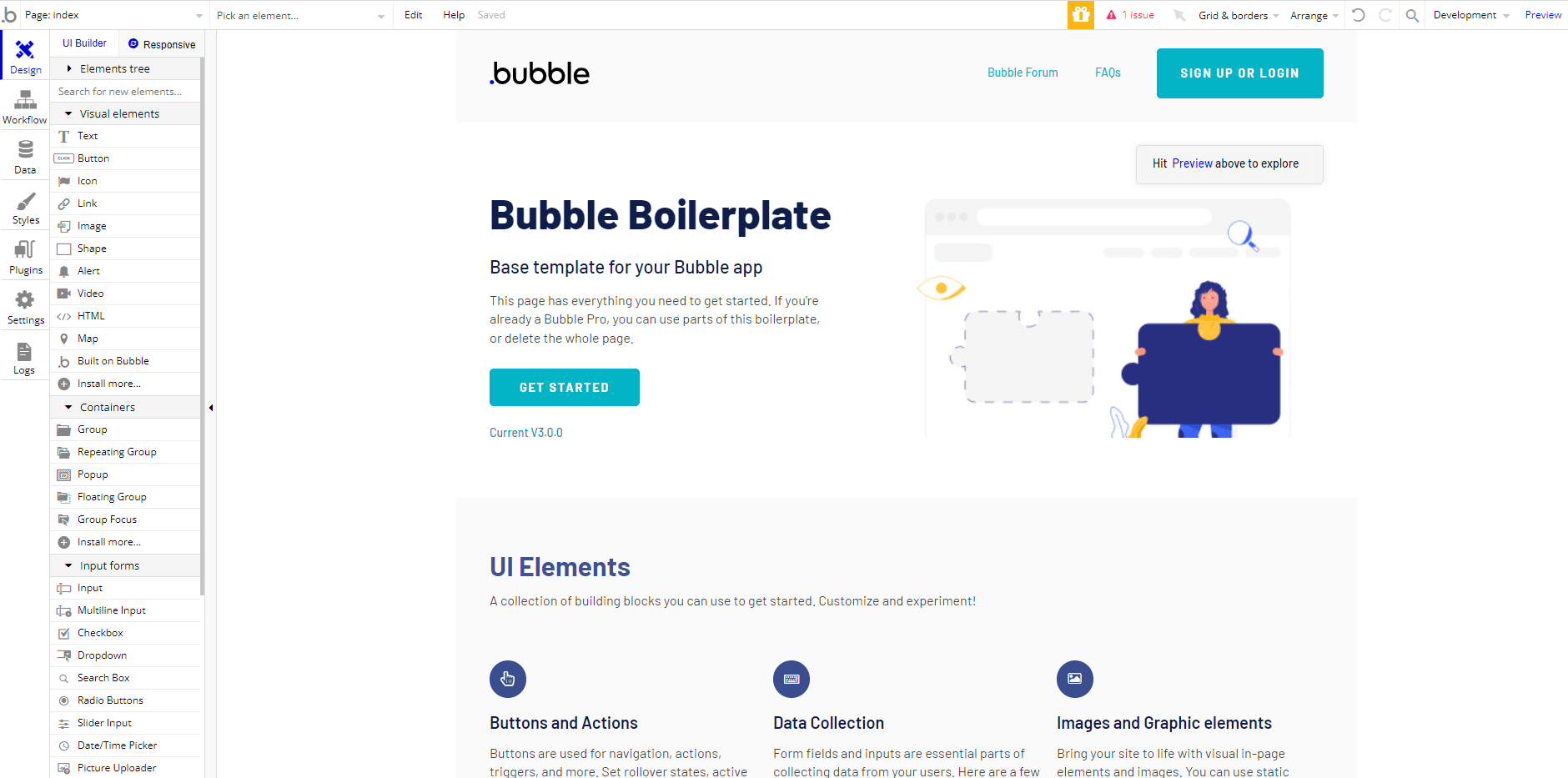
This image is property of i.pcmag.com.
Harnessing the Power of Plugins
Plugins extend the functionality of your application by adding features without requiring you to build everything from square one. The Bubble marketplace offers a plethora of plugins that cater to various needs—be it for payment processing, social media integration, or custom user authentication.
You can browse through featured plugins, read user-made reviews, and explore different options to choose the best fit. Having access to ready-to-use components can significantly reduce development time, enabling you to focus on your application’s unique offerings.
Collaboration: Building Together
When you’re working on a project, collaboration can enhance the outcome tremendously. Bubble’s real-time collaboration feature allows multiple users to work on an application at the same time. This means you can invite team members to contribute, give feedback, and iterate on ideas instantaneously.
Imagine brainstorming with your team as you all watch changes unfold live. This not only fosters creativity but also streamlines communication, allowing for a more cohesive and collective effort in bringing your application to life.

This image is property of cdn.prod.website-files.com.
Mapping Out Your Workflows Visually
Building an application involves creating a seamless user experience, which typically includes defining workflows that dictate how the app functions. With Bubble, you can visually set up these logical workflows without writing a single line of code.
You can create conditions based on user actions—such as what happens when someone clicks a button or submits a form—easily guiding the user journey through your app. Representing data visually provides clarity and ensures that you have control over every aspect of how users will interact with your application.
Visual Database Management Simplified
Data management doesn’t have to feel like an insurmountable obstacle. Bubble provides a visual database tool that allows you to create, read, update, and delete data effortlessly. Instead of writing complex queries or learning SQL, you can manage everything from a central interface.
You can define data types and fields, track how data interacts with user inputs, and visualize relationships. This simplicity in data handling empowers you to focus more on creating valuable features and less on the technical intricacies.
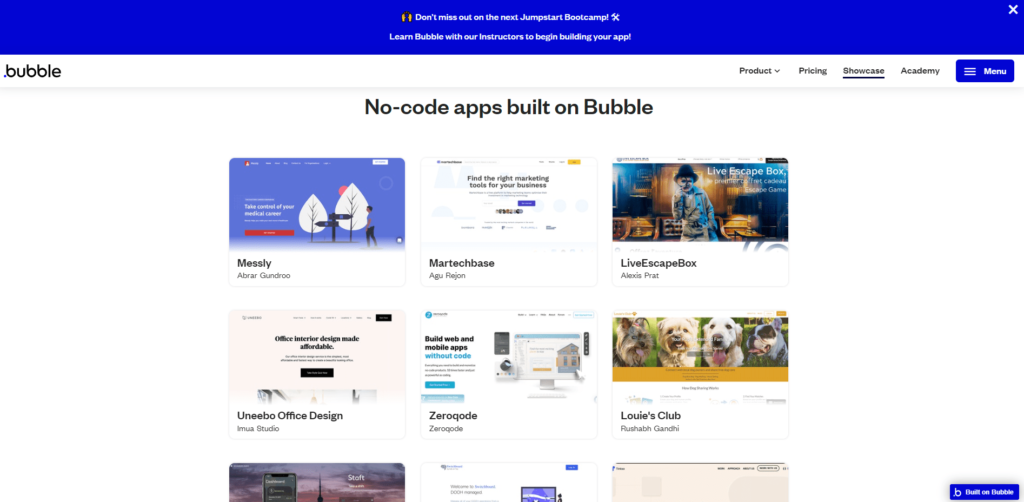
This image is property of i.pcmag.com.
User Experience and Support
Creating a user-friendly interface extends beyond just tools and features; it also encompasses the overall user experience. With Bubble, taking advantage of well-maintained documentation, tutorials, and community forums helps you resolve issues or gain insights into best practices. You can connect with others who have been through similar experiences, finding answers to tough questions and learning tips from seasoned users.
Additionally, the user interface is designed with clarity in mind. The layout is organized logically, making it easy for you to find everything you need without unnecessary clutter. This polished approach contributes to a pleasant overall experience as you navigate through the various elements of your application.
Is Bubble Right for You?
Before diving headfirst into any platform, consider how it fits into your specific needs. Bubble is perfect if you are:
- An entrepreneur looking to prototype an idea quickly.
- A marketer wanting to build a landing page without hiring a developer.
- A team member collaborating on an internal tool or dashboard.
- Someone who has an idea but doesn’t have coding experience.
While Bubble is user-friendly, it’s essential to approach it with the understanding that there is still a learning curve. The platform is powerful, but it may take time to fully grasp its functionalities. However, the resources on offer can guide you every step of the way.
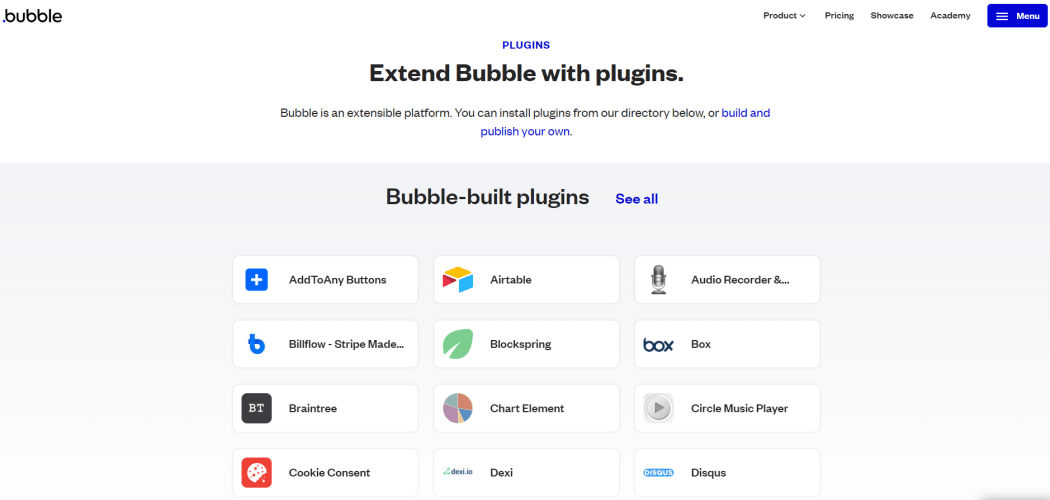
This image is property of i.pcmag.com.
Common Use Cases for Bubble
There are countless ways to harness the capabilities of Bubble. Here are a few common applications:
-
MVP Development: With Bubble, you can quickly create a minimum viable product that you can test with real users. If you want to validate your business idea without spending exorbitant amounts of time and resources, you can create an MVP and iterate based on feedback.
-
Marketplace Applications: Building platforms that connect buyers and sellers can be accomplished with ease in Bubble. The built-in functionality allows for user registration, profiles, and payment processing possibly resulting in a fully functional marketplace.
-
Social Networks or Communities: You can craft applications that revolve around network building and community engagement. The flexibility of Bubble allows you to include features like messaging, user profiles, and content sharing.
-
Internal Tools: Organizations often need tools for managing day-to-day operations. Bubble can help create dashboards or project management tools tailored to your specific organizational needs.
Pricing and Plans
Bubble offers various pricing tiers to accommodate users at different stages of their development journey. The pricing structure typically includes:
| Plan | Monthly Price | Key Features |
|---|---|---|
| Free Plan | Free | Basic features, limited workflow options, community support |
| Personal Plan | $29/month | Increased capacity, custom domain, and advanced support |
| Professional Plan | $129/month | Enhanced features, more extensive support, and plugins |
| Production Plan | $529/month | Scaling capabilities, dedicated resources |
This tiered approach ensures there’s a suitable plan for everyone, from casual users to businesses needing robust solutions.
Conclusion: The Future of App Development with Bubble
The Bubble user-friendly interface embodies the essence of modern application development. By prioritizing usability and flexibility, it allows anyone—including those without a technical background—to develop powerful applications. With its drag-and-drop functionality, responsive design tools, extensive plugins, and real-time collaboration capabilities, Bubble turns the dream of app development into a tangible reality for you.
As you consider this platform, remember that your creativity has no limits. Whether you’re launching a startup, creating a community, or innovating within an established organization, Bubble provides the tools you need. Step beyond the conventions of traditional development and allow yourself the freedom to experiment and thrive.
With the right platform at your fingertips, the future of app development stands brighter than ever. Why not take that first step today? Create, innovate, and, most importantly, have fun along the way!
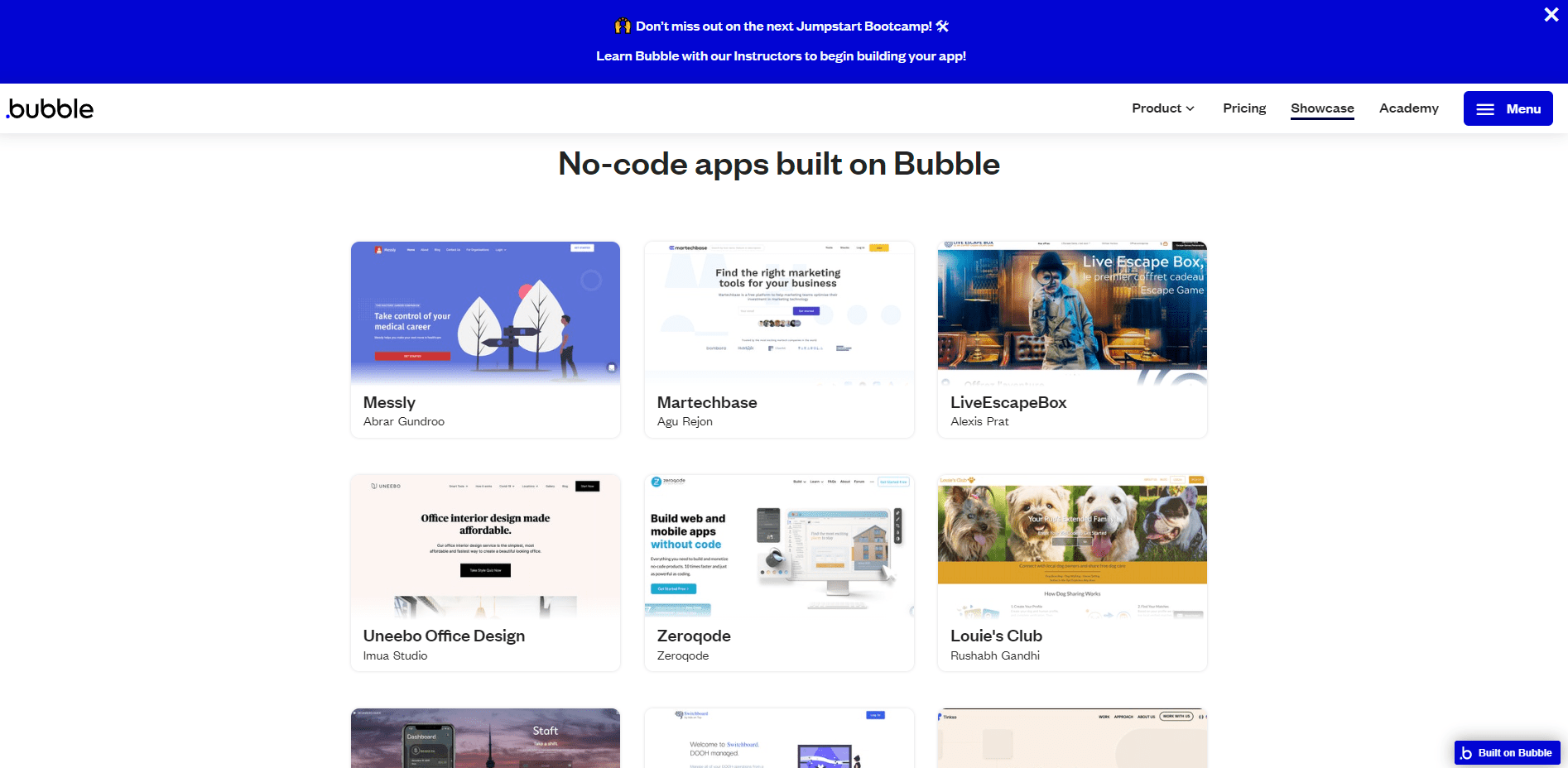



1 thought on “Bubble user-friendly interface review”