Google Analytics Assisted Conversions show the value of interactions that lead to a final conversion. They highlight the role of supporting channels in a conversion path.
Understanding Assisted Conversions in Google Analytics is vital for a comprehensive view of your marketing efforts. These conversions track how various channels contribute to a user’s decision before the final conversion. They help marketers identify which channels assist in driving conversions, beyond just the last-click attribution.
This data enables more informed budgeting and strategy decisions. By analyzing assisted conversions, you can optimize your marketing mix and improve ROI. It offers insights into the entire customer journey, not just the endpoint. Use this feature to refine and enhance your digital marketing strategies for better results.
Introduction To Assisted Conversions
Understanding Google Analytics Assisted Conversions is crucial for digital marketers. This metric helps you see the full picture of your marketing efforts. It shows how different channels contribute to the final conversion.
What Are Assisted Conversions?
Assisted Conversions are interactions that assist in leading a customer to convert. These interactions can happen through various channels like social media, email, or paid ads. They don’t directly lead to the final conversion but play a key role. Imagine a soccer game where players pass the ball before a goal is scored. Those passes are like assisted conversions.
Importance In Digital Marketing
The importance of Assisted Conversions in digital marketing can’t be overstated. They help marketers understand which channels are effective. Knowing this can improve your marketing strategy. Here are some key points:
- Identify effective channels
- Optimize budget allocation
- Improve campaign performance
- Boost ROI
For instance, if your social media channels have high assisted conversions, invest more there. This data helps you allocate resources wisely.
| Channel | Assisted Conversions | Last Click Conversions |
|---|---|---|
| Social Media | 200 | 50 |
| 150 | 100 | |
| Paid Ads | 300 | 200 |
Use this table to identify which channels assist most in conversions. This insight is vital for effective marketing strategies.

Credit: measureschool.com
Setting Up Google Analytics
Google Analytics helps you understand user behavior on your website. Setting up Google Analytics is easy and crucial for tracking conversions. Follow these steps to get started.
Account Creation
First, create a Google Analytics account. If you already have a Google account, use it to sign in.
- Go to the Google Analytics website.
- Click on the Start for free button.
- Sign in with your Google account.
- Click on Set up for free.
- Fill in your account details.
Installing Tracking Code
After account creation, install the tracking code on your website. This code helps Google Analytics collect data.
- Go to your Google Analytics dashboard.
- Click on Admin at the bottom left.
- Select your account and property.
- Under the Property column, click on Tracking Info then Tracking Code.
- Copy the Global Site Tag (gtag.js) code.
Now, paste this code into every page of your website. Place it before the closing tag.
Here is an example:
Global site tag (gtag.js) - Google Analytics
Replace YOUR_TRACKING_ID with your actual tracking ID. Save the changes to your website.
Now, Google Analytics will start tracking your website data.
Navigating The Interface
Google Analytics can seem complex. Understanding its interface is vital. This guide will help you navigate easily. Let’s explore the Dashboard Overview and Key Metrics to Monitor.
Dashboard Overview
The dashboard shows your website’s performance. It includes several key sections. These sections help you understand your data quickly.
| Section | Description |
|---|---|
| Real-Time | Shows live data from your site. |
| Audience | Provides insights into your visitors. |
| Acquisition | Details how visitors find your site. |
| Behavior | Shows how users interact with your site. |
| Conversions | Tracks goal completions and sales. |
Key Metrics To Monitor
Monitoring key metrics helps you optimize your site. These metrics provide valuable insights. Below are the essential metrics to watch:
- Conversion Rate: Percentage of visitors who complete goals.
- Assisted Conversions: Contributions from different channels.
- Average Session Duration: Time users spend on your site.
- Bounce Rate: Percentage of single-page sessions.
- User Flow: Path users take through your site.
Use these metrics to improve your strategy. They help you understand visitor behavior. This knowledge can boost your site’s performance.
Understanding Conversion Paths
Google Analytics Assisted Conversions help you understand how users interact with your site. Before they convert, they might visit multiple times through different channels. By analyzing these paths, you can optimize your marketing strategy.
Primary Vs. Assisted Conversions
A Primary Conversion occurs when a user completes a desired action, like making a purchase. It’s the last click before conversion.
An Assisted Conversion happens when a user clicks on one or more channels before the final conversion. These clicks assist the conversion but are not the final action.
Understanding the difference between these two types is crucial. It helps you see the value of each marketing channel.
Common Conversion Pathways
Conversion pathways show the journey users take before converting. By studying these, you can better allocate your marketing budget. Below are some common pathways:
| Pathway | Description |
|---|---|
| Direct → Purchase | User visits directly and makes a purchase. |
| Email → Direct → Purchase | User clicks an email, visits later, then buys. |
| Social Media → Direct → Purchase | User clicks a social link, revisits, then converts. |
| Organic Search → Direct → Purchase | User searches, clicks your site, revisits, then buys. |
Each pathway can involve multiple channels. Some users may start with a search, then see an ad, and finally convert after an email reminder.
Here are some key points:
- Direct: Users type your URL directly.
- Email: Users click on a link in your email.
- Social Media: Users click from social platforms.
- Organic Search: Users find you via a search engine.
By understanding these pathways, you can see which channels assist conversions. This information helps you refine your marketing efforts.
Customizing Reports
Customizing Reports in Google Analytics is crucial for understanding your data. Tailored reports provide insights that generic reports often miss. By customizing, you can focus on the metrics that matter most to your business.
Creating Custom Reports
Creating Custom Reports allows you to choose the exact data you need. Start by navigating to the Customization tab. Click on “Custom Reports” and then “New Custom Report”. You can name your report and choose the metrics and dimensions.
You may want to include Assisted Conversions as a metric. Select the dimension that best categorizes your data, like source or medium. This will help you see which channels assist in conversions.
Use filters to refine your data further. For example, filter by specific campaigns or keywords. This way, you get a clear picture of what drives conversions.
Segmentation Techniques
Segmentation Techniques break down your data into meaningful parts. Segments help you understand different user behaviors. To create a segment, click on “Segments” at the top of your report.
You can segment users by source, device, or behavior. For instance, create a segment for mobile users. This shows you how mobile traffic contributes to assisted conversions.
Use multiple segments to compare data. For example, compare new vs. returning users. This helps you identify trends and opportunities.
| Segment Type | Description |
|---|---|
| Source | Group users by traffic source. |
| Device | Segment users by device type. |
| Behavior | Analyze users based on actions taken. |
Remember, customization is key to actionable insights. Use custom reports and segmentation to unlock the full potential of your data.
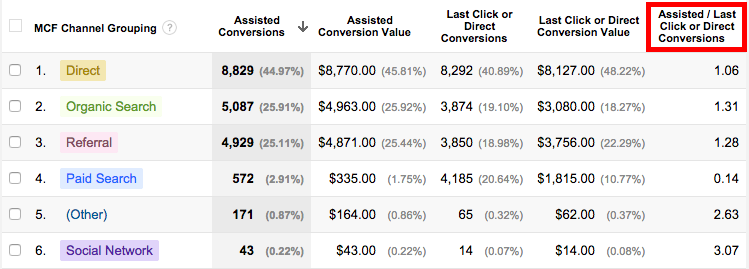
Credit: www.wholewhale.com
Analyzing Assisted Conversion Data
Understanding Google Analytics Assisted Conversions can greatly enhance your marketing strategies. By analyzing assisted conversion data, you can identify the channels that aid conversions. This helps optimize your marketing budget and improve ROI.
Identifying Key Assist Channels
Assisted conversions show which channels help a user convert. These channels may not be the final conversion touchpoint but play a crucial role. To identify key assist channels:
- Navigate to the Multi-Channel Funnels report in Google Analytics.
- Select the Assisted Conversions tab.
- Review the list of channels and their assisted conversion values.
Channels with high assisted conversion values are key to your strategy. Focus on these channels to enhance overall performance.
Measuring Impact On Roi
Measuring the impact of assist channels on ROI is vital. Use the data to allocate your budget effectively. Here’s how to measure impact:
- Calculate the total assisted conversions for each channel.
- Compare assisted conversion values with direct conversions.
- Analyze the cost spent on each channel.
Use this data to determine which channels offer the best ROI. Channels with a high ratio of assisted conversions to cost should get more focus.
Here’s a simple table to illustrate:
| Channel | Assisted Conversions | Direct Conversions | Cost | ROI |
|---|---|---|---|---|
| Organic Search | 150 | 100 | $500 | High |
| Paid Search | 100 | 80 | $700 | Medium |
| Social Media | 75 | 50 | $300 | High |
This table helps you visualize the effectiveness of each channel. Use it to make data-driven decisions.
Optimizing Marketing Strategies
Optimizing marketing strategies is essential for any business. Google Analytics Assisted Conversions provides valuable insights. These insights help refine your marketing efforts. With this data, you can boost your ROI and enhance customer journeys.
Channel-specific Tactics
Each marketing channel plays a unique role. Understanding the contribution of each channel is crucial. Let’s dive into some channel-specific tactics:
- Social Media: Use engaging content to attract and nurture leads.
- Email Marketing: Send personalized emails to increase engagement.
- PPC Campaigns: Optimize ad copy to drive more conversions.
- SEO: Focus on high-intent keywords to attract targeted traffic.
Improving Attribution Models
Accurate attribution models are key to understanding performance. Improving these models helps allocate your budget effectively. Here are some tips:
- Last Click Attribution: Gives credit to the final touchpoint.
- First Click Attribution: Credits the initial interaction point.
- Linear Attribution: Distributes credit equally across touchpoints.
- Time Decay Attribution: Gives more credit to recent interactions.
Choose the right model based on your goals. Adjust your strategies accordingly.
| Channel | Role | Strategy |
|---|---|---|
| Social Media | Engagement | Use visuals and interactive posts. |
| Email Marketing | Retention | Send targeted and relevant content. |
| PPC | Acquisition | Optimize bids and ad relevance. |
| SEO | Awareness | Focus on content and backlinks. |
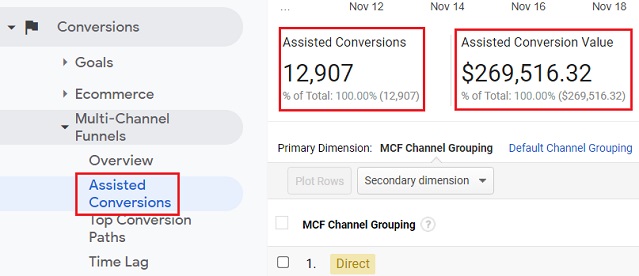
Credit: www.optimizesmart.com
Case Studies
Understanding Google Analytics Assisted Conversions through real-life case studies can offer valuable insights. These studies highlight the practical applications and outcomes of implementing assisted conversions. Below, we explore some successful implementations and lessons learned.
Successful Implementations
Several businesses have successfully used Google Analytics Assisted Conversions to optimize their marketing strategies. Let’s look at three notable examples:
| Company | Challenge | Outcome |
|---|---|---|
| Online Retailer | High cart abandonment rate | 20% increase in completed sales |
| Travel Agency | Low lead conversion | 15% boost in bookings |
| Software Company | Poor email campaign performance | 30% rise in user engagement |
Online Retailer: By analyzing assisted conversions, the retailer identified key touchpoints. They then optimized these for better engagement.
Travel Agency: The agency tracked user interactions across multiple channels. This data helped them refine their marketing approach.
Software Company: They used assisted conversions to assess email campaign effectiveness. This led to more targeted and engaging content.
Lessons Learned
These case studies offer valuable lessons for any business:
- Identify Key Touchpoints: Knowing where users engage helps in targeting efforts better.
- Optimize Channels: Use data to improve weaker channels and enhance stronger ones.
- Targeted Content: Tailor your content based on user interactions to improve engagement.
Identify Key Touchpoints: Focus on where users spend the most time. This can boost your conversion rates.
Optimize Channels: Use insights to refine your approach. Make each channel work harder for you.
Targeted Content: Create content that speaks directly to user needs. This can increase engagement and conversions.
Future Trends
The future of Google Analytics Assisted Conversions promises exciting advancements. Businesses will soon benefit from enhanced tools and better ROI predictions. Let’s explore these future trends in-depth.
Evolving Analytics Tools
Google Analytics tools continue to evolve rapidly. Machine learning and AI integrations are becoming more common. These technologies offer deeper insights and more accurate data.
Future tools will include predictive analytics. This will help marketers foresee customer behavior. Marketers can then adjust strategies proactively.
Additionally, real-time data tracking will improve. This will enable immediate actions based on current user behavior. Faster decision-making leads to better marketing outcomes.
Consider the following features that are likely to become standard:
- Advanced attribution models
- Voice search analytics
- Cross-device tracking
Predictions For Marketing Roi
Predicting marketing ROI will become more precise. Big Data will play a significant role. Analyzing large datasets will provide more accurate forecasts.
Predictive analytics will allow businesses to simulate various marketing scenarios. This helps in choosing the most profitable strategy.
Future trends suggest the use of blockchain for transparent ad spending. This will ensure every dollar is accounted for. Trust in marketing investments will increase.
Consider these upcoming trends in marketing ROI:
- Automated ROI calculation tools
- Real-time budget adjustments
- Enhanced customer lifetime value predictions
These advancements will make marketing efforts more efficient. Businesses will see higher returns on their investments.
Frequently Asked Questions
What Are Assisted Conversions In Google Analytics?
Assisted Conversions in Google Analytics represent the interactions that assist in converting a visitor. They help identify the channels contributing to the conversion process.
How Do Assisted Conversions Work?
Assisted Conversions track all interactions leading up to a conversion. They analyze the user journey to highlight supporting channels.
Why Are Assisted Conversions Important?
Assisted Conversions provide insight into the effectiveness of your marketing channels. They help you understand the full customer journey.
How To Find Assisted Conversions In Google Analytics?
Go to Conversions > Multi-Channel Funnels > Assisted Conversions. This section shows the data on assisting channels.
Conclusion
Understanding Google Analytics Assisted Conversions can elevate your digital marketing strategy. This metric provides insights into your customer journey. Leverage these insights to optimize campaigns and drive growth. Harness the power of data to make informed decisions and boost your ROI.
Stay ahead in the competitive digital landscape with informed analytics.