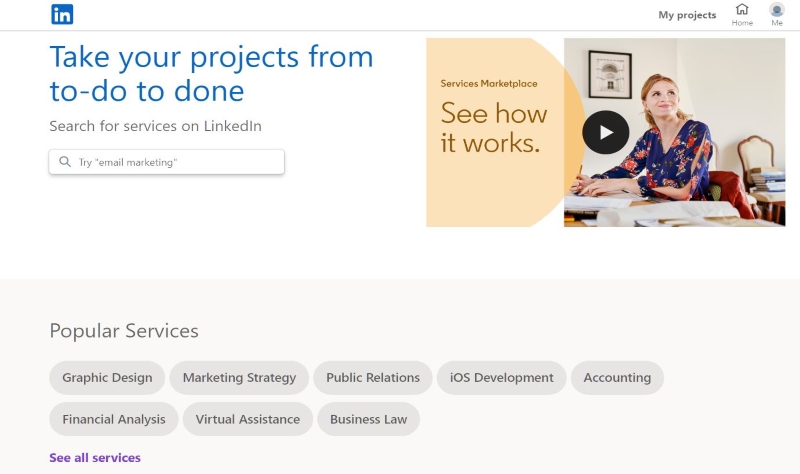LinkedIn charges a service fee that varies based on the subscription plan you choose. Basic accounts are free, while premium plans range from $29.99 to $119.95 per month.
LinkedIn has become a vital tool for professionals and businesses alike. It offers networking opportunities, job listings, and industry insights. Understanding the costs associated with LinkedIn is essential for users looking to maximize their experience. The platform provides various subscription options, each tailored to different needs.
Users can select plans based on their career goals, whether seeking new job opportunities or enhancing their professional network. By knowing the LinkedIn service fees, you can make informed decisions about which plan best suits your needs and budget.
Introduction To Linkedin’s Monetization
LinkedIn has transformed how professionals connect and network. As it grew, monetization became key. This section explores LinkedIn’s rise, its business model, and the service fees involved.
The Rise Of Linkedin
LinkedIn launched in 2003. It quickly became a leading platform for professionals. The site connects job seekers, employers, and business leaders.
Here are some milestones in LinkedIn’s journey:
- 2003: LinkedIn launched with 450 users.
- 2011: Reached 100 million members.
- 2016: Microsoft acquired LinkedIn for $26.2 billion.
- 2021: Over 774 million users worldwide.
Today, LinkedIn is not just a networking site. It’s a powerful tool for career growth and business opportunities.
Understanding Linkedin’s Business Model
LinkedIn generates revenue through various streams. Here are the main sources:
| Revenue Source | Description |
|---|---|
| Premium Subscriptions | Members pay for advanced features. |
| Advertising | Businesses advertise to target users. |
| Recruiting Solutions | Companies pay to find talent. |
| Learning Solutions | Online courses available for a fee. |
LinkedIn’s premium subscriptions are a significant revenue source. Members can upgrade to unlock special features.
Advertising also plays a major role. Businesses pay to promote their services to users.
With its strong business model, LinkedIn continues to thrive. Understanding its monetization helps users make informed decisions.
Breaking Down Linkedin Service Fees
Understanding LinkedIn’s service fees can help you budget effectively. The costs vary based on the services you choose. Here’s a closer look at the main fees involved.
Premium Subscriptions
LinkedIn offers several premium subscription plans. These plans provide access to additional features. Here’s a quick overview of the main options:
| Plan Name | Monthly Cost | Key Features |
|---|---|---|
| Premium Career | $29.99 |
|
| Premium Business | $59.99 |
|
| Sales Navigator | $79.99 |
|
| Recruiter Lite | $119.99 |
|
Job Posting Costs
Posting jobs on LinkedIn has its own costs. Businesses pay based on the visibility and duration of the post. Here’s a simple breakdown:
- Single Job Post: Starts at $495
- Job Slots: Monthly fee for multiple postings
- Sponsored Jobs: Pay per click for increased visibility
Consider these options based on your hiring needs. The costs can vary widely based on your choices. Choose wisely to maximize your budget.
Linkedin Premium: Worth The Price?
LinkedIn Premium offers various features that can enhance your networking and job search. However, many wonder if the cost justifies the benefits. This section explores the features, benefits, and subscription tiers to help you decide.
Features And Benefits
LinkedIn Premium has several standout features. Here are the key benefits:
- InMail Messages: Send messages to users outside your network.
- Profile Insights: See who viewed your profile.
- Learning Courses: Access thousands of online courses.
- Job Insights: Get detailed information on job postings.
- Open Profile: Allow anyone to message you.
These features help in enhancing your professional presence. They also improve your chances of landing a job or building connections.
Comparing Subscription Tiers
LinkedIn offers different subscription tiers. Each tier comes with its own set of features. Here’s a comparison:
| Subscription Tier | Monthly Fee | Main Features |
|---|---|---|
| Premium Career | $29.99 | InMail, Learning, Profile Insights |
| Premium Business | $59.99 | All Career features + Business Insights |
| Sales Navigator | $79.99 | Lead recommendations, Advanced search |
| Recruiter Lite | $119.99 | Advanced recruiting tools, InMail messages |
Choosing the right tier depends on your needs. Consider your goals before subscribing.

Credit: winatlinkedin.com
Linkedin For Recruiters And Companies
LinkedIn is a powerful tool for recruiters and companies. It helps connect businesses with talent. Understanding LinkedIn’s service fees is essential for effective recruitment. Knowing these costs can improve hiring strategies and budget planning.
Recruiter Lite Vs. Recruiter Corporate
LinkedIn offers different plans for recruiters:
- Recruiter Lite: Best for individual recruiters.
- Recruiter Corporate: Designed for larger teams and companies.
| Feature | Recruiter Lite | Recruiter Corporate |
|---|---|---|
| Cost | $140/month | Starting at $8,000/year |
| Number of InMails | 30 InMails/month | Varies by plan |
| Search Filters | Basic filters | Advanced filters |
| Collaboration Tools | No | Yes |
Choose Recruiter Lite for basic needs. Opt for Recruiter Corporate for advanced features.
Company Page Promotion Fees
Promoting a company page on LinkedIn incurs costs. Companies can choose from various advertising options:
- Sponsored Content: Starts at $3.00 per click.
- Text Ads: Cost per click ranges from $2 to $10.
- InMail Ads: Charged per message sent.
Companies can set budgets for ads. This flexibility helps manage costs effectively.
Consider these factors:
- Target audience.
- Ad objectives.
- Overall marketing budget.
Investing in LinkedIn promotions can yield strong results. Businesses can reach a larger audience and attract quality talent.
Advertising On Linkedin
LinkedIn offers a powerful platform for businesses to connect with professionals. Advertising on LinkedIn helps brands reach their target audience effectively. The platform provides various ad formats and targeting options. Understanding the costs is vital for effective budgeting.
Cost Models For Ads
LinkedIn offers three main cost models for advertising:
- Cost Per Click (CPC): Pay for each click on your ad.
- Cost Per Impression (CPM): Pay for every 1,000 impressions of your ad.
- Cost Per Send (CPS): Pay for each InMail message sent.
These models suit different advertising goals. Choose the one that fits your strategy best.
Budgeting For Campaigns
Setting a budget is crucial for successful LinkedIn campaigns. Here are key points for budgeting:
- Define your overall advertising budget.
- Determine daily or lifetime limits for campaigns.
- Monitor performance regularly to adjust spending.
Consider the following table for estimated costs:
| Ad Format | Estimated CPC | Estimated CPM |
|---|---|---|
| Sponsored Content | $2.00 – $7.00 | $6.00 – $10.00 |
| Text Ads | $0.25 – $3.00 | $2.00 – $5.00 |
| InMail Ads | N/A | $0.80 – $1.50 per send |
Effective budgeting ensures maximum return on investment. Adjust your budget based on campaign performance and goals.
Linkedin Learning: Cost And Content
LinkedIn Learning offers a vast library of online courses. Users can enhance skills and boost their careers. Understanding the costs helps users choose the best option.
Exploring Course Offerings
LinkedIn Learning provides thousands of courses across various fields. Topics include:
- Technology
- Business
- Creative skills
- Soft skills
Courses feature videos, quizzes, and certificates. Users can learn at their own pace. New courses are added regularly, keeping content fresh.
Subscription Vs. Individual Purchase
LinkedIn Learning offers two main payment options:
| Option | Cost | Features |
|---|---|---|
| Monthly Subscription | $29.99/month | Access to all courses, offline viewing, certificates |
| Annual Subscription | $239.88/year | Same as monthly, plus savings of $120 |
| Individual Course Purchase | $19.99 to $34.99/course | Access to one course only, no subscription |
Choose the option that fits your learning needs. Monthly subscriptions offer flexibility. Individual purchases suit occasional learners.
Hidden Costs On Linkedin
Many users overlook the hidden costs associated with LinkedIn. While the platform offers valuable services, some fees can catch you off guard. Understanding these costs helps you budget effectively for your LinkedIn activities.
Inmail Pricing
InMail allows users to send messages to members outside their network. This feature is essential for outreach and networking. However, it comes at a cost. Here’s a breakdown of InMail pricing:
| InMail Type | Cost per Message | Monthly Allotment |
|---|---|---|
| Premium Career | $10 | 5 InMails |
| Sales Navigator | $15 | 20 InMails |
| Recruiter Lite | $25 | 30 InMails |
InMail pricing varies based on your subscription plan. Keep track of your usage to avoid unexpected charges.
Service Taxes And Hidden Charges
Service taxes can increase your overall costs. LinkedIn may add state or local taxes to your subscription fees. Here are some common hidden charges:
- Sales tax based on your location
- Currency conversion fees for international users
- Payment processing fees for credit card transactions
Always check your billing statement for these charges. Understanding your total cost helps you make informed decisions.
Budgeting for LinkedIn services requires awareness of these hidden costs. Knowing about InMail pricing and service taxes can save you money. Take time to analyze your LinkedIn expenses.

Credit: www.linkedin.com
Comparing Linkedin Costs With Other Platforms
Understanding LinkedIn service fees helps users make informed choices. Many professionals seek to optimize their networking experiences. Comparing LinkedIn with other platforms reveals valuable insights.
Linkedin Vs. Other Professional Networks
Different platforms offer varied features and pricing structures. Below is a comparison of LinkedIn with other professional networks:
| Platform | Basic Membership Cost | Premium Membership Cost | Unique Features |
|---|---|---|---|
| Free | $29.99/month and up | Job listings, networking, skill endorsements | |
| Indeed | Free | Varies | Job postings, resume searches |
| Glassdoor | Free | Varies | Company reviews, salary insights |
| Monster | Free | $34.95/month | Job postings, resume access |
Cost-benefit Analysis For Users
Choosing the right platform requires evaluating costs and benefits. Here are key factors to consider:
- Networking Opportunities: LinkedIn excels in connecting professionals.
- Job Listings: Many companies post jobs directly on LinkedIn.
- Premium Features: Advanced searches and insights come with fees.
Consider these aspects when comparing costs:
- Return on Investment: Evaluate potential job opportunities.
- Feature Utilization: Assess which features you need most.
- Time Savings: Weigh the time spent using the platform.
Evaluate LinkedIn against other platforms based on your career goals. This helps to make the best choice for your professional journey.
Maximizing Your Linkedin Investment
Investing in LinkedIn can yield great returns. Understanding service fees is essential. Use your resources wisely to boost your career or business. Here are strategies to help you get the most from LinkedIn.
Strategies For Efficient Use Of Services
Utilize these strategies to enhance your LinkedIn experience:
- Optimize Your Profile: Use keywords relevant to your industry.
- Engage Regularly: Post updates, share articles, and comment.
- Network Wisely: Connect with industry leaders and peers.
- Join Groups: Participate in discussions relevant to your field.
- Utilize LinkedIn Premium: Access exclusive features and insights.
Assessing The Roi On Linkedin
Return on investment (ROI) is vital for understanding LinkedIn’s value. Evaluate these aspects:
| Metric | Description |
|---|---|
| Connections Gained | Count new connections made through LinkedIn. |
| Job Opportunities | Track jobs applied for via LinkedIn. |
| Engagement Rates | Monitor likes, shares, and comments on posts. |
| Lead Generation | Count leads generated from networking. |
Calculate your ROI using this simple formula:
ROI = (Gains - Costs) / Costs x 100%By applying these strategies, maximize your LinkedIn investment. Assessing ROI will help you stay on track.

Credit: www.linkedin.com
Conclusion: Balancing Cost And Opportunity
Understanding LinkedIn’s service fees helps users make smart choices. Knowing the costs involved can reveal the true value of LinkedIn’s features. Balancing costs with potential benefits is key for professionals and businesses.
Final Thoughts On Linkedin Fees
LinkedIn offers various plans to meet different needs. Each plan has its own fee structure. Here’s a quick overview of the main plans:
| Plan Type | Monthly Cost | Main Features |
|---|---|---|
| Basic | Free | Networking, Job Searching |
| Premium Career | $29.99 | InMail, Profile Insights |
| Premium Business | $59.99 | Advanced Search, Business Insights |
| Sales Navigator | $79.99 | Lead Recommendations, CRM Integration |
| Recruiter Lite | $99.99 | Candidate Tracking, Advanced Filters |
Each plan serves different goals. Users should choose based on their needs. Free plans provide basic networking. Premium options unlock advanced features.
Making An Informed Decision
Consider these factors before selecting a plan:
- Budget: Assess how much you can spend.
- Goals: Identify what you want to achieve.
- Features: Determine which features you need.
Evaluate your options carefully. A more expensive plan may offer greater value. Think about the potential return on investment.
- Increased visibility can lead to more job offers.
- Better networking opportunities can drive business growth.
- Advanced tools can enhance your job search.
In the end, weigh the costs against the opportunities. A smart choice balances both. Aim for a plan that aligns with your professional goals.
“`Frequently Asked Questions
How Much Does Linkedin Charge For Services?
LinkedIn’s service fees vary based on the type of service you choose. For premium accounts, costs can range from $29. 99 to $119. 95 per month. Additionally, LinkedIn offers advertising options with flexible pricing based on your campaign goals. Always check LinkedIn’s official site for the latest pricing details.
Are Linkedin Fees Worth It?
Many users find LinkedIn fees worthwhile due to increased networking opportunities and access to premium features. The platform provides valuable insights and advanced search capabilities. If you actively engage in job searching or recruiting, these features can significantly enhance your experience and results on LinkedIn.
What Are Linkedin’s Premium Membership Costs?
LinkedIn offers several premium membership plans, starting at $29. 99 monthly for the Premium Career plan. The Sales Navigator option begins at $79. 99 monthly, while the Recruiter Lite plan starts at $119. 95. Each plan provides unique features tailored to different professional needs, enhancing your LinkedIn experience.
Do Linkedin Ads Have A Minimum Budget?
Yes, LinkedIn ads do have a minimum budget requirement. Typically, the minimum daily budget for sponsored content is around $10. However, it’s essential to set a budget that aligns with your campaign goals. This allows for effective targeting and maximizes your return on investment.
Conclusion
Understanding LinkedIn’s service fees is essential for effective networking and job searching. The costs vary based on the features you choose. Weigh the benefits against your budget to maximize your experience. By investing wisely, you can unlock valuable opportunities and connections that LinkedIn offers.
Make informed decisions for your career growth.