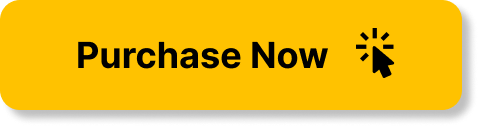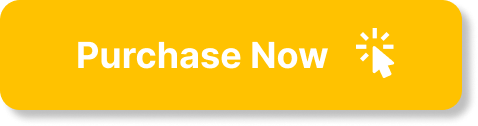Comprehensive Review of “How to Create a Lyric Video – Step-by-Step Guide”
Creating a lyric video is a beautiful way to express your love for music. If you’re someone who enjoys crafting visuals that accompany your favorite songs, this guide is tailored specifically for you. Throughout this review, we will highlight the essential components of the guide “How to Create a Lyric Video.” With friendly insights and accessible instructions, you’re bound to come away feeling informed and inspired.
Essential Tools and Software
One of the first things you’ll need to consider when embarking on your lyric video creation journey is the tools and software that will best serve your needs. The guide lists a variety of options suited for different levels of expertise and budgets.
| Software | Price | Skill Level | Features |
|---|---|---|---|
| YouTube Video Editor | Free | Beginner | Basic editing tools, easy-to-use interface. |
| iMovie | Free for Mac users | Beginner | User-friendly, ideal for simple projects. |
| Adobe Premiere Pro | Subscription-based | Intermediate to Advanced | Professional-grade features, detailed control. |
| Final Cut Pro | One-time purchase | Intermediate to Advanced | Feature-rich, optimized for Mac systems. |
| Kapwing | Free with limitations, paid plans available | Beginner | Online editor with collaborative options. |
This table breaks down the best software options available, allowing you to choose what aligns perfectly with your skills and needs. If you’re at the beginning of your creative journey, free options like YouTube Video Editor or iMovie might be ideal for you. However, if you’re interested in deeper editing capabilities, you may consider investing in Adobe Premiere Pro or Final Cut Pro.
Design and Aesthetics
Visual appeal is a crucial aspect when creating lyric videos. Your choice of design elements can amplify the message of the song and enhance viewer engagement. Here are a few considerations from the guide that you’ll want to keep in mind:
Typography
The guide stresses the importance of selecting the right fonts for your lyrics. Opting for legible, aesthetic typography that complements the song’s mood is essential. Consider pairing a bold font with a more delicate one to bring contrast and interest.
Color Schemes
Colors convey emotions, and this guide emphasizes choosing a color palette that echoes the vibe of the song. Whether it’s vibrant hues that lift spirits or muted tones that evoke nostalgia, your color choice will play a significant role in the overall mood of your video.
Imagery
Incorporating relevant images can further enrich your lyric video. Use imagery that ties back to the song’s narrative or themes. Whether it’s abstract visuals or real-life footage, this element can elevate the viewer’s experience.
Synchronization Techniques
A lyric video’s magic lies in how well the lyrics sync with the music. The guide provides techniques for perfecting synchronization, which can be somewhat tricky at first but definitely rewarding when done right. Follow these steps:
- Import Your Audio: Load the audio track you’re working with into your chosen software.
- Segment the Lyrics: Break down the lyrics into manageable sections and identify key moments in the song.
- Timing: Use markers in your editing software to align the start of each lyric with the corresponding beats or changes in the music.
Timing Tips
- Use Visual Cues: Be attentive to rises, falls, and noticeable changes in instrumentation; these can serve as excellent markers for when to display specific lines.
- Practice Makes Perfect: Don’t hesitate to fine-tune your synchronization. This process may take some time, but it’s worthwhile to ensure every word resonates perfectly with the rhythm.
Engaging Animations and Effects
To take your lyric video to the next level, incorporating animations and effects is key. These elements can significantly enhance the viewing experience. Here are some ideas outlined in the guide:
Text Animations
Animated text can add an engaging flair to your video. Simple animations such as fades, slides, or bounces can make a big difference. The guide provides tutorials on how to execute various text animations, ensuring you maintain a balance between creativity and readability.
Visual Effects
Utilizing effects like transitions or overlays can further captivate your audience. Consider overlaying visuals that match the song’s lyrics or using transitions between verses to maintain flow. The guide features examples and step-by-step instructions to help you implement effective visual techniques seamlessly.
Exporting and Sharing
Once you’ve put the finishing touches on your lyric video, knowing how to export it correctly is vital. The guide covers common formats and settings to consider:
| Platform | Recommended Format | Resolution |
|---|---|---|
| YouTube | MP4 | 1080p or 4K |
| MP4 (Vertical video) | 1080×1920 | |
| TikTok | MP4 (Vertical video) | 720×1280 |
| MP4 | 1080p |
By familiarizing yourself with the specifications of each platform, you can ensure your video uploads seamlessly and appears in the best quality possible across different social media channels.
Sharing Tips
- Use Catchy Captions: When sharing your video, a catchy caption can draw attention—try to pique interest and encourage viewers to watch.
- Engage With Your Audience: Don’t forget to engage with comments and feedback after sharing. Your audience’s input can be invaluable, and their support might lead to more visibility.
Why Choose This Guide?
The strength of “How to Create a Lyric Video” lies not only in its detailed instructions but also in its supportive approach. Regardless of whether you’re a novice or have some video editing knowledge, the guide manages to break down each step in an approachable manner.
User-Friendly Format: Clear sections, bullet points, and helpful tables make it easy to digest information without feeling overwhelmed. You’ll find it simple to refer back to specific techniques or tools as needed.
Expert Insights: Alongside basic instructions, you’ll discover expert tips that provide practical solutions to common pitfalls. These additional insights can save you time and enhance the quality of your work.
Creative Encouragement: The guide also encourages you to put your unique spin on your lyric videos. It reminds you that personal touch is what truly makes your creation stand out in a sea of content.
Final Thoughts
Creating a lyric video can be a fulfilling creative outlet, and “How to Create a Lyric Video” provides all the tools you need to navigate this rewarding process. From understanding essential software and mastering design principles to synchronizing lyrics effectively and incorporating engaging animations, this guide arms you with the comprehensive knowledge required to flourish.
As you embark on this creative journey, remember that the beauty of lyric videos lies in expressing your passion for music while sharing that love with others. The guide not only supports you in developing technical skills but also inspires you to celebrate the musical narratives that resonate with you.
All that awaits is for you to start experimenting, learning, and allowing your creativity to flow. In no time, you could be crafting lyrical masterpieces that touch hearts and capture imaginations. Give it a go!