To create a LinkedIn account, visit the LinkedIn website and click on “Join now.” Fill in your details, including your name, email, and password, then follow the prompts to complete your profile setup.
LinkedIn serves as a powerful networking platform for professionals. It allows users to connect with colleagues, showcase their skills, and explore job opportunities. Building a strong LinkedIn profile enhances your visibility to recruiters and industry peers. Start by providing a clear profile picture and a compelling headline that reflects your expertise.
Utilize the summary section to highlight your career achievements and aspirations. Engaging with posts and joining industry groups can further increase your presence. By optimizing your LinkedIn profile, you can effectively leverage this platform to advance your career and expand your professional network.
The Importance Of A Strong Linkedin Profile
A strong LinkedIn profile is essential for career growth. It showcases your skills, experiences, and professional identity. Many recruiters use LinkedIn to find candidates. A well-crafted profile helps you stand out in a crowded job market.
First Impressions In The Digital Age
First impressions matter, even online. Your LinkedIn profile is often the first thing employers see. Make it count with these tips:
- Professional Photo: Use a clear, friendly headshot.
- Compelling Headline: Write a headline that grabs attention.
- Summary Section: Tell your story in a concise way.
- Experience Details: Highlight key achievements and responsibilities.
A strong first impression can lead to more opportunities. Keep your profile updated regularly.
Linkedin’s Role In Professional Networking
LinkedIn is a powerful tool for networking. It connects professionals across various industries. Here’s how it benefits you:
| Benefit | Description |
|---|---|
| Expand Your Network | Connect with colleagues, industry leaders, and potential employers. |
| Job Opportunities | Find job postings that match your skills and interests. |
| Industry Insights | Stay updated on trends and news in your field. |
| Personal Branding | Showcase your expertise and unique value. |
Engage with your network by liking, sharing, and commenting on posts. Building relationships can lead to new opportunities.
Starting With The Basics: Setting Up Your Account
Creating a LinkedIn account is easy. Follow these steps for a successful start. Focus on a few key elements to make your profile stand out.
Choosing The Right Email Address
Your email address is crucial for your LinkedIn account. Use a professional email address. Here are some tips:
- Use your name or a variation of it.
- Avoid nicknames or numbers.
- Choose a domain that looks professional.
For example, use john.doe@email.com instead of johndoe123@gmail.com. This creates a positive first impression.
Selecting A Professional Profile Photo
Your profile photo is the first thing people see. A good photo makes your profile more appealing. Follow these guidelines:
- Choose a high-quality image.
- Wear professional attire.
- Use a plain background.
- Smile and look approachable.
A professional photo can boost your visibility. Aim for a clear headshot. This helps others recognize you easily.
Crafting A Compelling Headline
Your LinkedIn headline is your first impression. It tells people who you are. A strong headline attracts attention and showcases your skills. It should reflect your professional identity and invite connections.
Conveying Your Value Proposition
Your value proposition explains what makes you unique. It highlights your skills and experiences. Use these tips to craft a strong value proposition:
- Identify your strengths: List your top skills and experiences.
- Define your target audience: Know who you want to connect with.
- Be specific: Use concrete examples to show your impact.
- Show passion: Let your enthusiasm shine through.
Here’s a quick table for inspiration:
| Skill/Experience | Value Statement |
|---|---|
| Project Management | Successfully led teams to complete projects ahead of schedule. |
| Data Analysis | Transformed complex data into actionable insights for businesses. |
| Marketing Strategy | Boosted sales by 30% through targeted marketing campaigns. |
Using Keywords Effectively
Keywords help your profile appear in searches. Use relevant terms in your headline. Focus on your industry and role. Here are some strategies:
- Research keywords: Look for common terms in your field.
- Use variations: Include synonyms and related phrases.
- Keep it natural: Write sentences that flow well.
Here are keyword examples:
- Software Developer
- Digital Marketing Specialist
- Project Coordinator
Incorporate these keywords into your headline. This boosts visibility and helps you connect with the right people.
Optimizing Your Summary Section
The summary section on LinkedIn is your chance to shine. It showcases your skills, experiences, and personality. An optimized summary attracts attention and connects with readers. Focus on telling your story clearly and engagingly.
Telling Your Professional Story
Your summary is a narrative of your professional journey. Start with a strong opening statement. This captures interest right away.
- Begin with your current role and expertise.
- Highlight key achievements and experiences.
- Share your career goals and aspirations.
Use clear language. Avoid jargon. Make your story relatable. Include specific examples that illustrate your skills. Here’s a simple structure:
| Section | Description |
|---|---|
| Introduction | Current role and what you do. |
| Achievements | Highlight major accomplishments. |
| Goals | Share what you aim to achieve. |
Balancing Personality With Professionalism
Your summary should reflect who you are. Infuse your personality into the text. Use a friendly tone while staying professional.
- Use first-person language.
- Include personal interests related to your career.
- Show your passion for your field.
Be authentic. Readers connect with real stories. A dash of humor can make your summary memorable. Just ensure it aligns with your professional image.
Keep the summary concise. Aim for 3-5 short paragraphs. This makes it easy to read. Capture attention quickly and leave a lasting impression.
Detailing Your Experience
Detailing your experience on LinkedIn is crucial. It showcases your skills and qualifications. A well-crafted experience section attracts employers. Focus on achievements, not just job duties. Use metrics to strengthen your claims.
Highlighting Achievements, Not Just Duties
Employers want to see what you’ve accomplished. Listing duties is not enough. Focus on what you did that made a difference. Use strong action verbs. This makes your achievements stand out.
- Increased sales by 20% in one year.
- Led a team of 10 to complete projects ahead of schedule.
- Developed a new marketing strategy that boosted engagement.
Use bullet points for clarity. Each point should highlight an achievement. Avoid vague phrases. Be specific about your contributions.
The Power Of Metrics In Your Experience Descriptions
Metrics provide concrete evidence of your achievements. Numbers create a strong impact. They tell a story of your success. Use percentages, dollar amounts, and timeframes.
| Achievement | Metric |
|---|---|
| Sales Growth | +30% in Q1 |
| Cost Reduction | Saved $15,000 annually |
| Project Completion | 2 weeks ahead of schedule |
Use metrics to quantify your success. This adds credibility to your profile. Share results that matter to your industry. Make your experience section memorable.

Credit: www.jobscan.co
Showcasing Your Skills And Endorsements
Creating a strong LinkedIn profile is crucial for career growth. Skills and endorsements can enhance your visibility. They show what you excel at in your industry. Here’s how to effectively showcase your skills and get endorsements.
Identifying Core Skills For Your Industry
Choosing the right skills is vital. Focus on the skills that match your career goals. Follow these steps to identify your core skills:
- Research Job Descriptions: Look for common skills in your field.
- Ask for Feedback: Consult colleagues or mentors.
- Analyze Competitors: Check profiles of industry leaders.
- List Your Skills: Create a shortlist of relevant skills.
Here are some popular skills by industry:
| Industry | Core Skills |
|---|---|
| Marketing | SEO, Content Creation, Social Media |
| IT | Coding, Cybersecurity, Cloud Computing |
| Finance | Analytical Skills, Risk Management, Accounting |
Encouraging Colleagues To Endorse You
Endorsements from colleagues boost your credibility. Here are tips to encourage them:
- Connect with Colleagues: Build relationships on LinkedIn.
- Give Endorsements: Endorse their skills first.
- Send a Friendly Message: Politely ask for endorsements.
- Share Your Achievements: Highlight your skills in posts.
Remember, endorsements should feel genuine. Focus on quality over quantity. Aim for endorsements from those who know your work well.
Education And Certifications
Your LinkedIn profile is your digital resume. It showcases your skills and experience. Highlighting your education and certifications is essential. This section builds credibility. It attracts potential employers and connections.
Including Relevant Educational Background
Start by listing your educational history. Include all schools attended. Mention your degrees and majors.
| Institution | Degree | Field of Study | Year Graduated |
|---|---|---|---|
| Example University | Bachelor’s | Business Administration | 2020 |
| Sample College | Associate’s | Graphic Design | 2018 |
- Be concise and clear.
- Use bullet points for easy reading.
- Include honors or awards.
List any relevant courses. This shows your commitment to learning. Keep the information updated.
Adding Certifications And Licenses
Certifications enhance your profile. They prove your expertise in specific areas. List all relevant certifications.
| Certification | Issuing Organization | Date Obtained |
|---|---|---|
| Project Management Professional | Project Management Institute | 2021 |
| Certified Digital Marketing Professional | Digital Marketing Institute | 2022 |
- Include both current and expired certifications.
- Highlight any licenses relevant to your field.
- Keep your certifications up to date.
Use keywords related to your industry. This helps recruiters find you. Make your profile stand out with your education and certifications.
Networking And Connecting With Others
Building a strong network on LinkedIn is essential. It opens doors to new opportunities. Connecting with others enhances your professional growth. A strategic approach helps you make meaningful connections.
Building A Strategic Network
Creating a strategic network requires focus. Start by identifying your goals. Ask yourself these questions:
- What industry do I want to explore?
- Who are the key players in my field?
- What skills do I want to develop?
Next, find potential connections. Search for professionals in your field. Use LinkedIn’s search features effectively. Look for:
- Colleagues from previous jobs
- Alumni from your school
- Members of relevant groups
Send personalized connection requests. Mention common interests or experiences. This increases the chances of acceptance.
Engaging With Your Connections’ Content
Engagement is key to a successful network. Interact with your connections’ posts. This shows support and builds relationships.
Here are ways to engage:
- Like their posts to show appreciation.
- Comment thoughtfully to add value.
- Share interesting content with your network.
Consider creating your own content. Share insights, articles, or industry news. This attracts more connections. It positions you as a thought leader.
| Action | Purpose | Benefit |
|---|---|---|
| Like Posts | Show support | Strengthens relationships |
| Comment | Engage with content | Enhances visibility |
| Share Content | Spread knowledge | Builds credibility |
| Create Posts | Show expertise | Attracts connections |
Joining Groups And Following Influencers
Joining groups and following influencers on LinkedIn helps you connect with industry experts. These connections boost your knowledge and visibility in your field. Engaging with the right people opens doors to new opportunities and insights.
Participating In Industry-relevant Discussions
Industry groups on LinkedIn are valuable for sharing ideas. Here’s how to make the most of them:
- Search for groups related to your field.
- Join active groups with regular discussions.
- Introduce yourself to group members.
- Engage in conversations by commenting and sharing your thoughts.
- Ask questions to spark discussions.
Participating builds your network. It shows your expertise and willingness to learn. Members value active contributors.
Learning From Thought Leaders
Following industry influencers enhances your knowledge. Here’s how to follow them effectively:
- Identify key influencers in your industry.
- Follow their profiles to get updates.
- Engage with their content by liking and sharing.
- Comment on their posts to join the conversation.
- Take notes on their insights and advice.
Learning from thought leaders keeps you informed. It inspires you to grow in your career. Their experiences can guide your professional journey.

Credit: www.rezi.ai
Regular Updates And Activity
Keeping your LinkedIn profile active is key to success. Regular updates help you stay relevant. Engaging with your network boosts your visibility. Here’s how to do it effectively.
Sharing Valuable Content
Share content that adds value to your network. This can include:
- Industry news: Share articles that affect your field.
- Personal insights: Write about your experiences and lessons.
- Helpful resources: Provide links to useful tools or websites.
- Success stories: Celebrate your achievements and those of others.
Use images and videos to make posts more engaging. Visual content attracts more attention. Aim to post at least once a week.
Staying Active For Visibility
Engagement increases your chances of being seen. Here are ways to stay active:
- Comment on others’ posts. Share your thoughts and insights.
- Like posts that resonate with you. Show support for your network.
- Join groups related to your industry. Participate in discussions and share knowledge.
- Network with new connections. Send personalized messages to introduce yourself.
Use LinkedIn’s features like polls and articles. These tools help you connect with more people. Regular activity builds your professional brand.
Customizing Your Linkedin Url
Customizing your LinkedIn URL is important. A unique URL makes your profile easier to find. It improves your professional image and boosts your visibility.
Making Your Profile More Accessible
A custom URL helps others find your profile. Here’s how to create one:
- Log in to your LinkedIn account.
- Click on “Me” at the top of your homepage.
- Select “View Profile.”
- Click on “Edit public profile & URL” on the right side.
- Click “Edit” next to your current URL.
- Type your desired custom URL.
- Save your changes.
Your new URL will make it easier for others to find you. Share this link on your resume, email signature, and other platforms. This step enhances your online presence.
Improving Personal Branding With A Custom Url
A custom URL strengthens your personal brand. It shows professionalism and attention to detail. Here are some tips for creating an effective URL:
- Use your full name or a variation.
- Avoid numbers or special characters.
- Keep it simple and memorable.
Here’s a table showing good vs. bad URLs:
| Good URL | Bad URL |
|---|---|
| linkedin.com/in/johnsmith | linkedin.com/in/johnsmith12345 |
| linkedin.com/in/jane-doe | linkedin.com/in/jane_doe_!@# |
Remember, a strong URL helps you stand out. It reflects your brand and professionalism.
Privacy And Settings
Setting up your LinkedIn profile means managing your privacy and settings. This ensures you control who sees your information. It helps protect your personal data. Let’s explore how to adjust these settings effectively.
Managing Your Public Visibility
Your public profile shows what others can see. Adjusting this setting is essential for privacy. Here’s how to manage it:
- Log into your LinkedIn account.
- Click on your profile picture in the top right.
- Select “Settings & Privacy”.
- Go to the “Visibility” tab.
- Choose “Edit your public profile”.
In this section, you can:
- Toggle your public profile on or off.
- Select what details to show.
- Include or exclude your profile photo.
Keep in mind, the more visible your profile, the more connections you can make. Balance visibility and privacy based on your needs.
Controlling The Privacy Of Your Connections
Your connections are important. You should control who sees them. Follow these steps:
- Go to “Settings & Privacy”.
- Select the “Visibility” tab again.
- Click on “Connections”.
Here are your options:
| Setting | Description |
|---|---|
| Who can see your connections? | Choose if everyone or only your connections can view them. |
| Share your connections with others? | Control if others can see your mutual connections. |
Adjust these settings to protect your network. Keeping your connections private helps maintain professional boundaries.
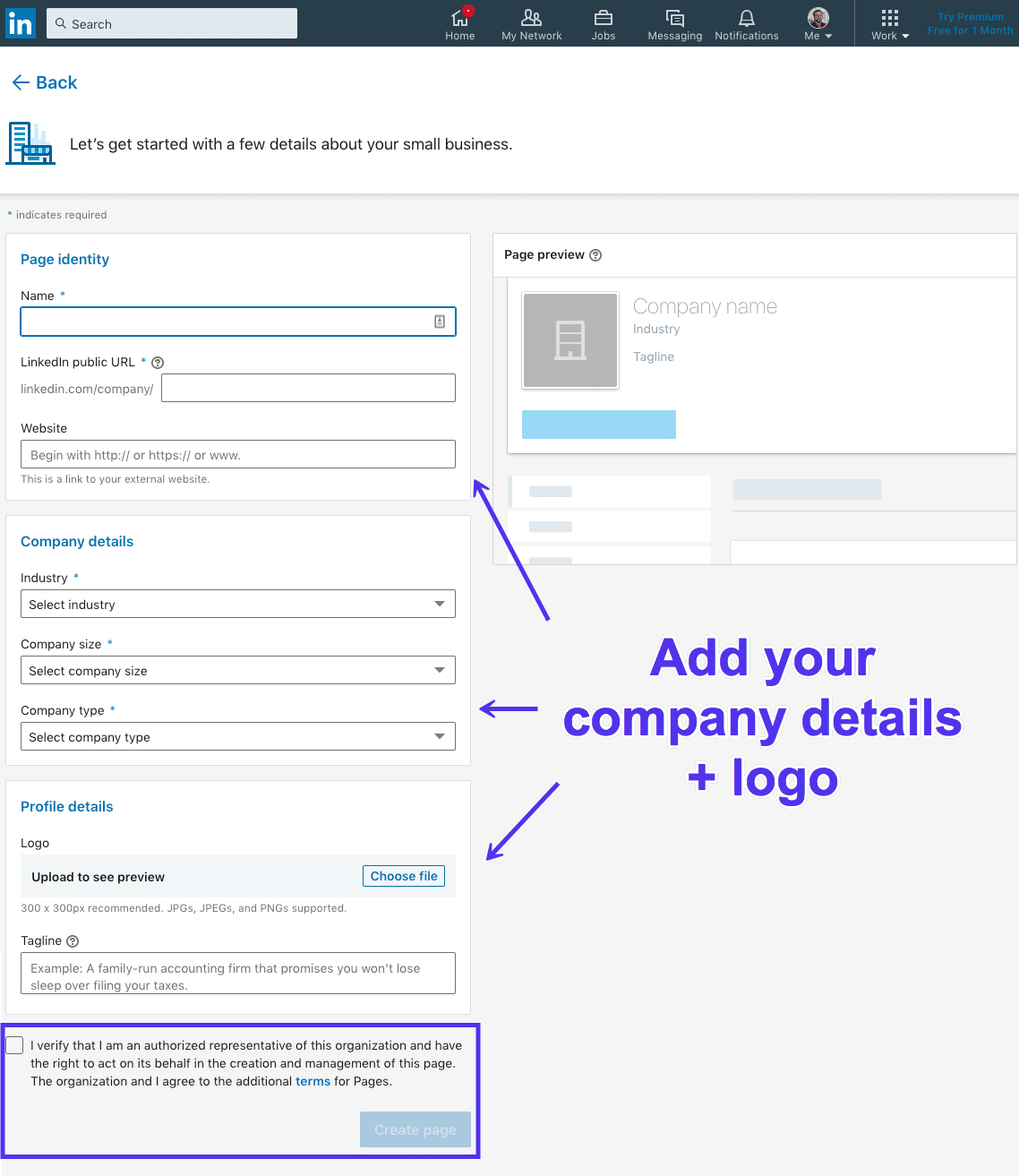
Credit: kinsta.com
Frequently Asked Questions
How Do I Sign Up For Linkedin?
To sign up for LinkedIn, visit the LinkedIn website or download the app. Click on “Join now” and enter your email address and a password. Follow the prompts to fill out your profile, including your name, location, and profession. Verify your email to complete the registration.
What Information Do I Need To Create An Account?
To create a LinkedIn account, you’ll need your first and last name, a valid email address, and a password. Additionally, you’ll be prompted to provide your location and industry. This information helps tailor your LinkedIn experience and connect you with relevant professionals.
Can I Create A Linkedin Profile Without A Job?
Yes, you can create a LinkedIn profile even if you don’t have a job. Simply indicate your current status as “student” or “seeking opportunities. ” You can still showcase your skills, education, and interests, which can attract potential employers or networking opportunities.
How Do I Optimize My Linkedin Profile?
To optimize your LinkedIn profile, use a professional photo and write a compelling headline. Include a detailed summary that highlights your skills and experiences. Add relevant keywords throughout your profile to improve visibility. Lastly, seek endorsements and recommendations from colleagues to enhance credibility.
Conclusion
Creating a LinkedIn profile is essential for professional growth. A well-crafted profile enhances your visibility and connects you with opportunities. Focus on a strong headline, a detailed summary, and engaging content. With these elements, you can build a powerful network.
Start today and watch your career flourish through LinkedIn.
