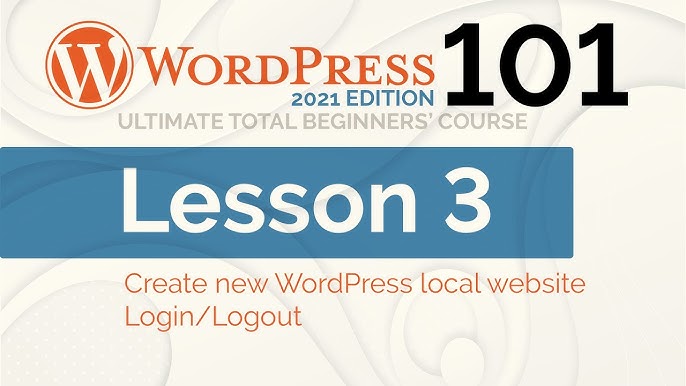To create your first website in 2021, choose a website builder or CMS and secure a domain name. Next, design your site and publish it.
Creating your first website can seem daunting, but it’s simpler than you might think. Start by selecting a user-friendly website builder like WordPress, Wix, or Squarespace. Secure a catchy domain name that reflects your brand or purpose. Most website builders offer templates that make designing your site easy and intuitive.
Customize these templates to match your style, adding text, images, and other media. Optimize your website for SEO to ensure it ranks well on search engines. Once satisfied, publish your site and start sharing it. Regular updates and maintenance will keep your website relevant and engaging for visitors.
Introduction To Website Creation
Creating your first website can be an exciting journey. This guide will walk you through the basics. You’ll learn the essential steps to start your online presence in 2021.
Importance Of Having A Website
A website serves as your digital business card. It showcases your work, products, or services. With a website, you can reach a global audience. Potential customers can find you online anytime, anywhere.
Having a website also builds credibility. People trust businesses with a professional online presence. It can help you stand out from the competition. A well-designed site can attract more visitors and convert them into clients.
Websites are also great for sharing information. You can post updates, blog articles, and news. This keeps your audience engaged and informed. Plus, search engines love fresh content, which helps improve your SEO ranking.
Common Misconceptions
Many think creating a website is hard. They believe it requires coding skills. In reality, many tools simplify the process. You don’t need to be a tech expert to build a site.
Another myth is that websites are expensive. In truth, there are many budget-friendly options. You can start with free or low-cost platforms. These offer templates and drag-and-drop features.
Some people think a website needs constant updates. While regular updates are good, they are not always necessary. Once your site is live, you can update it at your own pace.
Here is a quick comparison of website creation tools:
| Tool | Ease of Use | Cost |
|---|---|---|
| WordPress | Moderate | Free to Moderate |
| Wix | Easy | Low to High |
| Squarespace | Easy | Moderate |
Follow these steps to create your first website:
- Choose a domain name.
- Select a hosting provider.
- Pick a website builder tool.
- Customize your site’s design.
- Add content and images.
- Launch your website.
Here are some key tips for beginners:
- Start simple and build up.
- Focus on user-friendly design.
- Make sure your site is mobile-responsive.
Creating a website is a rewarding experience. It opens new opportunities for growth. Start your journey today and watch your online presence flourish.
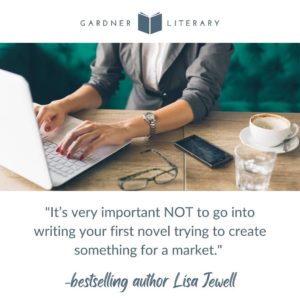
Credit: rachellegardner.com
Choosing A Domain Name
Creating your first website in 2021 is an exciting journey. The first critical step is choosing a domain name. Your domain name is the address people use to visit your site. It plays a crucial role in your site’s branding and visibility.
Tips For Selecting A Domain
Choosing the right domain name is important. Here are some tips to help you:
- Keep it short and simple: A short domain name is easy to remember.
- Use keywords: Include keywords that describe your business or website.
- Avoid numbers and hyphens: These can confuse people and are hard to remember.
- Choose a .com extension: It’s the most popular and credible extension.
- Make it unique: Ensure your domain stands out and isn’t easily confused with others.
Registering Your Domain
Once you have selected a domain name, the next step is to register it. Here’s how:
- Choose a domain registrar: Examples include GoDaddy, Namecheap, and Bluehost.
- Check availability: Use the registrar’s search tool to see if your domain is available.
- Register your domain: Follow the instructions to register. This usually involves creating an account and paying a fee.
- Set up DNS: Configure your domain to point to your web hosting service.
Choosing and registering your domain name is the first step to creating a successful website. Remember to keep it short, simple, and relevant to your business.
Selecting A Web Hosting Service
Creating your first website in 2021 is exciting. The first step is selecting a web hosting service. A web hosting service is essential for making your website accessible on the internet. It stores all your website files and data. Choosing the right web hosting service can impact your website’s performance, security, and reliability.
Types Of Web Hosting
Understanding the different types of web hosting is crucial. Each type has its own advantages and best use cases. Here’s a quick overview:
| Type of Hosting | Description | Best For |
|---|---|---|
| Shared Hosting | Multiple websites share one server’s resources. | Beginners, small websites |
| VPS Hosting | Virtual private server with dedicated resources. | Growing websites, moderate traffic |
| Dedicated Hosting | Entire server dedicated to one website. | Large websites, high traffic |
| Cloud Hosting | Uses multiple servers to balance load and maximize uptime. | Scalable websites, fluctuating traffic |
| Managed Hosting | Hosting provider manages server maintenance and updates. | Businesses, non-tech users |
Popular Hosting Providers
Choosing a reliable hosting provider is essential. Here are some popular hosting providers:
- Bluehost
- Great for beginners
- 24/7 customer support
- Free domain for the first year
- SiteGround
- Excellent customer service
- High-speed performance
- Free daily backups
- HostGator
- Affordable plans
- 99.9% uptime guarantee
- Easy-to-use control panel
- InMotion Hosting
- Great for business websites
- Free SSL certificate
- 90-day money-back guarantee
- WP Engine
- Best for WordPress websites
- Excellent security features
- Automatic updates
Pick a hosting provider that fits your needs and budget. This will ensure your website runs smoothly and efficiently.
Setting Up Your Hosting Account
Creating your first website in 2021 starts with setting up your hosting account. This is where your website will live. It is essential to choose a reliable hosting provider for smooth operation.
Creating Your Account
First, visit your chosen hosting provider’s website. Look for the Sign Up or Get Started button. Click on it to begin the process.
Next, you will need to provide some basic information:
- Name
- Email Address
- Phone Number
- Password
After filling out the details, click on the Create Account button. You may receive a verification email. Click the link in the email to verify your account.
Configuring Basic Settings
Once your account is created, log in to your hosting dashboard. Here, you will need to configure some basic settings.
Start by setting your Domain Name:
- Go to the Domain section.
- Click on Add New Domain.
- Enter your chosen domain name and click Save.
Next, set up your Server Location:
- Navigate to the Server Settings.
- Select a server location closest to your target audience.
- Click Save to confirm.
Lastly, update your Contact Information:
- Go to the Account Settings section.
- Update your contact details such as email and phone number.
- Click Save Changes to apply.
With your hosting account set up, you are ready for the next steps in creating your first website. This foundational step ensures your site has a home and runs smoothly.
Designing Your Website
Designing your website is a fun and creative part of building your online presence. Your site’s design should reflect your brand and appeal to your target audience. Let’s dive into some key steps to help you design your first website in 2021.
Choosing A Website Builder
Choosing a website builder is your first step. A website builder helps you create a website without coding. Here are some popular options:
- Wix: User-friendly, with drag-and-drop features.
- Squarespace: Great for creative professionals.
- WordPress: Highly customizable with plugins.
Compare the features of each builder:
| Website Builder | Ease of Use | Customization | Cost |
|---|---|---|---|
| Wix | Very Easy | Moderate | Free to Premium |
| Squarespace | Easy | High | Premium |
| WordPress | Moderate | Very High | Free to Premium |
Selecting A Template
Selecting a template is your next step. Templates set the structure and appearance of your website. Choose a template that fits your industry and brand. Here are tips for picking the right template:
- Look for responsiveness: Ensure it looks good on all devices.
- Check customization options: See if you can tweak colors and fonts.
- Focus on layout: Pick a layout that suits your content.
Many website builders offer free and premium templates. Start with a free template and upgrade later if needed. Make sure your template is SEO-friendly to help your site rank better in search engines.
Adding Content To Your Website
Adding content to your website is an exciting step. This is where you shape your website and make it unique. Quality content ensures visitors stay on your site and engage with your offerings. Let’s explore how to add content effectively.
Creating Web Pages
Web pages are the building blocks of your site. Start with essential pages like:
- Home Page: This is the first page visitors see.
- About Page: Share your story and mission.
- Contact Page: Provide ways for visitors to reach you.
Use clear and simple titles for your pages. This helps visitors understand your site easily.
You can use a content management system (CMS) to create and manage pages. Popular CMS options include:
| CMS | Features |
|---|---|
| WordPress | Easy to use, flexible plugins, large community |
| Wix | Drag-and-drop, beginner-friendly, stylish templates |
| Squarespace | Beautiful designs, integrated e-commerce |
Incorporating Text And Images
Text and images breathe life into your pages. Follow these tips to add engaging content:
- Text: Write clear and concise content. Use short sentences and simple words. Break text into small paragraphs. Use bullet points for easy reading.
- Images: Use high-quality images. Compress images to improve loading time. Add alt text to images for better SEO.
Use headings (,
,
Include keywords in your text. This makes your content more discoverable. Ensure the text flows naturally. Avoid keyword stuffing.
Images should complement your text. Use relevant and engaging visuals. These can include photos, illustrations, or infographics.
Always preview your content before publishing. This ensures everything looks good and works properly.
Optimizing Your Website For Seo
Creating your first website is exciting. But, without proper SEO optimization, it may not reach many people. SEO helps your website rank higher on search engines. This guide will teach you how to optimize your website for SEO in 2021.
Basic Seo Principles
Understanding basic SEO principles is crucial. It forms the foundation for your website’s success. Here are some essential tips:
- Ensure your site is mobile-friendly.
- Speed up your website loading time.
- Use clean, short URLs.
- Include alt text for images.
- Make your site easy to navigate.
These steps help search engines understand your site better. They also improve user experience. Both are important for ranking well.
Using Keywords Effectively
Keywords are the phrases people type into search engines. Using them effectively can boost your site’s visibility. Follow these tips:
- Research keywords relevant to your content.
- Use long-tail keywords for better specificity.
- Place keywords in titles and headers.
- Incorporate keywords naturally within your content.
- Use keywords in meta descriptions.
Keyword research tools can help you find the best keywords. Examples include Google Keyword Planner and Ahrefs. Use these tools to stay ahead.
Here’s a quick summary table:
| SEO Principle | Action |
|---|---|
| Mobile-friendly | Ensure your site works on all devices. |
| Website speed | Optimize images and use a fast hosting service. |
| Clean URLs | Use short, descriptive URLs. |
| Alt text | Add descriptive text to all images. |
| Site navigation | Make your site easy to navigate. |
| Keyword research | Use tools to find relevant keywords. |
| Long-tail keywords | Use specific phrases. |
| Keyword placement | Include keywords in titles, headers, and content. |
Optimizing your website for SEO takes effort. But, it can lead to higher rankings and more visitors.

Credit: www.mindyourbusinesspodcast.com
Launching Your Website
Launching your website is an exciting step. After building and designing, it’s time to show your site to the world. But before going live, ensure everything works perfectly. Testing is crucial to catch and fix any issues.
Testing Your Website
Testing your website ensures it functions well for all users. Start by checking the site on different devices and browsers. Make sure your site looks good on mobile, tablet, and desktop. Test the following elements:
- Navigation menus
- Forms and buttons
- Images and videos
- Links and anchors
Next, verify the loading speed. A slow site can lose visitors quickly. Use tools like Google PageSpeed Insights to measure and improve speed. Ensure all text is readable and images load correctly. Check for broken links and fix them.
Consider testing the website’s accessibility. Tools like WAVE can help ensure your site is user-friendly for everyone, including people with disabilities.
Going Live
After thorough testing, it’s time to go live. Follow these steps to launch your website:
- Choose a reliable web hosting service.
- Register a domain name that reflects your brand.
- Upload your website files to the hosting server.
- Configure your domain to point to your hosting server.
- Set up SSL certificates for secure connections.
Double-check everything is set up correctly. Ensure your site is indexed by search engines. Use tools like Google Search Console to submit your sitemap. This helps search engines find and rank your site.
Promote your site on social media and other channels. Engage with your audience and gather feedback. Regularly update your site to keep it fresh and relevant.
Maintaining Your Website
Creating your first website is just the beginning. Maintaining it is crucial for success. Regular updates and performance monitoring keep your website relevant and efficient. Let’s explore these aspects in detail.
Regular Updates
Regular updates are essential. They keep your content fresh and engaging. Update your website’s software and plugins to avoid security risks. Add new blog posts, products, or services to attract visitors.
Maintaining an update schedule helps. For instance, update content weekly and software monthly. This way, your website remains secure and appealing.
Monitoring Performance
Monitoring your website’s performance helps identify issues early. Tools like Google Analytics provide valuable insights. Track metrics such as page load time, bounce rate, and user engagement.
Create a simple table to track your website’s performance:
| Metric | Goal | Current Status |
|---|---|---|
| Page Load Time | Under 3 seconds | 2.5 seconds |
| Bounce Rate | Below 50% | 45% |
| User Engagement | Increase by 10% | 7% |
Regularly check these metrics. Make necessary adjustments to improve performance. A fast-loading, engaging website retains visitors and ranks better on search engines.
Conclusion And Next Steps
Congratulations on taking the first step towards creating your first website in 2021! You’ve laid the foundation and are now ready to move forward. Let’s look at your next steps.
Ongoing Learning
Building a website is just the beginning. Ongoing learning is crucial for success. Here are some ways to keep learning:
- Online Courses: Websites like Coursera and Udemy offer great courses.
- Blogs and Forums: Follow blogs like Moz and join forums like Reddit.
- Webinars: Participate in webinars hosted by industry experts.
Stay updated with the latest trends and technologies. It helps your website stay relevant.
Scaling Your Website
Once your website is live, focus on scaling your website. Consider the following steps:
- Content Creation: Regularly update your blog with fresh content.
- SEO Optimization: Use tools like Yoast SEO to improve your rankings.
- Social Media: Promote your content on platforms like Facebook and Twitter.
- Analytics: Use Google Analytics to track your website’s performance.
Content Creation is key to engaging your audience. Write about topics that interest them.
SEO Optimization ensures your website appears in search results. It drives organic traffic to your site.
Social Media is a powerful tool to reach a wider audience. Share your content and engage with followers.
Analytics help you understand visitor behavior. Use this data to make informed decisions.
Follow these steps to scale your website effectively.

Credit: www.youtube.com
Frequently Asked Questions
What Is The First Step To Create A Website?
The first step is to choose a domain name. This is your website’s address on the internet.
How Much Does It Cost To Build A Website?
The cost varies but typically ranges from $100 to $500. This includes domain, hosting, and design.
Do I Need Coding Skills To Create A Website?
No, you don’t need coding skills. Website builders like WordPress and Wix offer user-friendly interfaces.
What Platform Should I Use To Build My Website?
Popular platforms include WordPress, Wix, and Squarespace. They offer templates and are user-friendly.
Conclusion
Creating your first website in 2021 is an exciting journey. Follow these steps, stay committed, and watch your project grow. Remember, practice makes perfect. Keep learning and adapting to new trends. Soon, you’ll have a website that truly represents your vision and goals.
Happy website building!