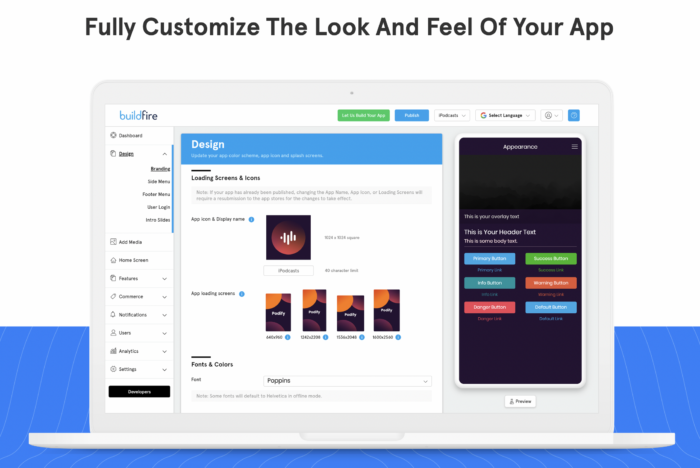Do you want to make your app look great but don’t know how to code? You are in the right place! Today, we will learn how to customize the look and feel of your app without coding. You will use a no-code app builder called Bubble. Bubble makes it easy for anyone to build and design apps.
What is Bubble?
Bubble is a full-stack, no-code app builder. It allows you to quickly design and launch scalable applications. You don’t need to write any code! Whether you are building an app for your big company or a small startup, Bubble can help you.
Why Use Bubble?
- No Coding Needed: You don’t need to know how to code.
- Easy to Use: The platform is user-friendly.
- Scalable: You can make apps that grow with your needs.
- Quick Launch: Design and launch your app fast.
Getting Started with Bubble
First, go to Bubble’s website and sign up. Follow these simple steps to start customizing your app:
1. Choose A Template
Bubble offers many templates. These templates make it easy to start designing. Pick a template that matches the type of app you want to build.
2. Customize The Design
Once you pick a template, you can start customizing it. Bubble’s drag-and-drop editor makes this easy. You can change colors, fonts, and layouts with a few clicks.
3. Add Features
You can add features to your app without coding. Bubble offers many pre-built elements. You can add buttons, forms, and even animations to your app.
4. Preview Your App
Before you launch your app, you can preview it. This helps you see how your app will look and feel to users. Make sure everything looks good and works well.
5. Launch Your App
Once you are happy with your app, it’s time to launch it. Bubble makes this easy too. Just follow the steps to publish your app.
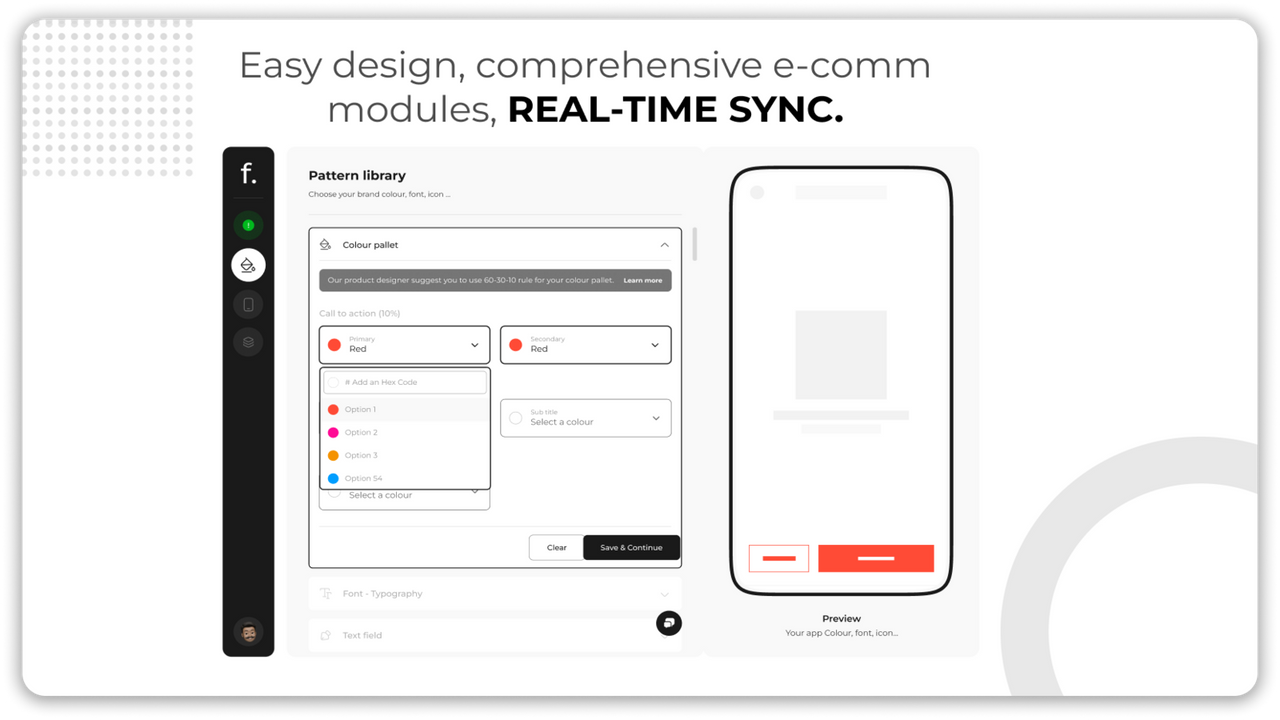
Credit: apps.shopify.com
Tips for Customizing Your App
Here are some tips to make your app look and feel even better:
- Keep It Simple: Don’t add too many features at once.
- Use High-Quality Images: Good images make your app look professional.
- Test Often: Keep previewing your app to make sure it works well.
- Ask for Feedback: Show your app to friends or family and ask for their thoughts.
Common Questions
Can I Really Build An App Without Coding?
Yes, you can! Bubble is designed for people who don’t know how to code.
Is Bubble Free?
Bubble offers a free plan. There are also paid plans with more features.
Do I Need To Download Anything?
No, you don’t need to download anything. You can use Bubble right from your web browser.
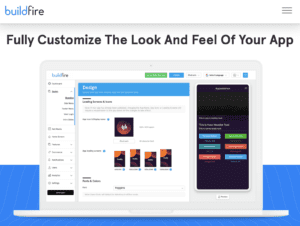
Credit: buildfire.com
Frequently Asked Questions
How Can I Change The App’s Theme?
You can change the app’s theme by selecting from pre-built templates within the platform’s settings.
Is It Easy To Customize The Ui?
Yes, the platform offers drag-and-drop features for easy UI customization without coding.
What Are The Best No-code Platforms?
Bubble, Adalo, and Glide are popular no-code platforms for app customization.
Can I Add Custom Fonts?
Yes, you can easily add and apply custom fonts through the design settings.
Conclusion
Now you know how to customize the look and feel of your app without coding. Bubble makes it easy for anyone to build and design apps. So, what are you waiting for? Start building your app today with Bubble!
For more details, visit Bubble.