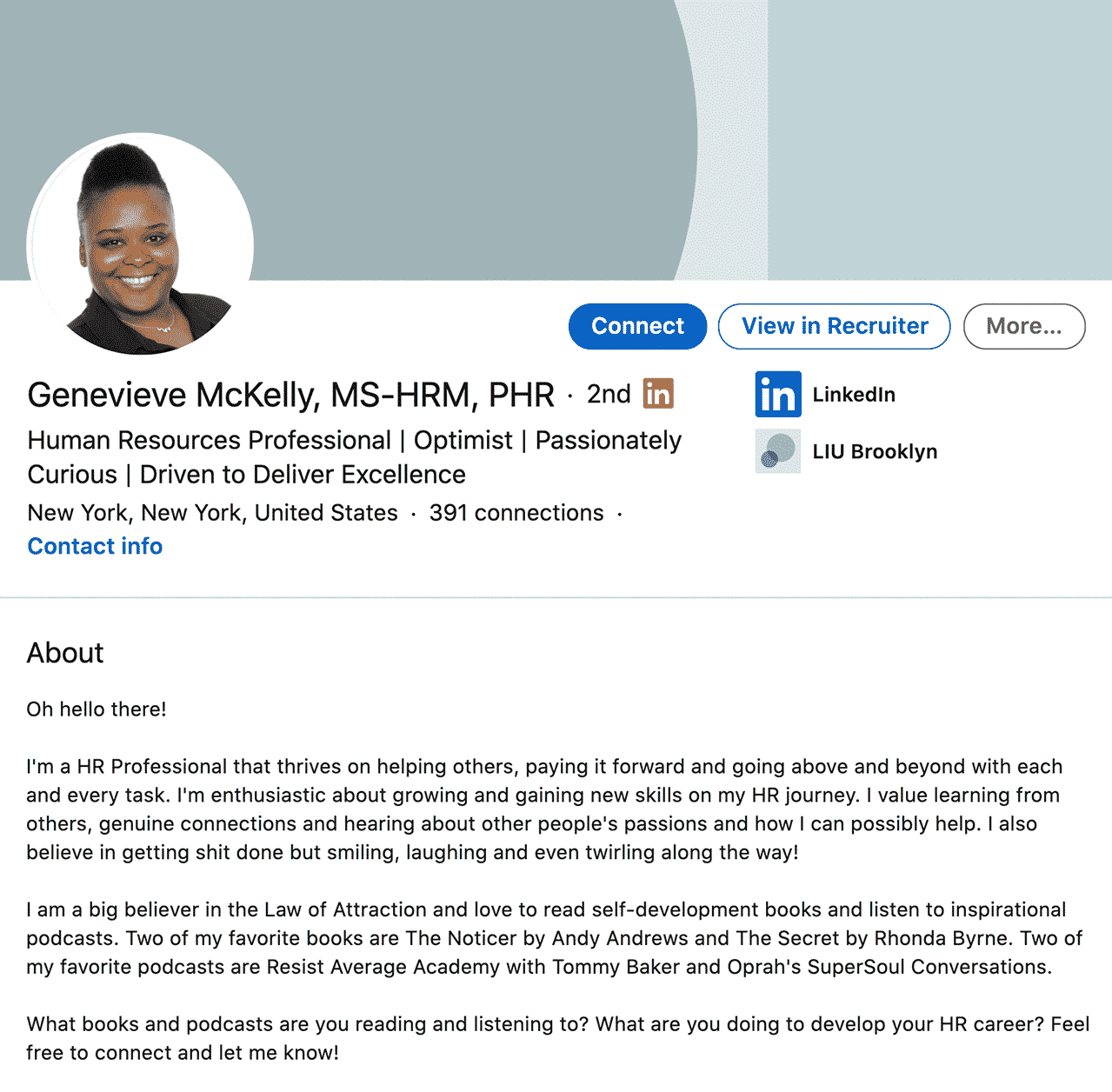To start a LinkedIn profile, visit the LinkedIn website and click “Join now.” Follow the prompts to enter your personal details and create an account. Creating a strong LinkedIn profile is essential for networking and career growth.
This platform connects professionals from various industries, allowing you to showcase your skills, experiences, and achievements. A well-crafted profile can attract recruiters and potential clients, making it easier to advance in your career. Highlighting your strengths and unique experiences helps you stand out in a competitive job market.
Engaging with relevant content and expanding your network can further enhance your professional visibility. By investing time in your LinkedIn profile, you can open doors to new opportunities and forge valuable connections that support your career goals.
The Importance Of A Linkedin Profile
A LinkedIn profile is essential for professionals today. It acts as an online resume. This platform connects you with opportunities and networks. Building a strong profile opens many doors.
Networking Powerhouse
LinkedIn is a powerful tool for networking. It helps you connect with industry leaders. You can join groups related to your field. Here are some benefits:
- Expand your professional circle.
- Engage with like-minded individuals.
- Share insights and knowledge.
- Gain advice from experienced professionals.
Networking leads to collaborations. Collaborations can spark innovative ideas. Your LinkedIn profile showcases your skills. This attracts opportunities and connections.
Career Opportunities
Employers actively search for talent on LinkedIn. A strong profile increases your visibility. Recruiters find candidates based on specific skills. Here’s how a LinkedIn profile helps:
- Showcase your experience and achievements.
- Highlight your skills and endorsements.
- Stay updated with job postings.
- Access company insights before interviews.
Job seekers benefit from LinkedIn’s vast database. Many companies post jobs exclusively on this platform. A complete profile stands out to recruiters. Create a profile that reflects your career goals.
Creating A Linkedin Account
Creating a LinkedIn account is the first step to networking professionally. This platform connects you to employers, colleagues, and industry leaders. Setting up your account correctly is essential for making a strong impression.
Sign-up Process
The sign-up process for LinkedIn is simple. Follow these steps:
- Visit the LinkedIn website.
- Click on the “Join now” button.
- Enter your email address and a password.
- Click “Agree & Join.”
Next, fill in your personal details:
- First and last name
- Location
- Current job title
After that, verify your email. LinkedIn will send you a confirmation link. Click the link to activate your account.
Choosing The Right Account Type
LinkedIn offers different account types. Choose the one that suits your needs:
| Account Type | Best For | Features |
|---|---|---|
| Basic | Job seekers and students | Networking, job listings, and limited connections |
| Premium Career | Professionals seeking new opportunities | InMail messages, advanced search, and insights |
| Premium Business | Business owners and recruiters | Enhanced analytics and unlimited people browsing |
Choose wisely. The right account can boost your visibility. Start connecting with the right people in your industry.
Crafting A Professional Headline
Your LinkedIn headline is the first thing people see. It shows who you are and what you do. A strong headline grabs attention. It should reflect your skills and goals.
Headline Strategies
Creating a compelling headline is simple. Here are some effective strategies:
- Be specific: Clearly state your role or expertise.
- Show value: Mention how you help others.
- Use numbers: Include metrics to boost credibility.
- Keep it concise: Aim for 120 characters or less.
Keywords For Visibility
Keywords enhance your profile’s searchability. Use relevant terms related to your field. Here are tips for choosing the right keywords:
- Identify industry-specific terms.
- Include job titles you aspire to.
- Use skills that match your expertise.
Consider this table for keyword examples:
| Role | Keywords |
|---|---|
| Digital Marketer | SEO, Content Marketing, Social Media |
| Software Developer | Java, Python, Web Development |
| Project Manager | Agile, Scrum, Team Leadership |
Incorporate these keywords into your headline. This boosts your profile’s visibility. A strong headline opens doors to new opportunities.
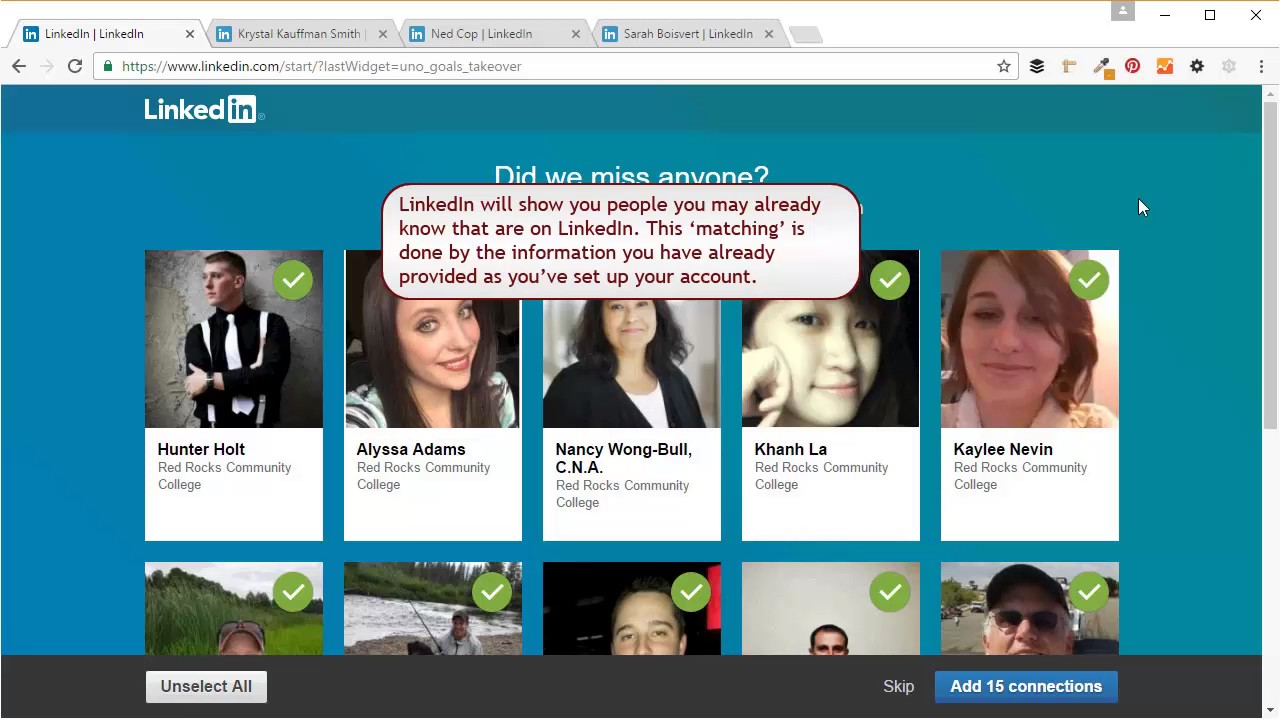
Credit: www.youtube.com
Designing An Engaging Summary
Your LinkedIn summary is your chance to shine. It’s your personal billboard. A well-crafted summary attracts attention and invites connections. Let’s explore how to create an engaging summary that stands out.
Summary Essentials
- Be Authentic: Write in your own voice.
- Be Concise: Keep it short and impactful.
- Use Keywords: Include relevant industry terms.
- Highlight Achievements: Showcase your best accomplishments.
- Add a Call-to-Action: Encourage readers to connect.
Telling Your Professional Story
Your story is unique. Share your journey in a relatable way. Break it down into three parts:
- Start with Your Background: Explain where you come from.
- Discuss Your Current Role: Describe what you do now.
- Share Your Future Goals: Mention what you aspire to achieve.
Use a friendly tone. Make it easy to read. Here’s a simple format:
| Section | Example |
|---|---|
| Background | I grew up in a small town, studying hard. |
| Current Role | I am a marketing specialist at XYZ Corp. |
| Future Goals | I aim to lead marketing campaigns globally. |
Keep it engaging. Use active verbs. Let your personality shine through. A compelling summary opens doors to new opportunities.
Detailing Work Experience
Detailing your work experience is crucial for a strong LinkedIn profile. It showcases your skills and achievements. This section helps employers understand your background. A well-structured work experience section draws attention.
Listing Your Roles
Start by listing your previous positions. Use a clear format for easy reading. Follow these steps:
- Job Title: Use your official job title.
- Company Name: Include the name of the organization.
- Location: Mention the city and state.
- Dates: State the start and end dates.
Example:
| Job Title | Company Name | Location | Dates |
|---|---|---|---|
| Marketing Manager | ABC Corp | New York, NY | Jan 2020 – Present |
| Sales Associate | XYZ Inc | Los Angeles, CA | Jun 2018 – Dec 2019 |
Highlighting Achievements
Achievements set you apart from others. Use bullet points for clarity. Focus on measurable results. Follow these tips:
- Use Numbers: Include percentages and figures.
- Be Specific: Detail what you did.
- Show Impact: Explain how you helped the company.
Examples of achievements:
- Increased sales by 30% in one year.
- Led a team of 10 on a successful project.
- Improved customer satisfaction by 15%.
This approach highlights your value. It makes your profile more attractive to potential employers.
Education And Certifications
Your education and certifications add credibility to your LinkedIn profile. They showcase your knowledge and skills. A strong educational background can attract potential employers.
Adding Academic Background
Start by listing your degrees. Include the following details:
- Degree Type: Bachelor’s, Master’s, etc.
- Field of Study: Your major or specialization.
- Institution: Name of the university or college.
- Dates Attended: Start and end years.
Example:
| Degree Type | Field of Study | Institution | Dates Attended |
|---|---|---|---|
| Bachelor’s | Computer Science | XYZ University | 2015 – 2019 |
| Master’s | Data Science | ABC University | 2020 – 2022 |
Showcasing Additional Credentials
Certifications can enhance your profile. Include relevant courses and licenses. They show your commitment to learning. List them clearly:
- Certification Name: The title of the certification.
- Issuing Organization: Who awarded the certification.
- Date Earned: When you received it.
Example:
| Certification Name | Issuing Organization | Date Earned |
|---|---|---|
| Certified Data Analyst | Data Institute | March 2023 |
| Project Management Professional | PMP Association | June 2022 |
Highlighting your education and certifications attracts recruiters. Keep this section clear and concise.
Skills And Endorsements
Building a strong LinkedIn profile is essential. The Skills and Endorsements section helps showcase your talents. It allows others to recognize your abilities. This can attract potential employers and connections.
Selecting Skills
Choosing the right skills is crucial. Skills should reflect your expertise and interests. Follow these steps to select your skills:
- Think about your current job and industry.
- Consider skills relevant to your career goals.
- Check profiles of successful professionals in your field.
- Choose skills that align with your experiences.
LinkedIn allows you to add up to 50 skills. Make sure to prioritize your top skills. List them in order of importance.
| Skill Category | Examples |
|---|---|
| Technical Skills | Java, Python, Data Analysis |
| Soft Skills | Communication, Teamwork, Problem-Solving |
| Industry-Specific Skills | SEO, Project Management, Graphic Design |
Gaining Endorsements
Endorsements add credibility to your skills. They show others recognize your abilities. Here are ways to gain endorsements:
- Connect with colleagues and classmates.
- Ask for endorsements from trusted connections.
- Endorse others’ skills to encourage them to return the favor.
- Join relevant LinkedIn groups to expand your network.
More endorsements increase your profile’s visibility. Aim for at least five endorsements for each skill. This boosts your chances of standing out.
Keep your skills updated. Regularly review and adjust your skills list. Remove outdated skills and add new ones. This keeps your profile fresh and relevant.
Professional Profile Photo
Your LinkedIn profile photo is your first impression. A strong photo builds trust and credibility. It can make a difference in your networking opportunities.
Choosing The Right Photo
Select a photo that reflects your professional brand. Here are key tips:
- Be recognizable: Your face should be clear.
- Dress appropriately: Wear clothes suitable for your industry.
- Focus on your face: Use a headshot or close-up.
- Use good lighting: Natural light works best.
Photo Dos And Don’ts
| Dos | Don’ts |
|---|---|
| Smile: A friendly smile invites connection. | No distractions: Avoid busy backgrounds. |
| Use a recent photo: Keep it current. | No selfies: Professional photos work better. |
| Be mindful of angles: A straight-on shot is best. | No group photos: You should be the focus. |
Following these guidelines helps present your best self. A great photo boosts your chances of making strong connections.
Connecting With Others
Connecting with others on LinkedIn is essential for professional growth. A strong network opens doors to new opportunities. You can learn, share, and collaborate with industry peers. Building relationships helps you stand out.
Building A Network
To build a successful network, follow these steps:
- Complete Your Profile: A complete profile attracts connections.
- Send Personalized Invitations: Always add a note with your request.
- Follow Industry Leaders: Engage with their content to learn.
- Join Relevant Groups: Participate in discussions and connect.
Focus on quality over quantity. A few strong connections are better than many weak ones. Here are some tips to find the right people:
| Criteria | Example |
|---|---|
| Industry | Marketing, Tech, Finance |
| Location | Local or Global |
| Common Interests | Networking Events, Workshops |
Engagement Strategies
Engaging with your connections is vital for maintaining relationships. Here are effective strategies:
- Like and Comment: Show appreciation for others’ posts.
- Share Insights: Post articles or thoughts relevant to your field.
- Send Messages: Check in with your contacts regularly.
- Attend Events: Join webinars or live sessions to network.
Regular engagement keeps your profile active. It also increases visibility. Use these strategies to strengthen your network.

Credit: www.linkedin.com
Recommendations And Accomplishments
Building a strong LinkedIn profile is essential for career growth. Recommendations and accomplishments enhance your credibility. They showcase your skills and experiences to potential employers and connections. Here’s how to effectively leverage these features.
Requesting Recommendations
Recommendations act as testimonials for your professional abilities. Here’s how to request them:
- Identify contacts: Choose colleagues or supervisors who know your work well.
- Personalize requests: Send a brief message explaining why you want their recommendation.
- Be specific: Mention skills or projects you’d like them to highlight.
- Follow up: Politely remind them if they haven’t responded in a week.
Here’s a sample message:
Hi [Name],
I hope you’re well! I’d love a recommendation from you. Your insights about my work on [specific project] would be valuable. Thank you!
Adding Accomplishments
Accomplishments demonstrate your achievements and skills. Here’s how to add them:
- Navigate to your profile: Click on the “Add profile section” button.
- Select “Accomplishments”: Choose from various categories like certifications, awards, or projects.
- Fill in details: Provide clear, concise descriptions for each accomplishment.
- Use numbers: Quantify achievements to make them impactful.
Here are some categories to consider:
| Category | Description |
|---|---|
| Certifications | List any relevant certifications you’ve earned. |
| Awards | Include any professional awards or recognitions. |
| Projects | Highlight key projects you’ve completed successfully. |
| Languages | Mention any languages you speak fluently. |
Focus on accomplishments that align with your career goals. This will attract the right opportunities.
Customizing Your Public Url
Customizing your LinkedIn public URL is essential. A personalized link helps you stand out. It makes it easier for others to find you. A clear URL reflects your professional brand.
Personalizing Your Link
To personalize your LinkedIn URL, follow these steps:
- Log in to your LinkedIn account.
- Click on your profile picture.
- Select “View Profile.”
- Click on “Edit public profile & URL.”
- Look for “Edit your custom URL.”
- Type your desired URL.
- Save changes.
Choose a URL that includes your name. Avoid numbers and special characters. Keep it simple and professional.
Benefits Of A Custom Url
A custom URL offers many advantages:
| Benefit | Description |
|---|---|
| Improved Visibility | Search engines rank personalized URLs higher. |
| Professional Appearance | A clean link boosts your professional image. |
| Easy Sharing | Simple URLs are easier to share and remember. |
| Networking Opportunities | Stand out to potential employers and connections. |
Custom URLs help you make a lasting impression. They enhance your online presence and boost credibility.
Maintaining Your Linkedin Presence
Keeping an active LinkedIn profile is essential. Regular updates and content sharing help you stay relevant. Engage with your network and showcase your expertise.
Regular Updates
Updating your profile regularly helps you stay visible. Here are key aspects to consider:
- Profile Picture: Use a clear, professional photo.
- Headline: Keep it concise and relevant.
- Summary: Highlight your achievements and skills.
- Experience: Add new roles or responsibilities.
- Skills: Update your skills to match your growth.
Set a reminder to check your profile monthly. Small updates can make a big difference.
Content Sharing
Sharing valuable content keeps your profile lively. Here are some ideas:
- Articles: Write about your industry trends.
- Posts: Share insights or quotes that inspire.
- Images: Use visuals to make posts more engaging.
- Videos: Create short clips to explain complex topics.
Interact with your connections’ posts. Commenting and liking increases visibility. Aim to share content at least once a week. This builds your presence on LinkedIn.
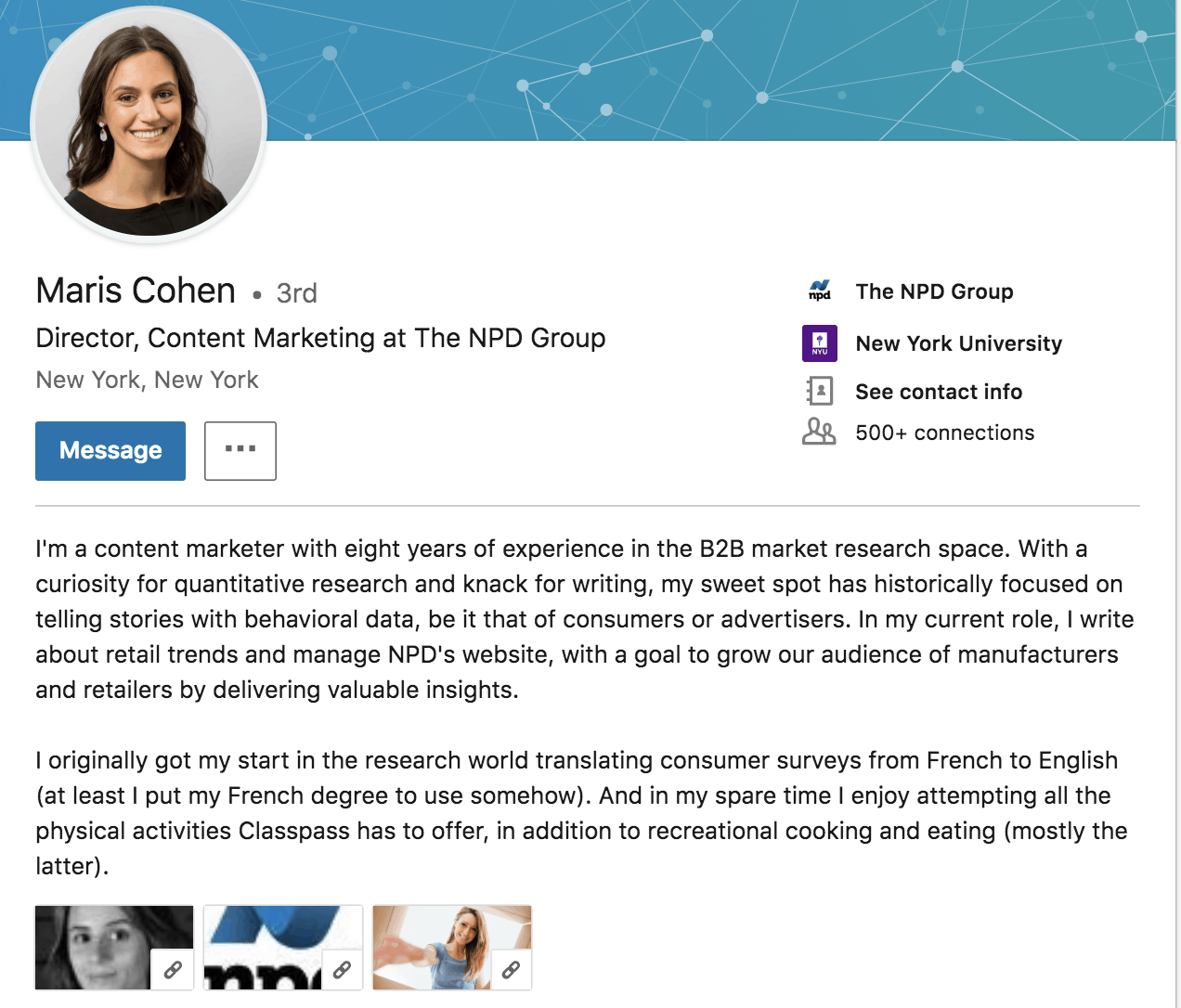
Credit: cultivatedculture.com
Frequently Asked Questions
How Do I Create A Linkedin Profile?
To create a LinkedIn profile, start by visiting LinkedIn. com. Click on “Join now” and fill in your details. Use a professional email and choose a strong password. Once registered, complete your profile by adding a professional photo, headline, and summary.
Highlight your skills and experience for better visibility.
What Should I Include In My Linkedin Summary?
Your LinkedIn summary should succinctly showcase your professional journey. Include your career goals, key skills, and notable accomplishments. Aim for a conversational tone while maintaining professionalism. This section helps potential employers understand your unique value. Use keywords related to your industry for better searchability.
How Important Is A Linkedin Profile Photo?
A LinkedIn profile photo is crucial for first impressions. It helps establish credibility and professionalism. Profiles with photos receive more views and connection requests. Choose a clear, high-quality image that reflects your professional persona. Remember, a good photo can enhance your chances of networking successfully.
How Do I Optimize My Linkedin Profile?
To optimize your LinkedIn profile, use relevant keywords in your headline and summary. Ensure your experience section is detailed and showcases accomplishments. Engage with industry-related content by sharing and commenting. Additionally, ask for recommendations to build credibility. An optimized profile attracts more connections and job opportunities.
Conclusion
Creating a strong LinkedIn profile is essential for career growth. Focus on showcasing your skills and experiences clearly. Engage with your network by sharing relevant content. Regular updates will keep your profile fresh and attract opportunities. Take the time to refine your profile and watch your professional connections expand.