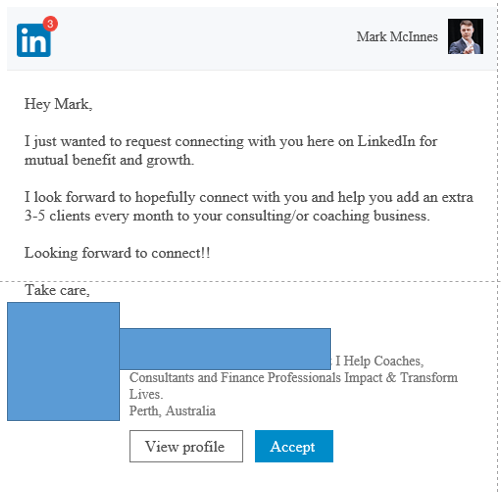To start LinkedIn, visit the LinkedIn website or download the app. Click “Join now” to create your profile.
LinkedIn is a powerful platform for networking and professional growth. It connects you with industry leaders, potential employers, and like-minded professionals. Setting up your profile is your first step toward unlocking these opportunities. A well-crafted LinkedIn profile showcases your skills, experience, and accomplishments effectively.
This platform is not just for job seekers; it also benefits entrepreneurs and freelancers. Engaging with content and joining groups can enhance your visibility. By actively participating, you can build valuable relationships and open doors to new opportunities. Understanding how to navigate LinkedIn will help you leverage its full potential for career advancement.
Introduction To Linkedin
LinkedIn is a powerful platform for professionals. It connects people with similar career interests. You can showcase your skills and find job opportunities. Many companies use LinkedIn to discover talent. Starting on LinkedIn opens up a world of networking.
Linkedin’s Role In Professional Networking
LinkedIn is the largest professional network worldwide. It helps users create a professional online presence. Here are some key roles LinkedIn plays:
- Networking: Connect with industry leaders and peers.
- Job Search: Find job openings tailored to your skills.
- Brand Building: Showcase your expertise and achievements.
- Learning: Access courses and resources to grow.
These features make LinkedIn a must-have for career advancement.
Key Benefits For Beginners
Starting LinkedIn can be beneficial for newcomers. Here are some advantages:
| Benefit | Description |
|---|---|
| Easy Sign-Up | Creating an account is simple and quick. |
| Profile Visibility | Increase your chances of being noticed by recruiters. |
| Connection Opportunities | Meet professionals from various industries. |
| Industry Insights | Stay updated on trends and news in your field. |
These benefits help beginners navigate the professional world with ease.
Creating Your Linkedin Account
Starting your LinkedIn journey is simple. Follow these steps to create your account. Make sure to choose the right type for your needs. Let’s dive into the process!
Step-by-step Sign Up Process
- Visit the LinkedIn website or download the app.
- Click on “Join now”.
- Enter your email address and a strong password.
- Fill in your first and last name.
- Click “Agree & Join”.
- Verify your email by checking your inbox.
- Complete your profile with details like education and job experience.
Choosing The Right Type Of Account
LinkedIn offers different account types. Choosing the right one helps you achieve your goals.
| Account Type | Description | Best For |
|---|---|---|
| Personal Account | Connect with professionals and build your network. | Job seekers and networkers. |
| Business Account | Promote your company and services. | Business owners and marketers. |
| Premium Account | Access advanced tools and insights. | Recruiters and sales professionals. |
Choose wisely. Your account type affects your LinkedIn experience. Think about your goals and select the best fit.
Crafting An Impressive Profile
Creating a strong LinkedIn profile is essential. It acts as your online resume. An impressive profile attracts potential employers and connections. Focus on key sections to stand out.
Selecting A Professional Profile Photo
Your profile photo is the first impression. A good photo builds trust. Follow these tips for an effective profile picture:
- Choose a clear, high-resolution image.
- Wear professional attire.
- Use a plain background.
- Smile and look approachable.
A friendly and professional photo makes a difference. Studies show profiles with photos get more views.
Writing A Compelling Summary
Your summary tells your story. It highlights your skills and experiences. Keep it engaging and concise. Use the following structure:
- Start with a strong opening statement.
- Outline your professional background.
- Highlight key skills.
- Share your career goals.
Use simple language. Write in the first person. Aim for about 3-5 short paragraphs.
Consider this table for a summary structure:
| Section | Details |
|---|---|
| Opening Statement | Grab attention with a bold statement. |
| Professional Background | Share your experience in a few sentences. |
| Key Skills | List skills relevant to your field. |
| Career Goals | State what you hope to achieve. |
A well-written summary showcases your personality. It helps others connect with you.
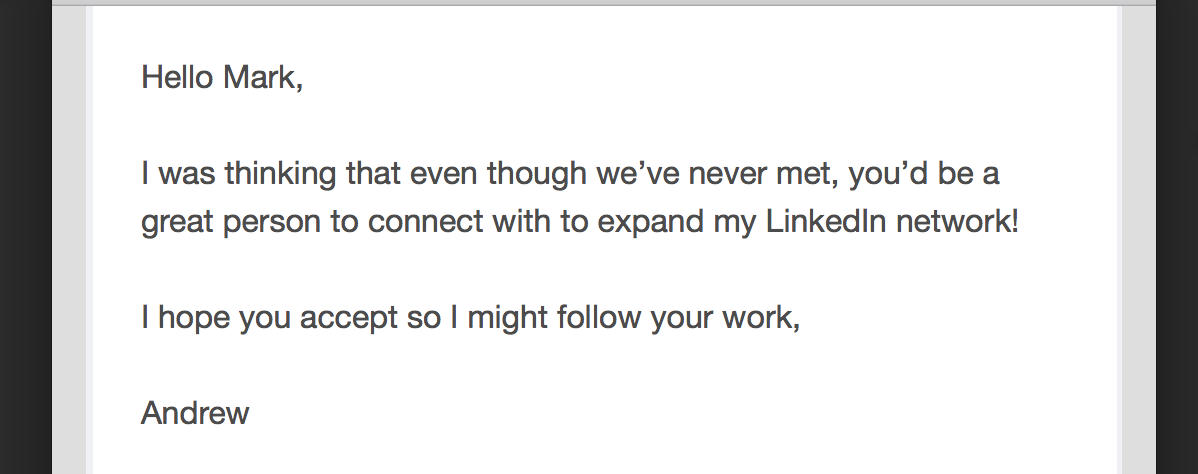
Credit: www.linkedin.com
Detailing Work Experience And Education
Detailing your work experience and education is vital on LinkedIn. These sections showcase your skills and qualifications. A well-crafted profile attracts recruiters and boosts your professional image.
Best Practices For Listing Jobs
Follow these best practices to effectively list your jobs:
- Use clear job titles: Make them recognizable.
- Include dates: Specify start and end dates.
- Write concise descriptions: Focus on key responsibilities.
- Quantify achievements: Use numbers to show impact.
- Highlight relevant skills: Align them with your career goals.
| Job Title | Company Name | Dates | Key Achievements |
|---|---|---|---|
| Marketing Specialist | XYZ Corp | Jan 2020 – Present | Increased social media engagement by 40%. |
| Sales Associate | ABC Ltd | Jun 2018 – Dec 2019 | Exceeded sales targets by 25%. |
How To Highlight Educational Achievements
Showcase your educational background effectively. Use these tips to highlight your achievements:
- List your degrees: Start with the highest degree first.
- Include institutions: Mention the names of your schools.
- Add graduation dates: Specify the years you graduated.
- Highlight honors: Include any awards or recognitions.
- Mention relevant coursework: Focus on courses that relate to your career.
By following these steps, you can create a strong LinkedIn profile. A well-structured work experience and education section enhances your visibility.
Skill Endorsements And Recommendations
Skill endorsements and recommendations boost your LinkedIn profile. They show your strengths and make you stand out. Potential employers notice these features. Let’s explore how to use them effectively.
Understanding Skill Endorsements
Skill endorsements are quick affirmations of your abilities. Here’s how they work:
- Connections can endorse your skills.
- Endorsements validate your expertise.
- They improve your profile’s visibility.
To manage your skills:
- Go to your profile.
- Click on “Add a new skill.”
- Choose relevant skills.
- Save your changes.
Skills can be:
| Skill Type | Examples |
|---|---|
| Technical Skills | Programming, Data Analysis |
| Soft Skills | Communication, Teamwork |
Requesting And Writing Recommendations
Recommendations provide a deeper insight into your abilities. They come from colleagues or managers. Here’s how to request and write them:
Requesting Recommendations:
- Choose someone who knows your work.
- Send a polite message.
- Explain why you need it.
Writing Recommendations:
- Highlight key projects.
- Focus on specific skills.
- Be honest and concise.
Remember to:
- Be respectful.
- Express gratitude.
- Keep it professional.
Skill endorsements and recommendations enhance your LinkedIn presence. They attract attention and build credibility.
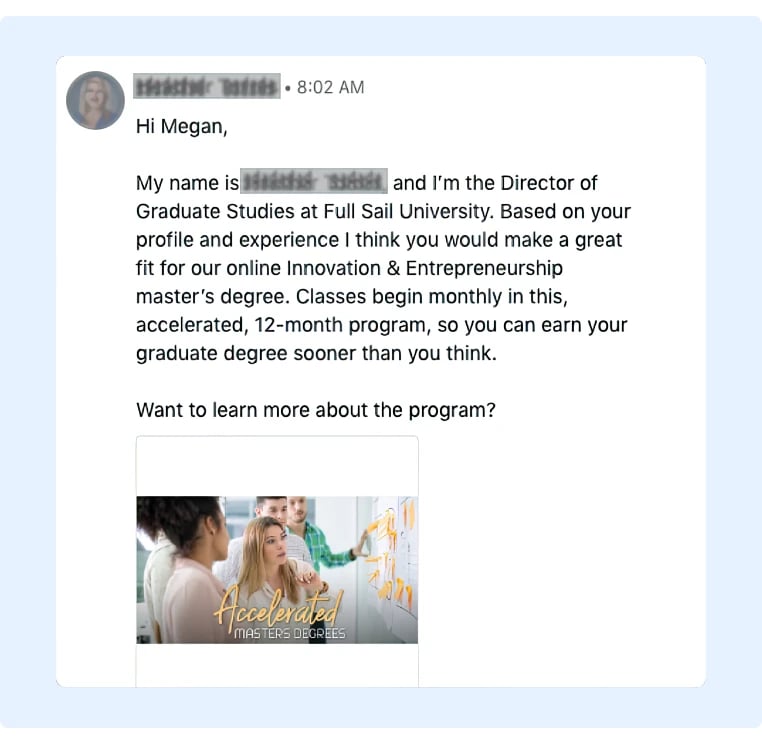
Credit: blog.gaggleamp.com
Building Your Network
Building your network on LinkedIn is essential. A strong network can open doors. It can lead to job offers, partnerships, and more. Here are ways to grow your connections effectively.
Finding And Connecting With Contacts
Start by searching for people you know. Use the search bar to find:
- Colleagues from current and past jobs
- Classmates from school or university
- Industry professionals you admire
To connect:
- Click the “Connect” button on their profile.
- Send a personalized message. Introduce yourself briefly.
- Explain why you want to connect.
Consider joining groups related to your industry. Engage in discussions. This helps you meet new people.
Networking Etiquette On Linkedin
Networking etiquette is crucial. It shows respect and professionalism. Follow these tips:
| Tip | Description |
|---|---|
| Be Genuine | Always be honest in your interactions. |
| Follow Up | After connecting, send a thank-you message. |
| Avoid Spamming | Do not send too many messages or requests. |
| Engage Regularly | Like and comment on posts from your connections. |
These practices help build trust. A strong foundation leads to fruitful connections.
Engaging With Linkedin Content
Engaging with content on LinkedIn is essential for growth. It helps you connect with professionals and stay updated. Active participation can boost your visibility and credibility.
Following Industry Leaders
Start by following key players in your field. This keeps you informed about trends and insights. Here’s how to effectively follow industry leaders:
- Search for influential figures in your industry.
- Click on their profiles and hit the Follow button.
- Engage with their posts regularly.
Engaging with their content can lead to valuable interactions. Comment thoughtfully on their updates. Share your insights to attract attention.
Sharing And Publishing Posts
Sharing your own thoughts boosts your profile. Post articles, updates, or share interesting content. Follow these steps:
- Click on the Start a Post button.
- Write a clear and engaging message.
- Add relevant hashtags to reach a wider audience.
Consider publishing longer articles. This establishes you as a thought leader. Use images and links to make your posts more engaging.
| Post Type | Benefits |
|---|---|
| Short Updates | Quick engagement and feedback. |
| Articles | Establishes expertise and authority. |
| Shared Content | Builds connections with original creators. |
Regularly sharing and engaging with LinkedIn content opens doors. Your network can grow significantly through these interactions.
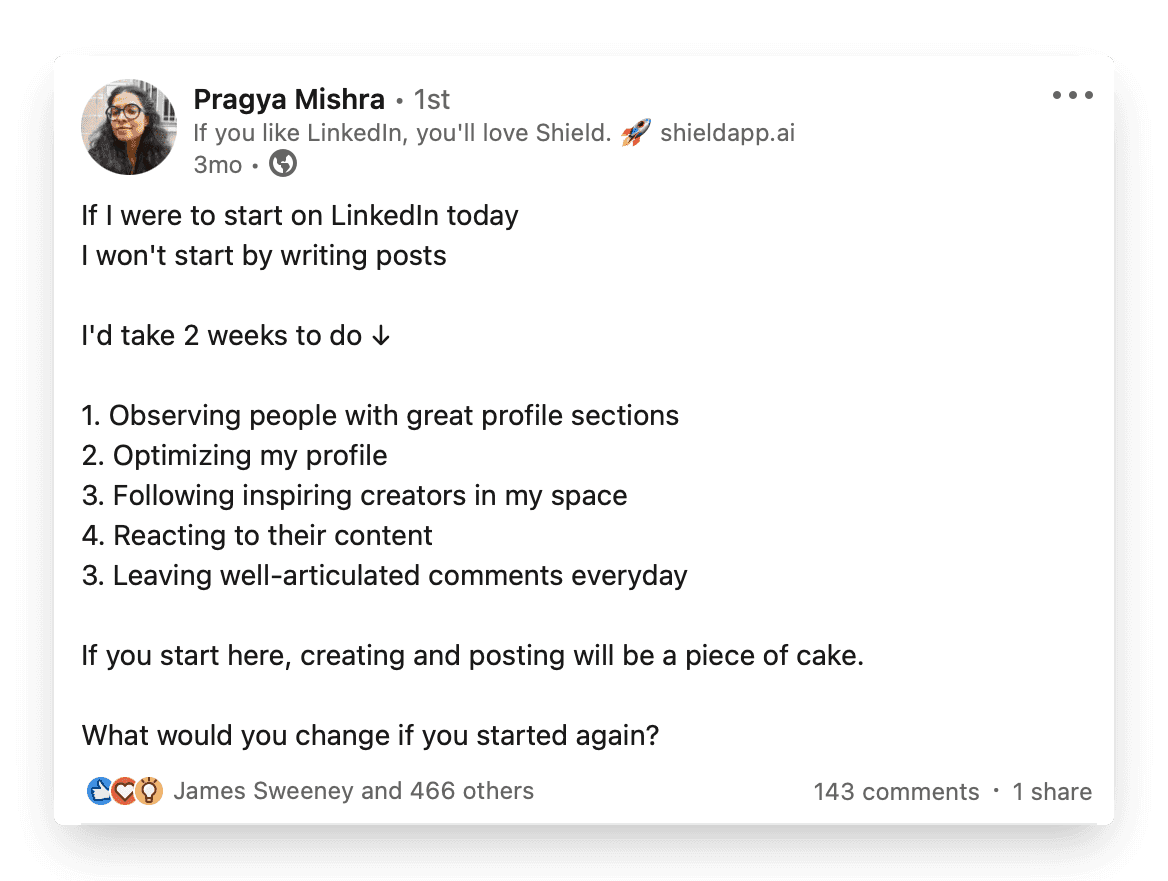
Credit: www.shieldapp.ai
Exploring Advanced Features
LinkedIn offers many advanced features to enhance your networking experience. These tools can help you grow your skills and connect with professionals. Let’s dive into two key features: LinkedIn Learning and LinkedIn Premium.
Utilizing Linkedin Learning
LinkedIn Learning is a powerful resource. It provides access to thousands of courses. Topics range from business skills to creative techniques. Here’s how to make the most of it:
- Explore Diverse Topics: Find courses that suit your career.
- Set Learning Goals: Create personal milestones to track progress.
- Earn Certificates: Showcase completed courses on your profile.
Utilizing LinkedIn Learning can boost your resume. It helps you stay updated in your field. Here’s a quick overview of popular course categories:
| Category | Examples of Courses |
|---|---|
| Business | Project Management, Leadership Skills |
| Technology | Data Analysis, Programming Basics |
| Creative | Graphic Design, Video Editing |
Linkedin Premium: Is It Worth It?
LinkedIn Premium offers extra features for serious users. It provides insights and tools to enhance your profile. Here are some benefits:
- InMail Messages: Contact users outside your network.
- Profile Views: See who viewed your profile.
- Job Insights: Access data on job applications.
Pricing varies based on the plan you choose. Consider your needs before subscribing. Here’s a simple breakdown of the plans:
| Plan Type | Monthly Cost | Main Features |
|---|---|---|
| Premium Career | $29.99 | InMail, Profile Insights |
| Premium Business | $59.99 | Business Insights, More InMail |
| Sales Navigator | $79.99 | Advanced Search, Sales Tools |
Decide based on your career goals. If you need more connections and insights, it might be worth it.
Job Hunting On Linkedin
Finding a job on LinkedIn can be easy and effective. This platform connects job seekers with employers. It offers powerful tools to help you land your dream job. Follow these steps to navigate the job search feature and apply for jobs.
Navigating The Job Search Feature
LinkedIn’s job search feature is user-friendly. You can find jobs by following these steps:
- Log in to your LinkedIn account.
- Click on the “Jobs” tab at the top.
- Use the search bar to enter job titles or keywords.
- Set your location to find nearby opportunities.
- Filter results by date posted, company, or experience level.
Use these filters:
- Location: Find jobs in your area.
- Company: Target specific companies.
- Experience Level: Choose entry, mid, or senior roles.
Applying For Jobs Via Linkedin
Applying for jobs on LinkedIn is simple. Follow these steps:
- Find a job listing that interests you.
- Read the job description carefully.
- Click the “Easy Apply” button if available.
- Fill out the required information.
- Upload your resume and cover letter.
- Click “Submit” to send your application.
Remember these tips:
- Customize your resume for each job.
- Write a unique cover letter.
- Showcase your skills and experience.
Track your applications using LinkedIn’s job dashboard. Stay organized and follow up on your applications. Happy job hunting!
Maintaining An Active Profile
Keeping your LinkedIn profile active is crucial for networking. An updated profile attracts more connections and opportunities. Regular activity shows you are engaged and professional.
Regular Updates And Profile Checks
Regularly updating your profile is essential. Here are key tasks to perform:
- Update your headline: Reflect your current role.
- Add new skills: Include any recent skills acquired.
- Share achievements: Post about projects or awards.
- Revise your summary: Keep it fresh and relevant.
Check your profile at least once a month. This habit keeps your information accurate. Consider these actions:
- Review your profile picture.
- Adjust your contact information.
- Update your work experience.
Engagement Metrics To Monitor
Track your engagement metrics. This helps you understand your profile’s performance. Focus on these key metrics:
| Metric | Importance |
|---|---|
| Profile Views | Indicates interest in your profile. |
| Connection Requests | Shows how well you’re networking. |
| Post Interactions | Measures the effectiveness of your content. |
| Recommendations | Reflects your professional reputation. |
Use LinkedIn analytics to track these metrics. Adjust your strategy based on the insights. Engaging content can lead to more connections.
Frequently Asked Questions
How Do I Create A Linkedin Account?
To create a LinkedIn account, visit the LinkedIn website or download the app. Click on “Join now” and enter your email address and a password. Fill in your profile details, such as your name, location, and industry. Finally, confirm your email to activate your account.
What Should I Include In My Linkedin Profile?
Your LinkedIn profile should include a professional photo, a compelling headline, and a summary of your career. List your work experience, skills, and education. Additionally, consider adding recommendations and endorsements from colleagues to enhance your credibility and attract more connections.
How Can I Connect With People On Linkedin?
To connect with people on LinkedIn, search for their profiles using the search bar. When you find someone, click “Connect” to send them a connection request. Personalize your request with a brief message explaining why you’d like to connect. This increases the chances of them accepting your invitation.
How Do I Find Job Opportunities On Linkedin?
To find job opportunities on LinkedIn, use the job search feature available on the homepage. Enter relevant keywords, job titles, or companies in the search bar. Filter results by location, experience level, or date posted. Save jobs you’re interested in and apply directly through LinkedIn.
Conclusion
Starting your LinkedIn journey can open many doors. By optimizing your profile and engaging with others, you build valuable connections. Regularly sharing insights and participating in discussions enhances your visibility. Embrace the platform’s potential to grow your network and career.
Take the first step and watch your opportunities expand.