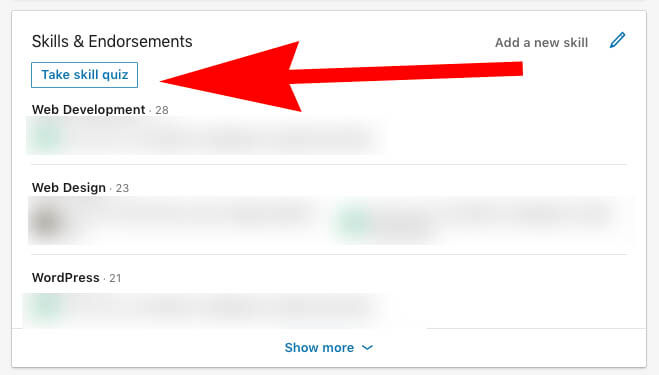To study for the LinkedIn Skill Quiz, focus on the specific topics covered in the quiz. Utilize LinkedIn Learning courses and practice questions for effective preparation.
The LinkedIn Skill Quiz is a valuable tool for showcasing your expertise to potential employers. By mastering the quiz, you enhance your profile and increase your job prospects. The quizzes cover various subjects, including programming, digital marketing, and graphic design.
Familiarizing yourself with the content can significantly boost your confidence and performance. Effective preparation involves accessing relevant LinkedIn Learning materials, practicing with sample questions, and reviewing key concepts. This structured approach ensures you are well-equipped to tackle the quiz successfully. Commit to consistent study sessions, and you’ll be ready to demonstrate your skills to the professional world.
Introduction To Linkedin Skill Quizzes
LinkedIn Skill Quizzes help users showcase their abilities. These quizzes test knowledge in various fields. Passing these quizzes boosts your profile visibility. It shows potential employers your expertise. Let’s dive into the details of these quizzes.
Purpose Of Skill Assessments
The main goal of LinkedIn Skill Assessments is simple:
- Evaluate your skills accurately.
- Help you identify areas for improvement.
- Enhance your credibility on the platform.
Employers use these assessments to filter candidates. A passed quiz demonstrates your proficiency. This can lead to better job opportunities.
Benefits Of Passing
Passing a LinkedIn Skill Quiz offers several advantages:
| Benefit | Description |
|---|---|
| Increased Visibility | Your profile appears more attractive to recruiters. |
| Skill Endorsements | Get endorsements from peers based on your quiz results. |
| Career Growth | Showcase skills that may lead to promotions. |
| Personal Growth | Identify skill gaps for further development. |
These benefits can significantly enhance your professional journey. Focus on preparing well for these quizzes.
Identifying The Right Skills To Test
Choosing the right skills for the LinkedIn Skill Quiz is crucial. The right skills can enhance your profile. They can also attract the right job opportunities. Here’s how to identify these skills effectively.
Assessing Your Profile Needs
Start by reviewing your LinkedIn profile. Identify areas that need improvement.
- Check your current job requirements.
- Consider your career goals.
- Look at skills in job postings that interest you.
Make a list of key skills needed for your field. Focus on both hard and soft skills. Hard skills include technical abilities. Soft skills involve communication and teamwork.
Selecting Relevant Skills
Once you assess your needs, select skills to test. Prioritize skills that are in demand.
| Skill Category | Examples | Relevance |
|---|---|---|
| Technical Skills | Programming, Data Analysis | High Demand |
| Project Management | Agile, Scrum | Very Important |
| Soft Skills | Communication, Leadership | Essential |
Use these skills to guide your study. Focus on mastering the most relevant ones. This will boost your confidence and your profile’s visibility.
Preparing For The Quiz
Preparing for the LinkedIn Skill Quiz requires focus and strategy. Start by understanding the topics covered. Familiarity with key concepts boosts your confidence. Here’s how to effectively prepare.
Reviewing The Basics
Begin with a solid grasp of the fundamentals. Review core concepts relevant to your skill area. Use these methods to ensure you cover everything:
- Online Courses: Enroll in short courses on platforms like Coursera or Udemy.
- Books and Articles: Read books related to your skill. Look for recent articles that offer insights.
- Video Tutorials: Watch YouTube videos that explain key concepts.
Make a list of important terms and definitions. This helps reinforce your knowledge.
Focusing On Key Areas
Identify the key areas that the quiz targets. Spend extra time on topics that frequently appear. Use these strategies:
- Practice Quizzes: Take practice quizzes to test your knowledge.
- Join Study Groups: Collaborate with peers. Discuss challenging topics together.
- Flashcards: Create flashcards for quick reviews of essential terms.
| Key Area | Study Method |
|---|---|
| Data Analysis | Online courses and practice exercises |
| Programming | Video tutorials and coding challenges |
| Marketing Strategies | Books and case studies |
Prioritize areas where you feel less confident. This will maximize your quiz performance.
Utilizing Linkedin Learning
LinkedIn Learning is a powerful tool for preparing for the LinkedIn Skill Quiz. It offers a vast library of courses. These courses cover various topics and skills. You can learn at your own pace. This makes it easier to study effectively.
Leveraging Educational Content
Start by exploring the educational content available on LinkedIn Learning. Follow these steps:
- Search for the skill you want to learn.
- Choose courses that match your skill level.
- Watch videos and take notes.
- Engage with quizzes to test your knowledge.
Focus on high-rated courses. Read reviews from other learners. This helps you find quality content. Make sure to cover all relevant topics.
Taking Practice Tests
Practice tests are essential for success. They prepare you for the actual quiz. Follow these tips to maximize practice:
- Look for practice tests on LinkedIn Learning.
- Take tests after completing courses.
- Review incorrect answers to learn from mistakes.
- Re-take tests to track your progress.
Consider timing your practice tests. This mimics real quiz conditions. Use this method to build confidence.
Exploring External Study Resources
Finding the right resources can boost your confidence. Many options are available to prepare for LinkedIn Skill Quizzes. Using external study materials can enhance your knowledge and skills. Here are some effective resources to consider.
Online Tutorials And Courses
Online tutorials and courses offer structured learning. They cover various topics in detail. Here are some popular platforms:
- Coursera: Offers courses from top universities.
- Udemy: Features a wide range of skill-based courses.
- LinkedIn Learning: Provides courses specifically for LinkedIn skills.
These platforms allow you to learn at your own pace. Look for courses with good reviews. Focus on the skills relevant to your quiz. Many courses offer quizzes to test your knowledge.
Study Guides And Books
Study guides and books are excellent for in-depth understanding. They provide comprehensive coverage of subjects. Consider these popular options:
| Title | Author | Focus Area |
|---|---|---|
| LinkedIn Skill Assessments Study Guide | Various Authors | General Skill Review |
| Mastering Skills for LinkedIn Quizzes | John Doe | Advanced Techniques |
| Essential Skills for the Workplace | Jane Smith | Soft Skills Development |
Books provide detailed explanations and examples. Use study guides to focus on key areas. They often contain practice questions too. This helps reinforce your learning.
Utilizing these external resources can lead to success. Prepare well to ace your LinkedIn Skill Quiz!

Credit: www.youtube.com
Practical Tips And Strategies
Studying for the LinkedIn Skill Quiz requires effective planning. Use these practical tips and strategies to boost your preparation. Focus on time management and understanding question formats. These will enhance your chances of success.
Time Management
Good time management helps you study efficiently. Here are some key strategies:
- Set a Schedule: Create a daily study plan.
- Break Tasks: Divide topics into smaller sections.
- Use a Timer: Study in focused intervals.
- Prioritize Topics: Focus on high-weight topics first.
Consider this table for a weekly study plan:
| Day | Topic | Time (Hours) |
|---|---|---|
| Monday | Data Analysis | 2 |
| Tuesday | Project Management | 1.5 |
| Wednesday | Marketing Basics | 2 |
| Thursday | Programming Fundamentals | 2 |
| Friday | Networking | 1 |
Understanding Question Formats
Familiarize yourself with different question types. This helps you answer quickly and accurately. Here are common formats:
- Multiple Choice: Select the correct answer from options.
- True/False: Determine if a statement is correct.
- Fill in the Blanks: Complete sentences with the right word.
Practice with sample questions. Analyze your mistakes. This will improve your understanding. Use online resources for practice quizzes.
Taking The Quiz
Taking the LinkedIn Skill Quiz can boost your profile. It helps show your expertise to employers. Prepare well to ace the quiz and gain confidence.
Navigating The Platform
Understanding how to navigate LinkedIn is essential. Follow these steps:
- Log into your LinkedIn account.
- Go to the “Skills” section on your profile.
- Find the “Take Skill Quiz” option.
- Select a skill you want to test.
- Read the instructions before starting.
Familiarize yourself with the layout. Check for any practice questions. This can help you feel comfortable.
Staying Calm And Focused
Staying calm during the quiz is vital. Here are some tips:
- Take deep breaths before starting.
- Set a timer to manage your time.
- Read each question carefully.
- Don’t rush; take your time.
Keep distractions away. Silence your phone and close unnecessary tabs. Focus solely on the quiz. This will improve your performance.
After The Quiz: Next Steps
Completing the LinkedIn Skill Quiz is just the beginning. The next steps are crucial for your learning journey. Use your results to improve your skills and boost your profile.
Analyzing Results
Start by reviewing your quiz results. Look for these key elements:
- Score: Check your overall score out of 100.
- Correct Answers: See which questions you answered correctly.
- Incorrect Answers: Identify questions you missed.
Understanding your performance helps you focus on weak areas. Take note of topics that need improvement. This analysis guides your future study sessions.
Improving And Retaking
After analyzing your results, it’s time to improve. Follow these steps:
- Review Resources: Use LinkedIn Learning and other platforms.
- Practice: Find quizzes or exercises on the topics you missed.
- Join Study Groups: Connect with others preparing for the quiz.
Once you feel ready, retake the quiz. Remember, practice makes perfect. Each attempt builds your confidence and knowledge.
Consider these tips for your next attempt:
| Tip | Benefit |
|---|---|
| Set a Study Schedule | Organizes your learning time effectively. |
| Use Flashcards | Enhances memory retention of key concepts. |
| Seek Feedback | Gains insights from peers or mentors. |
Improving your skills leads to better scores. Each quiz attempt moves you closer to mastery.
Showcasing Your Skills
Showcasing your skills is essential on LinkedIn. It boosts your visibility. Earning skill badges demonstrates your knowledge and expertise. Use these badges to attract potential employers.
Adding Badges To Your Profile
Badges are visual proof of your skills. Follow these steps to add them:
- Log in to your LinkedIn account.
- Go to your profile page.
- Scroll to the “Skills” section.
- Click on “Add Skill” or “Manage Skills.”
- Select the badges you earned from LinkedIn Skill Quizzes.
- Save your changes.
Use bold colors and clear images for your badges. This will attract attention. Highlight your most relevant skills for your career goals.
Networking With Your New Credential
New badges open doors to networking opportunities. Connect with others who share your skills. Engage with industry professionals through:
- Commenting on their posts.
- Joining relevant groups.
- Participating in discussions.
Share your badges in your posts. This sparks conversations. Ask for advice or insights related to your field. Build relationships that can lead to job opportunities.

Credit: m.youtube.com

Credit: aboundsocial.com
Frequently Asked Questions
How Can I Prepare For Linkedin Skill Quiz?
To prepare for the LinkedIn Skill Quiz, start by reviewing relevant topics. Use LinkedIn Learning courses to gain insights and practice. Take notes on key concepts. Engage with online communities for tips and resources. Finally, practice mock quizzes to build confidence.
What Topics Are Covered In Linkedin Skill Quiz?
The LinkedIn Skill Quiz covers various professional skills. Common topics include marketing, data analysis, programming, and project management. Each quiz focuses on specific areas relevant to job roles. Familiarizing yourself with these subjects will enhance your chances of success.
How Long Does The Linkedin Skill Quiz Take?
Typically, the LinkedIn Skill Quiz takes about 15-20 minutes. This timeframe allows you to answer multiple-choice questions efficiently. Make sure to manage your time wisely during the quiz. Being well-prepared can help you complete it within the allotted time.
Can I Retake The Linkedin Skill Quiz?
Yes, you can retake the LinkedIn Skill Quiz. If you’re unsatisfied with your score, don’t hesitate to try again. However, there may be a waiting period before you can retake it. Use this time to study and improve your understanding of the subject.
Conclusion
Studying for the LinkedIn Skill Quiz can significantly boost your career prospects. Focus on the key topics relevant to your field. Use online resources and practice tests to enhance your knowledge. Consistent preparation will build your confidence and help you excel.
Start today, and unlock new opportunities for your professional journey.