To use the LinkedIn app, download it from your device’s app store and create an account. Once logged in, explore your feed, connect with professionals, and share updates.
The LinkedIn app serves as a powerful tool for networking and professional development. With over 900 million users worldwide, it offers a platform for job seekers, employers, and industry experts alike. Users can create a compelling profile to showcase skills and experience, making connections with like-minded professionals.
The app allows you to join groups, engage in discussions, and follow companies of interest. Regularly sharing updates and insights can elevate your professional presence. By leveraging the app’s features, you can unlock new career opportunities and expand your professional network effectively.
Introduction To Linkedin
LinkedIn is a powerful tool for professionals. It connects people in various industries. Users can build networks and share knowledge. The LinkedIn app makes this easier on mobile devices. Understanding its features helps users maximize their experience.
The Rise Of Professional Networking
Professional networking has grown rapidly. Here are some reasons for its rise:
- Increased job opportunities
- Access to industry insights
- Enhanced collaboration
LinkedIn emerged as a leader in this space. It allows users to connect globally. Many professionals use it for career growth.
Key Features Of Linkedin App
The LinkedIn app offers several key features:
| Feature | Description |
|---|---|
| Profile Creation | Build a personal brand with your skills and experience. |
| Networking | Connect with colleagues, industry leaders, and potential employers. |
| Job Search | Find job openings tailored to your skills. |
| Content Sharing | Share articles, updates, and insights with your network. |
| Learning | Access courses to enhance your skills. |
Each feature plays a vital role in professional growth. Users can tailor their LinkedIn experience to their needs.
Setting Up Your Profile
Creating a strong profile on LinkedIn is essential. Your profile acts as your online resume. It showcases your professional identity to employers and connections. Follow these steps to set it up effectively.
Choosing The Right Profile Picture
Your profile picture is your first impression. Use a clear and professional photo. Here are some tips:
- Dress in professional attire.
- Use a plain background.
- Smile to appear approachable.
- Ensure good lighting for clarity.
Profiles with photos receive more engagement. Make sure your picture reflects your industry.
Crafting An Impactful Headline And Summary
Your headline should be catchy. It tells others what you do. Use these strategies:
- Include your job title.
- Highlight your skills.
- Add a personal touch or unique value.
Your summary provides more detail. Focus on your career journey and goals. Write in the first person for a personal touch. Keep it brief but informative.
Example of a strong headline:
| Job Title | Skills | Unique Value |
|---|---|---|
| Marketing Specialist | SEO, Content Strategy | Helping brands grow online |
Detailing Work Experience And Education
List your work experience clearly. Start with your most recent job. Include these details:
- Job title
- Company name
- Dates of employment
- Key responsibilities
- Achievements
For education, include:
- Degree earned
- Institution name
- Graduation date
Clear, concise information helps others understand your background. Use bullet points for easy reading.
Making Connections
LinkedIn is all about building professional relationships. Making connections can open doors. It helps you grow your network and career.
Searching For Professionals And Alumni
Finding professionals on LinkedIn is easy. Use the search bar at the top. Type in names, job titles, or companies.
- Use Filters: Filter by location, industry, or company.
- Explore Alumni: Search your school or university. Connect with fellow alumni.
Use the “People You May Know” section. This suggests people based on your profile. You can also check mutual connections.
Sending Personalized Connection Requests
Sending a connection request is simple. But personalizing it makes a difference. Always include a short note.
- Introduce Yourself: State who you are.
- Explain Why: Mention why you want to connect.
- Be Genuine: Show real interest in their work.
Example of a personalized note:
Hi [Name],
I admire your work in [Field]. I would love to connect and learn more!
Managing Your Linkedin Network
Managing your LinkedIn connections is important. Regularly review your network. Unfollow connections that are not relevant.
| Action | Description |
|---|---|
| Engage: | Like and comment on posts from connections. |
| Follow Up: | Send messages to check in with connections. |
| Remove: | Disconnect from users who no longer fit your goals. |
Regularly updating your network helps keep it strong. Focus on quality connections, not just quantity.
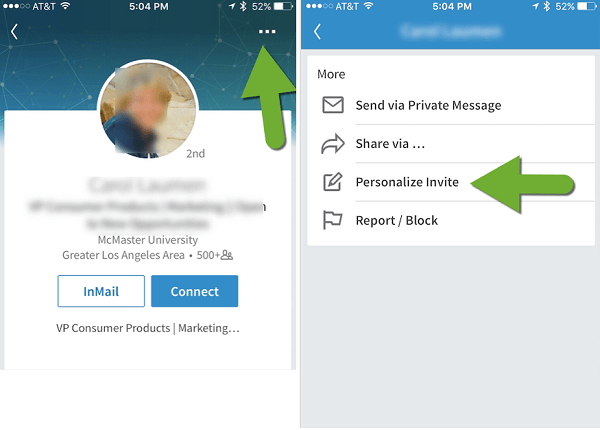
Credit: www.socialmediaexaminer.com
Engaging With Content
Engaging with content on LinkedIn helps build your network. It allows you to connect with professionals. Discover insights and trends in your industry. Follow these simple steps to enhance your LinkedIn experience.
Following Influencers And Companies
Following the right people makes a huge difference. Here are some tips:
- Search for industry leaders.
- Check for companies you admire.
- Click “Follow” on their profiles.
Following influencers keeps you updated. You gain valuable knowledge from their posts. Following companies helps you learn about their culture and job openings. It also connects you with like-minded professionals.
Liking, Commenting, And Sharing Posts
Engaging with others’ posts boosts your visibility. Here’s how:
- Like posts to show appreciation.
- Comment to share your thoughts.
- Share posts to spread useful information.
Interactions strengthen your network. Thoughtful comments can spark conversations. Sharing posts increases your influence. It shows your interests and expertise.
Creating And Publishing Original Content
Creating your own content showcases your skills. Use these steps:
- Identify topics you are passionate about.
- Write short, informative articles.
- Use images or videos to enhance your posts.
Publishing original content builds your brand. It attracts followers and potential clients. Share your knowledge and experiences. Your unique voice adds value to the community.
Leveraging Linkedin For Job Search
LinkedIn is a powerful tool for your job search. It connects you with employers and other professionals. Using the LinkedIn app can enhance your chances of finding the right job.
Utilizing The Job Search Function
The LinkedIn app offers a dedicated job search feature. This makes it easy to find job listings based on your skills.
- Open the app and tap on the “Jobs” icon.
- Use filters to narrow down your search.
- Set alerts for new job postings.
Save jobs that interest you. This helps you keep track of your options.
Tailoring Your Profile For Recruiters
Your LinkedIn profile is your online resume. Make sure it stands out to recruiters.
- Add a professional photo.
- Write a clear headline that reflects your skills.
- Include relevant keywords in your summary.
- Highlight your achievements in the experience section.
Regularly update your profile. This shows you are active and engaged.
Applying For Jobs Directly Through The App
You can apply for jobs directly in the LinkedIn app. This simplifies the application process.
- Find a job that interests you.
- Tap the “Easy Apply” button if available.
- Fill in your information and submit.
Keep track of your applications in the app. This helps you follow up later.
Joining And Participating In Groups
LinkedIn groups are great for connecting with like-minded professionals. They help you share knowledge, ask questions, and find opportunities. Joining groups can boost your visibility and expand your network.
Finding Relevant Groups To Join
Start by searching for groups related to your interests or industry. Use the LinkedIn search bar and follow these steps:
- Type keywords related to your field.
- Select the ‘Groups’ filter.
- Browse through the list of groups.
Check group descriptions to ensure they align with your goals. Look for active groups with many members. Here are some tips for finding the right group:
- Focus on niche topics.
- Join groups with regular discussions.
- Avoid groups that seem inactive.
Contributing To Discussions
Once you join a group, start participating. Share your insights and experiences. Here are ways to contribute:
- Post questions to engage members.
- Share articles that add value.
- Provide feedback on others’ posts.
Be respectful and constructive. This builds trust and encourages more interaction. Regular participation can establish you as a thought leader.
Networking Within Groups
Networking is key to leveraging LinkedIn groups. Connect with group members to expand your circle. Follow these steps:
- Send personalized connection requests.
- Engage with members’ posts.
- Invite members to connect outside the group.
Building relationships leads to opportunities. Remember to follow up on conversations. Networking in groups can enhance your professional journey.
Utilizing Linkedin Learning
LinkedIn Learning offers a vast library of courses. It helps users enhance their skills. This platform is ideal for professionals and students alike. Users can learn at their own pace. Let’s explore how to make the most of it.
Exploring Courses And Skills Development
LinkedIn Learning provides thousands of courses. You can find topics like:
- Marketing
- Technology
- Leadership
- Creative skills
Follow these steps to explore:
- Open the LinkedIn app.
- Tap on the “Learning” icon.
- Browse categories or search for specific skills.
Each course includes video lessons and quizzes. You can learn from industry experts. This helps in skills development and career growth.
Incorporating Linkedin Learning Into Your Profile
Showcasing your new skills is crucial. LinkedIn allows you to add completed courses to your profile.
Follow these simple steps:
- Complete a course on LinkedIn Learning.
- Go to your profile page.
- Click on “Add profile section.”
- Select “Add licenses & certifications.”
- Fill in course details and save.
This boosts your visibility to potential employers. It highlights your commitment to learning.
Staying Ahead With Continuous Learning
Continuous learning is vital in today’s job market. Technology and trends change rapidly. LinkedIn Learning helps you keep up.
Here are tips to stay ahead:
- Set aside time for learning each week.
- Follow industry leaders for recommendations.
- Join groups to discuss new topics.
By investing in yourself, you increase job opportunities. Continuous learning opens new doors for your career.
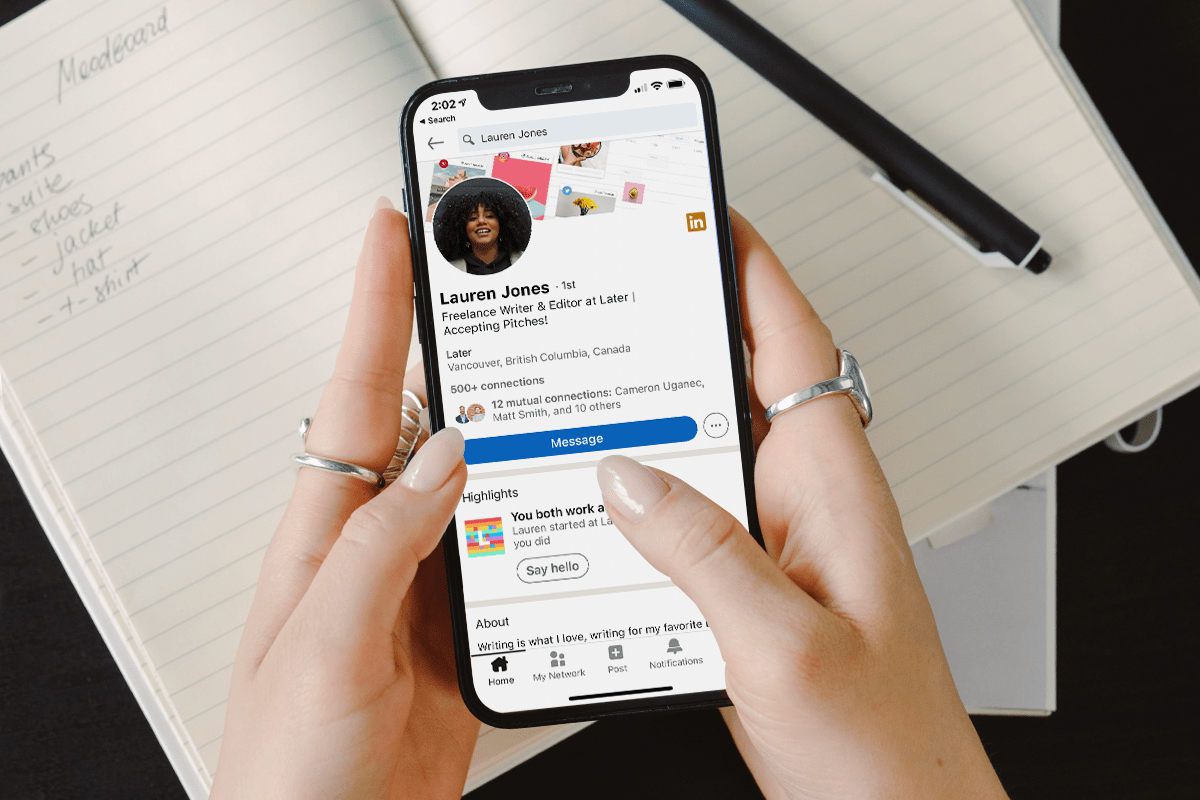
Credit: later.com
Maintaining Linkedin Etiquette
LinkedIn is a professional networking platform. Proper etiquette ensures you make a positive impression. Good manners help build connections and foster relationships. Follow these guidelines to enhance your LinkedIn experience.
Best Practices For Messaging
Messaging is a key feature of LinkedIn. Use it wisely to connect with others. Here are some best practices:
- Be Clear: State your purpose quickly.
- Personalize: Use the recipient’s name.
- Keep it Short: Limit your message to a few sentences.
- Be Respectful: Show appreciation for their time.
Always proofread your messages. Avoid typos and errors. A polished message reflects professionalism.
Respectful Networking Tips
Networking is about building relationships. Respect is vital in this process. Follow these tips:
- Send Connection Requests: Only to people you know or have met.
- Follow Up: Thank people after meeting or connecting.
- Be Mindful: Avoid spamming connections with messages.
- Engage: Like and comment on others’ posts meaningfully.
Networking is a two-way street. Always offer value to your connections.
Building A Positive Online Presence
Your online presence matters. Showcase your skills and achievements. Here’s how to build a positive image:
| Action | Description |
|---|---|
| Share Insights | Post articles or thoughts on industry trends. |
| Update Profile | Keep your profile current and complete. |
| Show Gratitude | Thank those who endorse or recommend you. |
Regularly engage with your network. A positive presence attracts opportunities.
Advanced Linkedin Strategies
Mastering LinkedIn can boost your career and business. Use advanced strategies to stand out. Leverage sales, marketing, and thought leadership to maximize your impact.
Using Linkedin For Sales And Marketing
LinkedIn is a powerful tool for sales and marketing. It helps connect with potential clients and partners. Here are effective strategies:
- Targeted Ads: Use LinkedIn’s ad platform to reach specific audiences.
- InMail Campaigns: Send personalized messages to decision-makers.
- Content Sharing: Share valuable content to engage your audience.
Consider these tips for better engagement:
- Post regularly to keep your network engaged.
- Use eye-catching visuals in your posts.
- Encourage interactions by asking questions.
Analyzing Profile And Content Performance
Understanding your profile and content performance is crucial. Regular analysis helps improve your strategy. Use LinkedIn’s built-in tools to track metrics:
| Metric | What It Measures |
|---|---|
| Profile Views | How many people viewed your profile. |
| Post Engagement | Likes, comments, and shares on your posts. |
| Follower Growth | Increase in your followers over time. |
Use this data to refine your content strategy. Focus on what resonates with your audience.
Leveraging Linkedin For Thought Leadership
Establishing yourself as a thought leader boosts your credibility. Share insights, knowledge, and expertise. Consider these strategies:
- Publish Articles: Write long-form content on topics you know.
- Engage with Comments: Respond to comments on your posts.
- Join Groups: Participate in discussions relevant to your industry.
Become a trusted voice in your field. Share your unique perspective. Build relationships with other professionals.
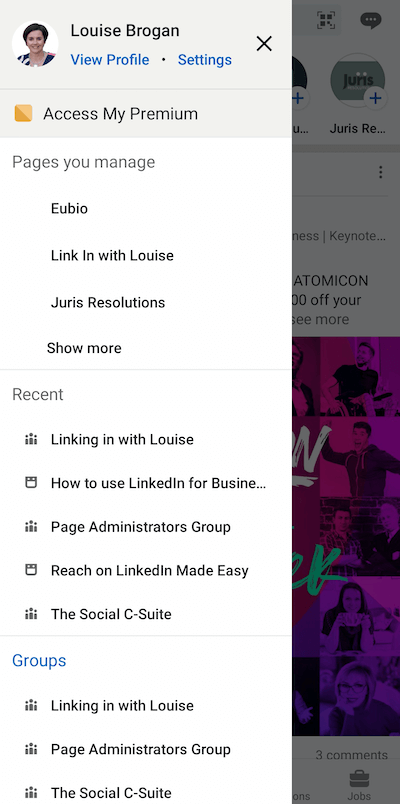
Credit: www.socialmediaexaminer.com
Frequently Asked Questions
How Do I Create A Linkedin Profile?
To create a LinkedIn profile, download the app and sign up. Enter your email and password to start. Fill in your personal details, including your name, job title, and location. Add a professional photo and summarize your experience. Finally, connect with others to expand your network.
How Can I Connect With People On Linkedin?
To connect with people on LinkedIn, search for their names using the app. Click on their profiles and select “Connect. ” You can also personalize your connection request by adding a message. Building a network helps you discover opportunities and share industry insights with others.
What Features Does The Linkedin App Offer?
The LinkedIn app offers features like profile creation, job searching, and networking. You can follow companies and join groups to stay updated. Additionally, you can post updates, share articles, and engage with your connections. These features help enhance your professional presence online.
How Do I Search For Jobs On Linkedin?
To search for jobs on LinkedIn, tap on the “Jobs” icon in the app. You can filter results based on location, industry, and experience level. Save job postings you’re interested in to apply later. The app also recommends jobs based on your profile and preferences.
Conclusion
Mastering the LinkedIn app can significantly enhance your professional networking. By optimizing your profile and engaging with content, you boost your visibility. Remember to connect authentically and share valuable insights. With consistent use, you’ll unlock numerous opportunities for career growth and connections in your industry.
Start leveraging LinkedIn today!
