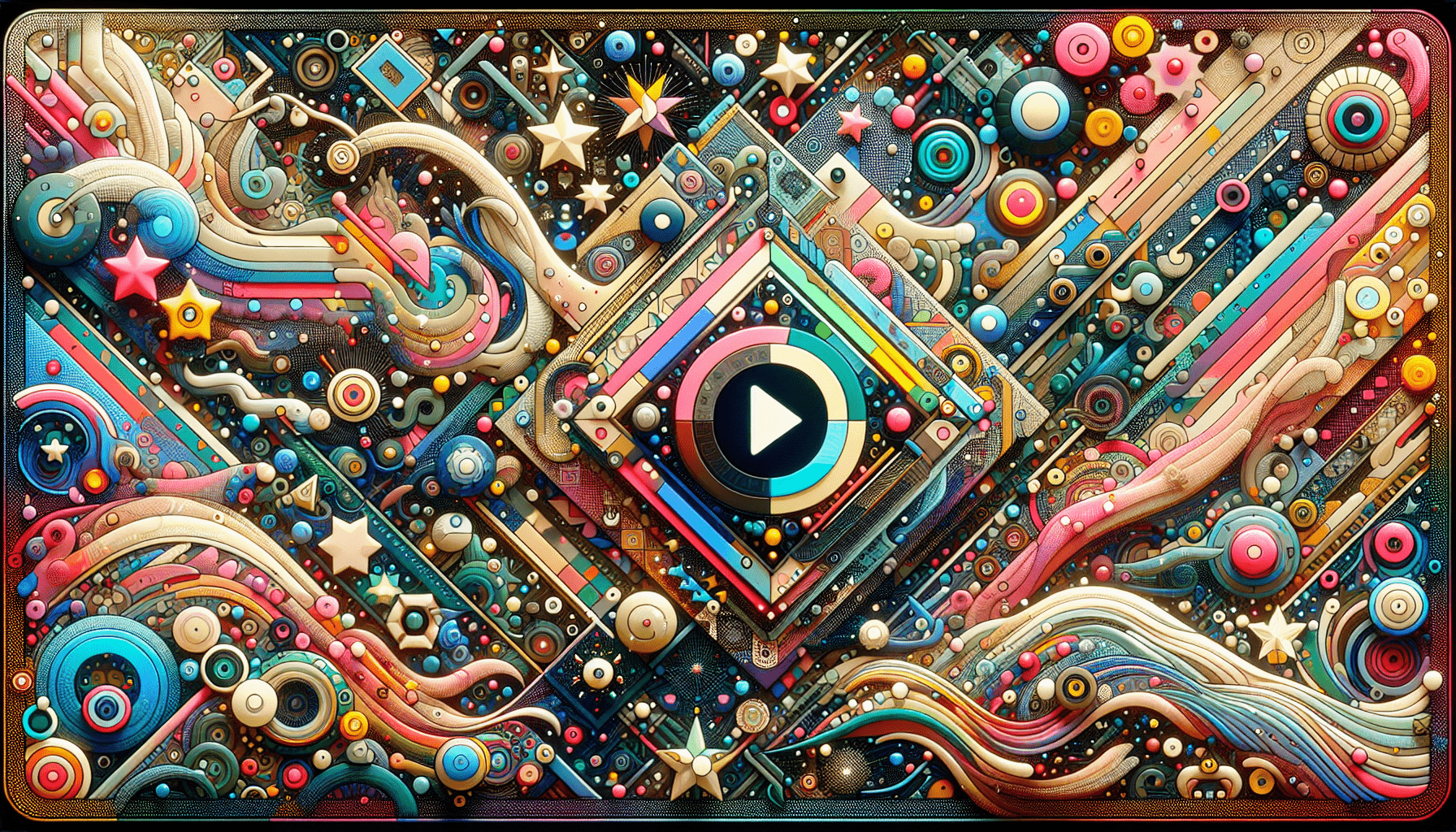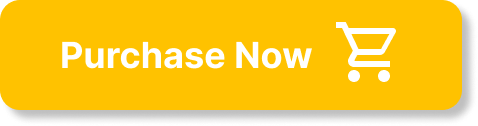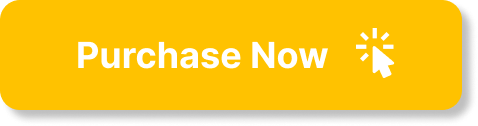Animated Thumbnail Creator: A Comprehensive Review
Finding the right tools to elevate your video content deserves careful consideration, especially when it comes to making a lasting impression on your audience. The Animated Thumbnail Creator by InVideo promises to enhance your video strategy with its array of features. In this review, you will discover everything that this tool has to offer, how it stands out in a saturated market, and why it might just become your new go-to for creating compelling thumbnails.
Key Features of InVideo’s Animated Thumbnail Creator
To understand the value that the Animated Thumbnail Creator brings, it’s helpful to break down its key features that make it a formidable option for creators like yourself. Here’s a detailed overview in the format of a table:
| Feature | Description |
|---|---|
| Easy-to-Use Interface | No design skills required! The platform provides an intuitive, user-friendly setup that guides you through each step, making the process enjoyable and efficient. |
| Customizable Templates | With a diverse range of professionally designed templates, you can personalize your thumbnails to align with your video’s theme and personality seamlessly. |
| Animation Effects | Enhance your thumbnails with captivating animations, including motion text, graphics, and other dynamic elements that draw attention and invite viewer interaction. |
| High-Quality Output | Export your creations in various formats ensuring that your thumbnails remain vibrant and sharp across different platforms, whether it’s YouTube or social media. |
| Versatile Applications | Ideal for various platforms including YouTube, Facebook, Instagram, and more, this tool helps solidify your visual branding and engagement metrics. |
User Experience: Navigating the Interface
One of the highlights of the InVideo’s Animated Thumbnail Creator is its user-friendly interface. If you’ve ever felt intimidated by design software, you’ll find this tool refreshingly accessible. You can embark on your creative journey without having a background in graphic design. The platform’s simplicity means that your focus can remain on creativity rather than technical hurdles.
When you first log in, you’re greeted with an organized dashboard that showcases different templates and options. Everything is neatly categorized, allowing you to jump straight into designing without any unnecessary fuss. This not only saves time but also enhances your overall experience. You can navigate between template selections, customize elements, and preview your thumbnails easily.
Customization Options: Make It Yours
Sticking to the notion that no two creators are alike, InVideo allows you to customize templates in a multitude of ways. You can change colors, fonts, and images to imbue the design with your unique branding. This flexibility not only helps ensure that your thumbnails reflect your style, but also enhances cohesion across your content.
Using the drag-and-drop functionality, incorporating your own images or modifying existing graphics is a breeze. This feature empowers you to express your creativity and individuality while also making the design process enjoyable and fulfilling.
Animation Effects: Stand Out from the Crowd
In the bustling world of video content, standing out is fundamental to attracting viewers. This is where the animation effects offered by InVideo truly shine. The ability to add engaging animations to your thumbnails can be a game-changer.
Types of Animation Effects You Can Use
- Motion Text: Animated text can convey meaning and ensure that key information is noticeable.
- Dynamic Graphics: Adding animated graphics can enhance visual appeal and make your thumbnails more engaging.
- Transition Effects: These can create an inviting feel, encouraging clicks and increasing viewer interest.
The integration of animations can make your thumbnails pop in a crowded digital landscape. As users scroll through endless content, a well-animated thumbnail may just be the deciding factor to click on your video.
Quality and Format of Thumbnails
You’ll appreciate the flexibility offered when it comes time to export your creations. InVideo ensures that your animated thumbnails retain their quality no matter where they are displayed. You won’t have to compromise on clarity or vibrancy when sharing across various platforms.
Here are some of the formats you can export to:
| Format | Use Case |
|---|---|
| JPEG | Standard image format, great for social media postings. |
| PNG | Ideal for graphics needing a transparent background. |
| GIF | Perfect for animated previews or web use. |
Having the option to export in multiple formats means you can tailor your thumbnails based on where they will be showcased. You can be assured that your thumbnails will look crisp and enticing, no matter the application.
Versatile Applications: Where to Use Your Thumbnails
One of the incredible aspects of the Animated Thumbnail Creator is its versatility. You can effectively use your stunning thumbnails across various platforms, which fundamentally boosts your brand visibility. Here’s an outline of some popular platforms where you can utilize your creations:
-
YouTube: Thumbnails can make or break your video’s success. An engaging design encourages clicks, leading to higher viewer numbers and potential subscribers.
-
Social Media: Instagram, Facebook, and Twitter users will be drawn in by eye-catching thumbnails on shared posts, making it easier for your content to catch the eye of passersby.
-
Blogs/Articles: Incorporating animated thumbnails into your posts can enhance the overall aesthetic and keep readers engaged.
-
Email Marketing: Thumbnails can be a vital part of your email marketing strategy by acting as visual hooks that entice recipients to open your emails.
Real-World Impact: Viewer Engagement and Growth
The power of animated thumbnails can significantly influence viewer engagement rates, and many users have reported seeing an increase in their video clicks after implementing this tool. As you build captivating thumbnails that resonate with your audience, you may find that your engagement metrics start to reflect these efforts.
Improved viewer engagement is not just a trend; it can translate into real growth for your channel or brand. Higher click-through rates, more comments, and shares may follow, offering a boost to your visibility online.
Pricing Structure
Understanding the investment required for utilizing the Animated Thumbnail Creator is crucial. Here’s a simple breakdown of the pricing:
| Plan | Monthly Cost | Features Included |
|---|---|---|
| Basic Plan | $15/month | Access to the Animated Thumbnail Creator, basic templates, and export options. |
| Pro Plan | $25/month | Enhanced features, including advanced templates, premium animations, and priority customer support. |
| Business Plan | $45/month | Comprehensive access to all features, unlimited exports, and team collaboration tools to make multiple users work on projects seamlessly. |
This pricing structure reflects the value you’re getting in return. Given the potential for increased viewer engagement, the investment can pay for itself fairly quickly if you’re committed to producing regular video content.
Customer Support: A Helping Hand When Needed
Navigating any new tool can come with its challenges, and having solid customer support is essential. InVideo provides a comprehensive support system to assist you. You can reach out through various channels including email, live chat, and FAQs to get your questions answered.
The resources available allow you to quickly learn the nuances of the platform and address any potential hiccups. This kind of support can be invaluable, especially during the first few uses when you might have a flurry of questions.
Community Feedback: What Users Are Saying
It’s worth considering the opinions of community members who have already embraced InVideo’s Animated Thumbnail Creator. Feedback from actual users can provide insight into what you can expect after committing to the tool.
Positive Feedback
-
Enhanced Creativity: Many users appreciate the creative freedom the platform offers, leading to unique thumbnails that reflect their personal brand.
-
User-Friendly: The intuitive interface receives high praise, especially from users without extensive design experience.
-
Animation Capabilities: Users enjoy the variety of animations that can be added to thumbnails, seeing noticeable improvements in click rates.
Constructive Criticism
-
Learning Curve for Advanced Features: While the basic features are user-friendly, some users note that getting familiar with the most advanced options may take a bit longer.
-
Template Variability: A few users have suggested that while the range of templates is extensive, occasionally they would love to see even more variety added.
Conclusion: Is InVideo’s Animated Thumbnail Creator Right for You?
Deciding whether InVideo’s Animated Thumbnail Creator is the right fit for you will ultimately depend on your video content goals. For creators aiming to boost their engagement and visibility, the features offered by this tool can provide a significant advantage.
Given its user-friendly interface, robust customization options, and emphasis on animation, you might just find yourself creating thumbnails that truly capture the essence of your videos. As you build more visually appealing thumbnails, the impact on your viewer engagement can translate into tangible growth for your personal brand or business.
In this digital age, making a visual statement with your video content has never been more important. If you’re committed to standing out in the crowded online space, InVideo’s Animated Thumbnail Creator could be the tool that brings your creative vision to life. You’ll appreciate having such a powerful resource at your disposal as you continue to refine and enhance your video marketing strategy. Go ahead and get started with creating thumbnails that turn heads!