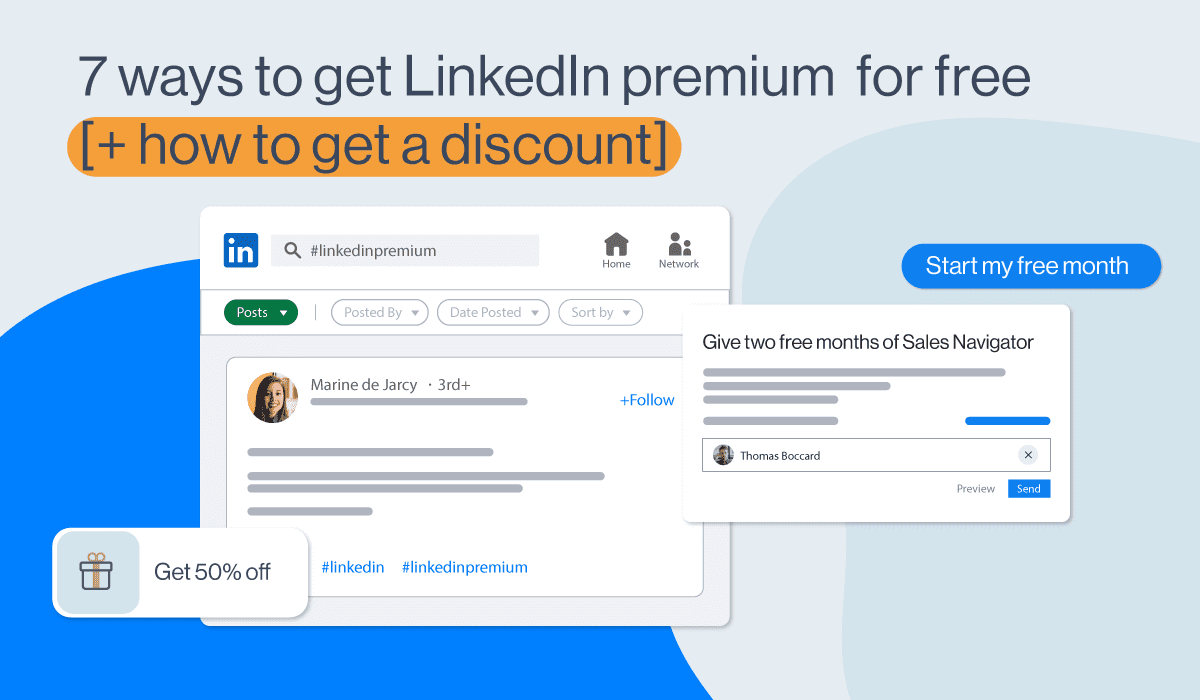Yes, LinkedIn offers a free basic membership. Users can access numerous features without any cost.
LinkedIn serves as a vital platform for professionals seeking to network, find job opportunities, or showcase their skills. With over 900 million users worldwide, it connects individuals across various industries. The free membership allows users to create profiles, connect with others, and join groups.
While premium accounts offer enhanced features like advanced search and analytics, the free version remains robust for many users. Professionals can leverage LinkedIn to build their personal brand and explore career advancements. Understanding the platform’s offerings helps users decide if upgrading to a premium account is necessary for their goals.
Linkedin’s Freemium Model
LinkedIn operates on a freemium model. This means users can access basic features for free. Premium features are available for a fee. Understanding this model helps users maximize their LinkedIn experience.
What You Get For Free
LinkedIn offers various features at no cost. Here are the main benefits:
- Create a Profile: Showcase your skills and experience.
- Connect with Others: Build a network of professionals.
- Search Jobs: Access job postings in your field.
- Join Groups: Participate in discussions and share knowledge.
- Follow Companies: Stay updated on company news.
These features help users establish their professional presence online. They can connect with potential employers or clients easily.
When To Consider Premium
Premium membership offers enhanced features. Consider upgrading if you:
- Need Advanced Search: Filter candidates or jobs more effectively.
- Want InMail Messaging: Send messages to users outside your network.
- Seek Insights: Access detailed analytics on profile views.
- Attend Online Learning: Gain skills through LinkedIn Learning.
Each premium plan targets different needs. Assess your professional goals before upgrading.
| Feature | Free Plan | Premium Plan |
|---|---|---|
| Profile Creation | ✔️ | ✔️ |
| InMail Messaging | ❌ | ✔️ |
| Advanced Search Filters | ❌ | ✔️ |
| LinkedIn Learning | ❌ | ✔️ |
| Profile Insights | ❌ | ✔️ |
Understanding these features helps users decide. Choose wisely based on your career needs.
Navigating The Free Version
The free version of LinkedIn offers many useful features. It helps users build professional connections, search for jobs, and showcase their skills. Let’s explore how to make the most of it.
Creating A Profile
Your profile is your digital business card. A strong profile attracts attention.
- Profile Picture: Use a clear, professional photo.
- Headline: Write a catchy headline that describes you.
- Summary: Share your skills and experiences in a brief summary.
- Experience: List your work history and achievements.
Complete your profile for better visibility. LinkedIn rewards fully filled profiles.
Building Connections
Connections are vital on LinkedIn. They expand your network and open doors.
- Start with Friends: Connect with people you know.
- Join Groups: Participate in groups related to your interests.
- Follow Companies: Stay updated on companies you admire.
Engage with your connections. Like, comment, and share posts. This interaction increases your visibility.
Job Searching Capabilities
LinkedIn is a powerful job search tool. The free version has many features.
| Feature | Description |
|---|---|
| Job Listings: | Access thousands of job postings daily. |
| Company Insights: | Research companies and their culture. |
| Job Alerts: | Set alerts for jobs that match your skills. |
Use keywords in your profile. This helps recruiters find you easily. Apply for jobs directly through LinkedIn.
Premium Features Breakdown
LinkedIn offers various premium features. These features enhance networking and learning opportunities. Users can access advanced tools for better engagement.
Inmail Messaging
InMail Messaging allows users to connect directly with others. This feature is exclusive to premium accounts. Here are its main benefits:
- Send messages to anyone, even without a connection.
- Increase response rates with personalized messages.
- Reach out to hiring managers and decision-makers easily.
InMail is ideal for job seekers and sales professionals. It helps build valuable relationships quickly.
Advanced Search Filters
Premium accounts enjoy Advanced Search Filters. These filters make job searching easier. Users can find specific profiles or jobs. Key features include:
| Filter Type | Description |
|---|---|
| Location | Search by city, state, or country. |
| Industry | Narrow down by specific sectors. |
| Company Size | Filter by small, medium, or large companies. |
These filters help users find the right opportunities faster.
Learning Opportunities
Premium members access Learning Opportunities on LinkedIn. This feature includes:
- Free courses on various subjects.
- Expert-led tutorials and workshops.
- Certificates for completed courses.
These learning options boost skills and enhance resumes. Professionals can stay updated in their fields.
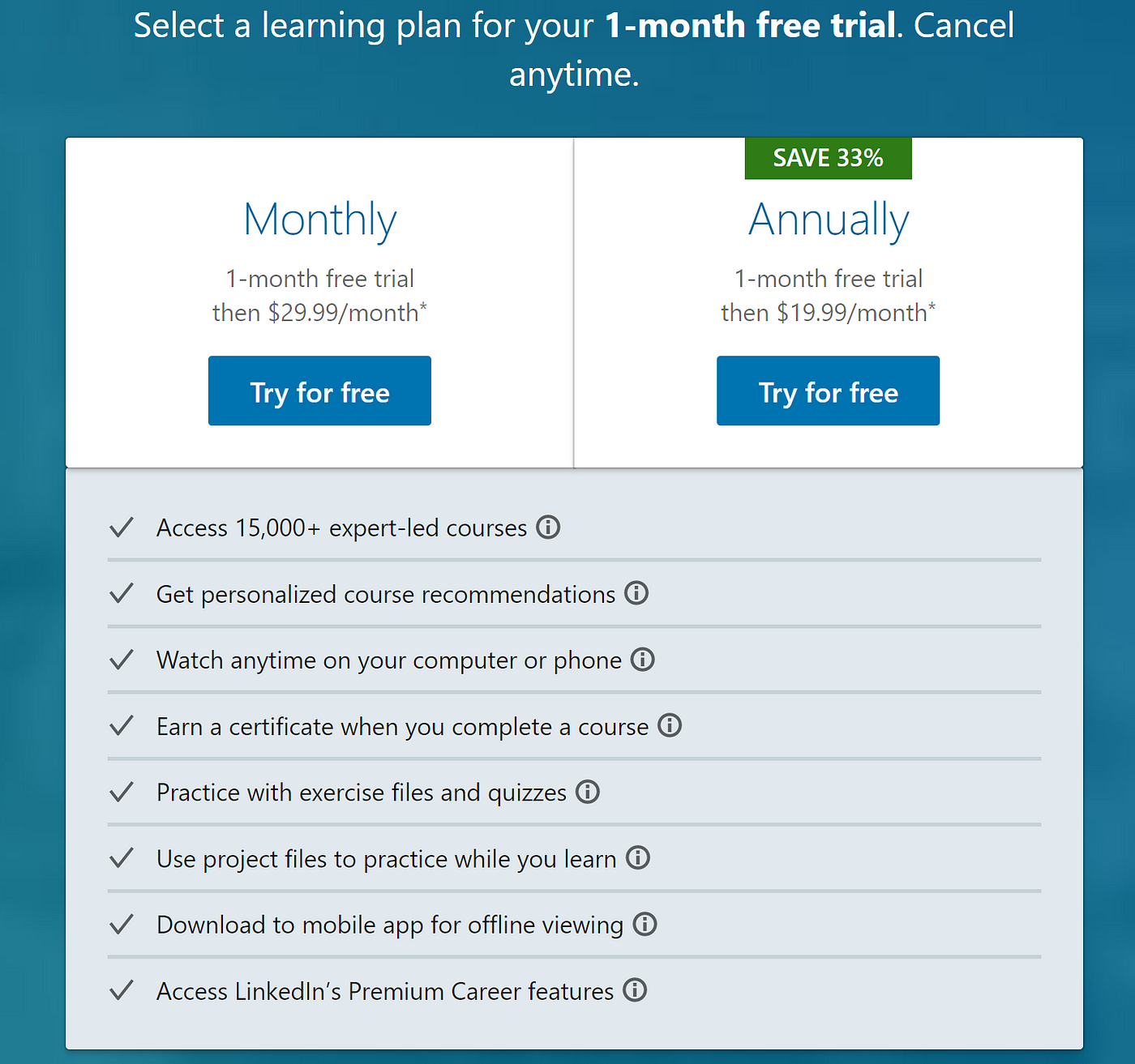
Credit: medium.com
Comparing Costs And Benefits
Understanding the costs and benefits of LinkedIn is crucial. Many users wonder about the value of the free version versus premium options. This section breaks down the differences clearly.
Is Premium Worth It?
LinkedIn offers several premium plans. Each plan provides unique features. Here’s a simple comparison:
| Feature | Free Version | Premium Version |
|---|---|---|
| Profile Views | Limited | Unlimited |
| InMail Messages | None | Up to 15/month |
| Job Insights | Basic | Advanced |
| Learning Courses | Limited | Full Access |
Premium plans cost between $29.99 to $119.95 per month. Evaluate if these features align with your goals. For job seekers, InMail can open doors.
Success Stories: Free Vs. Paid
Many users find success with the free version. Here are some real-life examples:
- Mark: Networked with industry leaders using free features.
- Jane: Landed a job by optimizing her profile.
- Tom: Used LinkedIn groups to find valuable contacts.
Some users swear by premium. Their success stories include:
- Anna: Used InMail to connect with hiring managers.
- Lee: Accessed exclusive job postings.
- Sam: Completed courses that improved his skills.
Each user’s experience varies. Assess your needs carefully. Choose the option that best suits your career goals.
The Hidden Costs Of ‘free’
Using LinkedIn feels free, but there are hidden costs. Users must consider data privacy and the value of their network. Understanding these aspects helps in making informed choices.
Data Privacy Concerns
LinkedIn collects a lot of personal data. This includes:
- Profile information
- Connection data
- Activity logs
Your data may be used for targeted ads. This can lead to privacy risks. Users often don’t realize who sees their information. Here are some important points:
- Profiles are searchable by anyone.
- Connections can see your activity.
- Data might be sold to third parties.
Always review your privacy settings. Ensure your information stays protected. Think carefully before sharing personal details.
The Value Of Your Network
Your network is valuable, but it comes at a cost. Building connections takes time and effort. Consider these factors:
| Factor | Cost |
|---|---|
| Time spent networking | Valuable hours lost |
| Quality connections | Potential missed opportunities |
| Engagement | Emotional investment |
Building a network requires active engagement. Frequent interaction strengthens relationships. Remember, a strong network can lead to job opportunities. Invest wisely in your connections.
Maximizing Linkedin Without Paying
LinkedIn offers many features for free. You can enhance your profile and connect with others. Use these strategies to get the most from LinkedIn without spending money.
Strategic Networking Tips
Networking on LinkedIn can boost your career. Follow these tips to connect effectively:
- Personalize Connection Requests: Always add a message.
- Engage with Content: Like and comment on posts.
- Follow Industry Leaders: Stay updated on trends.
- Share Valuable Content: Post articles or insights.
- Utilize Your Alumni Network: Connect with former classmates.
Leveraging Linkedin Groups
Groups can expand your network and knowledge. Join relevant groups for your field.
- Search for Groups: Use keywords related to your industry.
- Participate Actively: Comment and ask questions.
- Share Resources: Post helpful articles or tools.
- Network with Members: Connect with group members.
Consider these top benefits of LinkedIn groups:
| Benefit | Description |
|---|---|
| Knowledge Sharing | Access to industry insights and tips. |
| Networking Opportunities | Meet like-minded professionals. |
| Support and Advice | Get feedback and support from peers. |
Linkedin Premium Perks For Businesses
LinkedIn Premium offers valuable tools for businesses. It enhances networking, recruitment, and insights. Understanding these perks can boost your business growth.
Recruitment Tools
Finding the right talent is crucial. LinkedIn Premium provides advanced recruitment tools. These tools help you connect with qualified candidates quickly.
- InMail Messages: Send direct messages to potential hires.
- Applicant Tracking: Organize and manage job applications easily.
- Enhanced Search: Use filters to find the best candidates.
These tools save time and improve hiring efficiency. Premium users can access more profiles and insights.
Business Insights
Understanding market trends is essential. LinkedIn Premium offers valuable business insights. Use these insights to make informed decisions.
| Feature | Description |
|---|---|
| Company Insights | Analyze competitor growth and industry trends. |
| Content Analytics | Track how your content performs. |
| Networking Opportunities | Discover potential partners and clients. |
Utilizing these insights helps businesses stay competitive. Make strategic moves that lead to growth.
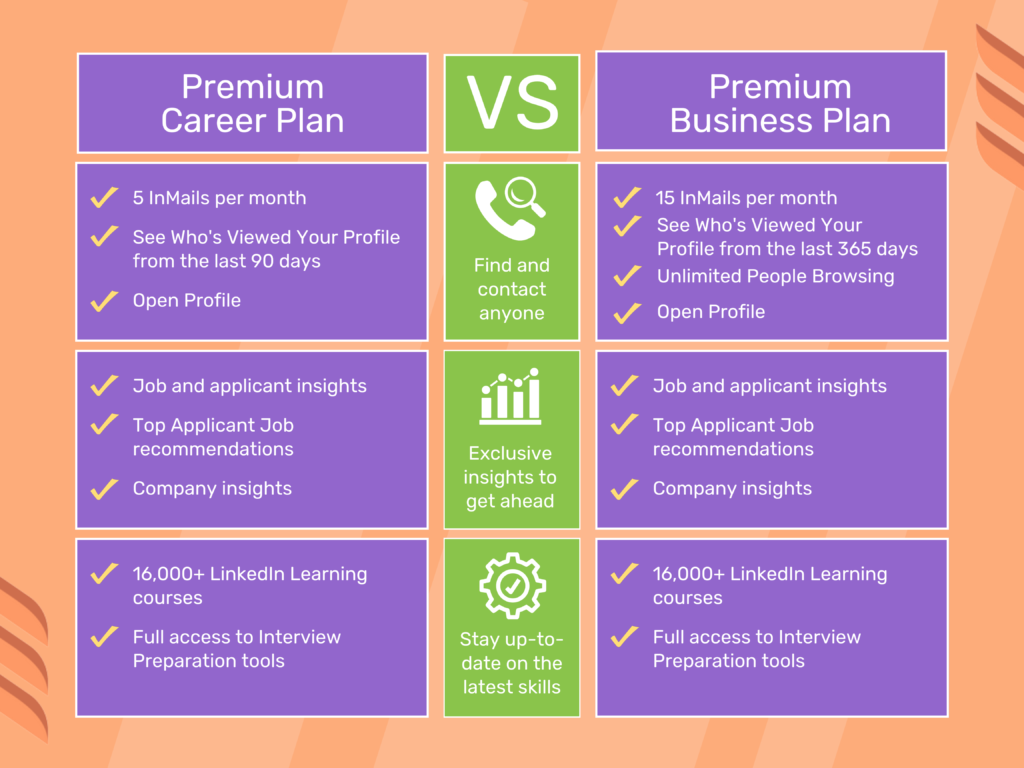
Credit: dripify.io
Decoding Linkedin’s Algorithm
Understanding LinkedIn’s algorithm is key to maximizing your profile’s visibility. The platform uses various factors to decide what content appears in feeds. Knowing how this works can enhance your networking opportunities.
Free Account Visibility
A free LinkedIn account has limited visibility. Here are some key points:
- Your profile appears in search results.
- Connections can see your posts.
- Limited access to insights and analytics.
With a free account, you can:
- Connect with up to 30,000 people.
- Join groups relevant to your industry.
- Post updates and articles.
However, engagement may not be as strong. Only connections see your updates. This limits your reach and networking potential.
How Premium Can Boost Your Profile
Upgrading to a premium account opens new doors. Here’s how:
| Premium Feature | Benefit |
|---|---|
| InMail Messages | Contact anyone, even non-connections. |
| Profile Views | See who viewed your profile. |
| Advanced Search | Filter searches by various criteria. |
Premium accounts also improve your visibility in searches. Your profile ranks higher in relevant searches. This increases the chance of networking and job offers.
Investing in a premium account can be worthwhile. It enhances your ability to connect and engage with industry leaders.
Making The Decision
Deciding whether to use LinkedIn for free or upgrade is important. Understanding your needs helps you choose wisely. LinkedIn offers both free and premium options. Each option has its unique benefits. Evaluate what suits you best.
Self-assessment Guide
Start with a self-assessment. Ask yourself these questions:
- What are my career goals?
- Do I need to network often?
- Will I search for jobs frequently?
- Am I looking for advanced features?
Write down your answers. This will clarify your needs. Compare the free and premium features:
| Features | Free Account | Premium Account |
|---|---|---|
| Profile Visibility | Limited | Enhanced |
| InMail Messages | 0 | Up to 30 monthly |
| Advanced Search Filters | No | Yes |
| Job Insights | Basic | Detailed |
Assess which features are essential for your growth. A clear self-assessment can guide your decision.
Alternatives To Linkedin Premium
Several alternatives exist to LinkedIn Premium. Consider these options:
- Networking Events: Attend local or online events.
- Professional Groups: Join industry-specific online groups.
- Job Boards: Use free job boards for opportunities.
Explore social media platforms like Facebook and Twitter. They can also offer networking opportunities. Use these tools wisely to enhance your professional presence.
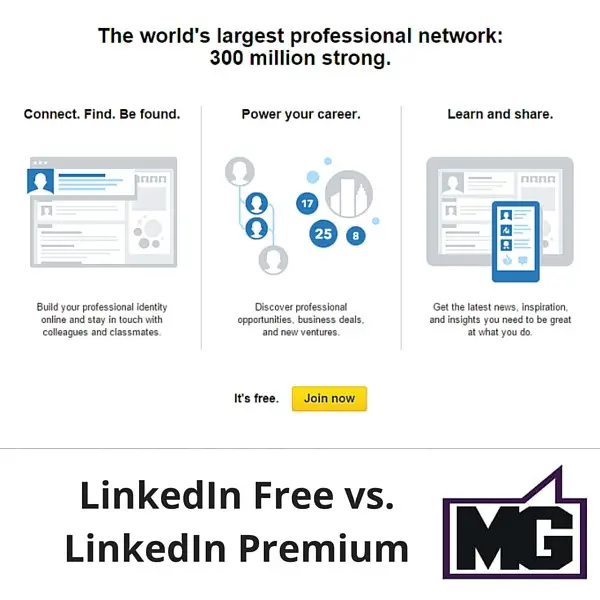
Credit: www.mikegingerich.com
Frequently Asked Questions
Is Linkedin Completely Free To Use?
Yes, LinkedIn offers a free version with essential features. Users can create profiles, connect with others, and apply for jobs without any cost. However, premium features like InMail messaging and advanced analytics are available through paid subscriptions.
What Features Are Available In Free Linkedin Accounts?
Free LinkedIn accounts include basic networking tools, job postings, and profile creation. Users can search for jobs, join groups, and follow companies. However, some advanced features, such as detailed insights and premium searches, require a paid subscription.
Can I Upgrade My Linkedin Account Anytime?
Yes, you can upgrade your LinkedIn account at any time. Simply navigate to the premium subscription options in your settings. LinkedIn offers various plans tailored to different needs, such as job seekers or sales professionals.
Are There Any Limitations On Free Linkedin Accounts?
Free LinkedIn accounts have limitations on messaging and searching. Users cannot send InMail messages to non-connections. Additionally, there are restrictions on viewing profile insights and accessing advanced search filters.
Conclusion
LinkedIn offers both free and premium options. The free version provides essential features for networking and job searching. Premium memberships unlock advanced tools and insights. Ultimately, whether you choose the free or paid option depends on your career goals. Assess your needs to make the best decision for your professional journey.