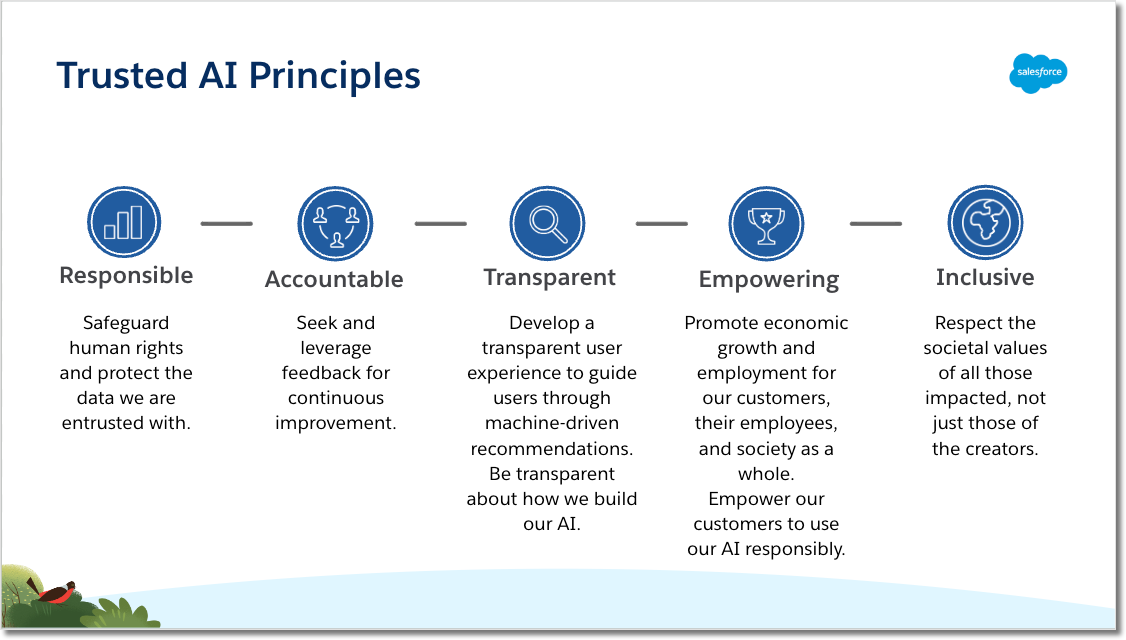Today, building apps is easier than ever. Thanks to no-code tools, anyone can create an app. But how do these apps become more powerful? The answer is APIs.
What are No-Code Tools?
No-code tools help people make apps without writing any code. They are like a box of building blocks. You can drag and drop pieces to create an app. This is great for beginners and experts alike.
What are APIs?
API stands for Application Programming Interface. Think of an API as a waiter in a restaurant. The waiter takes your order to the kitchen and brings back your food. APIs do the same for apps. They help apps talk to other apps or services.

Credit: source.android.com
How APIs Enhance No-Code Apps
APIs make no-code apps more powerful. Here are some ways they help:
- Adding New Features: APIs allow you to add new features to your app. For example, you can use an API to add a map to your app.
- Connecting to Other Services: APIs let your app connect to other services. For example, you can connect your app to a payment service like PayPal.
- Getting Data: APIs help your app get data from other places. For example, you can use an API to get the weather forecast.
Examples of Popular APIs
There are many popular APIs that can make your no-code app better. Here are a few:
| API Name | Function |
|---|---|
| Google Maps API | Adds maps and location data |
| Stripe API | Handles payments |
| OpenWeather API | Provides weather data |
Benefits of Using APIs in No-Code Apps
Using APIs in no-code apps offers many benefits:
- Time-Saving: You don’t need to build everything from scratch.
- Cost-Effective: Many APIs are free or cheap to use.
- Improved Functionality: Your app can do more things with APIs.
How to Use APIs with No-Code Tools
Using APIs with no-code tools is easy. Here are the steps:
- Find an API that you want to use.
- Get an API key from the service provider. This is like a password.
- Go to your no-code tool and find the API integration option.
- Enter the API key and set up the connection.
- Test the API to make sure it works.

Credit: www.qlik.com
Frequently Asked Questions
What Are Apis In No-code Tools?
APIs are interfaces that allow apps to communicate and interact with other software and services.
How Do Apis Enhance App Functionality?
APIs extend app features by integrating third-party services, enabling more capabilities without extra coding.
Can Apis Be Used In No-code Tools?
Yes, no-code platforms support API integrations to enhance app functionalities effortlessly.
Are Apis Essential For No-code App Development?
APIs are crucial for adding advanced features and integrations to no-code applications.
Conclusion
APIs play a big role in enhancing no-code apps. They help add new features, connect to other services, and get data. This makes your app more powerful and useful. So, if you are building an app with no-code tools, don’t forget to use APIs.
Learn more about building apps with no-code tools like Bubble here.