Creating an app is now easier than ever. You don’t need to know how to code. A full-stack no code app builder is all you need. But how do you choose the best one? Here are the top features to look for.
1. Easy Drag-and-Drop Interface
The builder should have an easy drag-and-drop interface. This helps you design your app without writing code. You can simply drag elements like buttons, text boxes, and images to where you want them.
2. Customizable Templates
Templates save time. Look for a builder that offers customizable templates. You can pick a template that fits your app and then make changes to suit your needs.
3. Integration with Other Tools
Your app might need to work with other tools. The builder should allow you to connect with these tools easily. Look for integrations with popular services like Google Analytics, Stripe, and Mailchimp.
4. Responsive Design
People use different devices to access apps. Your app should look good on all devices. The builder should offer responsive design features. This ensures your app works well on phones, tablets, and desktops.
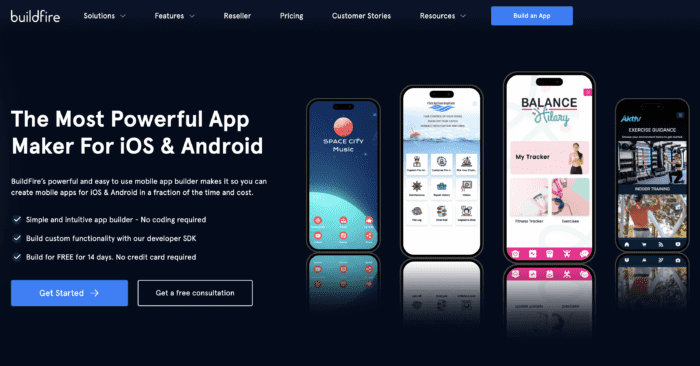
5. User Authentication
Your app may need to allow users to create accounts and log in. The builder should offer user authentication features. This could include login screens, password reset, and social media login options.
6. Data Management
Apps often need to store and manage data. The builder should offer robust data management tools. This can include databases, data entry forms, and reporting tools.
7. Workflow Automation
Automating tasks saves time. Look for a builder that offers workflow automation. This can include sending emails, updating records, and generating reports automatically.
8. Scalability
Your app should be able to grow as your user base grows. The builder should offer scalability features. This ensures your app can handle more users and data without slowing down.
9. Security Features
Security is crucial. The builder should offer strong security features. This includes data encryption, secure login, and regular security updates.
10. Customer Support
Good customer support is essential. Look for a builder that offers excellent customer support. This can include tutorials, forums, and live chat options.
11. Cost-Effectiveness
Building an app should not break the bank. Look for a builder that offers good value for money. Compare the features and pricing of different builders to find the best deal.

12. AI-Powered Tools
AI can make building apps even easier. Look for a builder that offers AI-powered tools. These can help with design, testing, and deployment.
One such full-stack no code app builder is Bubble. Bubble allows you to quickly design and launch scalable applications. It is suitable for both enterprise-level apps and startup iterations.
Frequently Asked Questions
What Is A Full-stack No Code App Builder?
A full-stack no code app builder allows users to create applications without coding knowledge, covering both front-end and back-end development.
Why Use A No Code App Builder?
No code app builders save time, reduce costs, and empower non-developers to create functional applications easily.
Can I Build Scalable Apps With No Code?
Yes, many no code platforms support scalable applications suitable for enterprise-level use.
How Secure Are No Code App Builders?
Top no code platforms offer robust security measures, including data encryption and regular security updates.
Conclusion
Choosing the right full-stack no code app builder is important. Look for one with the features listed above. This will help you build a great app quickly and easily.
For a comprehensive solution, consider using Bubble. It offers all the features you need to create a successful app.
