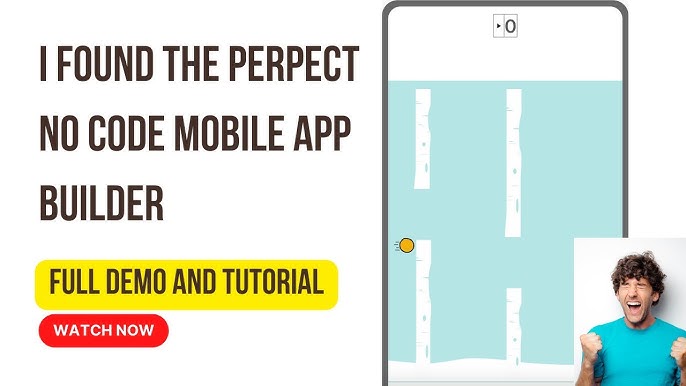Do you have a great idea for a mobile app but don’t know how to code? Don’t worry! There are many ways to create a mobile app without coding. Let’s explore some of the top ways you can build your dream app without writing a single line of code.
1. Bubble
Bubble is a full-stack, no-code app builder for everyone. It allows you to quickly design and launch scalable applications with its AI-powered no-code development platform. Whether it’s an enterprise-level app or your startup’s first iteration, you can build it on Bubble.
Bubble offers a visual editor where you can drag and drop elements to create your app. You can also add workflows to define what happens when users interact with your app. This makes it easy to create complex applications without any coding knowledge.
Features Of Bubble:
- Visual Editor
- Customizable Workflows
- Responsive Design
- Scalable Infrastructure

2. Adalo
Adalo is another great no-code app builder that allows you to create mobile apps without coding. It offers a simple drag-and-drop interface that makes it easy to design your app. You can also connect your app to various databases and APIs to add more functionality.
Adalo also provides pre-built templates that you can use to get started quickly. This is perfect for beginners who want to create an app without spending too much time on design.
Features Of Adalo:
- Drag-and-Drop Interface
- Pre-built Templates
- Database Integration
- API Connectivity
3. Thunkable
Thunkable is a popular no-code platform that allows you to create mobile apps for both iOS and Android. It offers a block-based programming interface that is easy to use, even for beginners. You can create complex apps by simply dragging and dropping blocks to define the logic of your app.
Thunkable also provides various components that you can use to add features like maps, media, and sensors to your app. This makes it a versatile platform for creating different types of mobile apps.
Features Of Thunkable:
- Block-Based Programming
- Cross-Platform Compatibility
- Various Components
- Real-time Testing
4. AppGyver
AppGyver is a powerful no-code app builder that allows you to create mobile apps without any coding knowledge. It offers a visual editor where you can drag and drop elements to design your app. You can also add logic and data binding to make your app more interactive.
AppGyver also provides a wide range of pre-built components that you can use to add functionality to your app. This makes it easy to create complex applications without writing any code.
Features Of Appgyver:
- Visual Editor
- Logic and Data Binding
- Pre-built Components
- Scalable Infrastructure

5. Glide
Glide is a no-code app builder that allows you to create mobile apps from Google Sheets. It offers a simple interface where you can design your app by adding components and linking them to your Google Sheets data. This makes it easy to create data-driven apps without any coding knowledge.
Glide also provides various templates that you can use to get started quickly. This is perfect for beginners who want to create an app without spending too much time on design.
Features Of Glide:
- Google Sheets Integration
- Simple Interface
- Pre-built Templates
- Data-Driven Apps
6. Appy Pie
Appy Pie is a no-code app builder that allows you to create mobile apps without any coding knowledge. It offers a drag-and-drop interface that makes it easy to design your app. You can also add various features like push notifications, GPS, and social media integration to your app.
Appy Pie also provides a wide range of templates that you can use to get started quickly. This is perfect for beginners who want to create an app without spending too much time on design.
Features Of Appy Pie:
- Drag-and-Drop Interface
- Push Notifications
- GPS Integration
- Social Media Integration
7. Kodular
Kodular is a no-code app builder that allows you to create mobile apps without any coding knowledge. It offers a block-based programming interface that is easy to use, even for beginners. You can create complex apps by simply dragging and dropping blocks to define the logic of your app.
Kodular also provides various components that you can use to add features like maps, media, and sensors to your app. This makes it a versatile platform for creating different types of mobile apps.
Features Of Kodular:
- Block-Based Programming
- Various Components
- Customizable Design
- Real-time Testing
Frequently Asked Questions
What Are No-code App Builders?
No-code app builders are platforms allowing users to create apps without programming knowledge.
Can I Create Apps Without Coding?
Yes, no-code platforms enable app creation without any coding skills.
Are No-code Platforms User-friendly?
Absolutely, no-code platforms are designed for ease of use.
Which No-code Platforms Are Popular?
Popular no-code platforms include Bubble, Adalo, and Glide.
Conclusion
There are many ways to create a mobile app without coding. Whether you choose Bubble, Adalo, Thunkable, AppGyver, Glide, Appy Pie, or Kodular, you can turn your app idea into reality without writing a single line of code. Each platform offers unique features that make it easy to design and launch your app. So, pick the one that suits your needs and start building your dream app today!
For more information, visit Bubble.