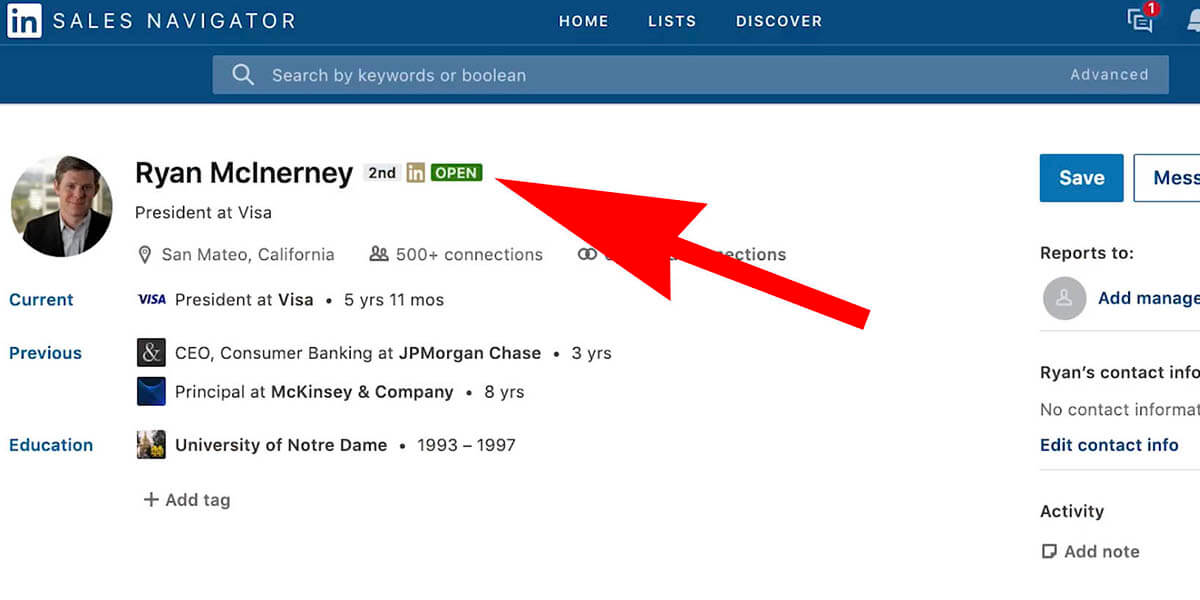A LinkedIn profile is a personal webpage that showcases your professional identity. It highlights your work experience, skills, and accomplishments.
Crafting a compelling LinkedIn profile is essential for anyone seeking to advance their career. This platform serves as a digital resume, allowing users to connect with potential employers, colleagues, and industry leaders. A well-optimized profile can enhance your visibility and attract job opportunities.
It provides a space to share your professional journey, including education, skills, and endorsements. Engaging with content on LinkedIn can also establish your authority in your field. By optimizing your profile with relevant keywords, you increase the chances of appearing in search results, making it easier for recruiters and peers to find you.

Credit: www.linkedin.com
Introduction To Linkedin
LinkedIn is a powerful platform for professionals. It connects job seekers, employers, and industry experts. Understanding its features can boost your career. This section explores LinkedIn’s importance in the professional landscape.
The Rise Of Professional Networking
Networking has become vital in today’s job market. Professionals seek connections that lead to opportunities. Social media has transformed how we connect.
- Traditional networking events are less common.
- Online platforms allow global connections.
- Professional relationships can be built over time.
LinkedIn emerged as a leader in this space. It offers a dedicated platform for career growth.
Linkedin’s Place In The Professional World
LinkedIn holds a unique position among social networks. It focuses solely on professional interests. Here are some key features:
| Feature | Purpose |
|---|---|
| Profile Creation | Showcase skills and experience |
| Job Listings | Find employment opportunities |
| Networking | Connect with industry peers |
| Endorsements | Validate skills through peer recognition |
LinkedIn allows users to share industry news. It promotes professional development through articles and posts.
Companies use LinkedIn for recruitment. They search for qualified candidates quickly. This platform is essential for job seekers and employers alike.
Creating A Linkedin Profile
A LinkedIn profile showcases your professional story. It connects you with opportunities and networks. Crafting a strong profile is essential for career growth.
Getting Started With Your Account
Creating a LinkedIn account is simple. Follow these steps:
- Visit the LinkedIn website.
- Click on the Join now button.
- Fill in your email address and create a password.
- Complete your profile details.
Verify your email to activate your account. You can also download the LinkedIn app for easy access.
Essential Elements Of A Linkedin Profile
Your profile needs key elements to shine. Here are the essentials:
| Element | Description |
|---|---|
| Profile Photo | Use a clear, professional headshot. |
| Headline | Summarize your current role and skills. |
| Summary | Write a brief overview of your career. |
| Experience | List your work history and achievements. |
| Skills | Add relevant skills for your industry. |
| Recommendations | Request endorsements from colleagues. |
Take time to personalize each section. A complete profile attracts more connections. Highlight your unique qualities to stand out.
- Use action verbs in your descriptions.
- Keep your information updated regularly.
- Engage with posts to increase visibility.
Crafting A Compelling Headline
Your LinkedIn headline is crucial. It is the first thing people see. A strong headline grabs attention. It shows your value immediately.
The Importance Of A Strong Headline
A strong headline sets the tone for your profile. It can:
- Attract recruiters
- Showcase your skills
- Highlight your career goals
- Differentiate you from others
Think of your headline as your elevator pitch. You want it to be memorable and impactful.
Tips For Writing An Effective Headline
Creating a standout headline is simple. Use these tips:
- Be specific: Mention your job title or expertise.
- Use keywords: Include industry-related terms for searchability.
- Show value: Highlight what you can offer.
- Keep it concise: Aim for 120 characters or less.
- Be authentic: Let your personality shine through.
Here’s an example of a strong headline:
| Example | Description |
|---|---|
| Marketing Specialist | SEO Expert | Content Creator | Shows expertise in marketing and content creation. |
Use these tips to craft a headline that stands out. Make it count. Your LinkedIn profile deserves it.
The Power Of A Professional Photo
A LinkedIn profile is your online resume. The first thing people notice is your profile photo. A strong image can open many doors. It builds trust and sets a professional tone.
Choosing The Right Profile Picture
Your profile picture should be clear and recent. Follow these tips:
- Use a high-resolution image.
- Dress appropriately for your industry.
- Smile and look approachable.
- Choose a simple background.
Consider the following table for more guidance:
| Aspect | Recommended | Not Recommended |
|---|---|---|
| Resolution | High (400×400 pixels or more) | Blurry or pixelated images |
| Attire | Professional outfit | Casual or inappropriate clothing |
| Expression | Friendly smile | Stern or uninviting face |
| Background | Neutral or plain | Busy or distracting background |
Impact Of A Professional Image
A professional image creates a strong first impression. Studies show profiles with photos receive more views. Here are some benefits:
- Increases connection requests.
- Enhances credibility.
- Attracts job offers.
- Improves networking opportunities.
Remember, your photo is part of your brand. Invest time in getting it right. A great picture can boost your career.
Summarizing Your Professional Story
Crafting your LinkedIn profile summary is crucial. This section tells your professional story. It highlights your skills, experiences, and aspirations. A strong summary captures attention and invites connections.
Writing A Captivating Summary
Your summary should be engaging and concise. Start with a strong opening line. Use active voice to describe your achievements.
- Keep it under 300 words.
- Use short sentences and simple words.
- Show your personality through your writing.
Incorporate keywords related to your industry. This boosts your profile’s visibility. Share your goals and what makes you unique.
Example structure for your summary:
- Introduce yourself and your profession.
- Highlight key achievements.
- Discuss your skills and specialties.
- Share future career aspirations.
Showcasing Your Career Trajectory
Use your summary to show your career path. Start from your earliest job and move forward. Highlight major roles and accomplishments.
Consider this table for a clear view:
| Year | Position | Company | Achievements |
|---|---|---|---|
| 2020 | Senior Developer | Tech Innovations | Led a team to develop a new app. |
| 2018 | Junior Developer | Code Creators | Improved application performance by 30%. |
Connect your experiences to your current role. This shows growth and dedication. A clear career trajectory makes your profile stand out.
Detailing Work Experience And Education
Detailing your work experience and education on LinkedIn is crucial. These sections showcase your skills and qualifications. They help you stand out to potential employers and connections.
Best Practices For Listing Work History
Follow these best practices to create an impactful work history:
- Use clear job titles: Ensure your titles reflect your actual roles.
- Include dates: List the start and end dates of each job.
- Write concise descriptions: Use bullet points for easy reading.
- Focus on achievements: Highlight specific accomplishments.
- Quantify results: Use numbers to show your impact.
Highlighting Educational Achievements
Your education section is essential for showcasing your background. Include the following details:
| Degree | Field of Study | Institution | Graduation Year |
|---|---|---|---|
| Bachelor’s | Business Administration | University of XYZ | 2020 |
| Master’s | Computer Science | University of ABC | 2022 |
Keep these tips in mind:
- List your degrees: Include all relevant qualifications.
- Highlight honors: Mention any awards or distinctions.
- Include relevant coursework: Show courses related to your career.
- Use active language: Describe your learning experiences.
Skills And Endorsements
Your LinkedIn profile reflects your professional identity. The Skills and Endorsements sections highlight your expertise. They show what you do best and how others see you.
Identifying Your Key Skills
Start by defining your core skills. Focus on what makes you unique. Consider the following:
- Industry-specific skills
- Soft skills like communication
- Technical skills relevant to your job
Use keywords that match your career goals. This helps potential employers find you easily.
Here are steps to identify your key skills:
- Review past job descriptions.
- Ask colleagues for feedback.
- Take online skill assessments.
Leveraging Endorsements And Recommendations
Endorsements show your skills validated by others. They add credibility to your profile. Here’s how to get them:
- Connect with colleagues and clients.
- Engage with their profiles.
- Request endorsements for specific skills.
Recommendations are longer testimonials. They describe your work ethic and achievements. To gain recommendations:
- Ask for specific examples.
- Offer to write one in return.
Use these endorsements to stand out. They enhance your visibility on LinkedIn.
Building Connections And Networking
LinkedIn is a powerful tool for building connections. It helps you network with professionals in your field. A strong network opens doors to new opportunities and collaborations. Connecting with the right people can lead to career growth.
Expanding Your Professional Network
Expanding your network on LinkedIn is simple. Focus on these key strategies:
- Connect with colleagues: Reach out to current and former coworkers.
- Join industry groups: Participate in discussions relevant to your field.
- Attend events: Engage in webinars and meetups to meet new people.
- Send personalized invites: Mention how you know the person in your request.
Each connection can lead to valuable insights and opportunities. Aim for quality over quantity in your connections.
Engagement Strategies On Linkedin
Engagement on LinkedIn helps you stay visible. Use these strategies to boost your presence:
- Share valuable content: Post articles, videos, or infographics.
- Comment on posts: Engage with others’ content regularly.
- Ask questions: Start discussions to encourage responses.
- Endorse skills: Recognize others’ strengths; they may return the favor.
Building a strong presence requires consistency. Regular engagement keeps you relevant in your network. Show genuine interest in others’ work and achievements.
Maintaining An Active Profile
Keeping your LinkedIn profile active is essential. An active profile attracts connections and opportunities. Regular updates show your professional growth. It helps you stand out in your field.
Regular Updates And Activity
Regular updates keep your profile fresh. Update your profile with:
- New job titles
- Skills
- Certifications
- Projects
Post updates at least once a month. Share your achievements and milestones. This keeps your network informed.
Engage with others by liking and commenting. Join discussions in relevant groups. Your activity increases visibility.
Sharing Content And Insights
Sharing valuable content boosts your profile. Post articles, videos, or infographics. Share insights about your industry. It helps establish you as a thought leader.
Follow these tips for sharing:
- Choose topics relevant to your audience.
- Use images to make posts attractive.
- Encourage discussions in the comments.
- Tag connections to increase reach.
Sharing content consistently keeps your network engaged. It shows your expertise and passion.

Credit: www.jobscan.co
Leveraging Linkedin For Career Growth
LinkedIn is a powerful tool for career growth. It connects professionals and employers. A well-crafted profile can open many doors. Use LinkedIn to showcase skills and achievements.
Job Search And Recruitment Tools
LinkedIn offers various tools for job seekers. Here are key features:
- Job Listings: Explore thousands of job postings.
- Easy Apply: Apply directly with your LinkedIn profile.
- Job Alerts: Get notifications for new job openings.
- Company Insights: Research potential employers.
Many recruiters use LinkedIn to find talent. Make your profile stand out. Here are some tips:
- Use a professional photo.
- Write a strong headline.
- Highlight key skills.
- Request recommendations.
Professional Development Opportunities
LinkedIn also offers resources for professional growth. Use these features:
- LinkedIn Learning: Access courses on various topics.
- Webinars: Join live sessions with industry experts.
- Networking: Connect with other professionals.
Participate in groups related to your field. Share knowledge and experiences. This builds a strong network. A strong network can lead to new opportunities.
Advanced Features And Linkedin Premium
LinkedIn offers advanced features that enhance user experience. These features are crucial for networking and job searching. LinkedIn Premium provides tools to boost your profile and visibility.
Exploring Linkedin Premium Benefits
LinkedIn Premium has several benefits. These features help you stand out and connect better. Key benefits include:
- InMail Messages: Send messages to users outside your network.
- Profile Views: See who viewed your profile. This helps in networking.
- Skill Assessments: Validate your skills through assessments.
- Learning Courses: Access online courses to improve your skills.
- Job Insights: Get insights on job postings and applicants.
| Feature | Description |
|---|---|
| InMail Messages | Contact users directly. |
| Profile Views | Track who checked your profile. |
| Skill Assessments | Showcase your skills effectively. |
| Learning Courses | Expand your knowledge base. |
| Job Insights | Understand job market trends. |
Using Linkedin For Business And Sales
LinkedIn is a powerful tool for businesses. It connects professionals and fosters relationships. Use these strategies to enhance your business presence:
- Create a Strong Profile: Highlight your skills and experience.
- Engage with Content: Share articles and updates regularly.
- Network: Connect with industry leaders and potential clients.
- Utilize LinkedIn Ads: Promote products and services to targeted audiences.
- Join Groups: Participate in discussions relevant to your industry.
Implementing these strategies helps in generating leads. LinkedIn serves as a platform for brand awareness.

Credit: www.linkedin.com
Common Pitfalls To Avoid
A LinkedIn profile is key for networking and job searching. Many people make mistakes that hurt their chances. Avoiding these pitfalls can help you stand out.
Profile Mistakes That Can Cost You
- Unprofessional photos: A blurry or casual picture can lower your credibility.
- Incomplete profiles: Missing information makes you look unprepared.
- Poor grammar and spelling: Mistakes reflect carelessness.
- Outdated information: Keep your profile current to show relevance.
- Too much jargon: Use simple language everyone can understand.
Maintaining Professionalism Online
Professionalism is crucial for a strong LinkedIn profile. Here are some tips:
- Use a formal tone: Avoid slang and casual language.
- Be respectful: Treat others as you want to be treated.
- Engage thoughtfully: Comment on posts with insight.
- Share relevant content: Post articles that showcase your skills.
- Network wisely: Connect with people in your industry.
Following these tips helps maintain a professional image. Remember, your LinkedIn profile is often the first impression you make.
Success Stories And Case Studies
Many professionals have transformed their careers through powerful LinkedIn profiles. These success stories showcase the platform’s potential. Real-life examples inspire users to optimize their profiles. Let’s explore some of these inspiring cases.
Inspiring Examples Of Linkedin Success
Numerous individuals have achieved remarkable feats using LinkedIn. Here are a few notable stories:
- Jane Doe: A marketing specialist who landed a dream job after showcasing her projects.
- John Smith: An entrepreneur who secured funding through networking on LinkedIn.
- Emily Johnson: A recent graduate who found her first job through targeted connections.
| Name | Profession | Achievement |
|---|---|---|
| Jane Doe | Marketing Specialist | Secured a job at a top firm |
| John Smith | Entrepreneur | Raised funds for a startup |
| Emily Johnson | Graduate | Found her first job |
Analyzing What Works In Different Industries
Different industries require unique strategies on LinkedIn. Here are key insights:
Technology Sector
- Showcase technical skills with endorsements.
- Share projects and achievements regularly.
Healthcare Industry
- Highlight certifications and specializations.
- Network with industry professionals and join relevant groups.
Finance Field
- Post articles on market trends and insights.
- Connect with potential clients and partners.
Successful profiles often share these elements:
- Clear profile picture.
- Compelling headline.
- Detailed work experience.
- Engaging summary.
Frequently Asked Questions
What Is The Purpose Of A Linkedin Profile?
A LinkedIn profile serves as a professional online presence. It allows users to showcase their skills, experiences, and achievements. Employers often use profiles to evaluate potential candidates. Networking opportunities arise through connections and endorsements. A well-crafted profile increases visibility in your industry.
How To Create A Standout Linkedin Profile?
To create a standout LinkedIn profile, start with a professional photo. Write a compelling headline that highlights your expertise. Use the summary section to tell your story and outline key achievements. Customize your URL for easier sharing. Engage with others through posts and comments to boost visibility.
Why Is A Linkedin Profile Important?
A LinkedIn profile is crucial for career advancement. It enhances your professional brand and visibility in your field. Employers frequently search for candidates on LinkedIn. A complete profile can lead to job opportunities and valuable connections. It showcases your skills and expertise to potential collaborators.
How Often Should I Update My Linkedin Profile?
You should update your LinkedIn profile regularly, ideally every few months. Add new skills, experiences, and accomplishments as they occur. Regular updates keep your profile fresh and relevant. They also signal to connections that you are active and engaged in your field.
Consistency can attract more networking opportunities.
Conclusion
A strong LinkedIn profile is essential for career growth. It showcases your skills, experiences, and professional network. By optimizing your profile, you enhance visibility to potential employers and connections. Take time to refine your content and engage with others. A well-crafted profile can open doors to new opportunities and collaborations.